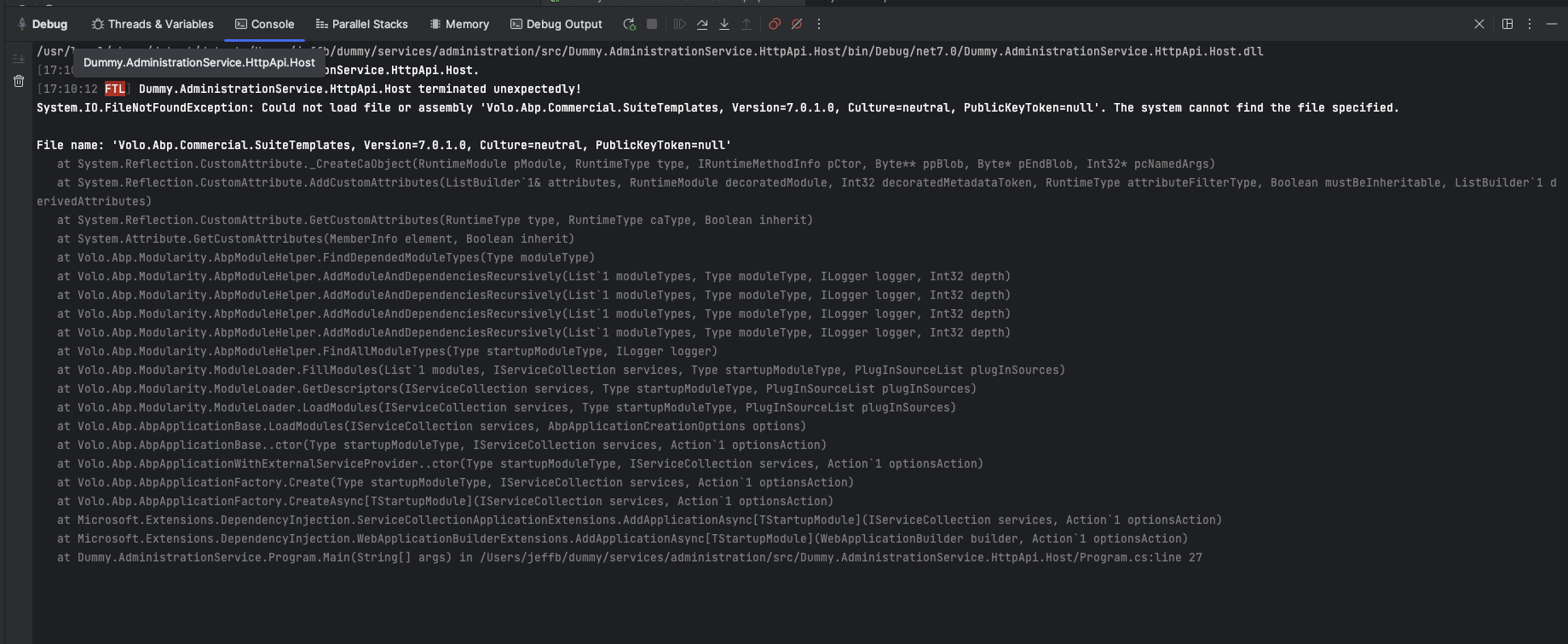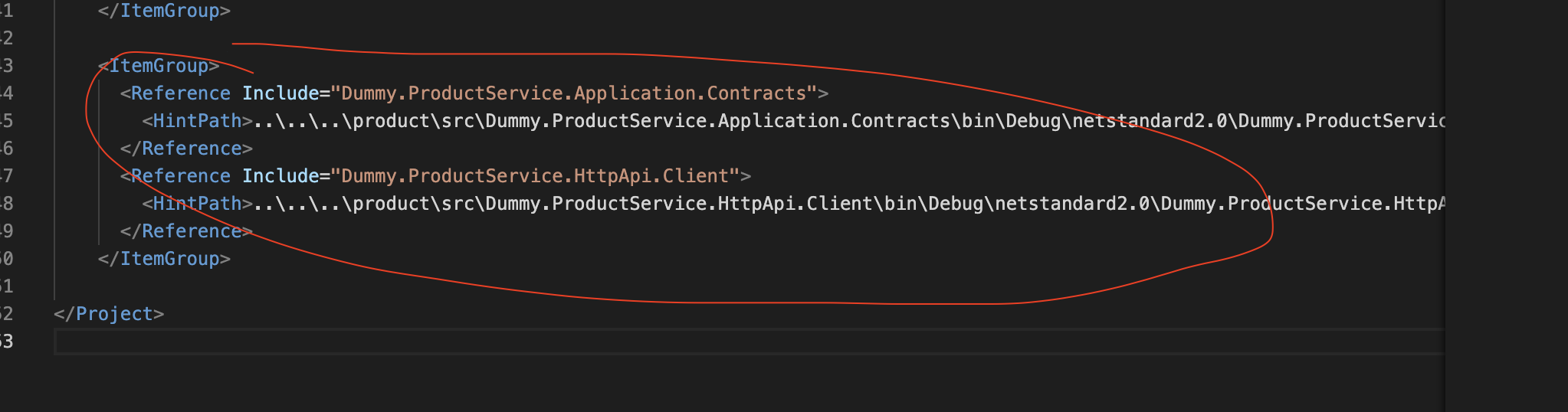ABP Framework version: v7.0.1
UI type: Blazor Server
DB provider: EF Core
Project Template: Microservice
Steps to reproduce the issue:"
- Created new microservice project template from abp suite
- Updated the connection strings to correct db
- Run the migrator
- Run the Administration host and it is giving me error.
Exception message and stack trace: [08:14:01 FTL] Dummy.AdministrationService.HttpApi.Host terminated unexpectedly! System.IO.FileNotFoundException: Could not load file or assembly 'Volo.Abp.Commercial.SuiteTemplates, Version=7.0.1.0, Culture=neutral, PublicKeyToken=null'. The system cannot find the file specified.
File name: 'Volo.Abp.Commercial.SuiteTemplates, Version=7.0.1.0, Culture=neutral, PublicKeyToken=null'
7 Answer(s)
-
0
Hi,
I had a problem with ABP commercial nuget source, and we working on it, can you try again later? thanks.
-
0
Hi, I tried again just now, it's still showing the same error.
-
0
Hi,
I can create a new microservice project without any problem.
Are you upgrading from an older version to 7.0.1? you need to check all volo packages are version 7.0.1. and try
abp clean&dotnet buildcommand -
0
-
0
Hi,
Can you share a project that can reproduce the problem with me? thanks. shiwei.liang@volosoft.com
-
0
Hi, I sent it through your email.
-
0