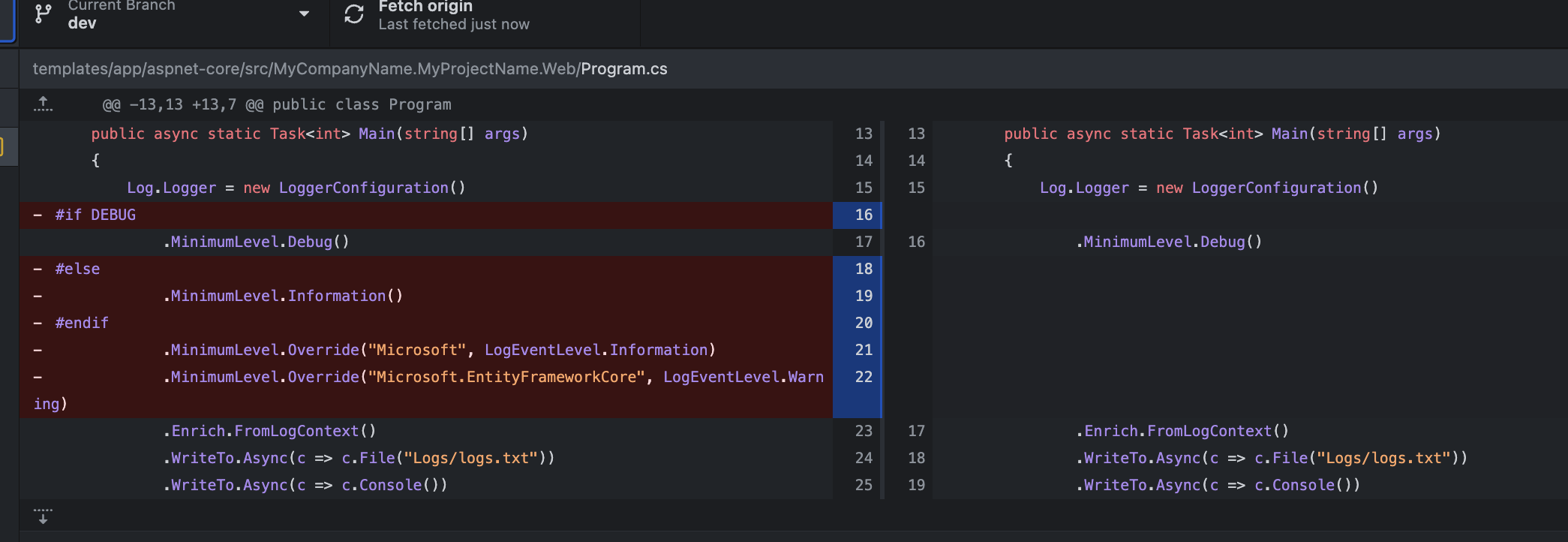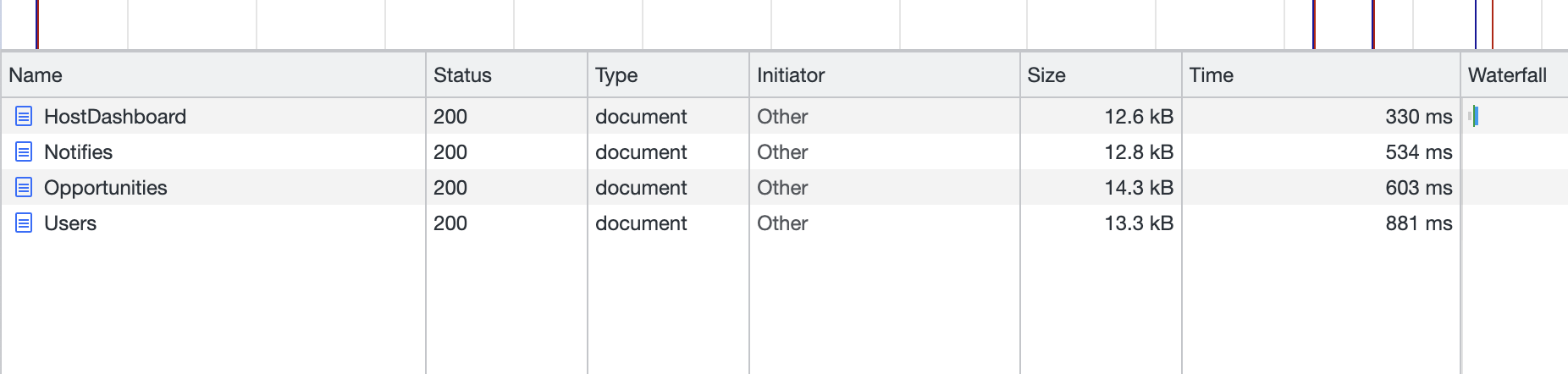Hello Team,
OUR ABP CONFIGURATION:
ABP Framework version: v7.0.0 UI type: MVC DB provider: EF Core Tiered (MVC) or Identity Server Separated (Angular): Tiered MVC Exception message and stack trace
We have deployed our ABP application on IIS server, we have tiered MVC application so we hosted all ports:
Auth server (port - 44349) : hosted on https://authserver.stage.careermaps.co.uk/ on IIS
Swagger (port- 44324) : hosted on https://host.stage.careermaps.co.uk/
Web-App (port 44389) : hosted on https://web.stage.careermaps.co.uk/
Issue:
- Our main web application https://web.stage.careermaps.co.uk/ is running very slow. Can you guide us where we can do some optimization we are currently using redis server cloud. redis-18994.c282.east-us-mz.azure.cloud.redislabs.com:18994
To test you can use default admin credentials.
- Sometime fetching data list and opening modal popups are very slow and no loader shows on the page if anything going in background or not.
Can you please assist us on this?
Thanks
8 Answer(s)
-
0
hi
Please set minimum level to
Debug, clear the logs of all apps then reproduce and share the logs. liming.ma@volosoft.com.MinimumLevel.Debug()remove these lines
#if DEBUG .MinimumLevel.Debug() #else .MinimumLevel.Information() #endif .MinimumLevel.Override("Microsoft", LogEventLevel.Information) .MinimumLevel.Override("Microsoft.EntityFrameworkCore", LogEventLevel.Warning)``` -
0
Hello,
Not understand quite, need to remove these lines completely from program.cs files and redeploy and then share logs with you right?
-
0
-
0
Shared logs over email
-
0
Any updates?
-
0
hi
Im checking.
-
0
-
0
Thanks, Can you suggest some options that can be turned off for production, or any optimization techniques?
Otherwise I will close this ticket.