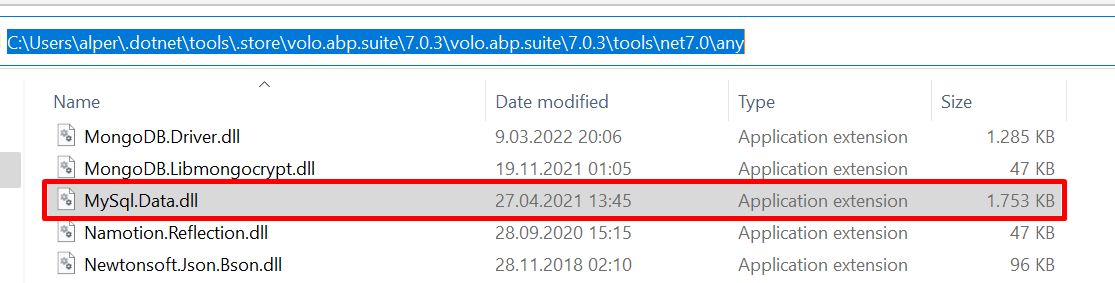Hi,
When I try to use APB suite to connect to MySQL, an error occurs:
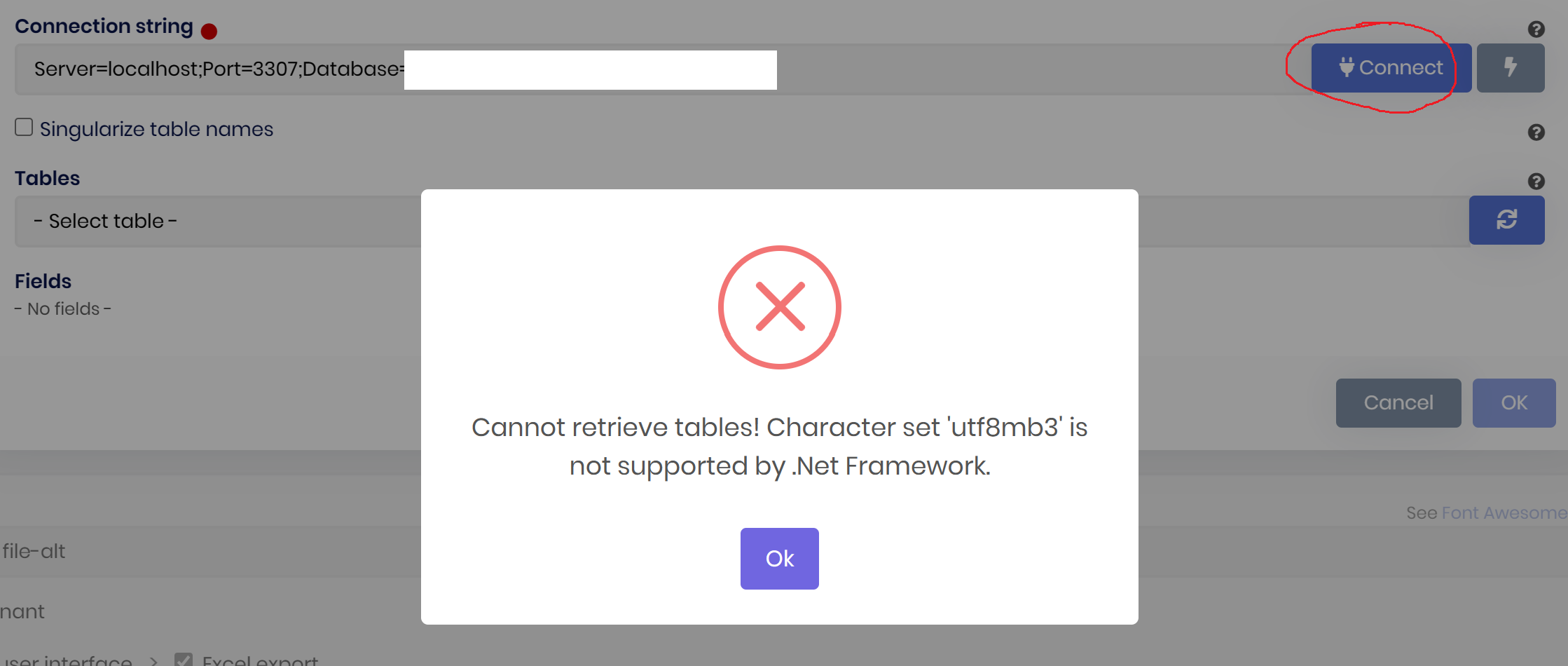
MySQL version: 8.0.32 The Database is already set to utf8mb4:
character_set_client,utf8mb4
character_set_connection,utf8mb4
character_set_database,utf8mb4
character_set_filesystem,binary
character_set_results,utf8mb3
character_set_server,utf8mb4
character_set_system,utf8mb3
character_sets_dir,/usr/share/mysql-8.0/charsets/
1 Answer(s)
-
1
We're using
MySql.Datapackage for connecting to MySql database. When I checked this error, I saw that this is an issue in this package, and they fixed it in the newest version, see https://github.com/mysql/mysql-connector-net/commit/16ad749586b0e5eb1aad127e3744096692e4a6ae#diff-f422179f18fcab216691dde319e2c13c0a615a2474d2d8e227bdc15b3ed52f50After updating this package to
8.0.32.1, it'll be fixed. https://www.nuget.org/packages/MySql.Data/8.0.32.1Download the package https://www.nuget.org/api/v2/package/MySql.Data/8.0.32.1 Then extract the zip file. Overwrite MySql.Data.dll in the following directory (your version maybe different, check pls):