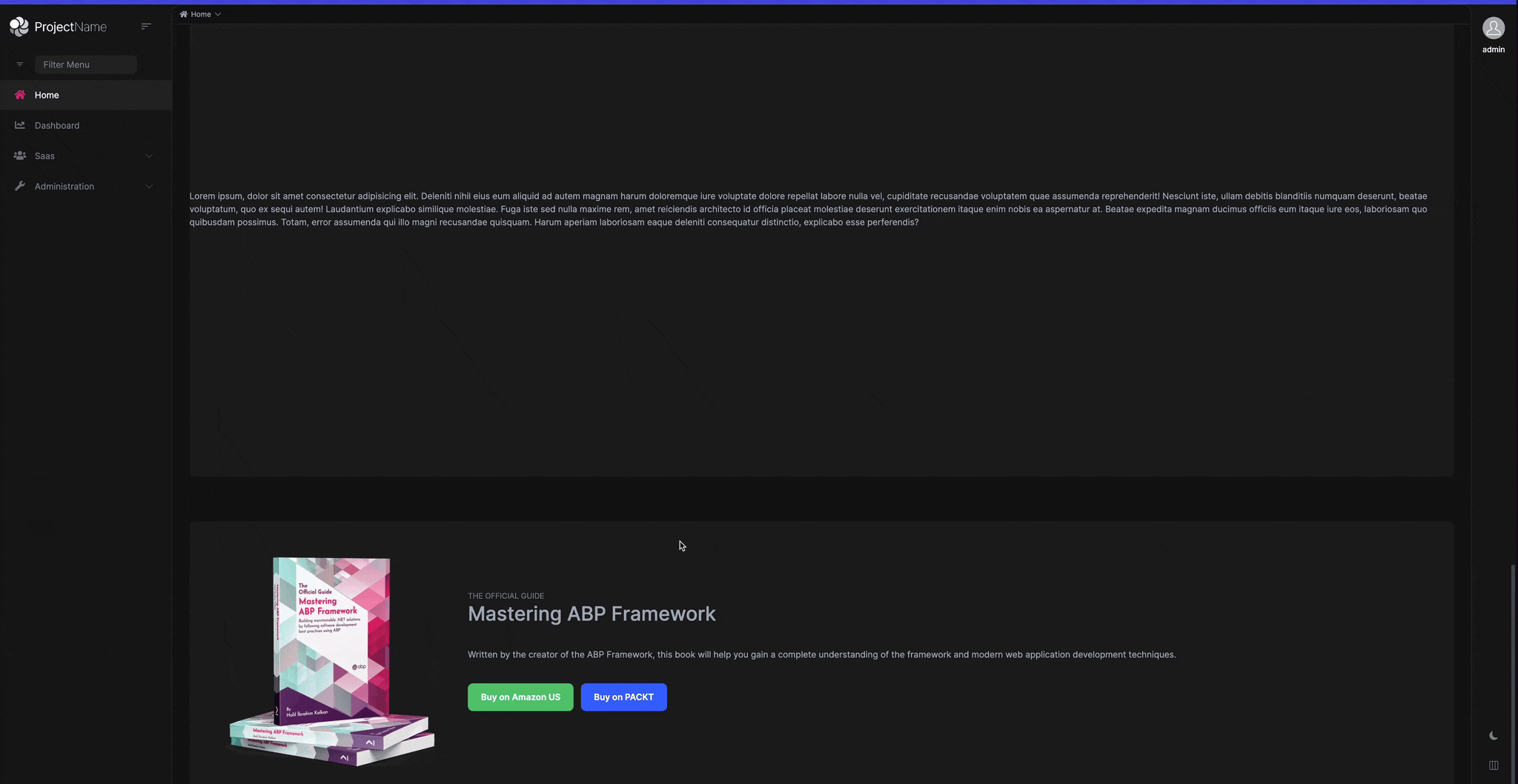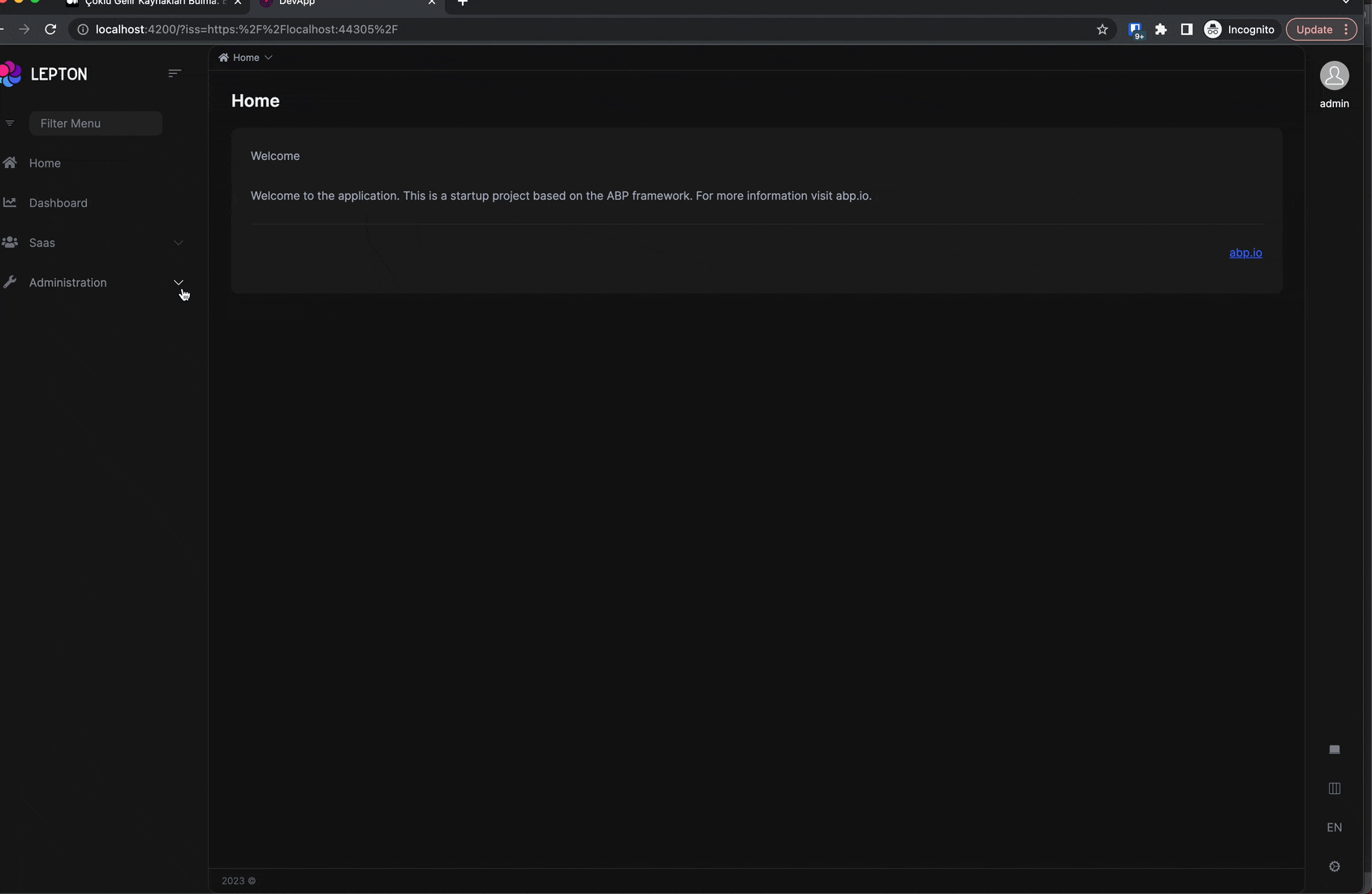- ABP Framework version: v7.1.1
- UI type: Angular
- DB provider: EF Core
- Tiered (MVC) or Identity Server Separated (Angular): yes / no
- Exception message and stack trace:
- Steps to reproduce the issue:
- Go to Administration > Audit Logs page
- Scroll to the bottom of the page
- Go to Administration > Settings page
- Settings page shows up scrolled to the bottom. Expected behavior is it shows up from the top of the page.
Tried with a newly created project. Also tried hitting Ctrl - F5 between steps 1 and 2. Happens with some other pages as well, e.g. Language Management > Languages and Administration > Settings. Observed in Chrome and Firefox.
6 Answer(s)
-
0
-
0
It does not happen with every page pairs. Please try the pages I listed in the original post. Scroll to the bottom on the "Audit Logs" page, then go to "Settings" page.
-
0
-
0
Hello again. You cannot reproduce because the whole content of "Emailing" tab on "Settings" page fits in the height of the page in your screencasts. In our case, we disabled the "Emailing" settings for tenants. "Settings" page directly shows the "Identity Management" tab and we face the scroll problem. Alternatively, please try resizing the window so vertical scroll bar shows up on "Settings" page.
I just updated abp cli to version 7.1.1, created a new project and saw the problem. You can find the yarn.lock file at https://pastebin.com/ag6A7sGN
-
0
Hi burkay,
We fix this issue on (2.1.1) version can you update and try again
-
0
Thank you!