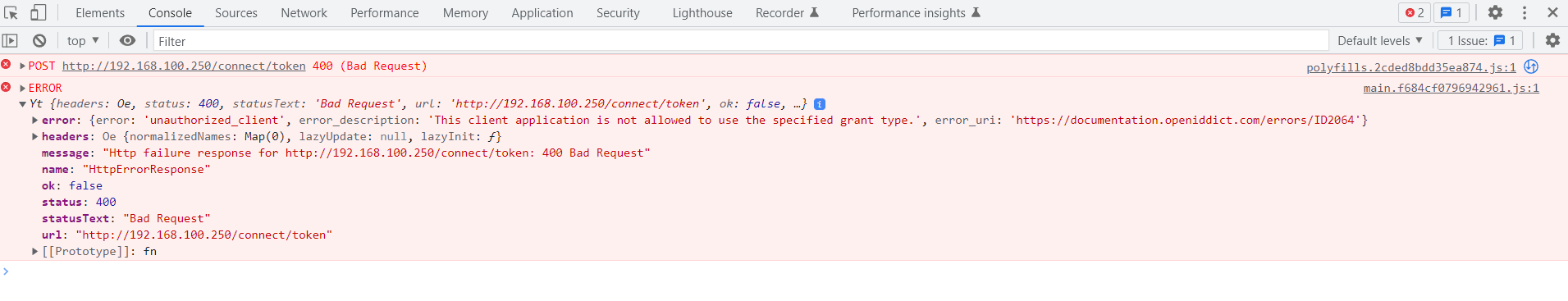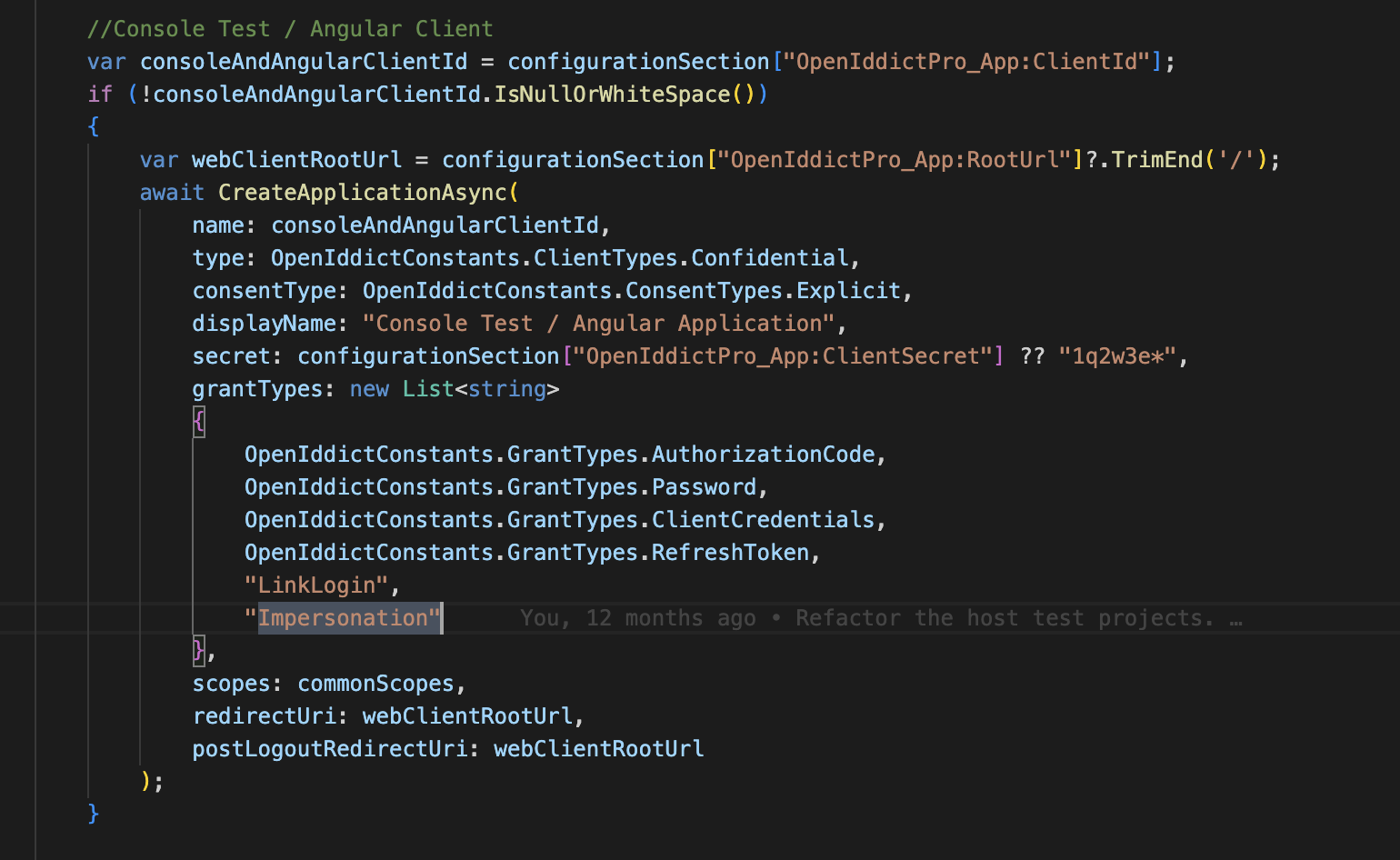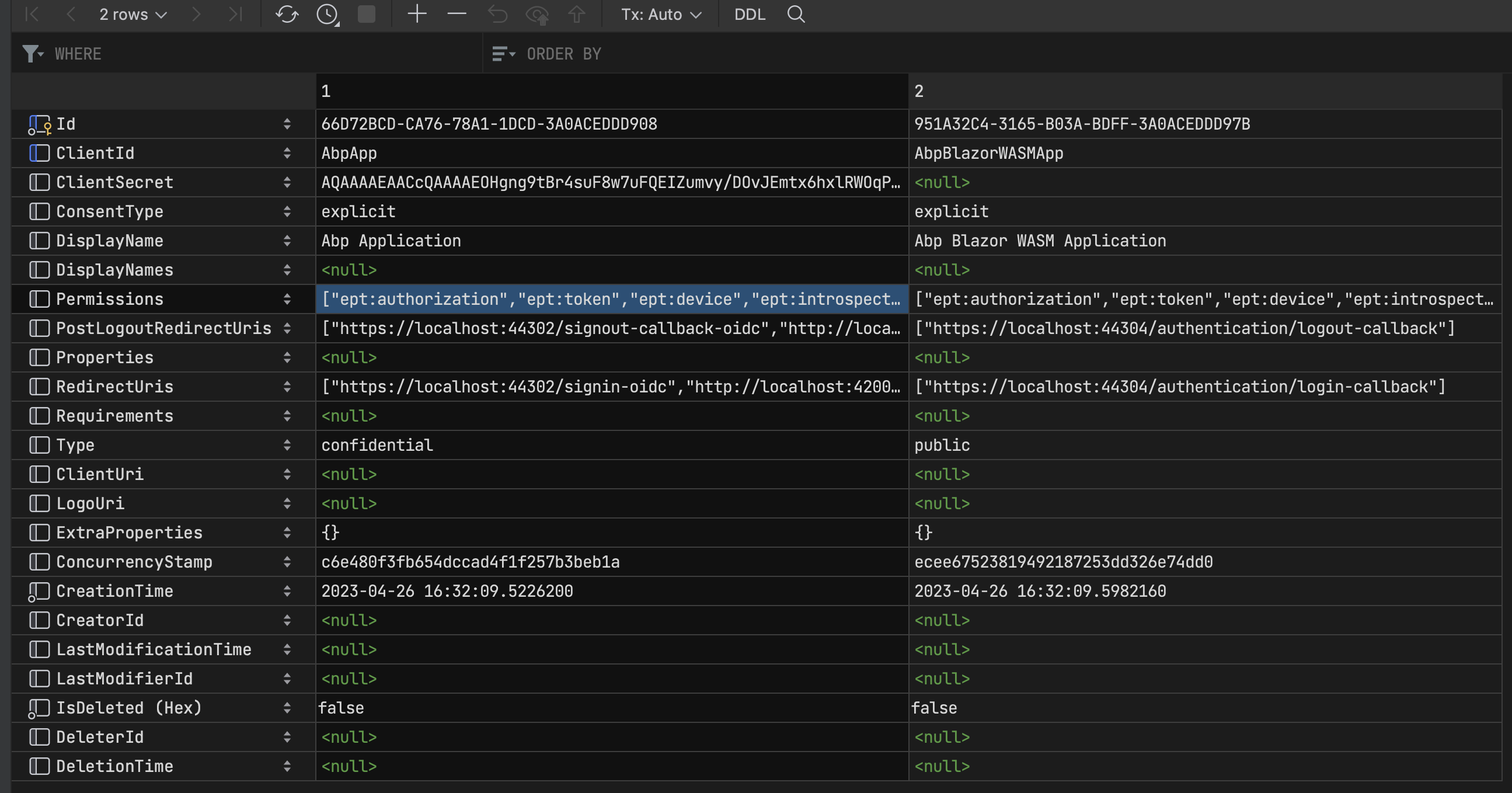0
thuc.nghiem@techplus.vn created
- ABP Framework version: v7.0.1
- UI type: Angular
- DB provider: EF Core
- Tiered (MVC) or Identity Server Separated (Angular): no
- Exception message and stack trace:
- {error: 'unauthorized_client', error_description: 'This client application is not allowed to use the specified grant type.', error_uri: 'https://documentation.openiddict.com/errors/ID2064'}
- Steps to reproduce the issue:"
-
- Login by admin
- But localhost run this action ok.
6 Answer(s)
-
0
Hi,
Can you share the full error logs? thanks.
-
0
Hi, This is full logs Logs
2023-04-26 15:07:59.111 +07:00 [INF] The response was successfully returned as a JSON document: { "error": "unauthorized_client", "error_description": "This client application is not allowed to use the specified grant type.", "error_uri": "https://documentation.openiddict.com/errors/ID2064" }.
-
0
-
0
Hi maliming, Where should I add it in my application?
-
0
hi
You can add
"gt:Impersonation"to thePermissionsof your application. We will support it in the next version.["ept:authorization","ept:token","ept:device","ept:introspection","ept:revocation","ept:logout","gt:authorization_code","gt:implicit","gt:password","gt:refresh_token","gt:urn:ietf:params:oauth:grant-type:device_code","gt:client_credentials","gt:Impersonation","rst:code","rst:code id_token","rst:code id_token token","rst:code token","rst:id_token","rst:id_token token","rst:none","rst:token","scp:roles","scp:profile","scp:email","scp:address","scp:phone","scp:AbpAPI"][ "ept:authorization", "ept:token", "ept:device", "ept:introspection", "ept:revocation", "ept:logout", "gt:authorization_code", "gt:implicit", "gt:password", "gt:refresh_token", "gt:urn:ietf:params:oauth:grant-type:device_code", "gt:client_credentials", "gt:Impersonation", "rst:code", "rst:code id_token", "rst:code id_token token", "rst:code token", "rst:id_token", "rst:id_token token", "rst:none", "rst:token", "scp:roles", "scp:profile", "scp:email", "scp:address", "scp:phone", "scp:AbpAPI" ] -
0
The function is now running, thank you!