0
frogwang94 created
I downloaded the source code of lepton theme.
and found the font size variable defined in _variable.scss
the $base_font_size is defined as 14px, which i would like to change to 13px
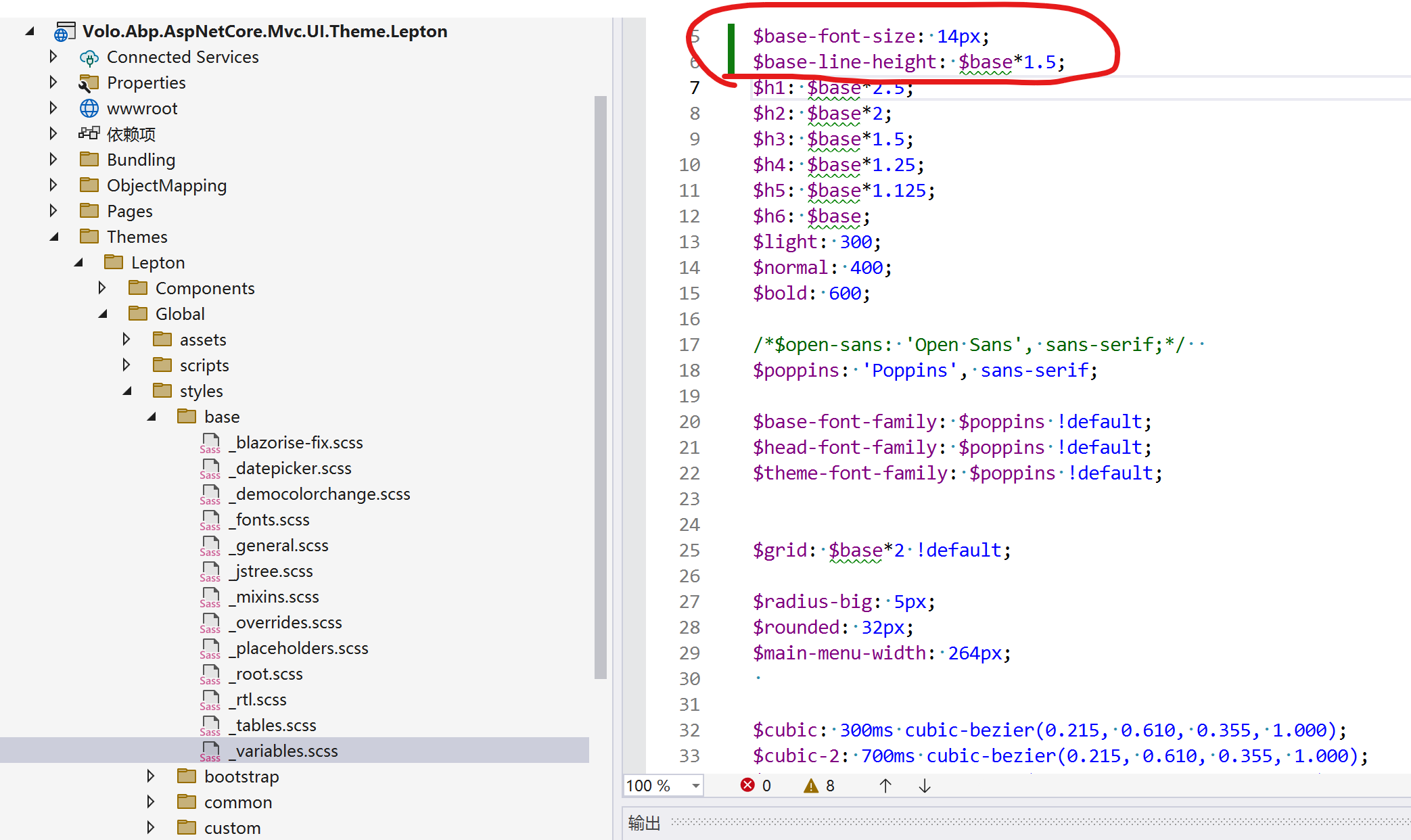
But how do I compile the scss file to get the updated css file. (which i would like to use in my blazor webassembly project)
1 Answer(s)
-
0
You can compile CSS files by running
yarn gulpcommand inVolo.Abp.AspNetCore.Mvc.UI.Theme.Leptonfolder.If gulp isn't installed, you can use
npm install gulpcommand.Then you need to run
abp bundlecommand for your Blazor WebAssembly project to update blazor wasm bundles.































































