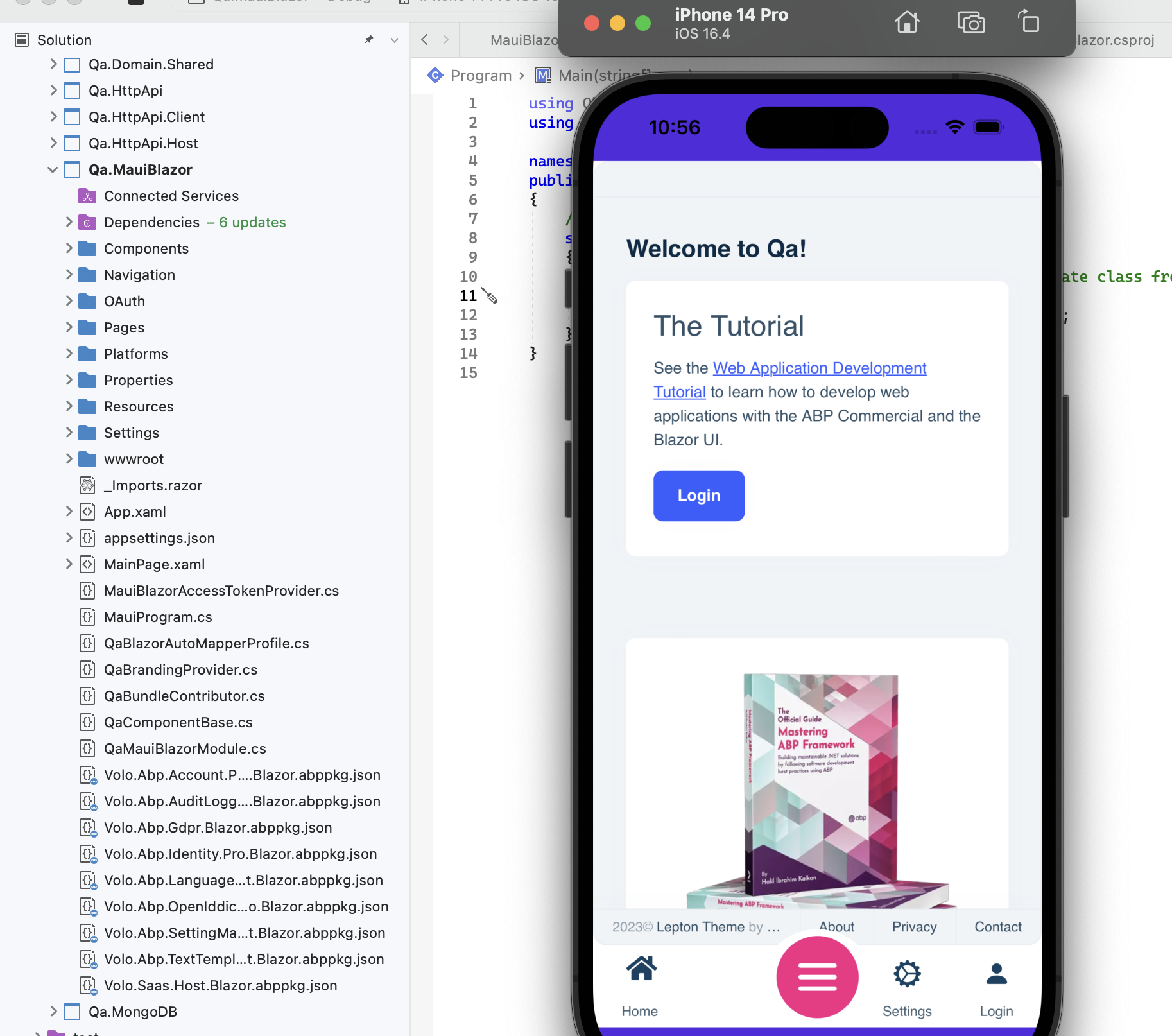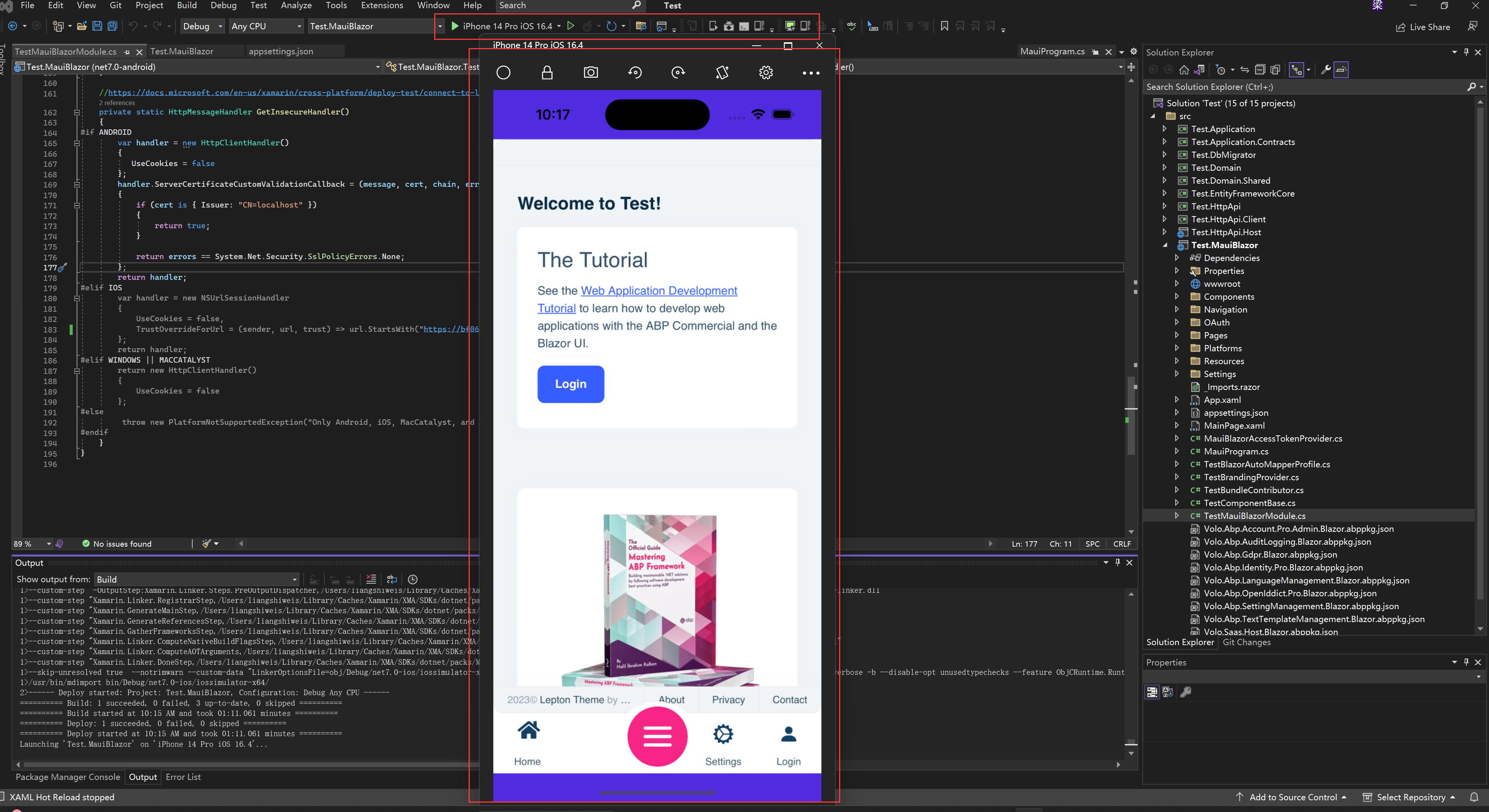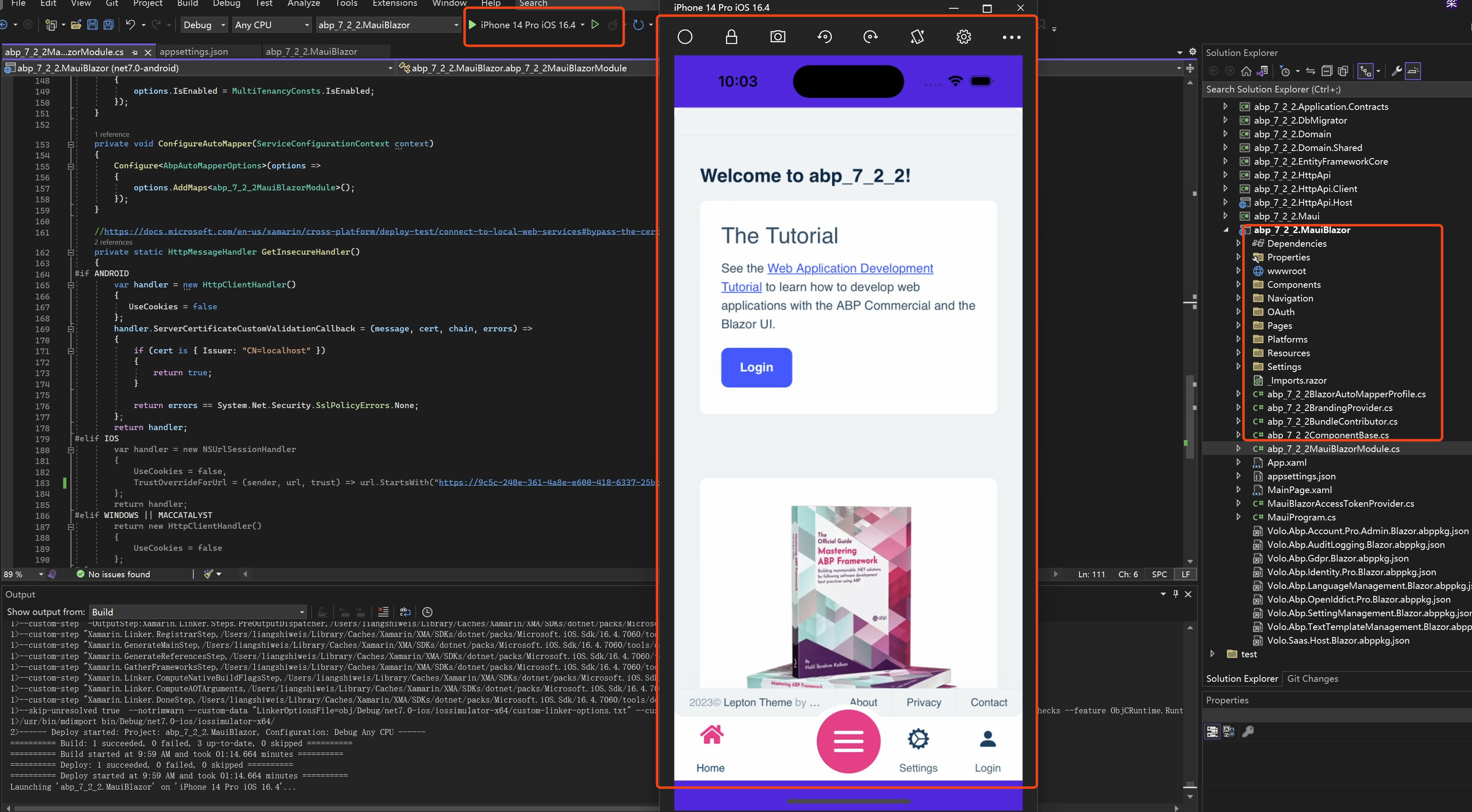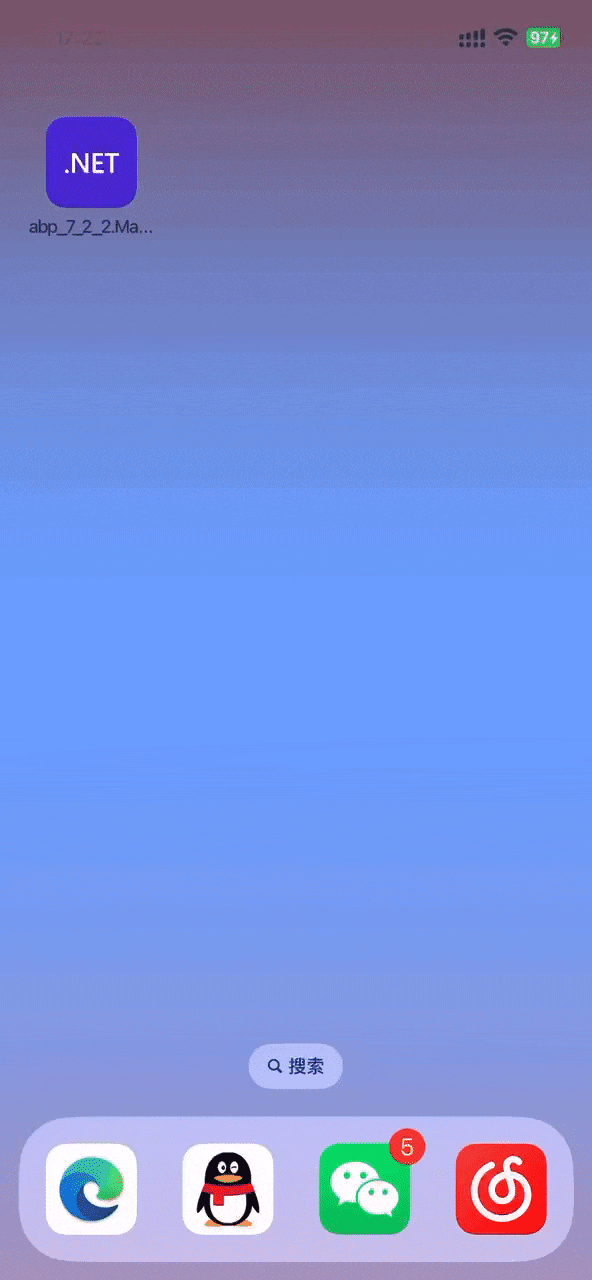- ABP Framework version: v7.2.2
- UI type: MauiBlazor
- DB provider: EF Core
-
- Tiered (MVC) or Identity Server Separated (Angular): no
- Exception message and stack trace:
- Steps to reproduce the issue:" Compile MauiBlazor for iPhone IOS.
Severity Code Description Project File Line Suppression State Error MSB3027 Could not copy "C:\Users\david.nuget\packages\volo.abp.aspnetcore.components.web.leptonxtheme\2.2.1\staticwebassets\side-menu\libs\bootstrap-datepicker\css\bootstrap-datepicker.standalone.min.css" to "C:\Users\david\AppData\Local\Temp\Xamarin\HotRestart\Signing\VetConn.MauiBlazor.app\out\Payload\VetConn.MauiBlazor.app\\wwwroot_content\Volo.Abp.AspNetCore.Components.Web.LeptonXTheme\side-menu\libs\bootstrap-datepicker\css\bootstrap-datepicker.standalone.min.css". Exceeded retry count of 10. Failed. VetConn.MauiBlazor C:\Program Files\dotnet\packs\Microsoft.iOS.Windows.Sdk\16.4.7060\tools\msbuild\iOS\Xamarin.iOS.HotRestart.targets 233
If you notice the path just before the wwwroot has a double backslash "\\wwwroot". It should have just a single backslash. This only occurs with iOS. Android compiles and works fine.
13 Answer(s)
-
0
I will check it
-
0
-
0
Looks like you ran it from a mac. Try using Visual Studio 17.6.2 or above on a PC and select IOS Local device or IOS simulator.
-
0
Hi,
Can you check this? https://support.abp.io/QA/Questions/4857/Maui-templates-still-seem-to-be-broken
-
0
Yes, I checked that. Ran with very short directory path and still have the issue. It's actually a different issue as this one has the double backslash while the other ticket doesn't.
-
0
Hi,
Sorry, I only have Mac device at the moment. I can try to reproduce this problem next week
-
0
That is fine. I'm on vacation this week.
-
0
ok
-
0
-
0
Try this repository. It was built with ABP Suite and won't compile for iOS regardless of which simulator or local device is chosen.
https://github.com/curelom/abp_7_2_2
-
0
-
0
Having dropped and reinstalled Visual Studio as well as re-imaging the linked Mac air, it looks like it is working for simulator. It still does not work if using Local Device having a iphone plugged into the computer.
If I remove the LeptonX nuget package entirely, it doesn't have this issue. Clearly there is something wrong with the LeptonX package.
-
0