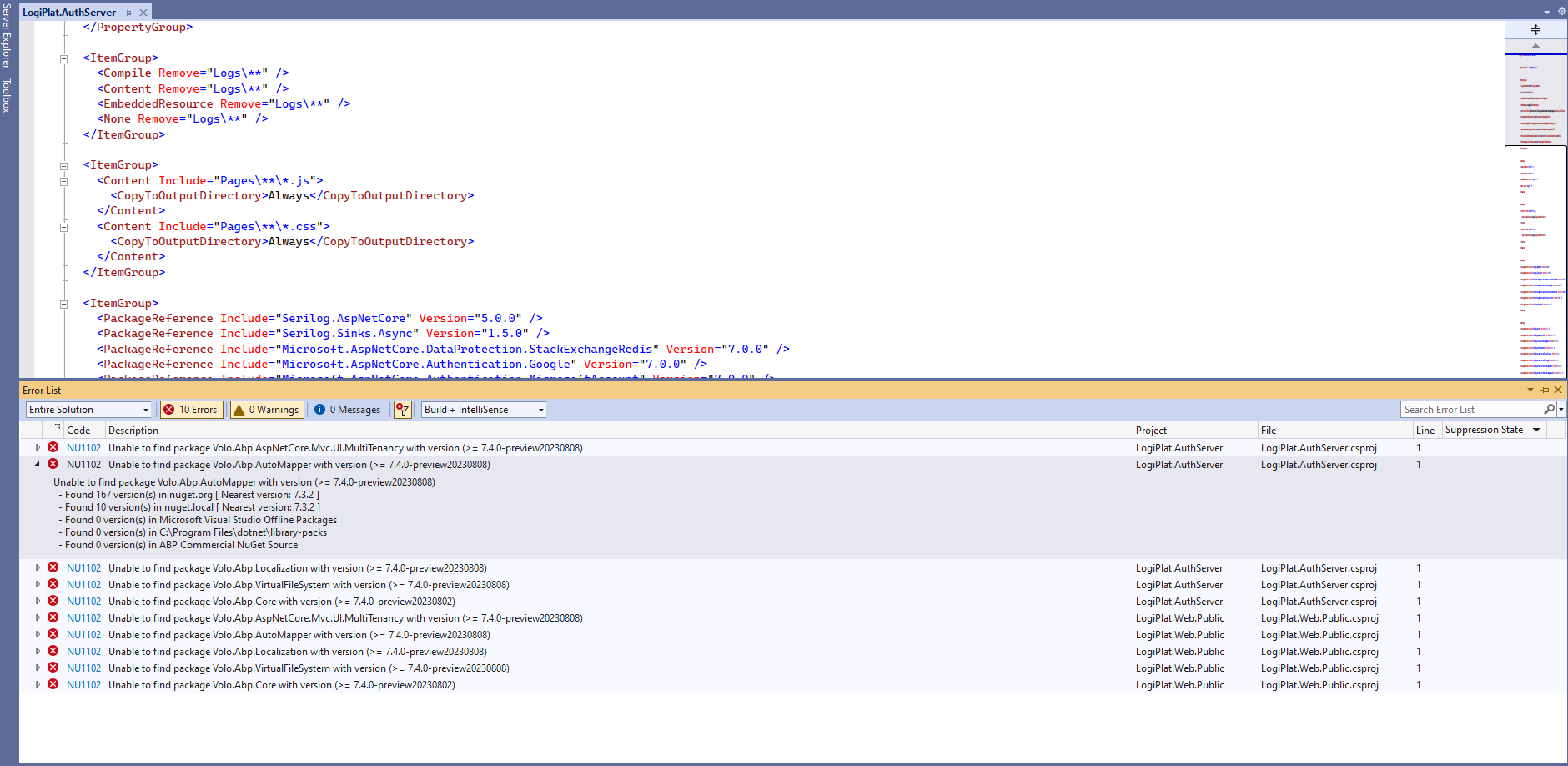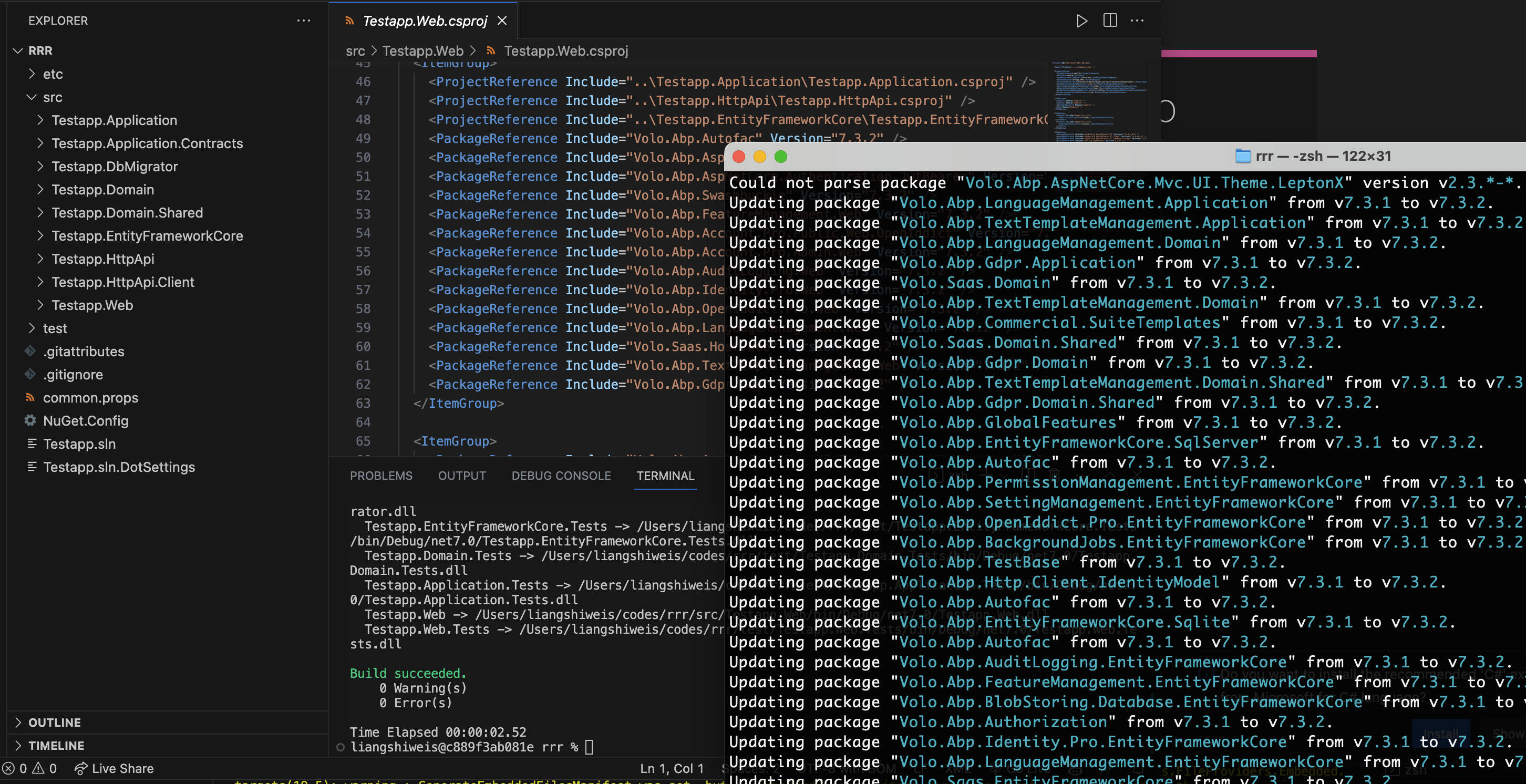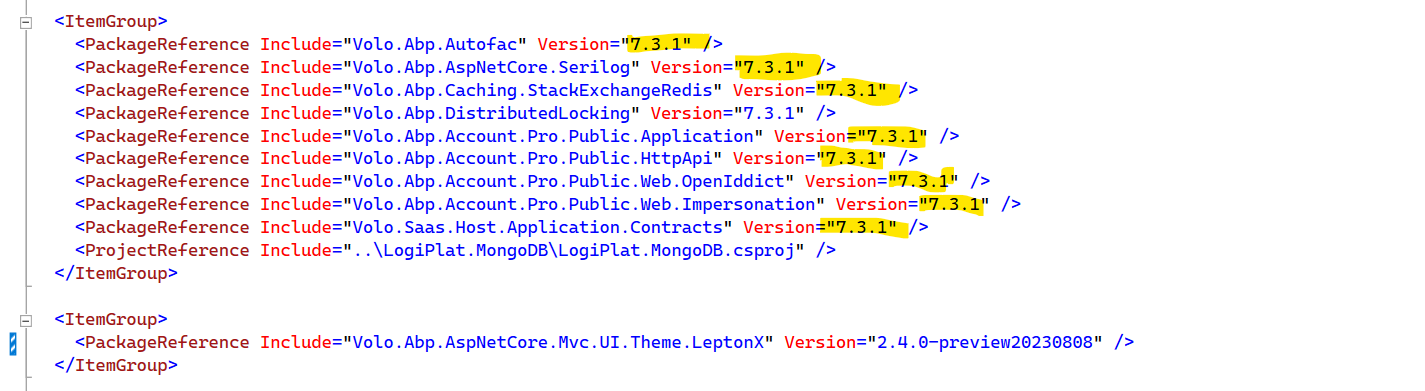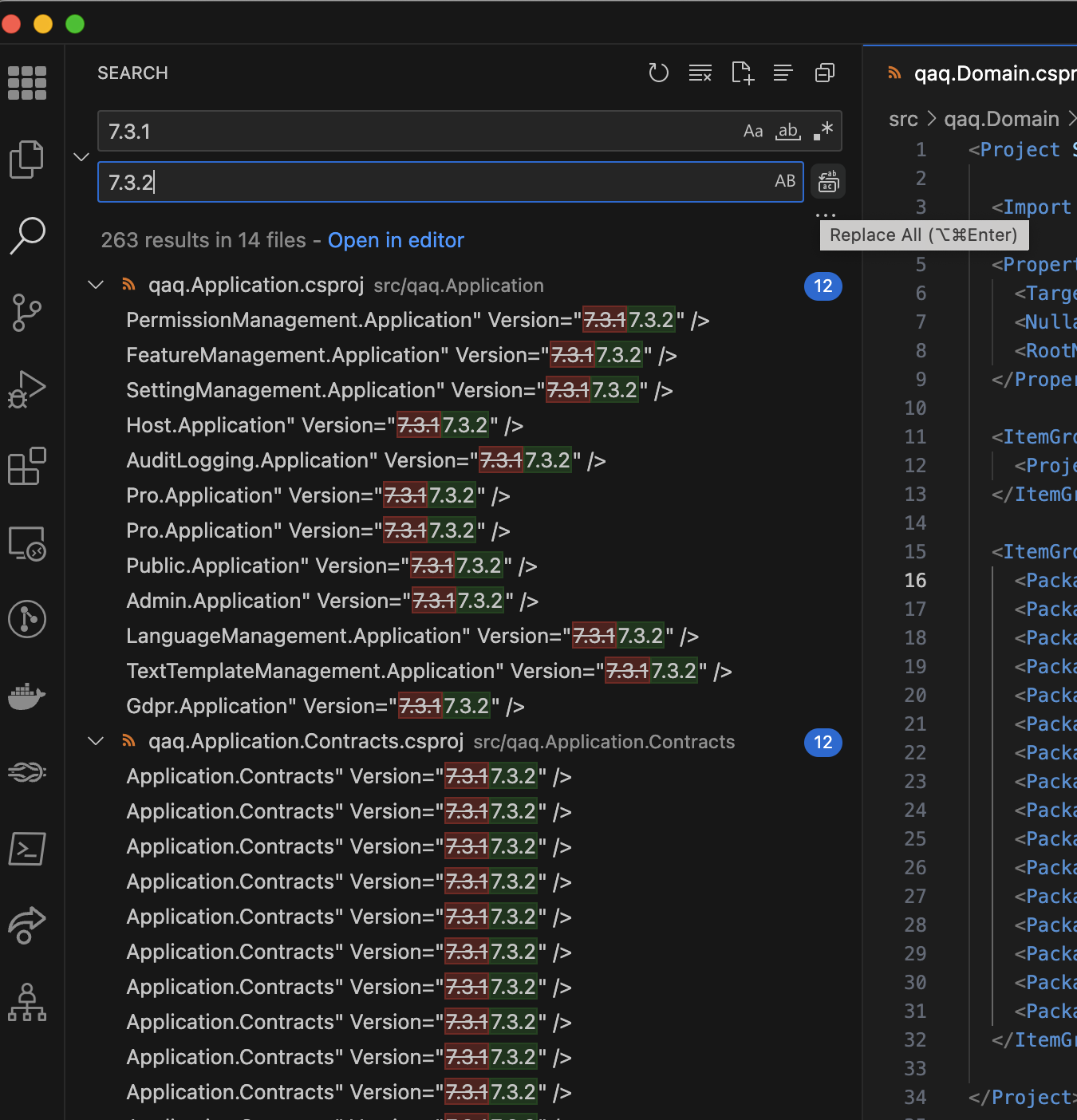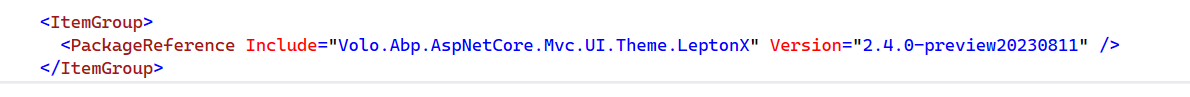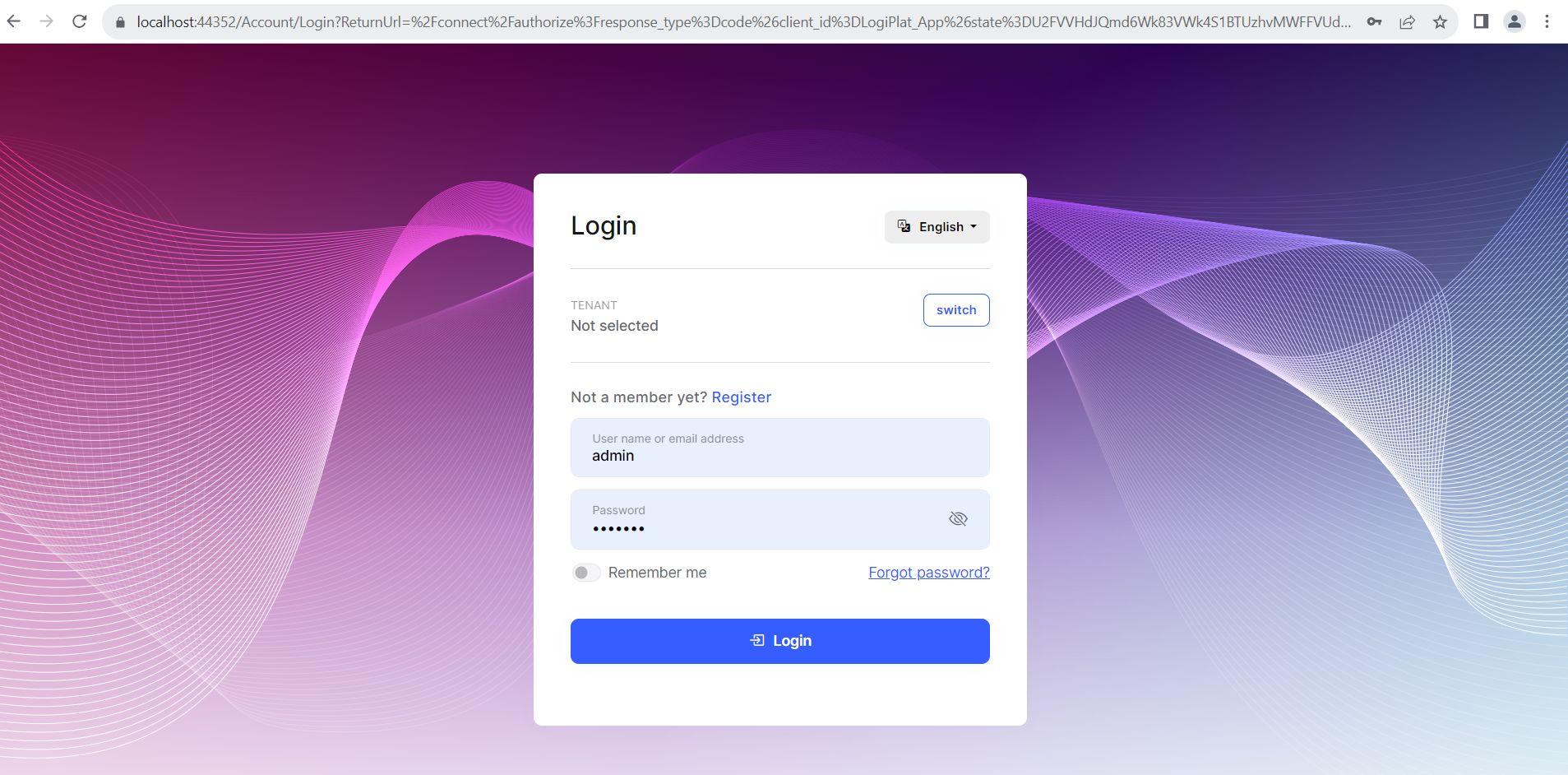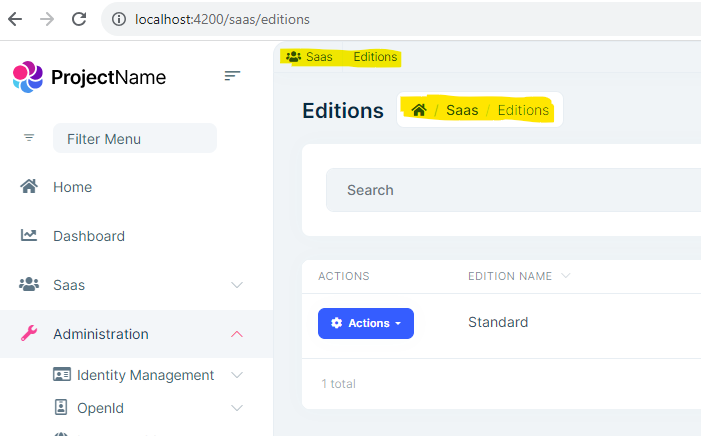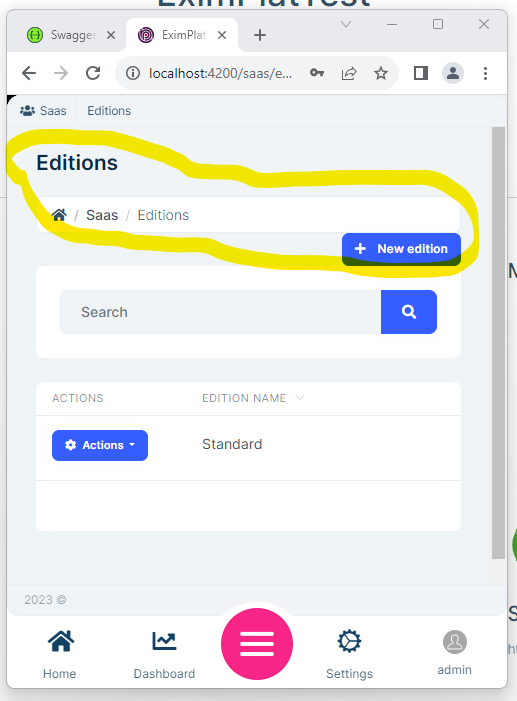22 Answer(s)
-
0
Hi,
How I reproduce the problem? seems like you are using the preview version.
-
0
I just upgrade (abp update) from fresh code base v7.3.1 to v7.3.2. I have not added any lines of my code. Please check.
-
0
I did this with suite and Blazor Server and it updates the package references in my Blazor project to a strange preview version of these two packages below. Try updating these to this
<ItemGroup> <PackageReference Include="Volo.Abp.AspNetCore.Mvc.UI.Theme.LeptonX" Version="2.3.*-*" /> <PackageReference Include="Volo.Abp.AspNetCore.Components.Server.LeptonXTheme" Version="2.3.*-*" /> </ItemGroup> -
0
Hello Support Team,
Did you fix the bug?
-
0
-
0
Hi liangshiwei,
I created the solution by suite (Application Template, Angular UI, MongoDB, Separate Authen project). And then upgrade by abp cli (abp update). I supose the issue comes from the LeptonX package. By the way, all packages are still v7.3.1. Is this correct? Below is the project file created by Suite v7.3.1 and then upgrade to v7.3.2 by runing abp update:
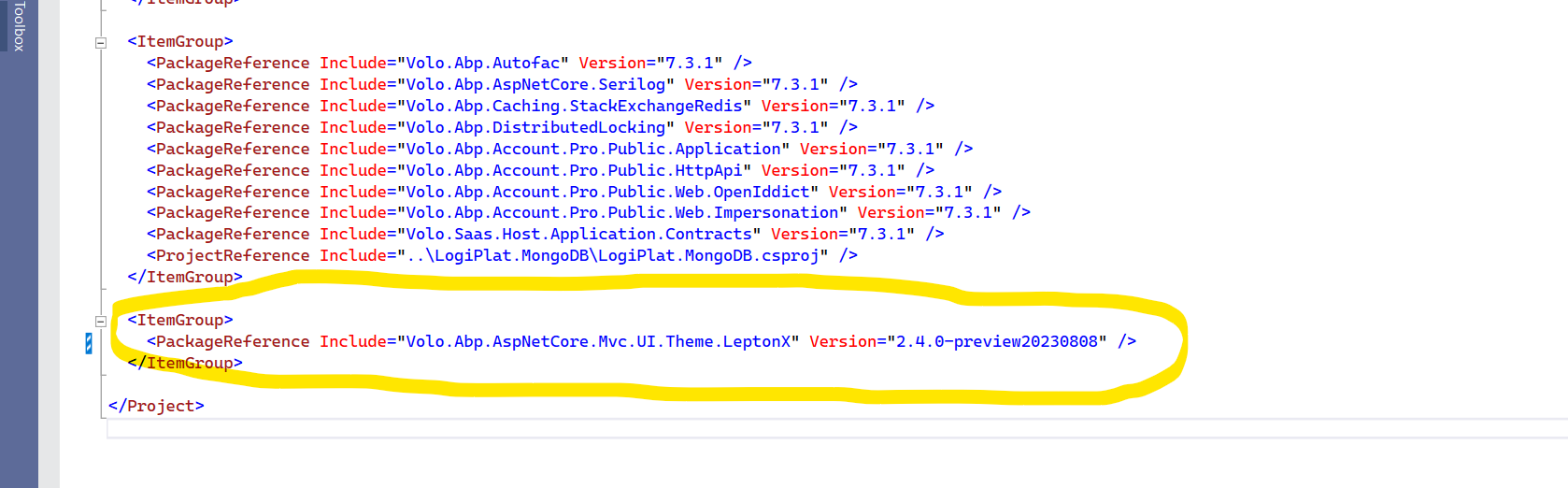
And below is the project file created by Suite v7.3.2:
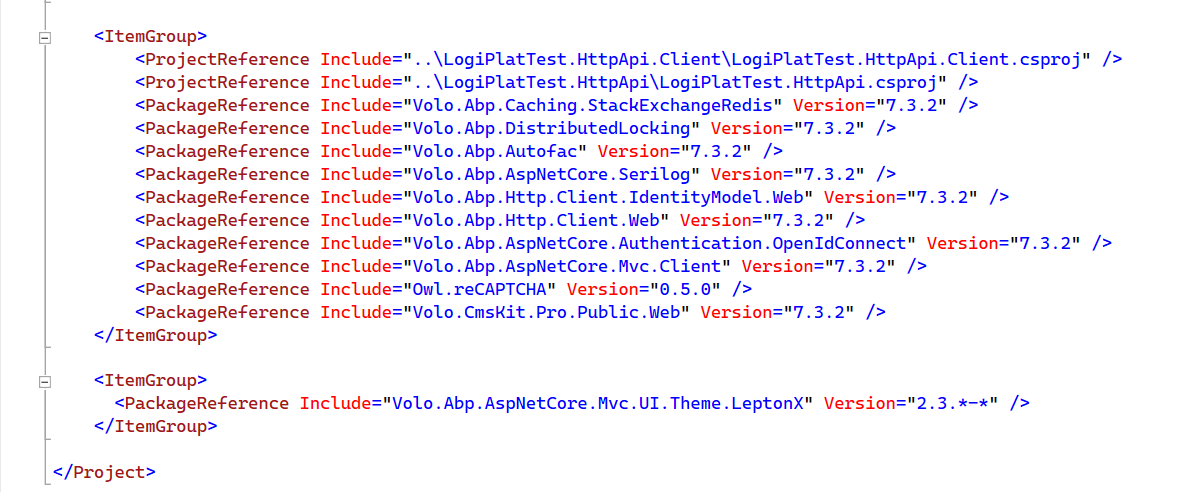
Did you try creating a solution by suite and then upgrade by running abp update? We need to upgrade our current solution v7.3.1 created by Suite to the v7.3.2.
-
0
Ok,
I can reproduce the problem now. we will fix it. your ticket refunded.
-
0
Ok,
I can reproduce the problem now. we will fix it. your ticket refunded.
Thank you, liangshiwei. I hope you guys fix it soon so that we can upgrade our solution. Please notify me when you are done. Best regards
-
0
Hi,
https://github.com/abpframework/abp/issues/17340
You don't need wait for the bug fixed.
You can change the
2.4.0-preview20230810to2.3.*-*manually -
0
Hi,
https://github.com/abpframework/abp/issues/17340
You don't need wait for the bug fixed.
You can change the
2.4.0-preview20230810to2.3.*-*manuallyHi liangshiwei,
I know I can do that manually. But other packages are still v7.3.1. We need a stable solution.
-
0
You can try
abp updateand change the2.4.0-preview20230810to2.3.*-*manually, it should work. -
0
-
0
-
0
You can try
abp updateand change the2.4.0-preview20230810to2.3.*-*manually, it should work.How about other packages? Still use v7.3.1? I found that all packages in all projects are not updated. Please, check this issue. Below is only example of one project file.
Hi, this PR needed to be merged before allowing you to successfully update your application. Please, retry to update again, it should successfully update now.
-
0
-
0
Hi
Did you fix the bug? Still get LeptonX version 2.4.0-preview20230811 and build error.
If I manually change LeptonX version to 2.3.-, I can start up the application, but LeptonX logo not updated (no logo and brand name). See log in screen below
Yes, we have fixed the problem. But we need to release a new version to make it available and we'll make it asap.
-
0
Hi When are you releasing new version?
-
0
Hi
When are you releasing new version?Within this week. In the meantime, you can manually update the LeptonX package version.
-
0
Hi
I cannot upgrade from version 7.3.1 to version 7.3.2. Still get preview LeptonX package which cause build error. Also get error when manually updating the LeptonX package to version 2.4.0 rc.1.
We need to update our solution to continue development. When are you releasing stable version 7.4.0?
-
0
Hi
BTW, I have tested ABP Commercial version 7.4.0 RC.1 (Angular UI). This version has duplicate breadcrum (see image). And this duplicate breadcrum also makes the UI ugly in mobile screen. I suppose it would be better to replace the second breadcrum after the Page Title with a small info message (if any).
-
0
I cannot upgrade from version 7.3.1 to version 7.3.2. Still get preview LeptonX package which cause build error. Also get error when manually updating the LeptonX package to version 2.4.0 rc.1.
you can manually update the LeptonX package version.
When are you releasing stable version 7.4.0?
The stable version is expected to be released next month, currently it is recommended that you use version 7.3.2
-
0
This version has duplicate breadcrum (see image). And this duplicate breadcrum also makes the UI ugly in mobile screen.
We will check it