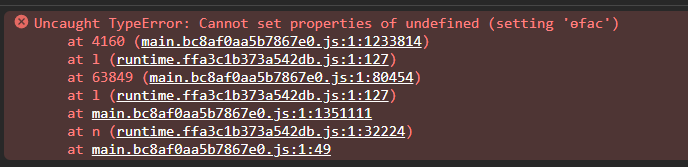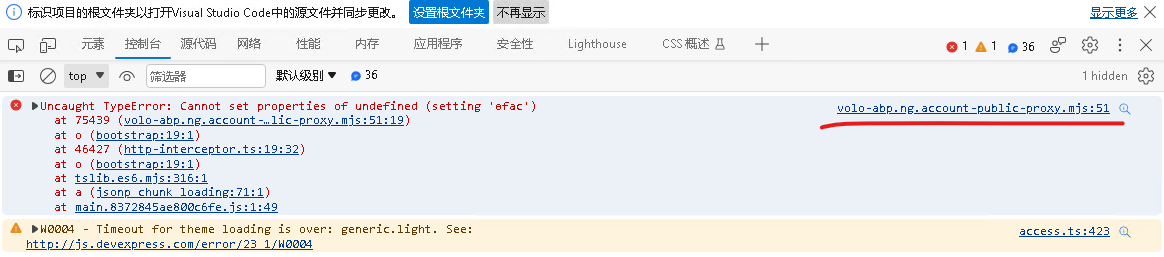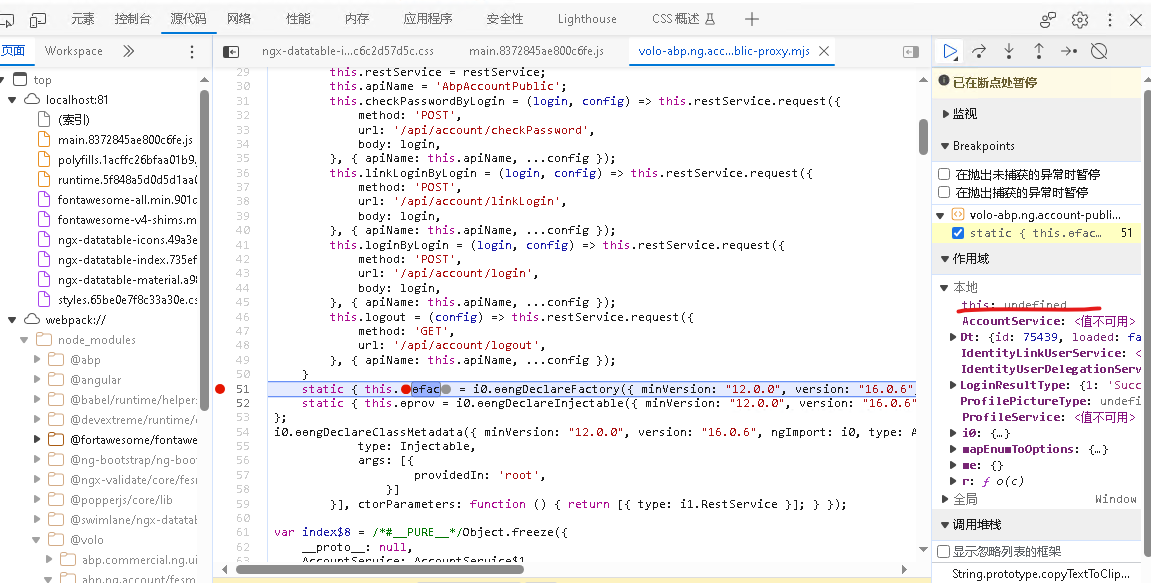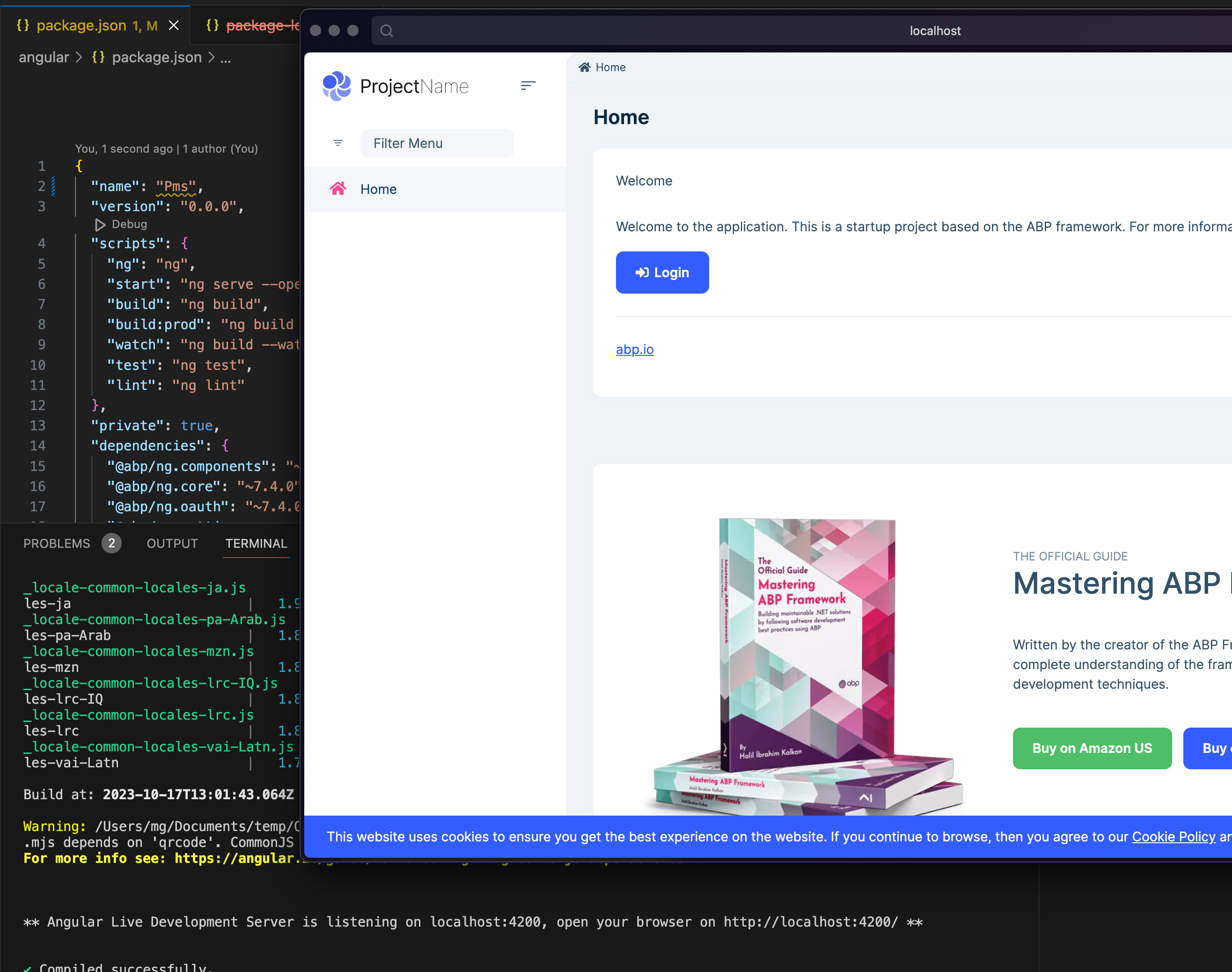Check the docs before asking a question: https://docs.abp.io/en/commercial/latest/ Check the samples to see the basic tasks: https://docs.abp.io/en/commercial/latest/samples/index The exact solution to your question may have been answered before, and please first use the search on the homepage. Provide us with the following info:
- ABP Framework version: v7.4
- UI Type: Angular
- Database System: EF Core (SQL Server)
- Tiered (for MVC) or Auth Server Separated (for Angular): yes
- Exception message and full stack trace:
- Steps to reproduce the issue: hi all I update my project frontend and backend to v7.4 and and both are working fine in my local machine
but after deployment I got an error in angular application
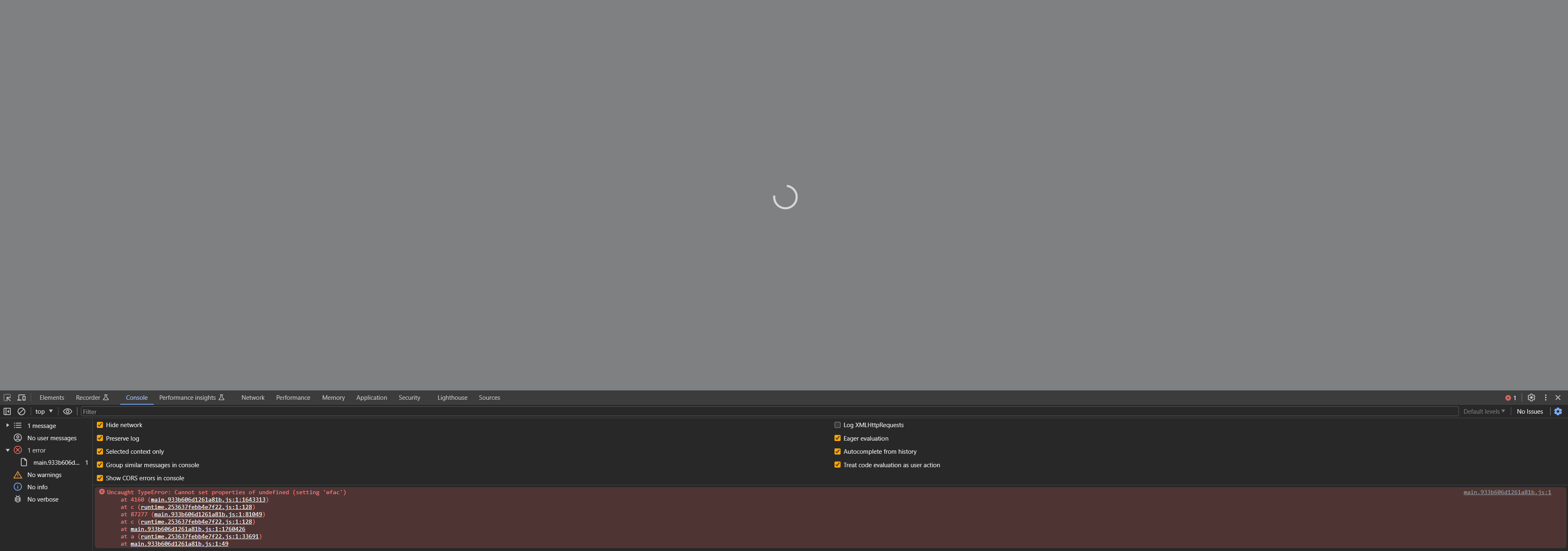 the page still loading and I got this error in console
cannot set properties of undefined (setting 'efac')
the page still loading and I got this error in console
cannot set properties of undefined (setting 'efac')
7 Answer(s)
-
0
Can you give me minimal steps to produce the issue ?
what was the your abp version. What is your current ABP version ? 7.4 ? (I just want to sure) Can you share your package.json? did you remove the lock file after the update ?
-
0
yes I removed the the lock file
1- I run 'abp update' in the top root directory of my application and then start update all package related to abp from 7.2.1 to 7.4 2 -backend side add migration and update databse 3- run backend and frontend in my local machine and its work fine 4- deploy backend into server and both authServer and swagger works fine 5- deploy angular by run 'yarn build:prod' and moves dist file into server 6- browse angule url and give me the same error
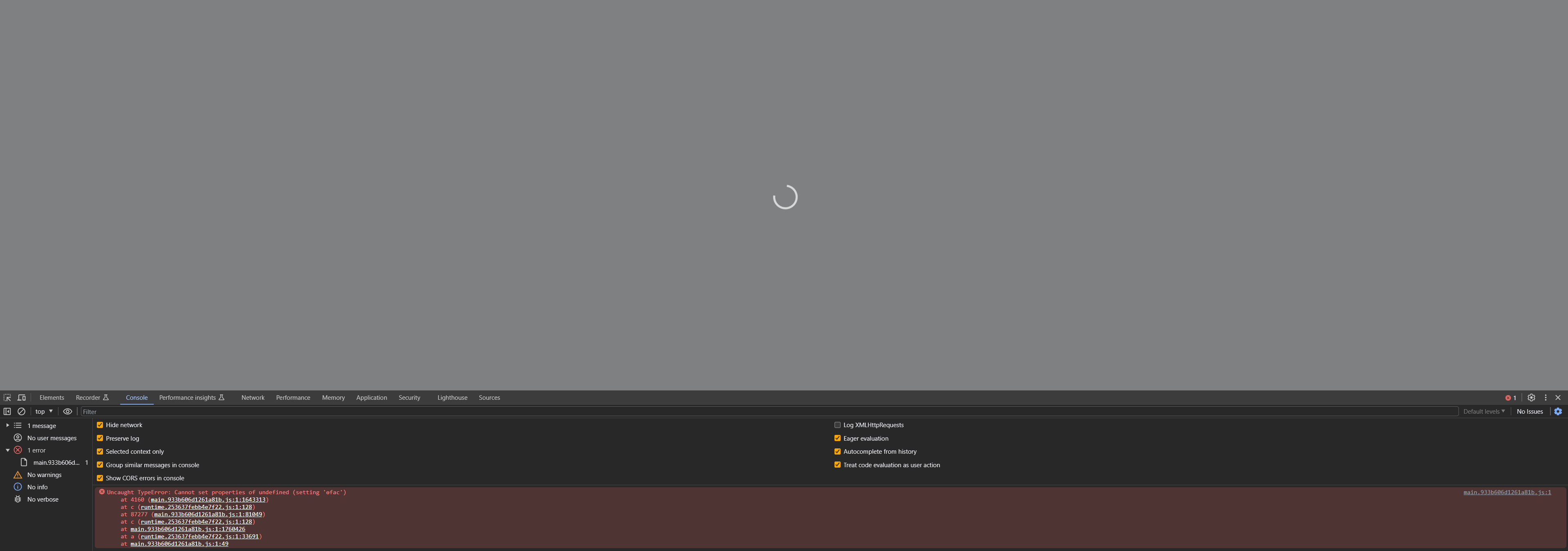
actullay I tried to create new project based in version 7.4 and its work fine in local machine but after deployedit give same error!!! this package.json
{ "name": "Pms", "version": "0.0.0", "scripts": { "ng": "ng", "start": "ng serve --open", "build": "ng build", "build:prod": "ng build --configuration production", "watch": "ng build --watch --configuration development", "test": "ng test", "lint": "ng lint" }, "private": true, "dependencies": { "@abp/ng.components": "~7.4.0", "@abp/ng.core": "~7.4.0", "@abp/ng.oauth": "~7.4.0", "@abp/ng.setting-management": "~7.4.0", "@abp/ng.theme.shared": "~7.4.0", "@volo/abp.commercial.ng.ui": "~7.4.0", "@volo/abp.ng.account": "~7.4.0", "@volo/abp.ng.audit-logging": "~7.4.0", "@volo/abp.ng.gdpr": "~7.4.0", "@volo/abp.ng.identity": "~7.4.0", "@volo/abp.ng.openiddictpro": "~7.4.0", "@volo/abp.ng.language-management": "~7.4.0", "@volo/abp.ng.saas": "~7.4.0", "@volo/abp.ng.text-template-management": "~7.4.0", "@volosoft/abp.ng.theme.lepton-x": "~2.4.0-rc.4", "@angular/animations": "~16.0.0", "@angular/common": "~16.0.0", "@angular/compiler": "~16.0.0", "@angular/core": "~16.0.0", "@angular/forms": "~16.0.0", "@angular/localize": "~16.0.0", "@angular/platform-browser-dynamic": "~16.0.0", "@angular/platform-browser": "~16.0.0", "@angular/router": "~16.0.0", "rxjs": "7.5.6", "tslib": "^2.1.0", "zone.js": "~0.13.0" }, "devDependencies": { "@abp/ng.schematics": "~7.4.0", "@angular-devkit/build-angular": "~16.0.0", "@angular-eslint/builder": "~16.0.0", "@angular-eslint/eslint-plugin": "~16.0.0", "@angular-eslint/eslint-plugin-template": "~16.0.0", "@angular-eslint/schematics": "~16.0.0", "@angular-eslint/template-parser": "~16.0.0", "@angular/cli": "~16.0.0", "@angular/compiler-cli": "~16.0.0", "@angular/language-service": "~16.0.0", "@types/jasmine": "~3.6.0", "@types/node": "^12.11.1", "@typescript-eslint/eslint-plugin": "^5.36.2", "@typescript-eslint/parser": "^5.36.2", "eslint": "^8.23.0", "jasmine-core": "~4.0.0", "karma": "~6.3.0", "karma-chrome-launcher": "~3.1.0", "karma-coverage": "~2.1.0", "karma-jasmine": "~4.0.0", "karma-jasmine-html-reporter": "^1.7.0", "ng-packagr": "^16.0.1", "typescript": "~5.0.4" } } -
0
-
0
-
0
I thought I found the main issue. But I couldn't yet. I am working on it. I have removed the answer
-
0
I thought I found the main issue. But I couldn't yet. I am working on it. I have removed the answer (second time)
-
0
I have created issue in my local. When I upgrade Angular for my application from 16.0 to 16.2. It have fixed. There appears to be a version conflict with Angular (likely caused by third-party software). Are you able to try it? and have the solution approved?