0
327992883@qq.com created
在提问之前先查看文档:https://docs.abp.io/en/commercial/latest/ 检查样本以查看基本任务:https://docs.abp.io/en/commercial/latest/samples/index 您的问题的解决方案之前可能已经有答案,请先使用首页搜索。 向我们提供以下信息:
- ABP Framework version: v7.2.3
- UI Type: / Blazor Server
- Database System: EF Core (SQL Server, Oracle, MySQL, PostgreSQL, etc..)
- Tiered (for MVC) or Auth Server Separated (for Angular): yes
- 异常消息和完整堆栈跟踪:None
- 重置问题的步骤:
I used the LeptonX Theme and then used the NumericEdit component. It does not limit the input type. This is different from the NumericEdit used on the blazorise official website. Using TValue in the blazorise official website document can limit the input type. I set TValue=int, but decimals can still be input.
my code
@page "/" <NumericEdit TValue="int"></NumericEdit>this is result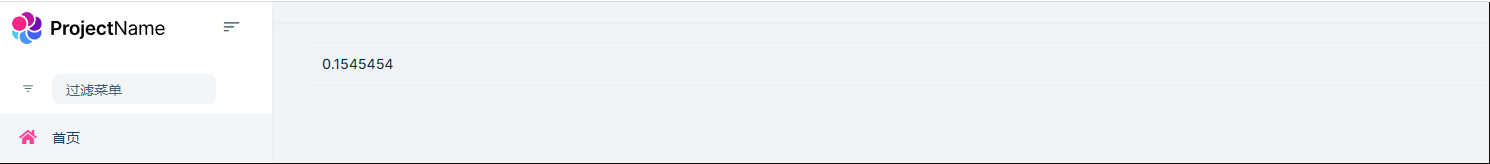
4 Answer(s)
-
0
I will check it
-
0
Hi,
This is a problem of Blazorise.
You can try :
context.Services.AddBlazorise(options => { options.Immediate = true; }); -
-1
https://github.com/Megabit/Blazorise/issues/5100
-
0
thank you





























































