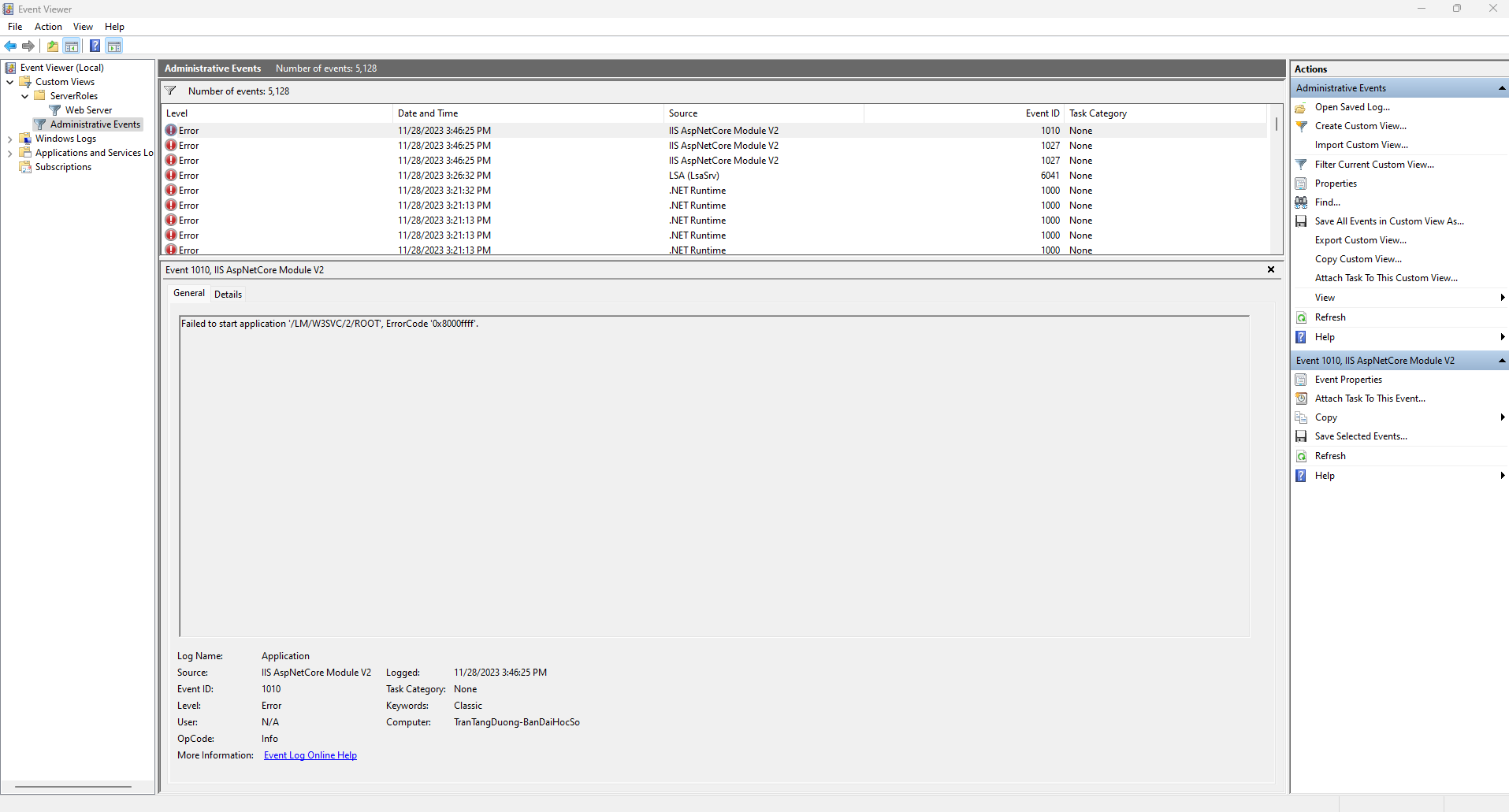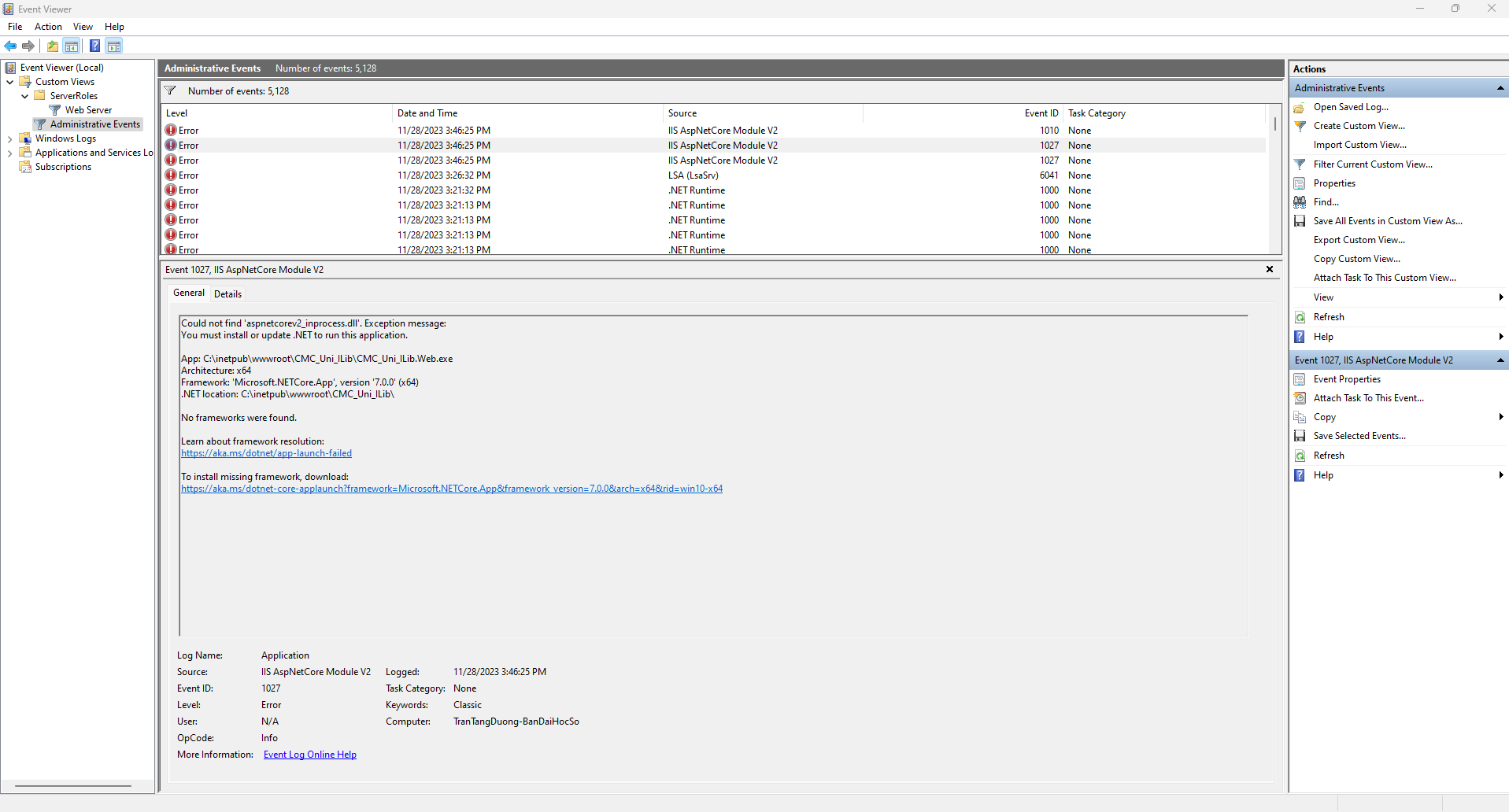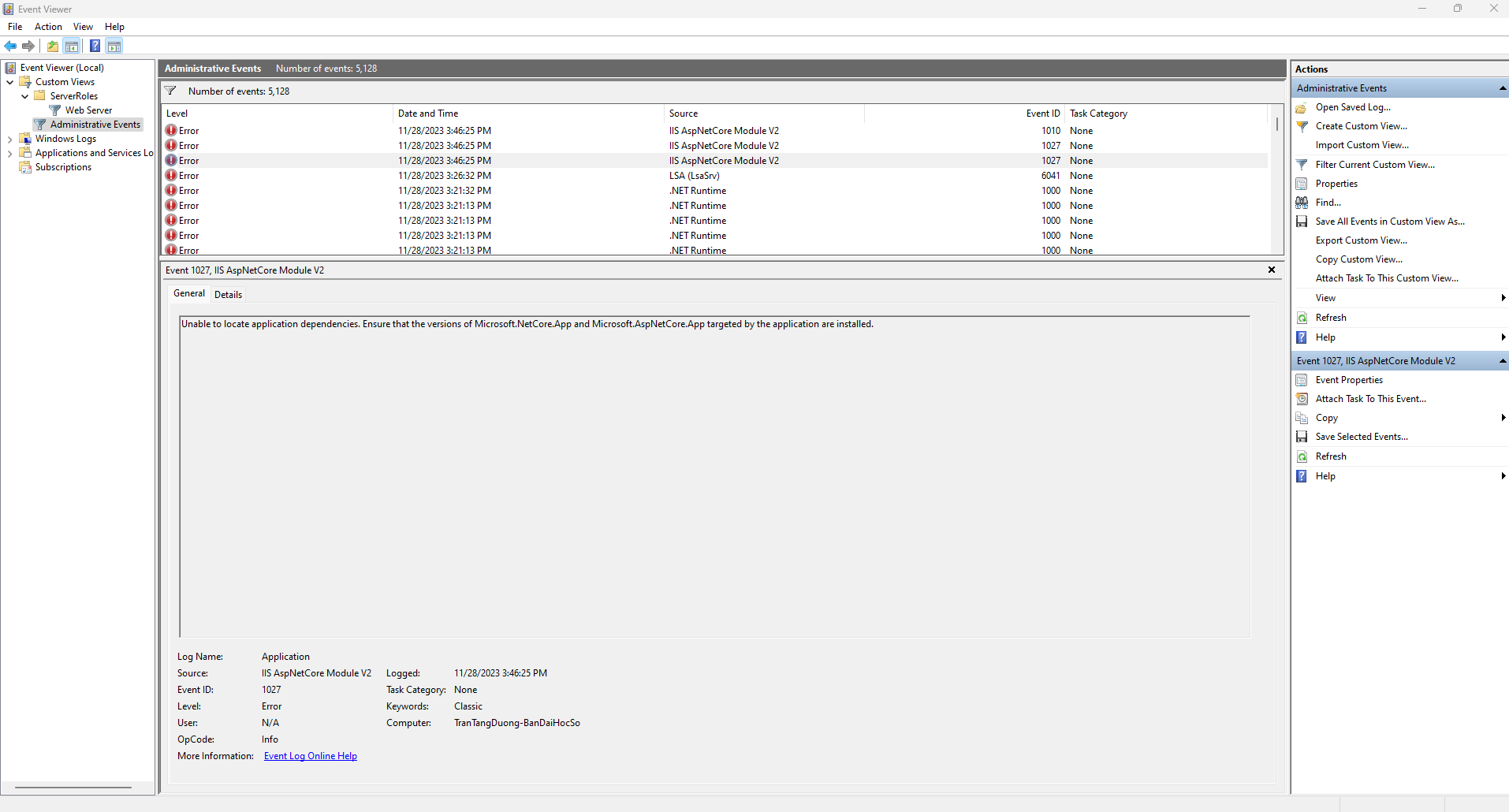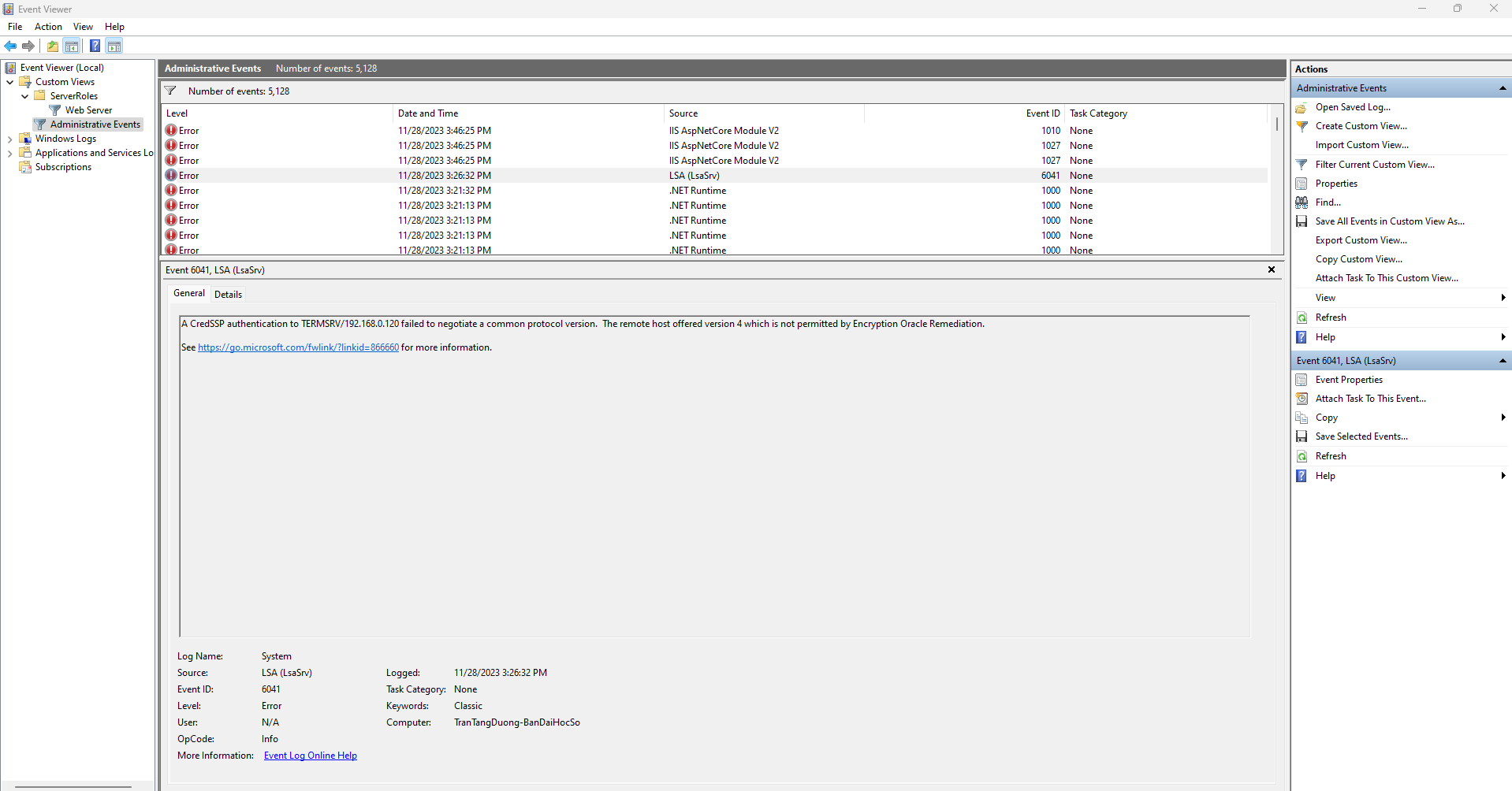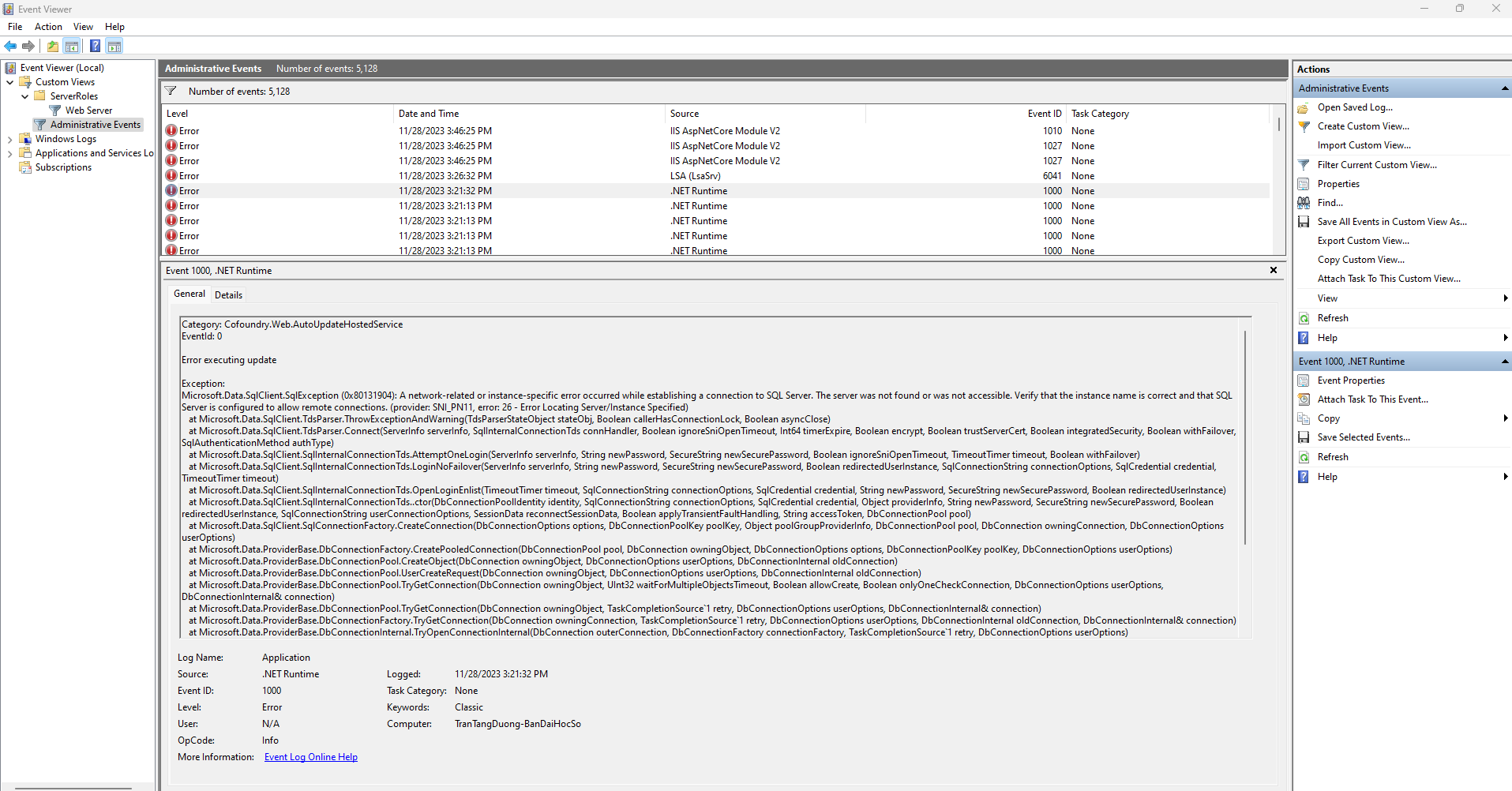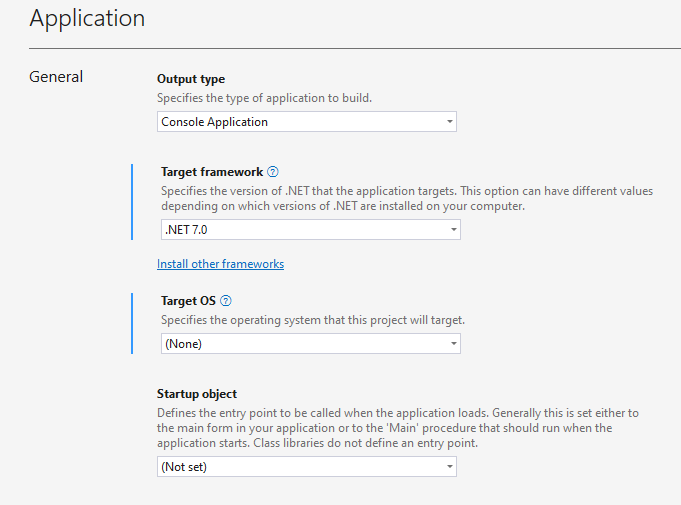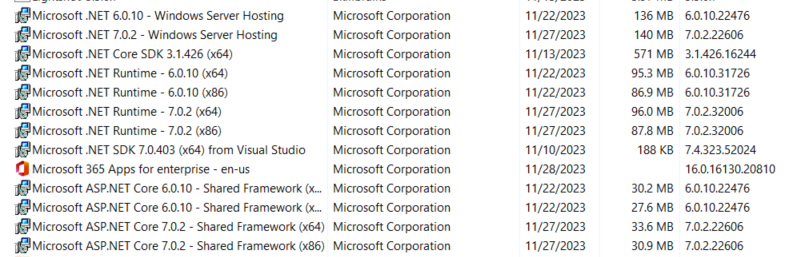I am using abp version as shown below. But when I publish to iis at windows server, the error HTTP Error 500.30 - ASP.NET Core app failed to start appears. I know this error occurs on the server side but when publishing do I need to install anything else on the server with this version of abp?
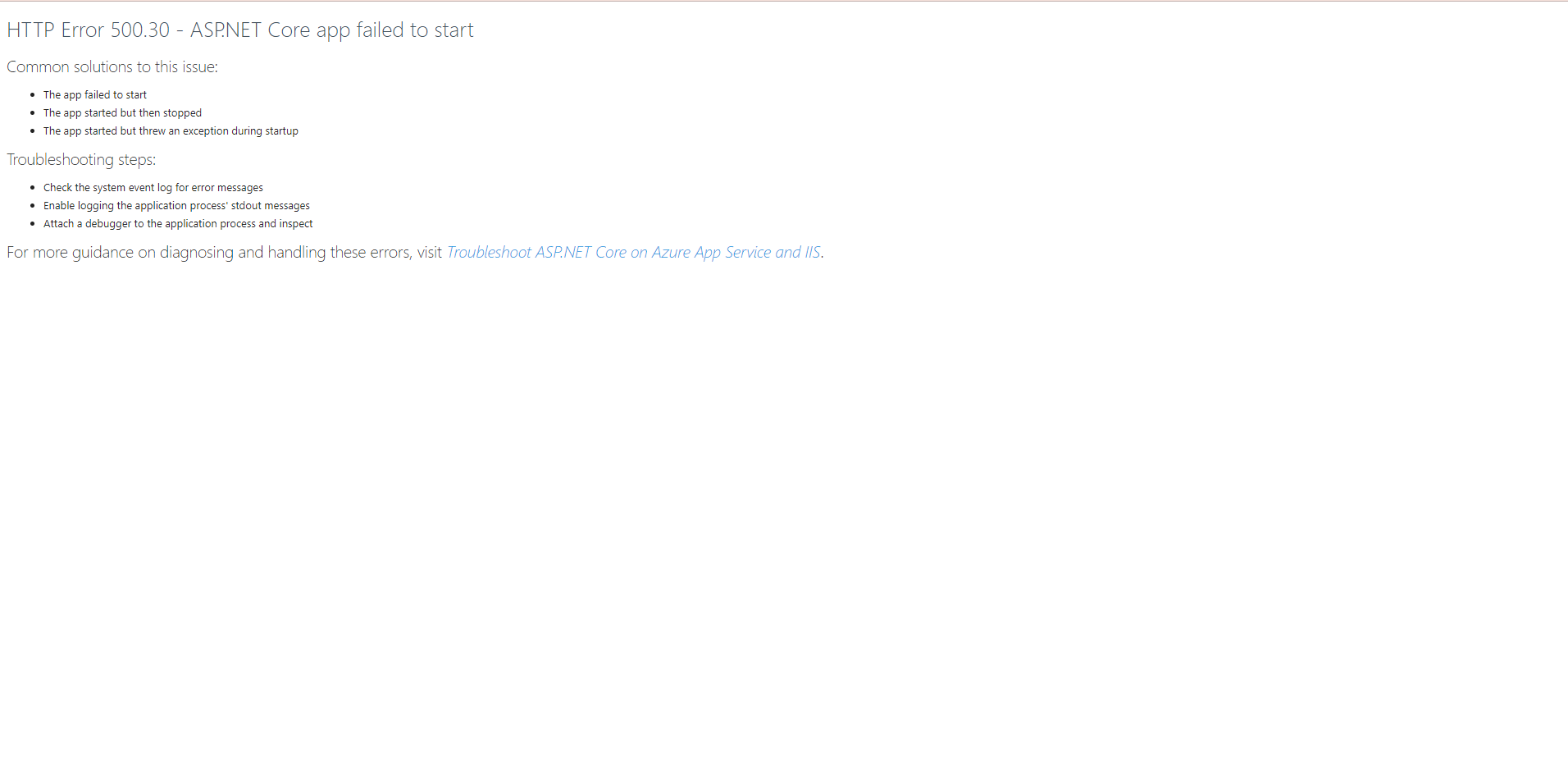
- ABP Framework version: v7.4.1
- UI Type: MVC
- Database System: EF Core (SQL Server)
- Tiered (for MVC) or Auth Server Separated (for Angular): no
- Exception message and full stack trace:
- Steps to reproduce the issue:
10 Answer(s)
-
0
hi
- Please check the logs.txt
- There should be an error log in the event viewer.
- https://learn.microsoft.com/en-us/aspnet/core/test/troubleshoot-azure-iis?view=aspnetcore-8.0#50030-in-process-startup-failure
-
0
Doesn't sound like your answer at all.
I have installed .net runtime and sdk as well as .net core according to version 7.x.x.
When I run under development environment it's completely normal. The error only appears when publishing to iis.
-
0
Can you publish the project to iis and guide me step by step?
-
0
hi
Deploying an ABP application is not different than deploying any .NET or ASP.NET Core application. You can deploy it to a cloud provider (e.g. Azure, AWS, Google Could) or on-premise server, IIS or any other web server. ABP's documentation doesn't contain much information on deployment. You can refer to your provider's documentation.
Please follow these steps first. Thanks
Please check the logs.txt
There should be an error log in the event viewer. https://learn.microsoft.com/en-us/shows/inside/event-viewer
https://learn.microsoft.com/en-us/aspnet/core/test/troubleshoot-azure-iis?view=aspnetcore-8.0#50030-in-process-startup-failure
-
0
-
0
-
0
Join the meeting and share your screen. I will check it remotely.
https://us05web.zoom.us/j/89598491056?pwd=bzpVh7lE0bChhpuxeLaLRdfirTbRqL.1
-
0
hi
The code is no problem
I think your environment/IIS has some problems.
You can try to publish a plain asp net core app to test it.
-
0
I have overcome them. Thank you very much.
-
0
Good news.