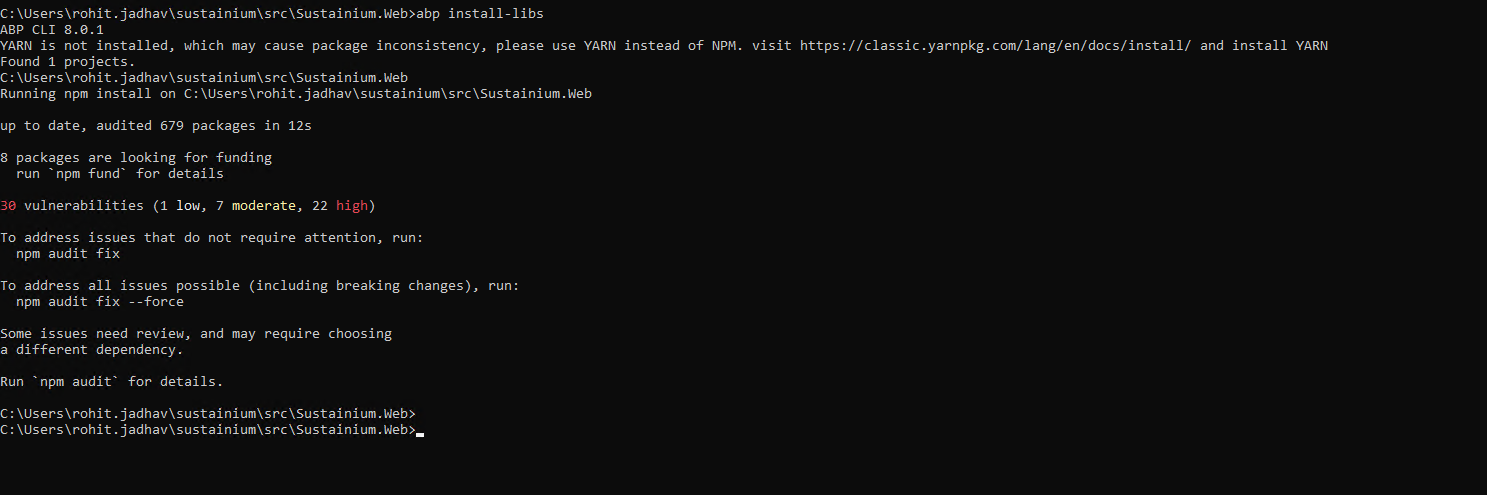- ABP Framework version: v8.0.1
- UI Type: MVC
- Database System: PostgreSQL
- Tiered (for MVC) or Auth Server Separated (for Angular): yes/no
- Exception message and full stack trace:
- Steps to reproduce the issue:
"libs/abp" folder is missing after execution of abp install-libs command.
Also I have deleted yarn.lock file as you suggested in other answers still abp folder is not generating after executing install-libs command. This issue is not reproducible on local machine, but I am facing problem in windows server - 2019
7 Answer(s)
-
0
hi
Are node npm and yarn installed on your Windows server?
-
0
hi
Are node npm and yarn installed on your Windows server?
Yes it's installed same version as local it's working on local and not on server.
also I am using pro templates..
-
0
hi
Please share the output of
abp install-libscommand. -
0
hi
Please share the output of
abp install-libscommand.Node and npm not yarn, yarn also needed?
-
0
hi
Please share the output of
abp install-libscommand. -
0
-
0
I have installed yarn and issue is fixed, it means project is required all dependencies -> Node, npm and yarm also.
this will help to other developers as well,
Thanks, maliming, for your valuable time and support.