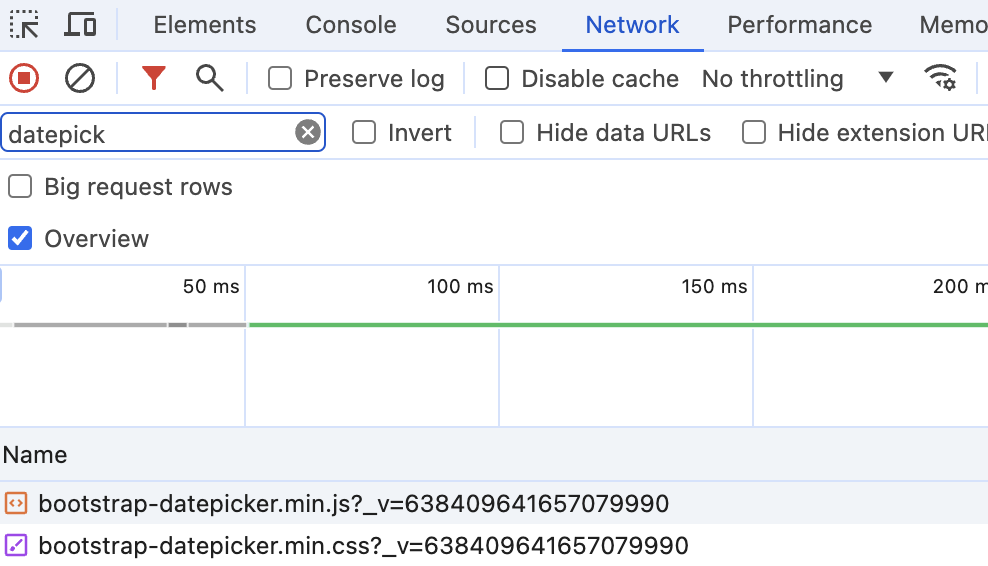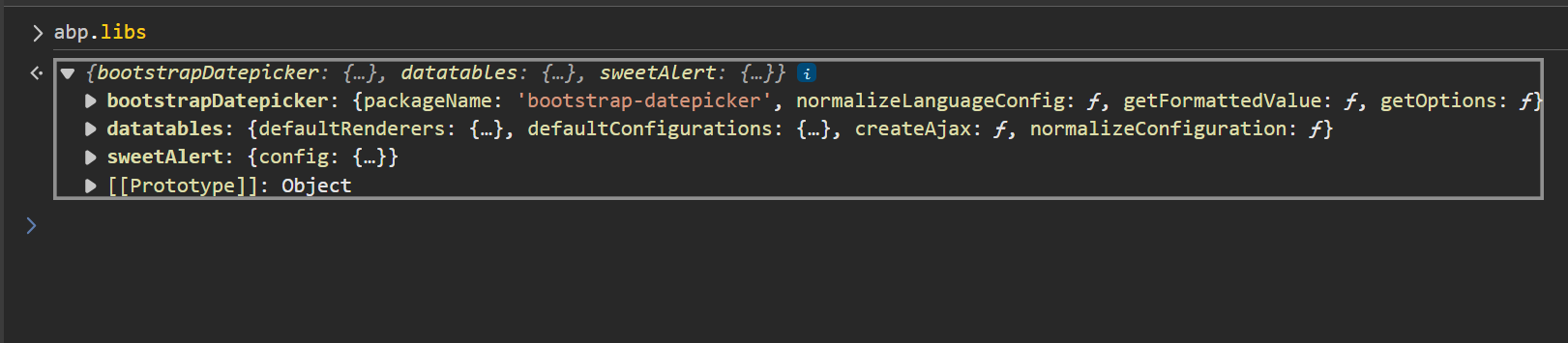- ABP Framework version: v6.0.2
- UI Type: MVC
- Database System: EF Core (MySQL)
- Tiered (for MVC) or Auth Server Separated (for Angular): yes
- Exception message and full stack trace:
- Steps to reproduce the issue:
How do I properly install @abp/bootstrap-datepicker and use it inside my project? the documentation does not seem to provide a full guide for it.
13 Answer(s)
-
0
Hello,
Please check https://abp.io/package-detail/@abp_bootstrap-datepicker
-
0
Hi,
yes i did check that beforehand, i ran "gulp" as well afterwards, but how do i include it inside my project ?
-
0
Hello, Please check this tutorial https://docs.abp.io/en/commercial/latest/tutorials/book-store/part-3?UI=MVC&DB=EF
In ths section in create model there is creation time check code of it.
-
0
-
0
Hi,
is that for version 6 as well ? I cannot find bootstrap-datepicker under my /libs/abp folder
or can you guide me on how to install it under abp?
-
0
Hi,
is that for version 6 as well ?
As I remember, yes.
I cannot find bootstrap-datepicker under my /libs/abp folder
Could you share the
package.jsoncontent? -
0
"version": "1.0.0", "name": "my-app", "private": true, "dependencies": { "@abp/bootstrap-datepicker": "^8.1.1", "@eonasdan/tempus-dominus": "^6.9.4", "@jspreadsheet/formula-pro": "^1.3.6", "@jspreadsheet/importer": "^1.0.3", "@jspreadsheet/parser": "^2.3.1", "@jspreadsheet/render": "^1.7.2", "@popperjs/core": "^2.11.6", "@types/node": "^18.11.9", "@volo/abp.aspnetcore.mvc.ui.theme.lepton": "~6.0.1", "@volo/account": "~6.0.1", "@volo/audit-logging": "~6.0.1", "@volo/file-management": "~6.0.1", "@volo/identity": "~6.0.1", "@volo/saas": "~6.0.1", "bootstrap-treeview": "^1.2.0", "bootstrap4-toggle": "^3.6.1", "html2canvas": "1.4.1", "jspreadsheet": "^8.0.25", "jstree": "^3.3.7", "jsuites": "^4.9.27", "jszip": "3.6.0", "lemonadejs": "^2.1.1", "mustache": "^4.2.0", "papaparse": "5.4.1", "xlsx": "https://cdn.sheetjs.com/xlsx-0.19.2/xlsx-0.19.2.tgz" } }``` -
0
Hi,
Try
- Remove "@abp/bootstrap-datepicker": "^8.1.1",
- Remove
package-lock.josnandyarn.lock - Run
abp install-libs
You should able to see the
bootstrap-datepickerunder/libs/bootstrap-datepickerfolder -
0
ok, now i have it under /libs/bootstra-datepicker
but adding <abp-date-picker> still does nothing.
-
0
Hi,
The date-picker resource reference should be added globally to the layout page but your project probably doesn't use a standard layout (I guess, or for some other reason)
You can try to reference it manually.
<abp-style-bundle name="Global" /> <abp-script-bundle name="Global" />BTW, If you can share a simple project that can reproduce the problem with me, I can check it. my email is shiwei.liang@volosoft.com
-
0
-
0
as for sharing a simple project hopefully i can send it later in the evening.
Ok, I'm waiting for this.
-
0
Hi
abpdatepickertag helper is a new feature in 7.2 See: https://github.com/abpframework/abp/pull/15806You can upgrade your project version.
Or use it manually: https://bootstrap-datepicker.readthedocs.io/en/latest/