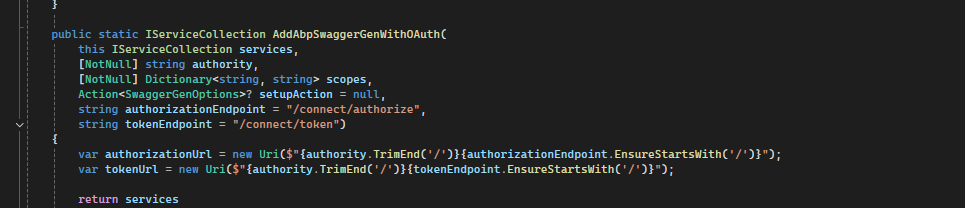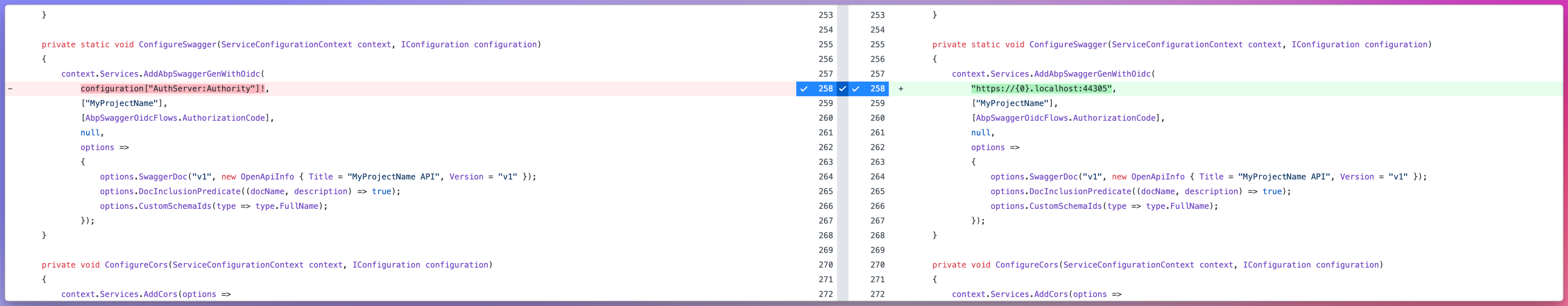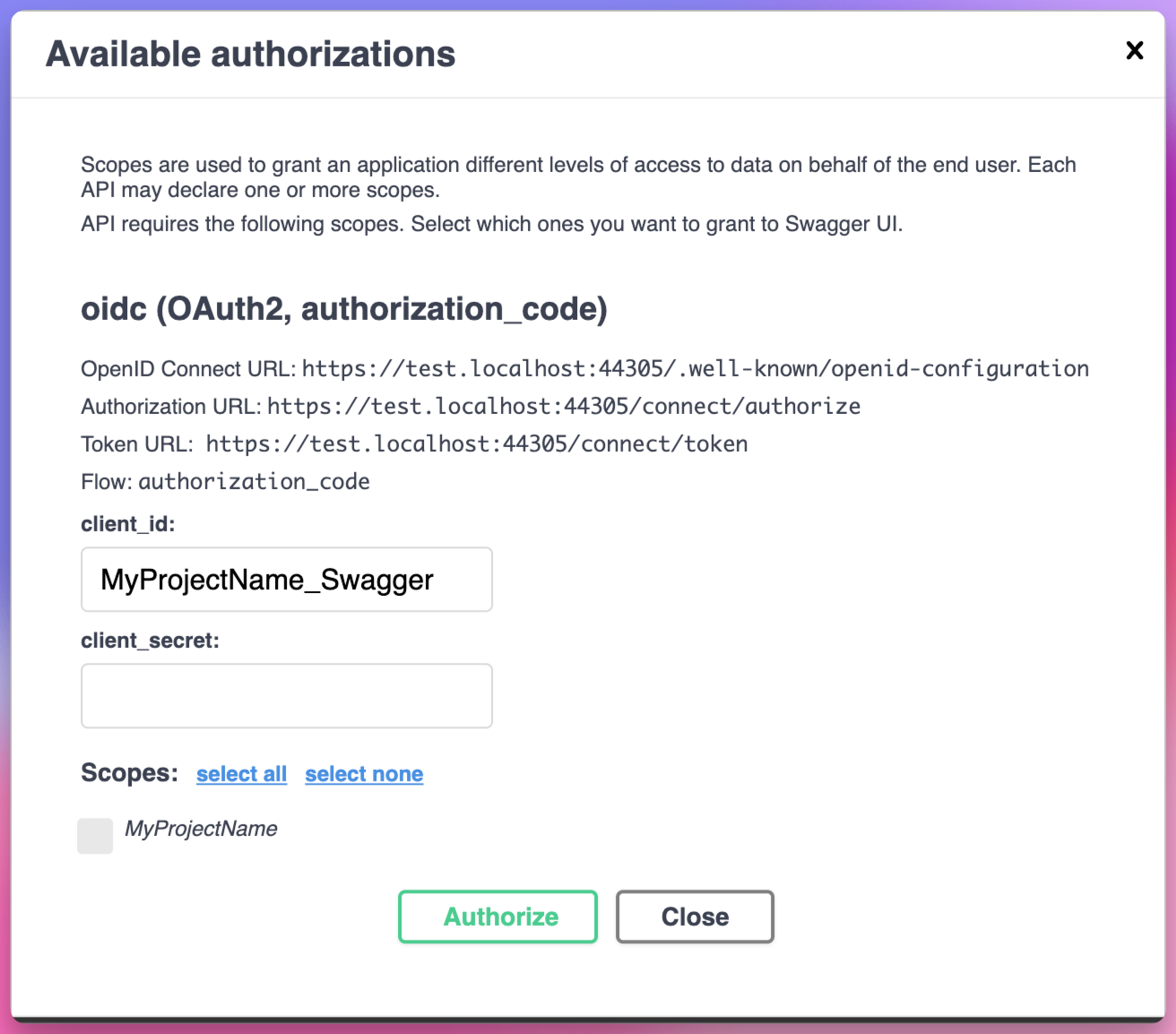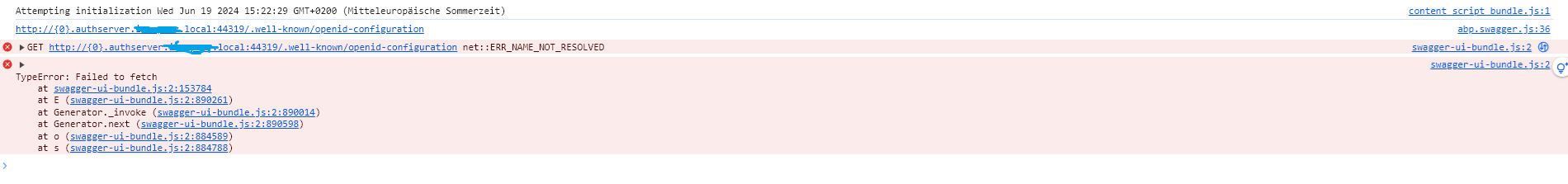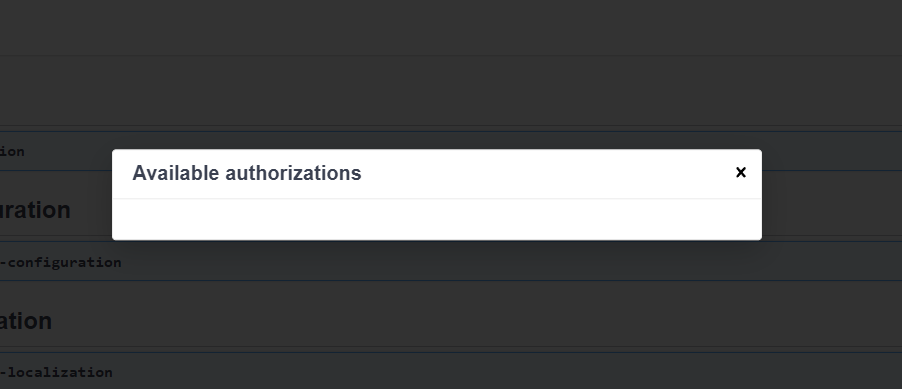- ABP Framework version: v8.1.3
- UI Type: Angular
- Database System: EF Core (SQL Server, Oracle, MySQL, PostgreSQL, etc..)
- Tiered (for MVC) or Auth Server Separated (for Angular): yes
- Exception message and full stack trace:
- Steps to reproduce the issue:
1 separate auth server (linux), 1 static web application, 1 host api (linux), 1 hostapi (windows) on Azure platform. xxx is a subdomain under** immo-prov.de **of doamin
https://xxx.immo-prov.de => (angular application) https://xxx.auth-server.immo-prov.de =>(auth server) https://xxx.api.immo-prov.de=> (host api) https://xxx.api-win.immo-prov.de=> (host windows api)
I can log in from Swagger and Authserver interface, but Angular UI unfortunately requests serially to authserver requests. Token is trying to validate https://auth-server.immo-prov.de instead of https://xxx.auth-server.immoprov.de.
/.well-known/openid-configuration result is as follows issuer: "https://auth-server.immo-prov.de/" has no xxx subdomain whereas he rests have.
issuer: "https://auth-server.immo-prov.de/", authorization_endpoint: "https://xxx.auth-server.immo-prov.de/connect/authorize", token_endpoint: "https://xxx.auth-server.immo-prov.de/connect/token", introspection_endpoint: "https://xxx.auth-server.immo-prov.de/connect/introspect", end_session_endpoint: "https://xxx.auth-server.immo-prov.de/connect/logout", revocation_endpoint: "https://xxx.auth-server.immo-prov.de/connect/revocat", userinfo_endpoint: "https://xxx.auth-server.immo-prov.de/connect/userinfo", device_authorization_endpoint: "https://xxx.auth-server.immo-prov.de/device", jwks_uri: "https://xxx.auth-server.immo-prov.de/.well-known/jwks",
I need a solution as soon as possible.
Since 2 days I have been reading your documents. Unfortunately, I could not find a solution. If possible you can connect with remote access and analyze the problem.
I really appreciate any help you can provide.
Best Regards
27 Answer(s)
-
0
Urgent!
-
0
I've solved the problem for the time being. If I reencounter it, I'll reopen the ticket. But for now, please refund my ticket.
-
0
Your ticket has been refunded.
-
0
Thanks
-
0
: )
-
0
Hi, How can Swagger's authority be set dynamically based on the subdomain like demo1.authserver.mydomain.com or demo2.authserver.mydomain.com instead of authserver.mydomain.com? Otherwise, it gets an access token always for the host regardless of tenant subdomain name(demo1, demo2).
private static void ConfigureSwagger(ServiceConfigurationContext context, IConfiguration configuration) { context.Services.AddAbpSwaggerGenWithOAuth( ** configuration["AuthServer:Authority"])!,** new Dictionary<string, string> { {"DemoMultitenant", "DemoMultitenant API"} }, options => { options.SwaggerDoc("v1", new OpenApiInfo { Title = "DemoMultitenant API", Version = "v1" }); options.DocInclusionPredicate((docName, description) => true); options.CustomSchemaIds(type => type.FullName); options.HideAbpEndpoints(); options.IgnoreObsoleteActions(); options.IgnoreObsoleteProperties(); }); } -
0
hi
We have a PR to fix this https://github.com/abpframework/abp/pull/18355
The
AuthServer:Authorityvalue should be like this:https://{0}.authserver.mystore.dev https://{{tenantName}}.authserver.mystore.dev https://{{tenantId}}.authserver.mystore.dev -
0
-
0
hi
What's the value of
$"authority.TrimEnd('/')}{authorizationEndpoint.EnsureStartswith('/')}? -
0
$"authority.TrimEnd('/')}{authorizationEndpoint.EnsureStartswith('/')}
Respectively authorization URL and token Url as follows;
http://{0}.authserver.immoprov.local:44319/connect/authorize
http://{0}.authserver.immoprov.local:44319/connect/token
-
0
hi
We will fix the
AddAbpSwaggerGenWithOAuthmethod.You can replace the
abp.swagger.jsand replace your tenant domain now.https://github.com/abpframework/abp/blob/dev/framework/src/Volo.Abp.Swashbuckle/wwwroot/swagger/ui/abp.swagger.js#L35 https://github.com/abpframework/abp/blob/dev/framework/src/Volo.Abp.Swashbuckle/wwwroot/swagger/ui/abp.swagger.js#L42
Put the
abp.swagger.jsfile inwwwroot/swagger/ui -
0
https://github.com/abpframework/abp/pull/20068
-
0
Thanks for your answer. However, I have already implemented this solution before reopening this ticket. The issue is if I use any of the below format for AuthServer:Authority
https://{0}.authserver.mystore.dev https://{{tenantName}}.authserver.mystore.dev https://{{tenantId}}.authserver.mystore.dev
Everything works for Angular + Host API + Separated Auth Server with a subdomain, except Swagger. **context.Services.AddAbpSwaggerGenWithOAuth has failed. ** How can I resolve the parsing URI issue?
Volo.Abp.AbpInitializationException: An error occurred during ConfigureServicesAsync phase of the module ImmoProv.ImmoProvHttpApiHostModule, ImmoProv.HttpApi.Host, Version=1.0.0.0, Culture=neutral, PublicKeyToken=null. See the inner exception for details. ---> System.UriFormatException: Invalid URI: The hostname could not be parsed. at System.Uri.CreateThis(String uri, Boolean dontEscape, UriKind uriKind, UriCreationOptions& creationOptions) at System.Uri..ctor(String uriString) at Microsoft.Extensions.DependencyInjection.AbpSwaggerGenServiceCollectionExtensions.AddAbpSwaggerGenWithOAuth(IServiceCollection services, String authority, Dictionary
2 scopes, Action1 setupAction, String authorizationEndpoint, String tokenEndpoint) at ImmoProv.ImmoProvHttpApiHostModule.ConfigureSwagger(ServiceConfigurationContext context, IConfiguration configuration) in C:\Projects\ImmoProv\aspnet-core\src\ImmoProv.HttpApi.Host\ImmoProvHttpApiHostModule.cs:line 288 at ImmoProv.ImmoProvHttpApiHostModule.ConfigureServices(ServiceConfigurationContext context) in C:\Projects\ImmoProv\aspnet-core\src\ImmoProv.HttpApi.Host\ImmoProvHttpApiHostModule.cs:line 118 at Volo.Abp.Modularity.AbpModule.ConfigureServicesAsync(ServiceConfigurationContext context) at Volo.Abp.AbpApplicationBase.ConfigureServicesAsync() --- End of inner exception stack trace --- at Volo.Abp.AbpApplicationBase.ConfigureServicesAsync() at Volo.Abp.AbpApplicationFactory.CreateAsync[TStartupModule](IServiceCollection services, Action1 optionsAction) at Microsoft.Extensions.DependencyInjection.ServiceCollectionApplicationExtensions.AddApplicationAsync[TStartupModule](IServiceCollection services, Action1 optionsAction) at Microsoft.Extensions.DependencyInjection.WebApplicationBuilderExtensions.AddApplicationAsync[TStartupModule](WebApplicationBuilder builder, Action`1 optionsAction) at ImmoProv.Program.Main(String[] args) in C:\Projects\ImmoProv\aspnet-core\src\ImmoProv.HttpApi.Host\Program.cs:line 49 -
0
Thanks for your answer. However, I have already implemented this solution before reopening this ticket. The issue is if I use any of the below format for AuthServer:Authority
https://{0}.authserver.mystore.dev https://{{tenantName}}.authserver.mystore.dev https://{{tenantId}}.authserver.mystore.dev
Everything works for Angular + Host API + Separated Auth Server with a subdomain, except Swagger. **context.Services.AddAbpSwaggerGenWithOAuth has failed. ** How can I resolve the parsing URI issue?
Volo.Abp.AbpInitializationException: An error occurred during ConfigureServicesAsync phase of the module ImmoProv.ImmoProvHttpApiHostModule, ImmoProv.HttpApi.Host, Version=1.0.0.0, Culture=neutral, PublicKeyToken=null. See the inner exception for details. ---> System.UriFormatException: Invalid URI: The hostname could not be parsed. at System.Uri.CreateThis(String uri, Boolean dontEscape, UriKind uriKind, UriCreationOptions& creationOptions) at System.Uri..ctor(String uriString) at Microsoft.Extensions.DependencyInjection.AbpSwaggerGenServiceCollectionExtensions.AddAbpSwaggerGenWithOAuth(IServiceCollection services, String authority, Dictionary
2 scopes, Action1 setupAction, String authorizationEndpoint, String tokenEndpoint) at ImmoProv.ImmoProvHttpApiHostModule.ConfigureSwagger(ServiceConfigurationContext context, IConfiguration configuration) in C:\Projects\ImmoProv\aspnet-core\src\ImmoProv.HttpApi.Host\ImmoProvHttpApiHostModule.cs:line 288 at ImmoProv.ImmoProvHttpApiHostModule.ConfigureServices(ServiceConfigurationContext context) in C:\Projects\ImmoProv\aspnet-core\src\ImmoProv.HttpApi.Host\ImmoProvHttpApiHostModule.cs:line 118 at Volo.Abp.Modularity.AbpModule.ConfigureServicesAsync(ServiceConfigurationContext context) at Volo.Abp.AbpApplicationBase.ConfigureServicesAsync() --- End of inner exception stack trace --- at Volo.Abp.AbpApplicationBase.ConfigureServicesAsync() at Volo.Abp.AbpApplicationFactory.CreateAsync[TStartupModule](IServiceCollection services, Action1 optionsAction) at Microsoft.Extensions.DependencyInjection.ServiceCollectionApplicationExtensions.AddApplicationAsync[TStartupModule](IServiceCollection services, Action1 optionsAction) at Microsoft.Extensions.DependencyInjection.WebApplicationBuilderExtensions.AddApplicationAsync[TStartupModule](WebApplicationBuilder builder, Action`1 optionsAction) at ImmoProv.Program.Main(String[] args) in C:\Projects\ImmoProv\aspnet-core\src\ImmoProv.HttpApi.Host\Program.cs:line 49 -
0
hi
Can you apply the code from this PR https://github.com/abpframework/abp/pull/20068/files
-
0
How can I find and override the file? It is not in my project file (framework/src/Volo.Abp.Swashbuckle/Microsoft/Extensions/DependencyInjection/AbpSwaggerGenServiceCollectionExtensions.cs)
-
0
hi
This is a static class. You can copy it to your project, rename it, and then call it.
-
0
I have applied it however, there is no progress. It is still working only for the host tenant regardless of the subdomain. Could you provide me a working sample for the separated authserver ? I want to see how ....HttpApiHostModule.cs is implemented in this regards
-
0
-
0
Have you replaced the
abp.swagger.jsfile? -
0
Yes
-
0
-
0
hi
Can you add some custom string to
abp.swagger.jsand browse it?https://localhost:44305/swagger/ui/abp.swagger.jsMake sure your customized
abp.swagger.jsis replaced. -
0
Thanks. That works locally. Let me try in Azure as well. I will let you know if that fails.
-
0
excellent!