Forgot to update in the thread it was figured out. The CLI needed to be updated and then I could proceed with bundling.
I am trying to upgrade from v7 to v8. In doing so I am needing to bundle my app to get passed an error that is thrown in my console when running my Blazor app.
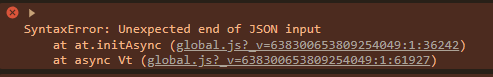
I am trying to rebundle the files. When I run the 'abp bundle --force' command my project appears to build but am getting a bundle error. (See below)
- ABP Framework version: v8.1.3
- UI Type: Blazor WASM
- Database System: EF Core (SQL Server, Oracle, MySQL, PostgreSQL, etc..) / MongoDB
- Tiered (for MVC) or Auth Server Separated (for Angular): no
- Exception message and full stack trace:
- Steps to reproduce the issue:
C:\Users\timswanson\source\repos_\src_.Blazor>abp bundle --force ABP CLI 8.1.3 Building....: (1/1)C:\Users\timswanson\source\repos_\src__.csproj Executing...: dotnet build C:\Users\timswanson\source\repos_\src______.csproj Determining projects to restore...
Time Elapsed 00:00:23.44 Generating style bundle... Unable to find static web assets file. You need to build the project to generate static web assets file. Unable to find static web assets file. You need to build the project to generate static web assets file.
Volo.Abp.Cli.Bundling.BundlingException: Unable to find static web assets file. You need to build the project to generate static web assets file.
at Volo.Abp.Cli.Bundling.BundlerBase.BundleWebAssemblyFiles(BundleOptions options, List1 bundleDefinitions) in D:\ci\Jenkins\workspace\abp-volo-release\abp\framework\src\Volo.Abp.Cli.Core\Volo\Abp\Cli\Bundling\BundlerBase.cs:line 69 at Volo.Abp.Cli.Bundling.BundlerBase.Bundle(BundleOptions options, BundleContext context) in D:\ci\Jenkins\workspace\abp-volo-release\abp\framework\src\Volo.Abp.Cli.Core\Volo\Abp\Cli\Bundling\BundlerBase.cs:line 38 at Volo.Abp.Cli.Bundling.BundlingService.BundleAsync(String directory, Boolean forceBuild, String projectType) in D:\ci\Jenkins\workspace\abp-volo-release\abp\framework\src\Volo.Abp.Cli.Core\Volo\Abp\Cli\Bundling\BundlingService.cs:line 92 at Volo.Abp.Cli.Commands.BundleCommand.ExecuteAsync(CommandLineArgs commandLineArgs) in D:\ci\Jenkins\workspace\abp-volo-release\abp\framework\src\Volo.Abp.Cli.Core\Volo\Abp\Cli\Commands\BundleCommand.cs:line 47 at Volo.Abp.Cli.CliService.RunInternalAsync(CommandLineArgs commandLineArgs) in D:\ci\Jenkins\workspace\abp-volo-release\abp\framework\src\Volo.Abp.Cli.Core\Volo\Abp\Cli\CliService.cs:line 173 at Volo.Abp.Cli.CliService.RunAsync(String[] args) in D:\ci\Jenkins\workspace\abp-volo-release\abp\framework\src\Volo.Abp.Cli.Core\Volo\Abp\Cli\CliService.cs:line 80 Unhandled exception. Volo.Abp.Cli.Bundling.BundlingException: Unable to find static web assets file. You need to build the project to generate static web assets file. at Volo.Abp.Cli.Bundling.BundlerBase.BundleWebAssemblyFiles(BundleOptions options, List1 bundleDefinitions) in D:\ci\Jenkins\workspace\abp-volo-release\abp\framework\src\Volo.Abp.Cli.Core\Volo\Abp\Cli\Bundling\BundlerBase.cs:line 69
at Volo.Abp.Cli.Bundling.BundlerBase.Bundle(BundleOptions options, BundleContext context) in D:\ci\Jenkins\workspace\abp-volo-release\abp\framework\src\Volo.Abp.Cli.Core\Volo\Abp\Cli\Bundling\BundlerBase.cs:line 38
at Volo.Abp.Cli.Bundling.BundlingService.BundleAsync(String directory, Boolean forceBuild, String projectType) in D:\ci\Jenkins\workspace\abp-volo-release\abp\framework\src\Volo.Abp.Cli.Core\Volo\Abp\Cli\Bundling\BundlingService.cs:line 92
at Volo.Abp.Cli.Commands.BundleCommand.ExecuteAsync(CommandLineArgs commandLineArgs) in D:\ci\Jenkins\workspace\abp-volo-release\abp\framework\src\Volo.Abp.Cli.Core\Volo\Abp\Cli\Commands\BundleCommand.cs:line 47
at Volo.Abp.Cli.CliService.RunInternalAsync(CommandLineArgs commandLineArgs) in D:\ci\Jenkins\workspace\abp-volo-release\abp\framework\src\Volo.Abp.Cli.Core\Volo\Abp\Cli\CliService.cs:line 173
at Volo.Abp.Cli.CliService.RunAsync(String[] args) in D:\ci\Jenkins\workspace\abp-volo-release\abp\framework\src\Volo.Abp.Cli.Core\Volo\Abp\Cli\CliService.cs:line 80
at Volo.Abp.Cli.Program.Main(String[] args) in D:\ci\Jenkins\workspace\abp-volo-release\abp\framework\src\Volo.Abp.Cli\Volo\Abp\Cli\Program.cs:line 43
at Volo.Abp.Cli.Program.(String[] args)
3 Answer(s)
-
0
hi
Please run the following commands
abp clean dotnet buildAnd share your csproj file of Blazor
Thanks.
-
0
Thank you for response. Below is my .csproj contents.
The AbpPackageVersion variable is set to 8.1.3
<Project Sdk="Microsoft.NET.Sdk.BlazorWebAssembly"> <Import Project="..\..\common.props" /> <PropertyGroup> <TargetFramework>net8.0</TargetFramework> <BlazorWebAssemblyLoadAllGlobalizationData>true</BlazorWebAssemblyLoadAllGlobalizationData> <RestorePackagesWithLockFile>true</RestorePackagesWithLockFile> <UserSecretsId>77e717dc-ef65-40e7-b523-1379d85ada3d</UserSecretsId> <Configurations>Debug;Release;Release-Mobile</Configurations> <Platforms>AnyCPU</Platforms> </PropertyGroup> <ItemGroup> <Content Remove="packages.lock.json" /> </ItemGroup> <ItemGroup> <None Include="packages.lock.json" /> </ItemGroup> <ItemGroup> <PackageReference Include="Blazorise.Bootstrap5" Version="1.5.3" /> <PackageReference Include="Blazorise.Charts" Version="1.5.3" /> <PackageReference Include="Blazorise.Icons.FontAwesome" Version="1.5.3" /> <PackageReference Include="Microsoft.AspNetCore.Components.WebAssembly" Version="8.0.6" /> <PackageReference Include="Microsoft.AspNetCore.Components.WebAssembly.DevServer" Version="8.0.6" /> <PackageReference Include="Microsoft.AspNetCore.Components.WebView.Maui" Version="8.0.40" /> <PackageReference Include="Serilog" Version="2.10.0" /> <PackageReference Include="Telerik.UI.for.Blazor" Version="6.0.2" /> </ItemGroup> <ItemGroup> <PackageReference Include="Volo.Abp.Autofac.WebAssembly" Version="$(AbpPackageVersion)" /> </ItemGroup> <ItemGroup> <PackageReference Include="Volo.Abp.Identity.Blazor.WebAssembly" Version="$(AbpPackageVersion)" /> <PackageReference Include="Volo.Abp.Identity.Domain" Version="$(AbpPackageVersion)" /> <PackageReference Include="Volo.Abp.TenantManagement.Blazor.WebAssembly" Version="$(AbpPackageVersion)" /> <PackageReference Include="Volo.Abp.SettingManagement.Blazor.WebAssembly" Version="$(AbpPackageVersion)" /> </ItemGroup> <ItemGroup> <ProjectReference Include="..\..\src\Portal.HttpApi.Client\Portal.HttpApi.Client.csproj" /> <ProjectReference Include="..\Portal.Blazor.Shared\Portal.Blazor.Shared.csproj" /> <ProjectReference Include="..\Volo.Abp.AspNetCore.Components.WebAssembly.BasicTheme\Volo.Abp.AspNetCore.Components.WebAssembly.BasicTheme.csproj" /> </ItemGroup> </Project>hi
Please run the following commands
abp clean dotnet buildAnd share your csproj file of Blazor
Thanks.
-
0
hi
Can you share a project to reproduce the problem?https://wetransfer.com/
liming.ma@volosoft.com
Thanks

























































