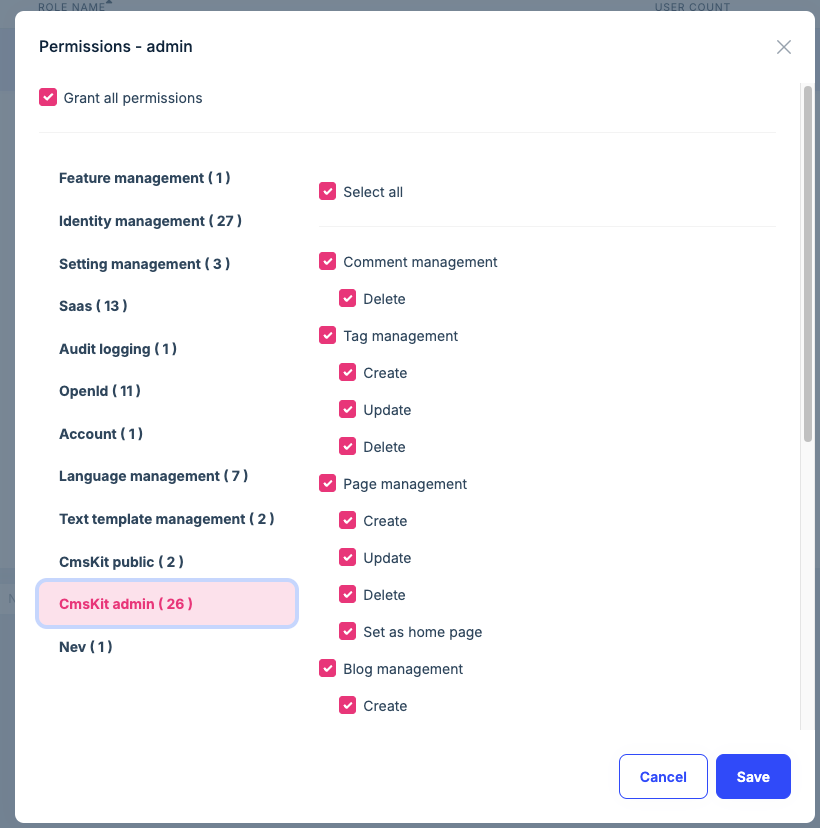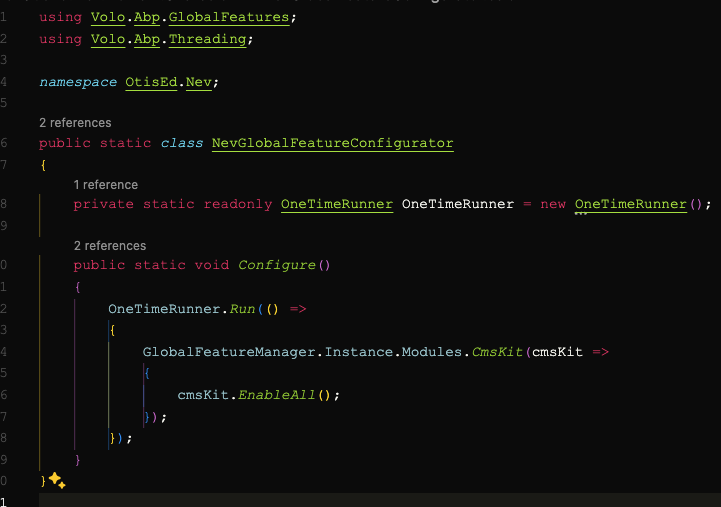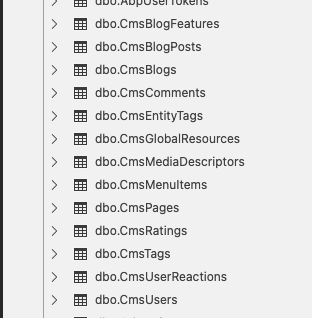- ABP Framework version: v8.2.0
- UI Type: Blazor Web App
- Database System: EF Core (SQL Server)
- Tiered (for MVC) or Auth Server Separated (for Angular): no
- Exception message and full stack trace:
- Steps to reproduce the issue:
We created a new Web Blazor App and tried to add CMS to it. When we run the Blazor site, CMS shows for a split second on the left hand nav, and then disappears.
This is a brand new installation of Abp 8.2 using the Blazor Web App and installing Abp CMS via the cmd line. Per instructions from the docs, we added code to the NevGlobalFeatureConfigurator, created a migration and updated the db.
Question is can be we Blazor Web App or do we need to need to do either Blazor Server or Blazor WebAssembly with the CMS module
We will also be using some other modules for abp, Files and Forms, not sure how that will impact your answer. if you want, i can send you my project, just tell me where you want me to send it
4 Answer(s)
-
0
uestion is can be we Blazor Web App or do we need to need to do either Blazor Server or Blazor WebAssembly with the CMS module
Hi, You need to install Blazor Webassembly package to Blazor.client project and install the Blazor Server package to the Blazor.server project.
I will update the document.
-
0
-
0
it looks like a task was created, so the documentation has not been created yet, correct? i looked at the documentation (https://docs.abp.io/en/commercial/latest/modules/cms-kit/index) and didn't notice anything new, but perhaps i am looking in the wrong place
-
0
hi,
yes, I haven't had time to finish it yet