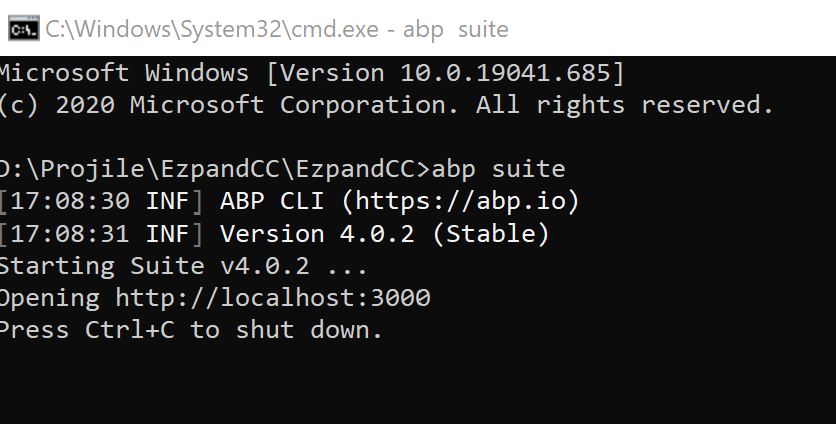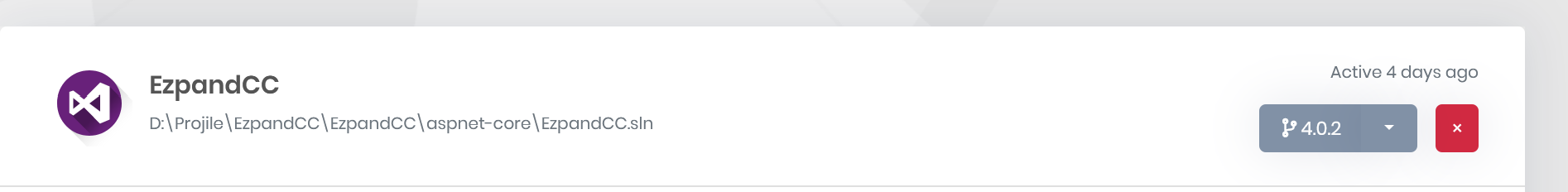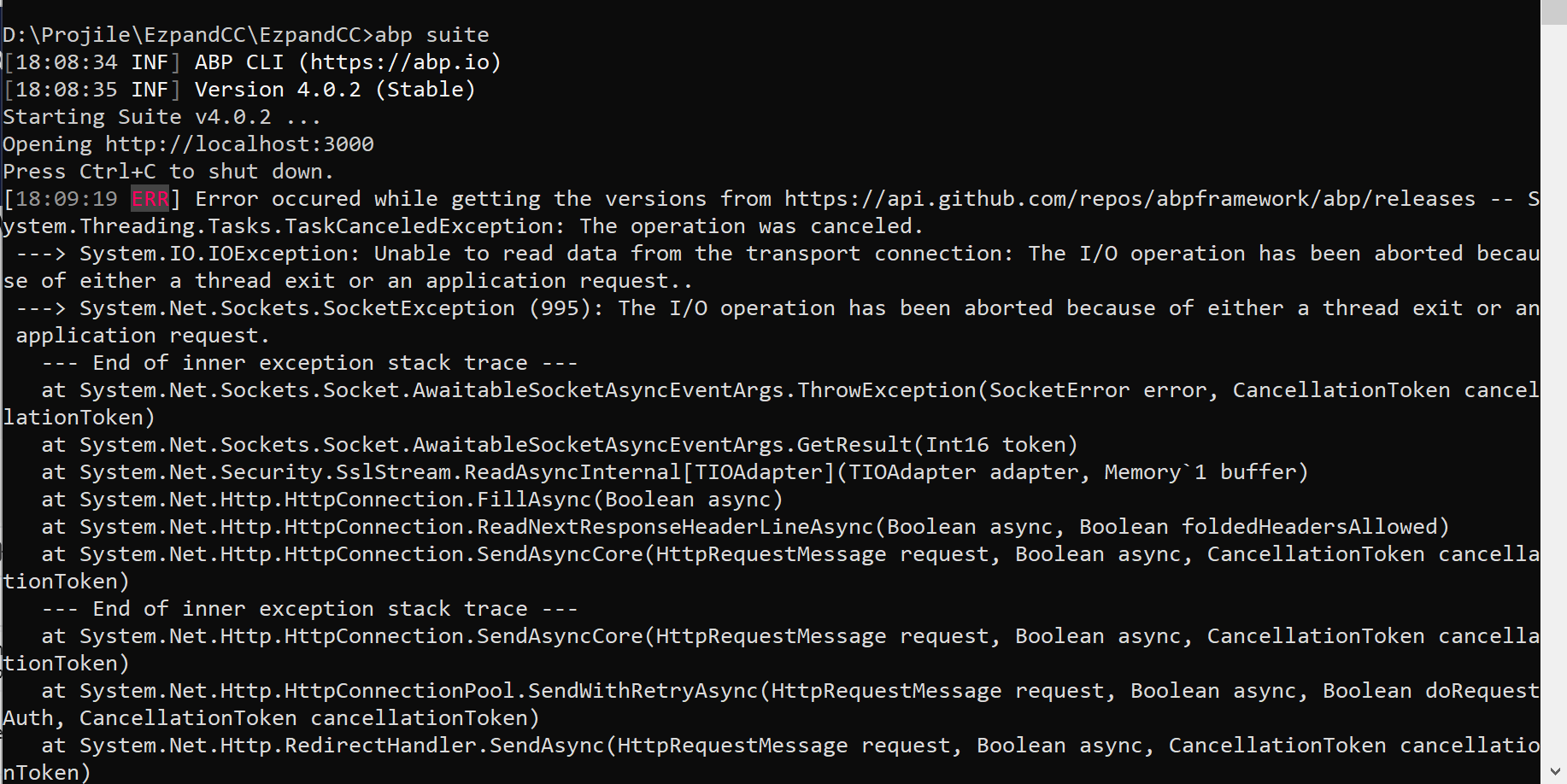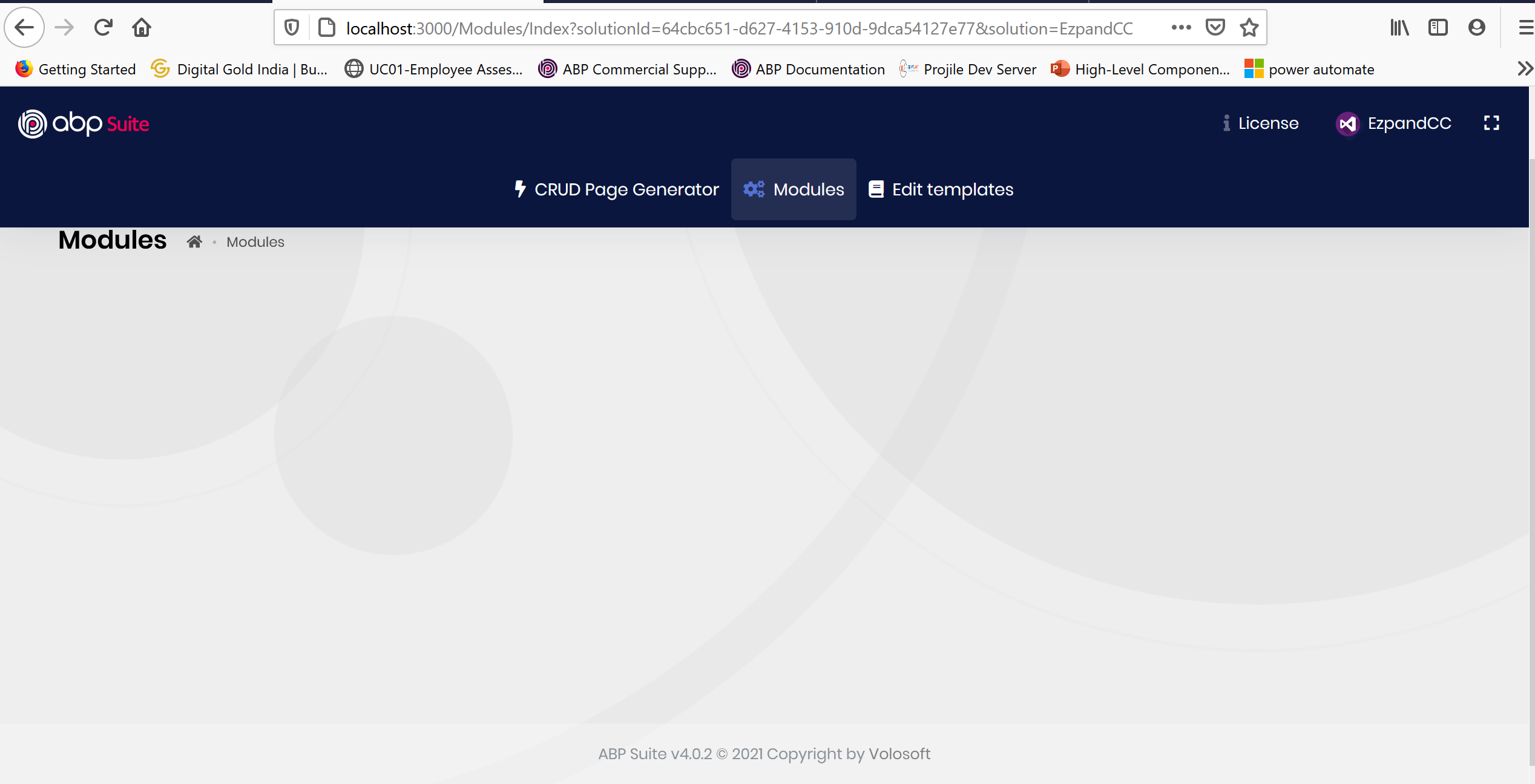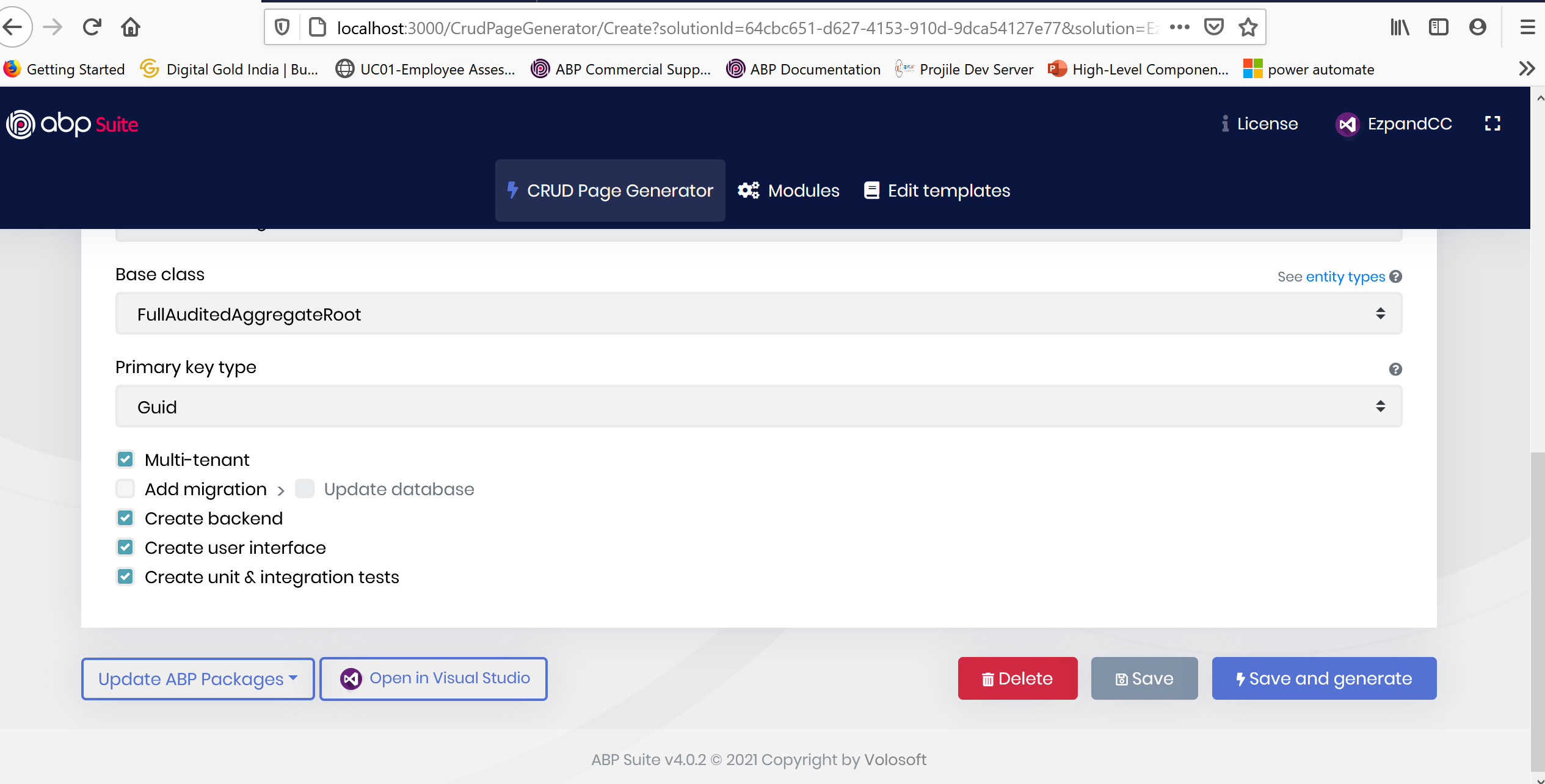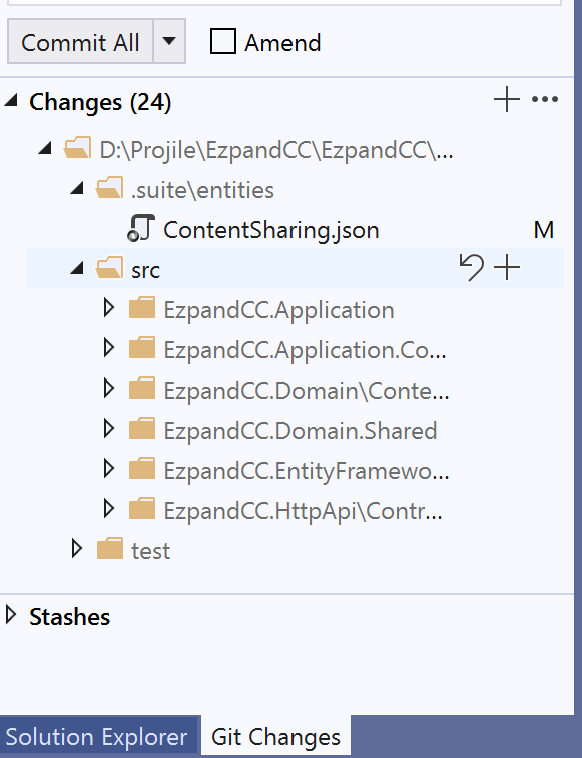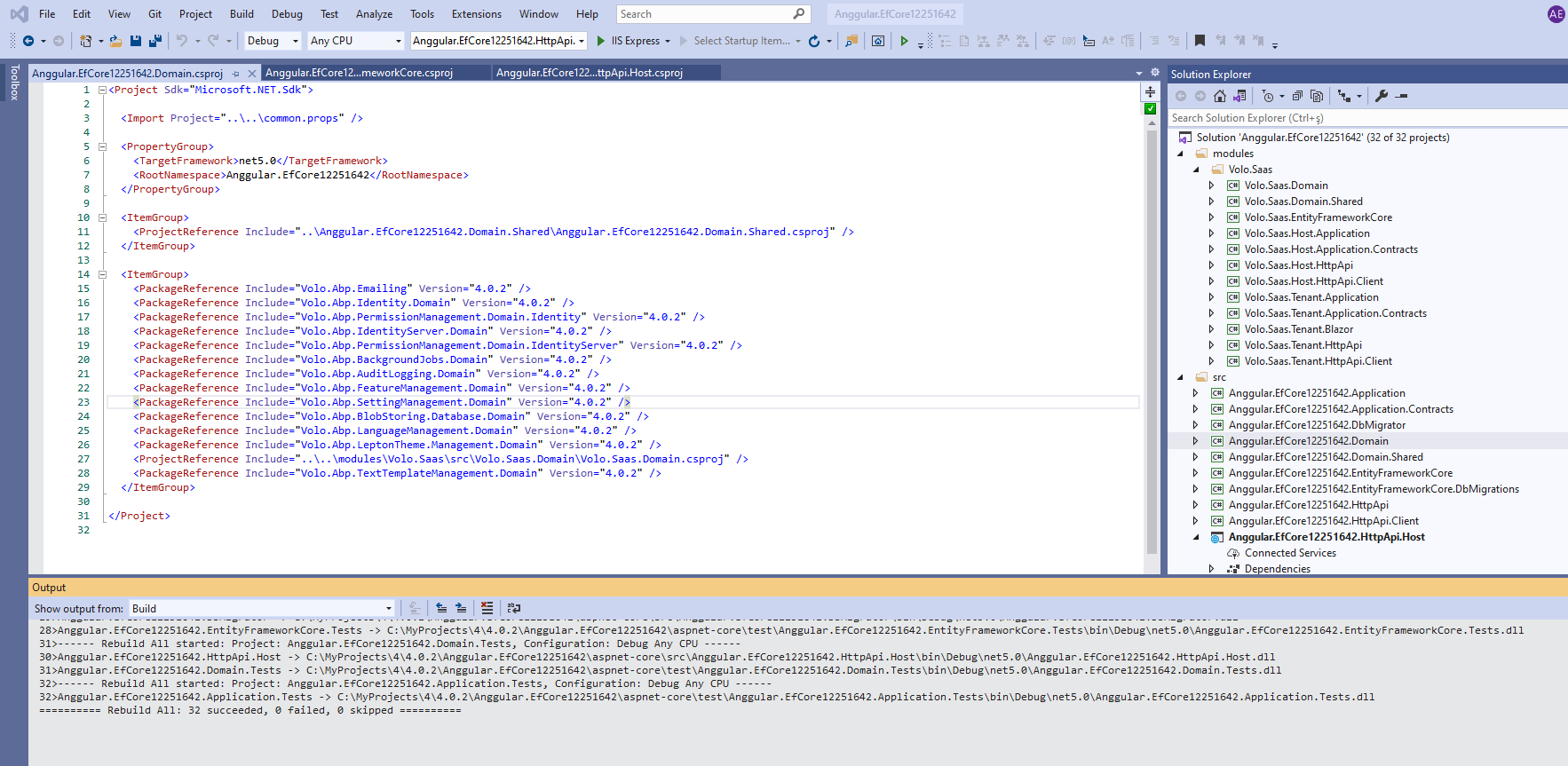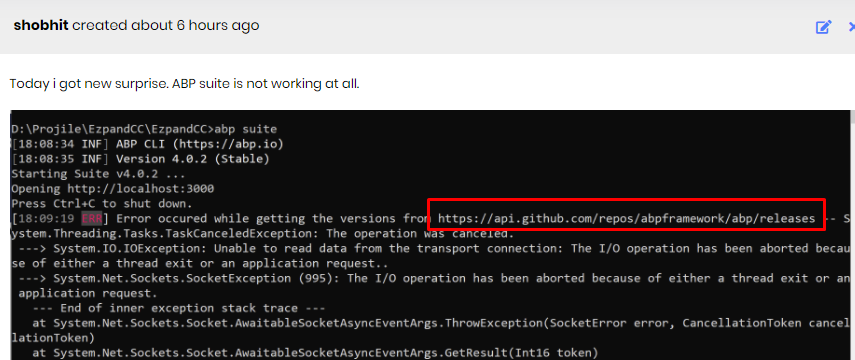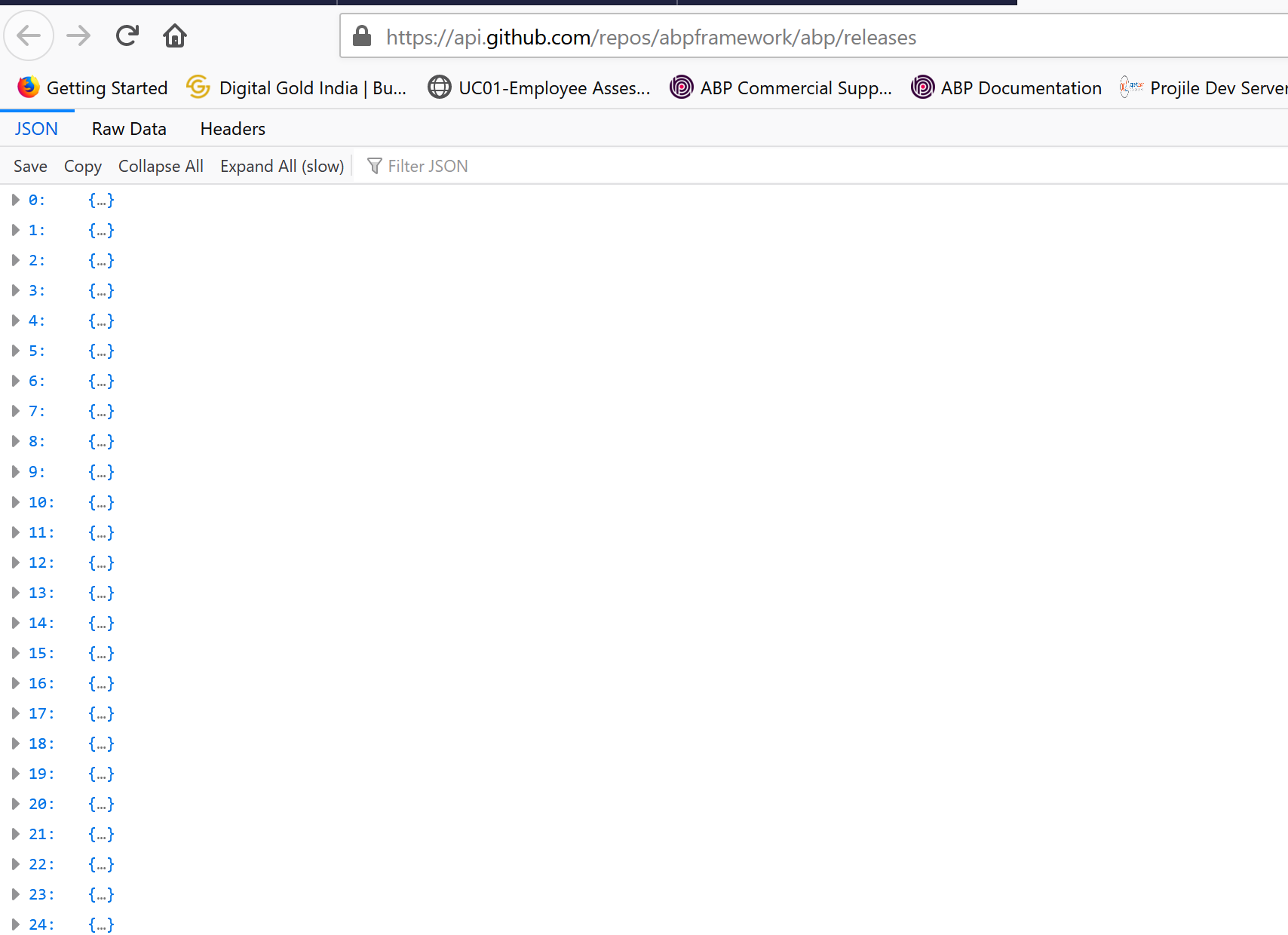Check the docs before asking a question: https://docs.abp.io/en/commercial/latest/ Check the samples, to see the basic tasks: https://docs.abp.io/en/commercial/latest/samples/index The exact solution to your question may have been answered before, please use the search on the homepage.
- ABP Framework version: v4.0.2
- UI type: Angular
- DB provider: EF Core
- Tiered (MVC) or Identity Server Seperated (Angular): yes
- Exception message and stack trace:
- Steps to reproduce the issue:
1- In existing project ABP "nueget package replace by code" is not working and throwing various errors in ABP console 2- cannot create new entity as mulitple namepsaces changed in C# which is breaking the whole project 3- Cannot add new/change UI as proxy generation command is creating new proxy folder structure which is different than previous version. It is causing whole UI to break.
Please confirm who can help me or when i will get fix solution so that i can focus on building my product but not fiding bugs in ABP framework. Currently i am blocked and just waiting for ABP team response.
15 Answer(s)
-
-1
- In existing project ABP "nuget package replace by code" is not working and throwing various errors in ABP console
Can you write which module you are trying to add by source-code? Also ensure that your ABP CLI and ABP Suite versions must be the same with your project version. Suite and CLI must be v4.0.2 in your case.
- Cannot create new entity as mulitple namepsaces changed in C# which is breaking the whole project
This shouldn't be problem if you are using the same Suite version. See How can I install a specific version of ABP Suite?
- Cannot add new/change UI as proxy generation command is creating new proxy folder structure which is different than previous version. It is causing whole UI to break.
If you change the backend's project structure, the proxy folder structure also changes. Folder paths are being created according to namespaces. Updating the links to those proxies in the UI will fix it You can try all proxy imports directly from the proxy folder
import {SomeDto} from '@proxy'If you revisetsconfigyou can achieve this. Create a new project to see the newtsconfig.jsonfile. -
0
-
0
-
0
-
0
Hello @alper, For how long i have to wait so that my team can work and we can deliver our project instead of finding bugs in ABP suite. Please confirm or tell me next escalation point.
-
0
-
0
Hi @Alper, I am sure i can show you via screen share, if screen shot is not good enough proof. Anyway internet is working as i have make sure that aspect.
@Alper i need immediate help. I am not able to generate new ABP entity. It has blocked me completely. Please help ASAP. -
0
can you pls show a screenshot that you can succesfully and navigate to https://api.github.com/repos/abpframework/abp/releases also can you try again to create the entity via Suite.
PS: Suite is not a blocker. It's a complementary tool that helps you to generate a CRUD page. You can always create entity manually.
-
0
Hi Alper, Even though it is complementary tool but we are using it to for dev purpose. I am not sure how to go ahead without this tool. Sometime back only i have tried to create new entity. If this tool is alternate what process i should follow to create ui?
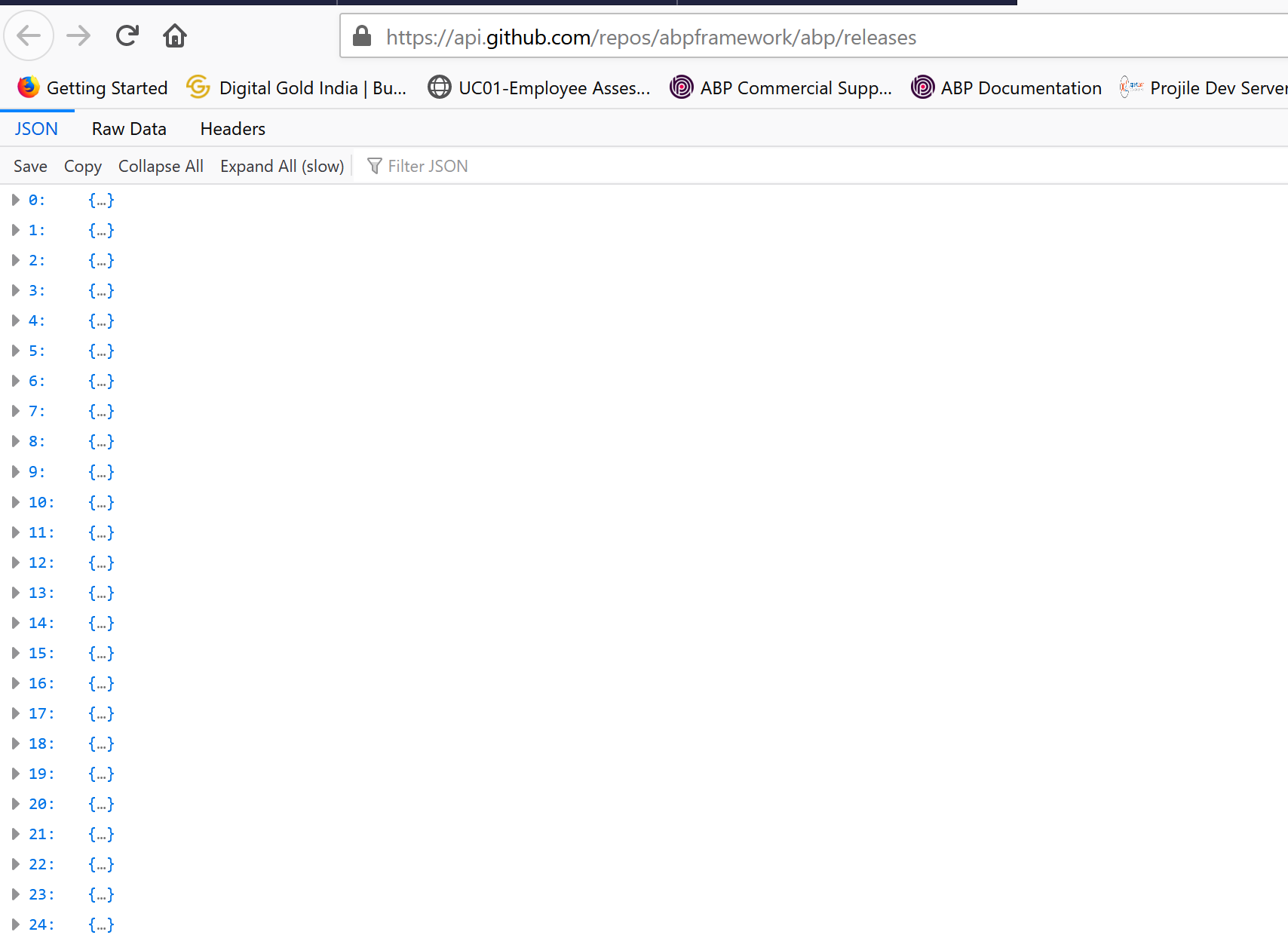 -
0
-
0
If this tool is alternate what process i should follow to create ui?
In this document, you can follow how to create CRUD pages step by step. https://docs.abp.io/en/commercial/latest/tutorials/book-store/part-1?UI=MVC&DB=EF
I see that you can successfully browse https://api.github.com/repos/abpframework/abp/releases . So do you still get the following error right now?
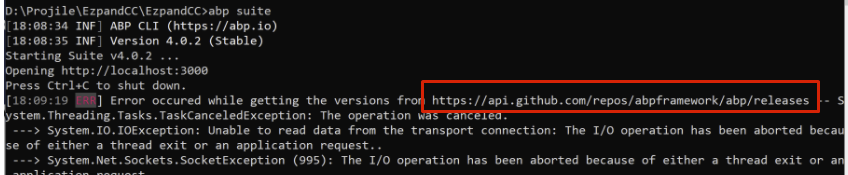
-
0
Hi Alper, Back to my original question:
1- In existing project ABP "nuget package replace by code" is not working and throwing various errors in ABP console start ABP: 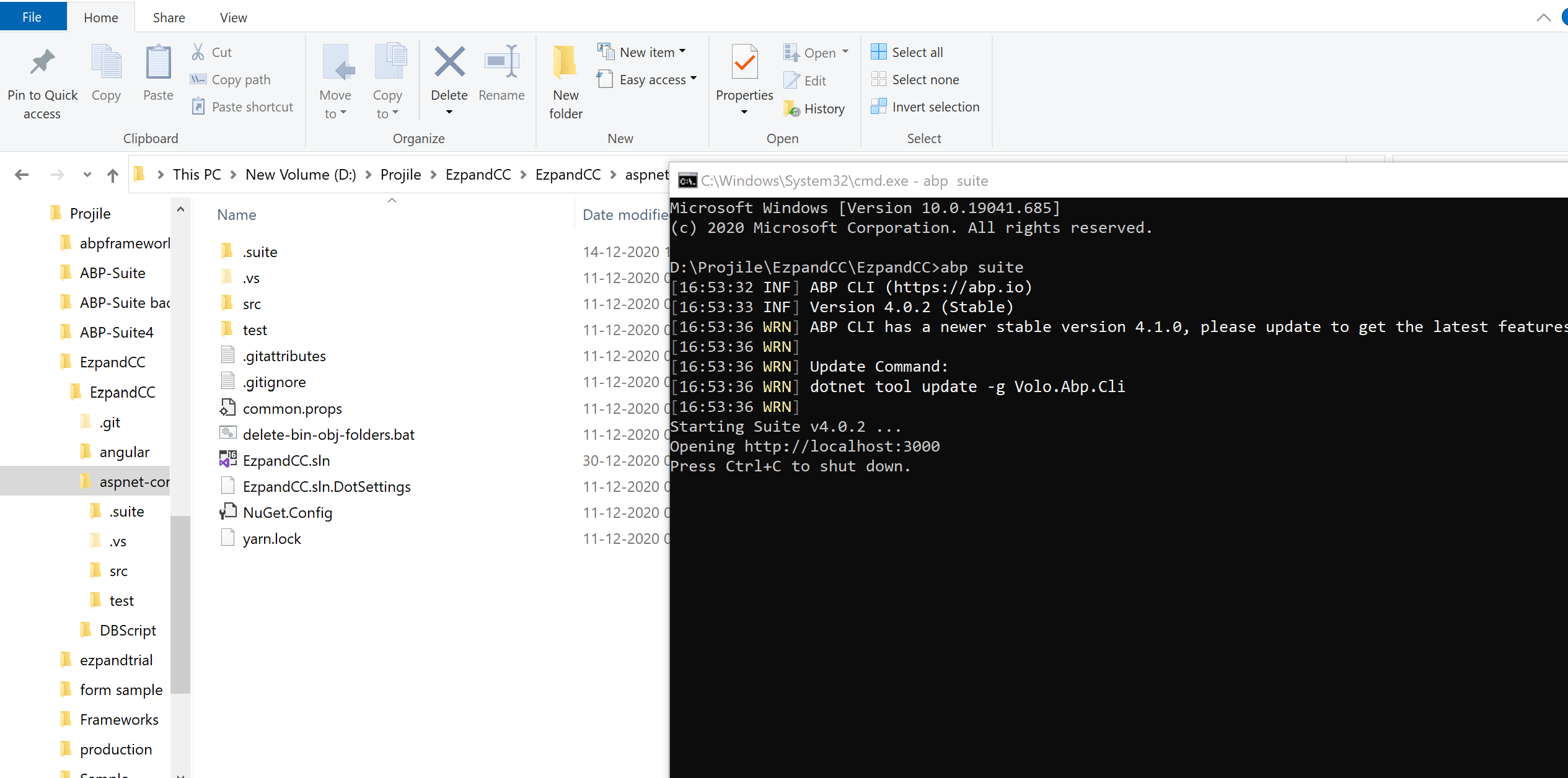 Open ABP UI: 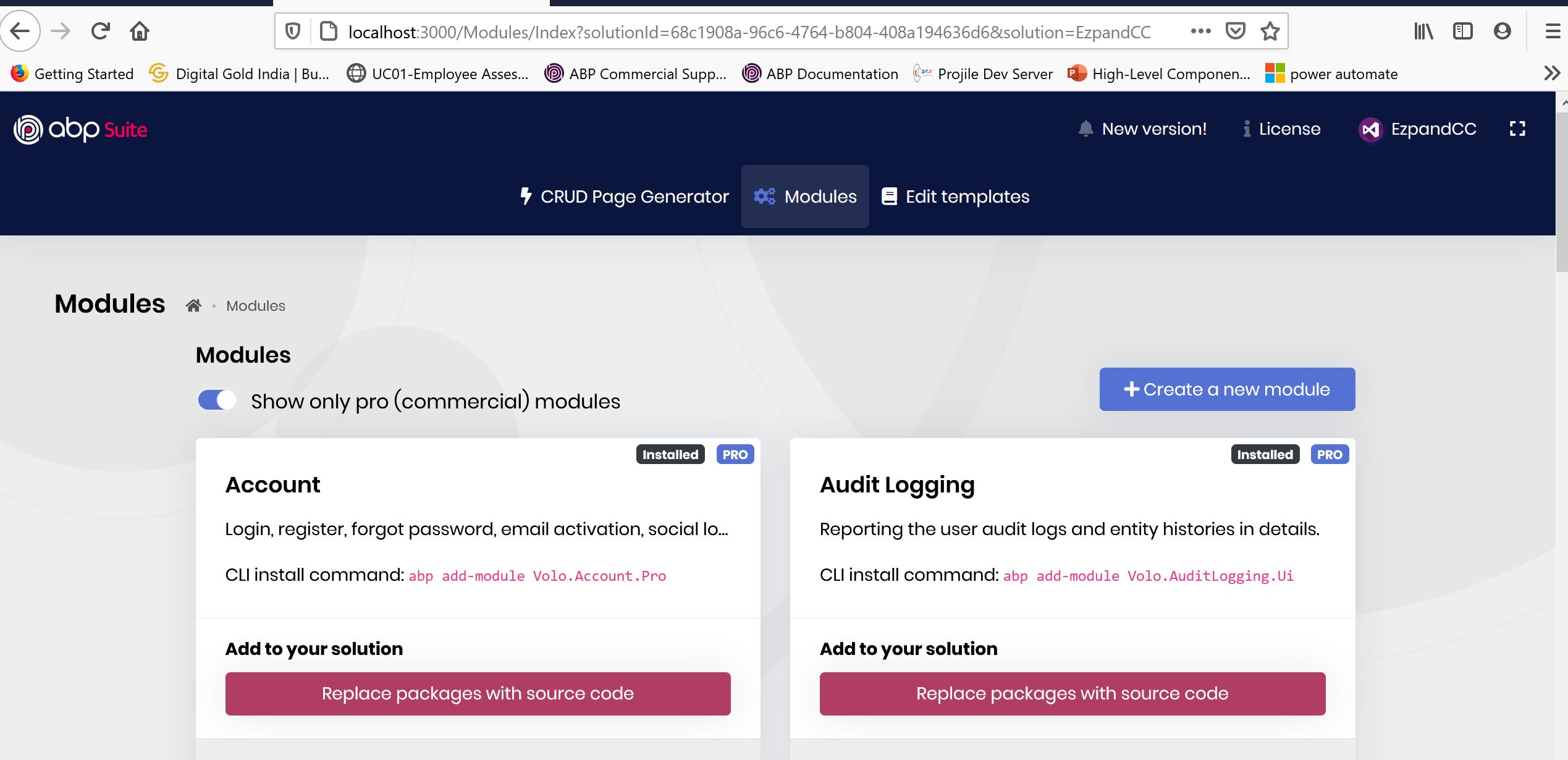 Go to Accont module and click on "Replace package with source code" button Got Error: 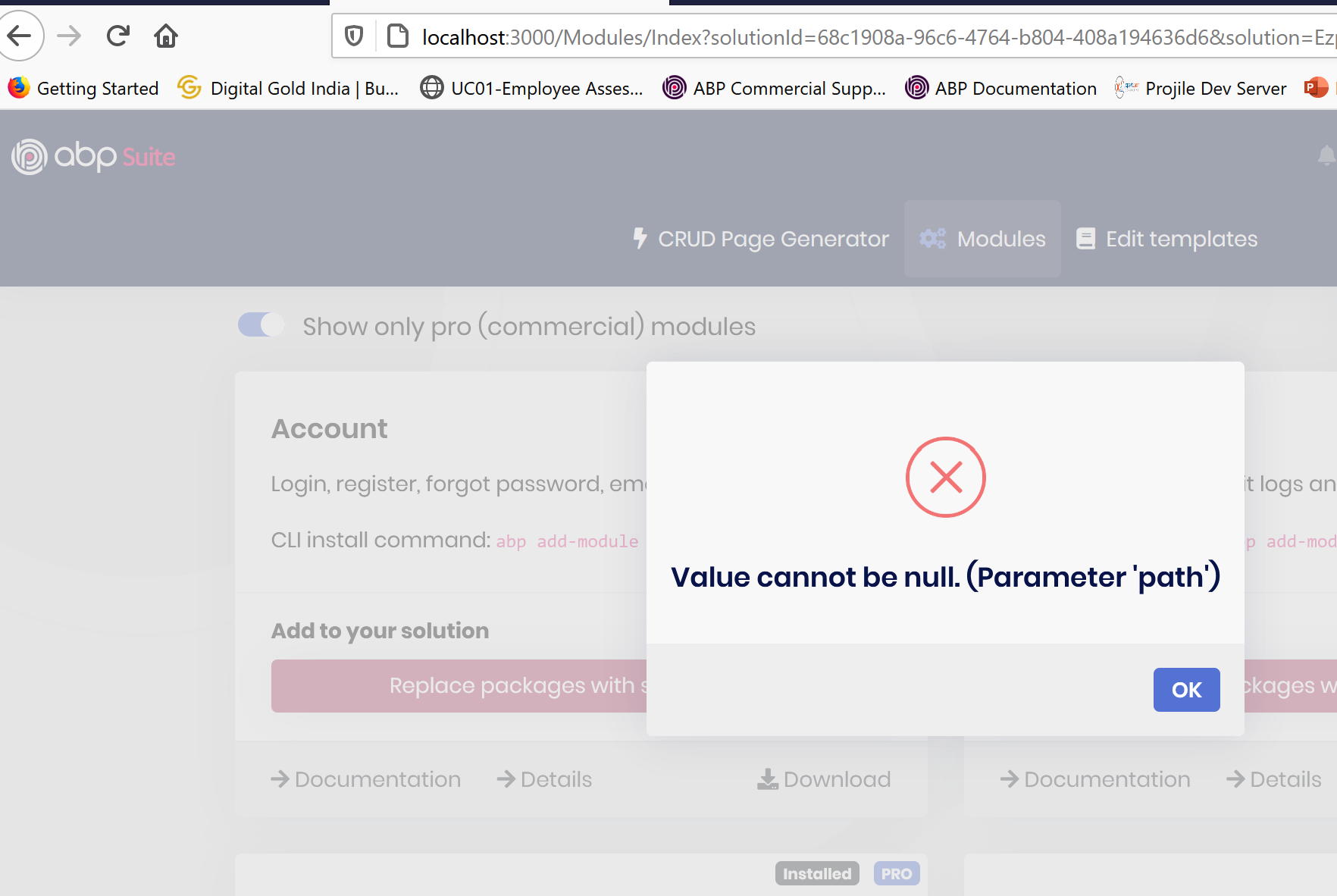 ABP console Error: Determining projects to restore...Writing C:\Users\shobhit\AppData\Local\Temp\tmp5D0A.tmp info : Adding PackageReference for package 'Volo.Abp.Account.Pro.Shared.Application' into project 'D:\Projile\EzpandCC\EzpandCC\aspnet-core\src\EzpandCC.Application\EzpandCC.Application.csproj'. info : Restoring packages for D:\Projile\EzpandCC\EzpandCC\aspnet-core\src\EzpandCC.Application\EzpandCC.Application.csproj... info : Package 'Volo.Abp.Account.Pro.Shared.Application' is compatible with all the specified frameworks in project 'D:\Projile\EzpandCC\EzpandCC\aspnet-core\src\EzpandCC.Application\EzpandCC.Application.csproj'. info : PackageReference for package 'Volo.Abp.Account.Pro.Shared.Application' version '4.0.2' added to file 'D:\Projile\EzpandCC\EzpandCC\aspnet-core\src\EzpandCC.Application\EzpandCC.Application.csproj'. info : Committing restore... info : Writing assets file to disk. Path: D:\Projile\EzpandCC\EzpandCC\aspnet-core\src\EzpandCC.Application\obj\project.assets.json log : Restored D:\Projile\EzpandCC\EzpandCC\aspnet-core\src\EzpandCC.Application\EzpandCC.Application.csproj (in 2.92 sec). Determining projects to restore... Writing C:\Users\shobhit\AppData\Local\Temp\tmp7872.tmp info : Adding PackageReference for package 'Volo.Abp.Account.Pro.Shared.Application.Contracts' into project 'D:\Projile\EzpandCC\EzpandCC\aspnet-core\src\EzpandCC.Application.Contracts\EzpandCC.Application.Contracts.csproj'. info : Restoring packages for D:\Projile\EzpandCC\EzpandCC\aspnet-core\src\EzpandCC.Application.Contracts\EzpandCC.Application.Contracts.csproj... info : Package 'Volo.Abp.Account.Pro.Shared.Application.Contracts' is compatible with all the specified frameworks in project 'D:\Projile\EzpandCC\EzpandCC\aspnet-core\src\EzpandCC.Application.Contracts\EzpandCC.Application.Contracts.csproj'. info : PackageReference for package 'Volo.Abp.Account.Pro.Shared.Application.Contracts' version '4.0.2' added to file 'D:\Projile\EzpandCC\EzpandCC\aspnet-core\src\EzpandCC.Application.Contracts\EzpandCC.Application.Contracts.csproj'. info : Committing restore... info : Writing assets file to disk. Path: D:\Projile\EzpandCC\EzpandCC\aspnet-core\src\EzpandCC.Application.Contracts\obj\project.assets.json log : Restored D:\Projile\EzpandCC\EzpandCC\aspnet-core\src\EzpandCC.Application.Contracts\EzpandCC.Application.Contracts.csproj (in 1.29 sec). [16:56:09 ERR] Error occured while adding the module Volo.Account.Prowith source-code to the solution "68c1908a-96c6-4764-b804-408a194636d6".. System.ArgumentNullException: Value cannot be null. (Parameter 'path') at System.IO.Path.GetFullPath(String path) at System.IO.DirectoryInfo..ctor(String path) at Volo.Abp.Cli.ProjectModification.SolutionModuleAdder.RemoveProjectByPostFix(ModuleWithMastersInfo module, String moduleSolutionFile, String targetFolder, String postFix) in D:\github\abp\framework\src\Volo.Abp.Cli.Core\Volo\Abp\Cli\ProjectModification\SolutionModuleAdder.cs:line 186 at Volo.Abp.Cli.ProjectModification.SolutionModuleAdder.RemoveUnnecessaryProjectsAsync(String solutionDirectory, ModuleWithMastersInfo module, String[] projectFiles) in D:\github\abp\framework\src\Volo.Abp.Cli.Core\Volo\Abp\Cli\ProjectModification\SolutionModuleAdder.cs:line 144 at Volo.Abp.Cli.ProjectModification.SolutionModuleAdder.AddAsync(String solutionFile, String moduleName, String startupProject, String version, Boolean skipDbMigrations, Boolean withSourceCode, Boolean addSourceCodeToSolutionFile, Boolean newTemplate, Boolean newProTemplate) in D:\github\abp\framework\src\Volo.Abp.Cli.Core\Volo\Abp\Cli\ProjectModification\SolutionModuleAdder.cs:line 98 at Volo.Abp.Cli.Commands.AddModuleCommand.ExecuteAsync(CommandLineArgs commandLineArgs) in D:\github\abp\framework\src\Volo.Abp.Cli.Core\Volo\Abp\Cli\Commands\AddModuleCommand.cs:line 59 at Volo.Abp.Suite.Controllers.AbpSuiteController.AddModuleAsync(AddModuleInput input)
So as a customer how i can add a module source code **(i know ABP suite is complementry and ABP team cannot help me but i hope Module is part of source code and i am sure ABP team could help me here).** -
0
@shobhit
Does upgrading CLI & Suite to v4.1.0 fix this problem?
-
0
i am still running on 4.0.2. Should i upgrade first? if yes, Please share the instruction. I have a running application and next week we have client demo.
-
0
run this to update
dotnet tool update -g Volo.Abp.Cli && abp suite updatealso you need to update your packages to 4.1.0