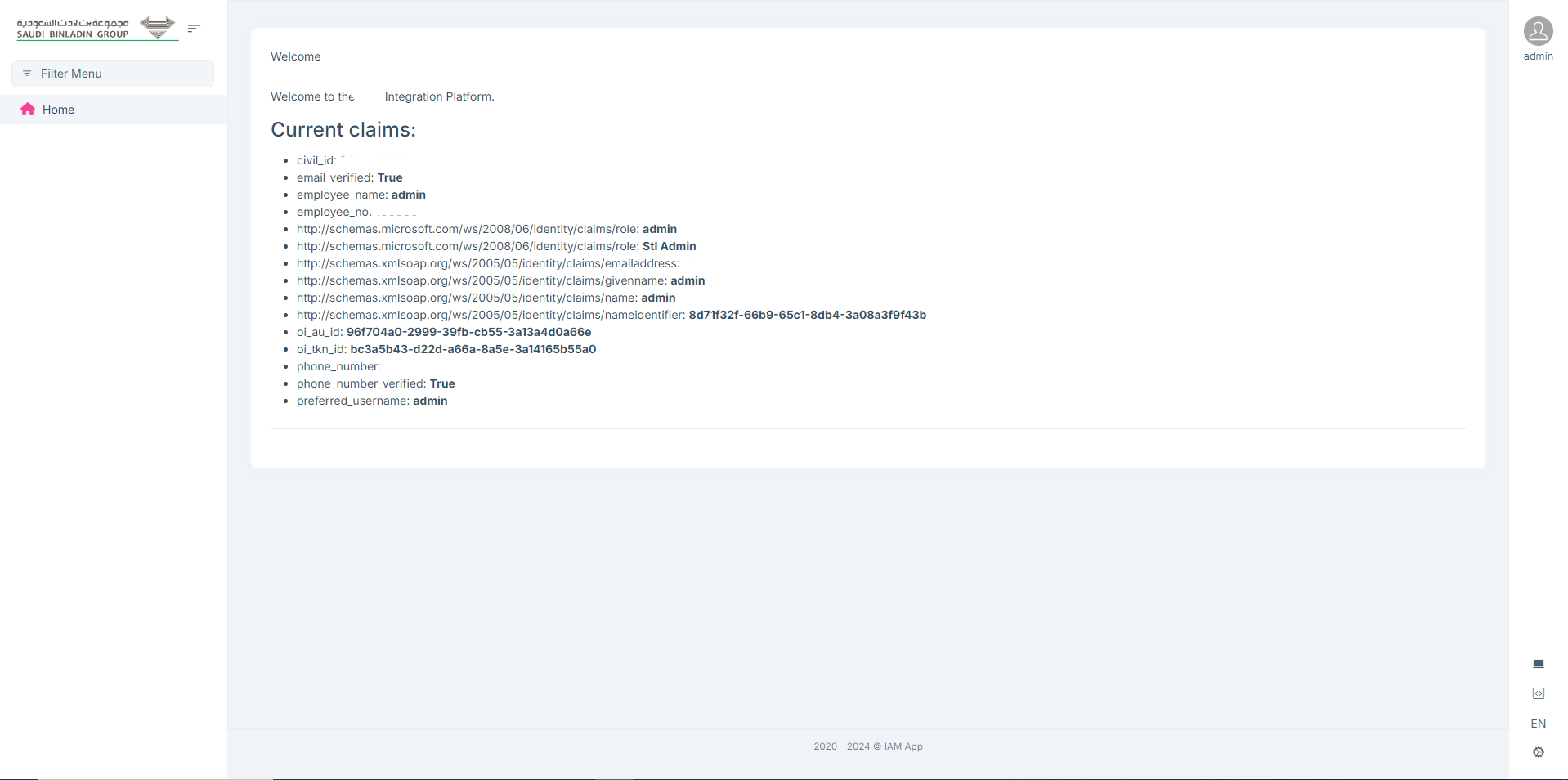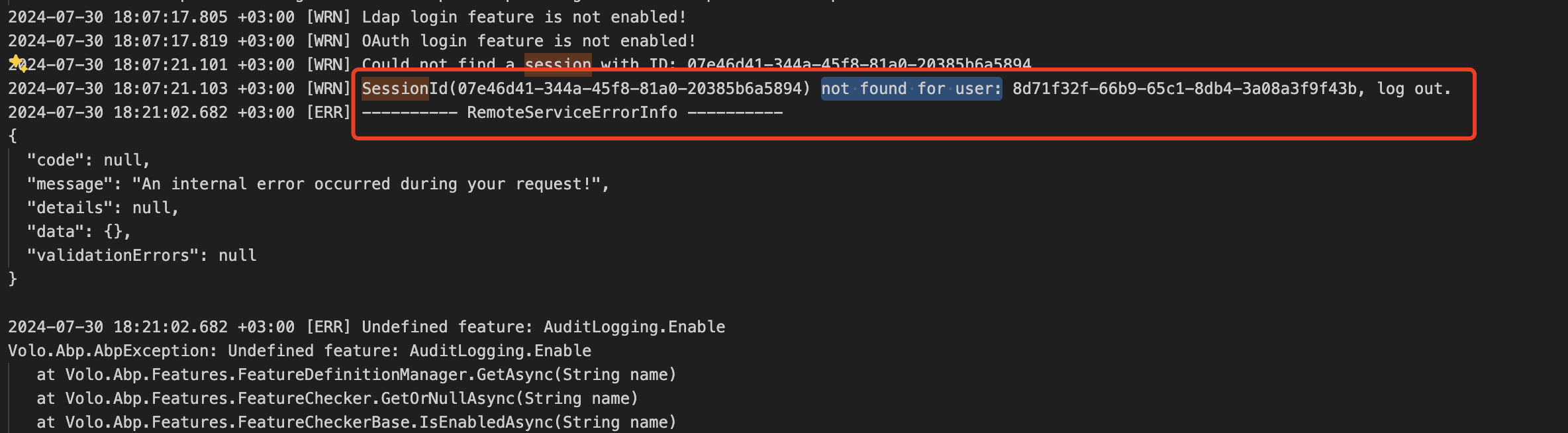Side menu is not showing after upgrade from 8.1.0 to 8.2.0
- ABP Framework version: v8.2.0
- UI Type: MVC
- Database System: EF Core (SQL Server)
- Tiered (for MVC) or Auth Server Separated (for Angular): yes
- Exception message and full stack trace: There is no exception showing only the side menu always showing "Home" only
- Steps to reproduce the issue: upgrade from 8.1.0 to 8.2.0
12 Answer(s)
-
0
can you share the full logs? (authserver, httpapi.host, web)
-
0
-
0
-
0
It was working fine before upgrade so there is no change in Redis configuration. This problem happened right after the upgrade. In this upgrade is see sessions feature is added. Maybe the session is not being created for the user.
-
0
could you share your redis configuration codes?
-
0
**Auth Server:** var dataProtectionBuilder = context.Services.AddDataProtection().SetApplicationName("Iam"); if (!hostingEnvironment.IsDevelopment()) { var redis = ConnectionMultiplexer.Connect(configuration["Redis:Configuration"]); dataProtectionBuilder.PersistKeysToStackExchangeRedis(redis, "Iam-Protection-Keys"); } context.Services.AddSingleton<IDistributedLockProvider>(sp => { var connection = ConnectionMultiplexer .Connect(configuration["Redis:Configuration"]); return new RedisDistributedSynchronizationProvider(connection.GetDatabase()); }); **HttpApiHost:** private void ConfigureDataProtection( ServiceConfigurationContext context, IConfiguration configuration, IWebHostEnvironment hostingEnvironment) { var dataProtectionBuilder = context.Services.AddDataProtection().SetApplicationName("Iam"); if (!hostingEnvironment.IsDevelopment()) { var redis = ConnectionMultiplexer.Connect(configuration["Redis:Configuration"]); dataProtectionBuilder.PersistKeysToStackExchangeRedis(redis, "Iam-Protection-Keys"); } } private void ConfigureDistributedLocking( ServiceConfigurationContext context, IConfiguration configuration) { context.Services.AddSingleton<IDistributedLockProvider>(sp => { var connection = ConnectionMultiplexer .Connect(configuration["Redis:Configuration"]); return new RedisDistributedSynchronizationProvider(connection.GetDatabase()); }); } **Web:** private void ConfigureDataProtection( ServiceConfigurationContext context, IConfiguration configuration, IWebHostEnvironment hostingEnvironment) { var dataProtectionBuilder = context.Services.AddDataProtection().SetApplicationName("Iam"); if (!hostingEnvironment.IsDevelopment()) { var redis = ConnectionMultiplexer.Connect(configuration["Redis:Configuration"]); dataProtectionBuilder.PersistKeysToStackExchangeRedis(redis, "Iam-Protection-Keys"); } } private void ConfigureDistributedLocking( ServiceConfigurationContext context, IConfiguration configuration) { context.Services.AddSingleton<IDistributedLockProvider>(sp => { var connection = ConnectionMultiplexer .Connect(configuration["Redis:Configuration"]); return new RedisDistributedSynchronizationProvider(connection.GetDatabase()); }); } -
0
Hi,
It looks like no problem.
is there any cache KeyPrefix config? and make sure they are the same.
Configure<AbpDistributedCacheOptions>(options => { options.KeyPrefix = "ProjectName:"; }); -
0
I have confirmed that the KeyPrefix as "Iam:" is same in AuthServer, HttpApiHost and Web projects.
I have noticed one error in Iam Log: 2024-08-01 08:43:11.893 +03:00 [ERR] The access_token is not active.
-
0
very strange.
could you share a simple project with me? i will check it now.
shiwei.liang@volosoft.com
-
0
-
0
Hi,
try add these to
HttpApi.Hostproject.Related: https://github.com/abpframework/abp/issues/19965#issuecomment-2177155101
<PackageReference Include="Microsoft.IdentityModel.Protocols.OpenIdConnect" Version="7.5.1" /> <PackageReference Include="Microsoft.IdentityModel.JsonWebTokens" Version="7.5.1" /> <PackageReference Include="Microsoft.IdentityModel.Tokens" Version="7.5.1" /> -
0
Resolved...Thanks