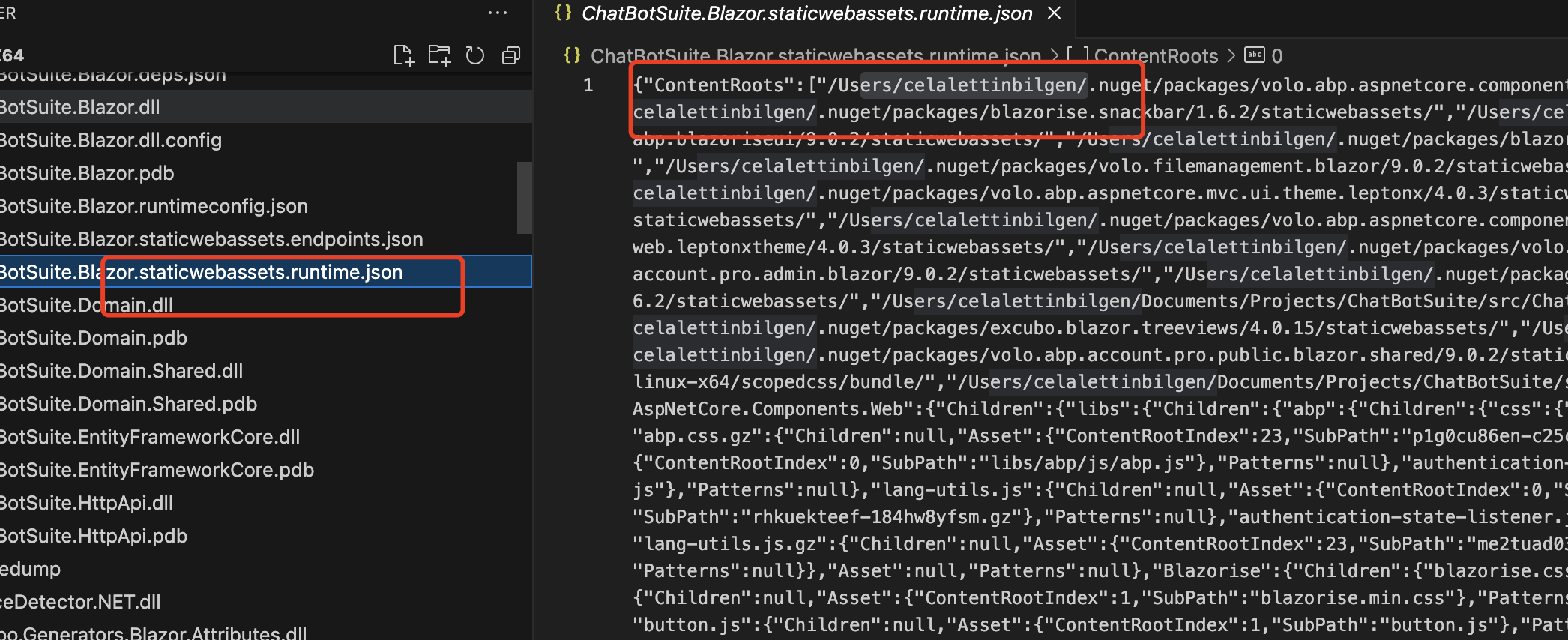- Template: app
- Created ABP Studio Version: 0.9.19
- Current ABP Studio Version: 0.9.22
- Tiered: No
- Multi-Tenancy: Yes
- UI Framework: blazor-server
- Theme: leptonx
- Theme Style: system
- Run Install Libs: Yes
- Database Provider: ef
- Database Management System: sqlserver
- Separate Tenant Schema: No
- Create Initial Migration: Yes
- Run Db Migrator: Yes
- Mobile Framework: none
- Public Website: No
- Include Tests: Yes
- Kubernetes Configuration: Yes
- Distributed Event Bus: none
- Use Local References: No
- Optional Modules:
- GDPR
- FileManagement
- TextTemplateManagement
- LanguageManagement
- AuditLogging
- OpenIddictAdmin
After publishing the application, although there is a Volo.Abp.AspNetCore.Components.Server file in the publish folder, we receive an error as follows in the environment we published. In addition, the address System.IO.DirectoryNotFoundException in the error message: /Users/celalettinbilgen/.nuget/ is the address of the development computer, there is no such address in the environment we published.
Volo.Abp.AbpInitializationException: An error occurred during ConfigureServicesAsync phase of the module Volo.Abp.AspNetCore.Components.Server.AbpAspNetCoreComponentsServerModule, Volo.Abp.AspNetCore.Components.Server, Version=9.0.2.0, Culture=neutral, PublicKeyToken=null. See the inner exception for details.
---> System.IO.DirectoryNotFoundException: /Users/celalettinbilgen/.nuget/packages/volo.abp.aspnetcore.components.web/9.0.2/staticwebassets/
at Microsoft.Extensions.FileProviders.PhysicalFileProvider..ctor(String root, ExclusionFilters filters)
at Microsoft.AspNetCore.Hosting.StaticWebAssets.StaticWebAssetsLoader.<>c.<UseStaticWebAssetsCore>b__1_0(String contentRoot)
at Microsoft.AspNetCore.StaticWebAssets.ManifestStaticWebAssetFileProvider..ctor(StaticWebAssetManifest manifest, Func2 fileProviderFactory) at Microsoft.AspNetCore.Hosting.StaticWebAssets.StaticWebAssetsLoader.UseStaticWebAssetsCore(IWebHostEnvironment environment, Stream manifest) at Microsoft.AspNetCore.Hosting.StaticWebAssets.StaticWebAssetsLoader.UseStaticWebAssets(IWebHostEnvironment environment, IConfiguration configuration) at Volo.Abp.AspNetCore.Components.Server.AbpAspNetCoreComponentsServerModule.ConfigureServices(ServiceConfigurationContext context) at Volo.Abp.Modularity.AbpModule.ConfigureServicesAsync(ServiceConfigurationContext context) at Volo.Abp.AbpApplicationBase.ConfigureServicesAsync() --- End of inner exception stack trace --- at Volo.Abp.AbpApplicationBase.ConfigureServicesAsync() at Volo.Abp.AbpApplicationFactory.CreateAsync[TStartupModule](IServiceCollection services, Action1 optionsAction)
at Microsoft.Extensions.DependencyInjection.ServiceCollectionApplicationExtensions.AddApplicationAsync[TStartupModule](IServiceCollection services, Action1 optionsAction) at Microsoft.Extensions.DependencyInjection.WebApplicationBuilderExtensions.AddApplicationAsync[TStartupModule](WebApplicationBuilder builder, Action1 optionsAction)
at ChatBotSuite.Blazor.Program.Main(String[] args) in /Users/celalettinbilgen/Documents/Projects/ChatBotSuite/src/ChatBotSuite.Blazor/Program.cs:line 42
5 Answer(s)
-
0
Hi,
How can I reproduce the problem, could you please the full steps? thanks.
-
0
If you create a new blazor-server application, publish it, and then run the application on a different computer that does not have abp installed, I think you will encounter the same error.
-
0
Hi,
I can't reproduce the problem. Could you share the published file with me? thanks.
shiwei.liang@volosoft.com
-
0
https://we.tl/t-iC5P9BVn9Q
-
0