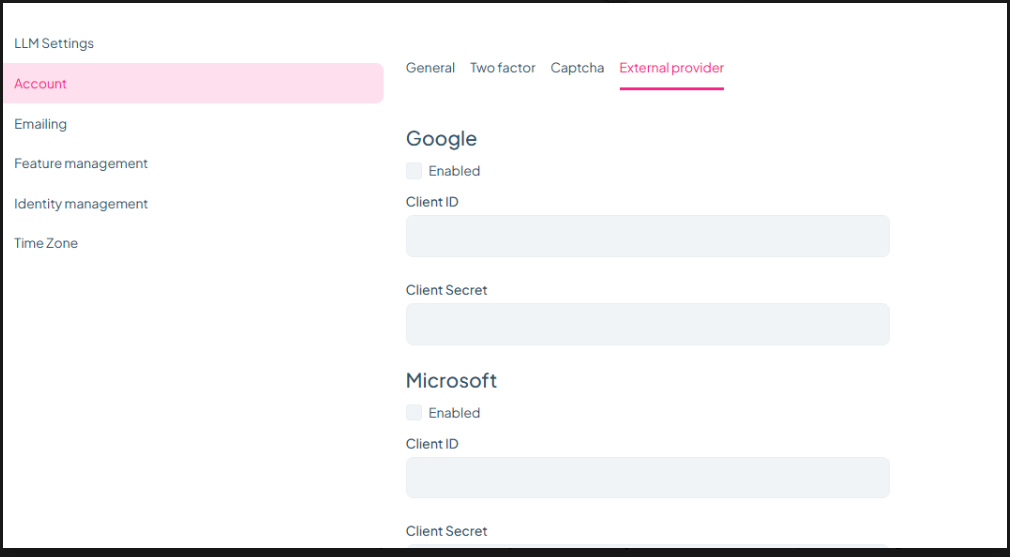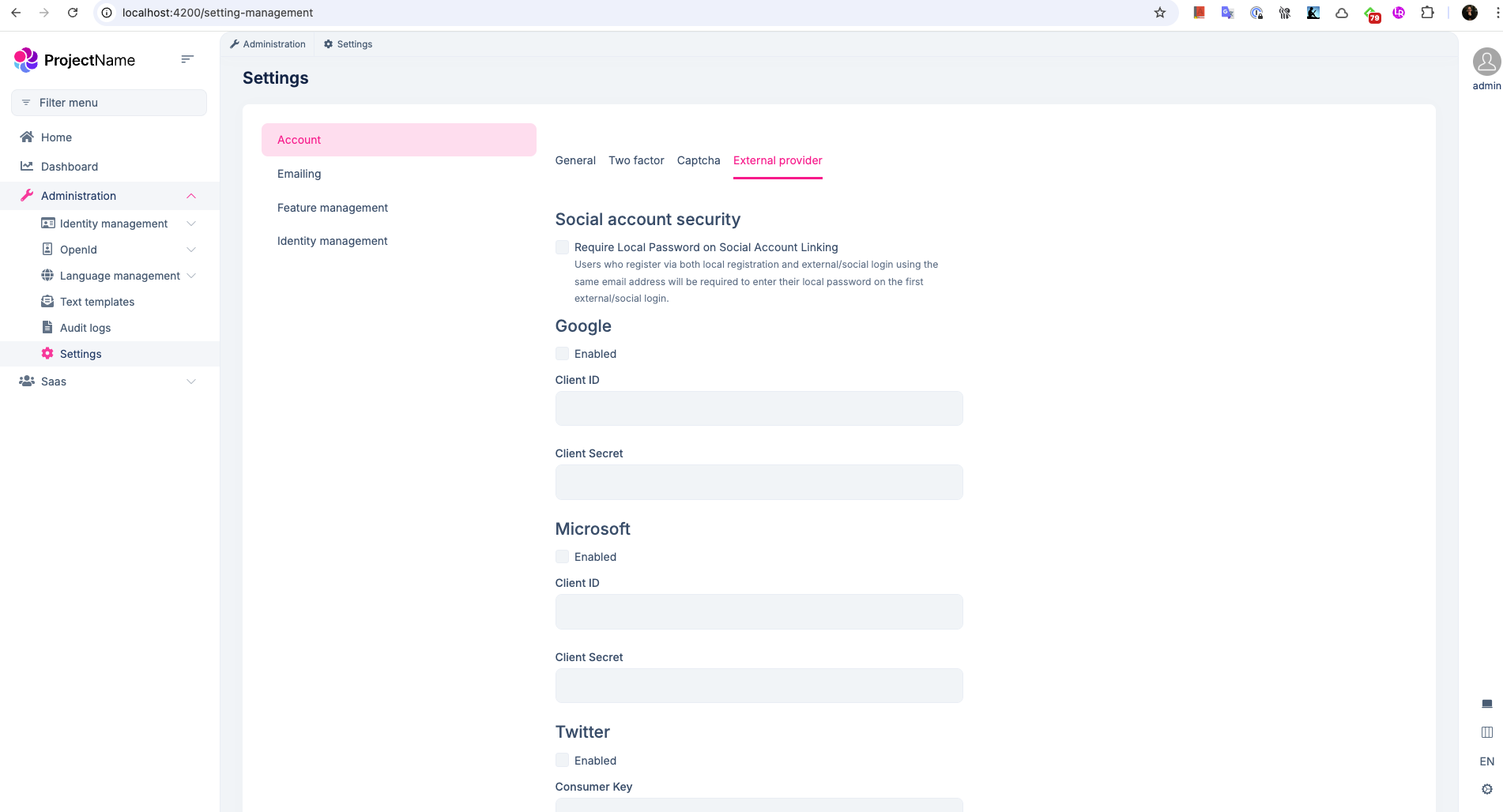7 Answer(s)
-
0
When I create a solution from scratch, I can see this screen as in the screen below:
However, you have stated that you have updated from ABP 8 to ABP 9. Therefore, in order to better understand your problem, can I ask which template you are using and its details? Also, if there is a method called ConfigureExternalProviders in the module class in the host project of your application, can you send its content?
-
0
Hi, I just normally update abp version from 8.3.4 to 9.0 then I don't see the external provider tab anymore. Here is the config for external provider in host project:
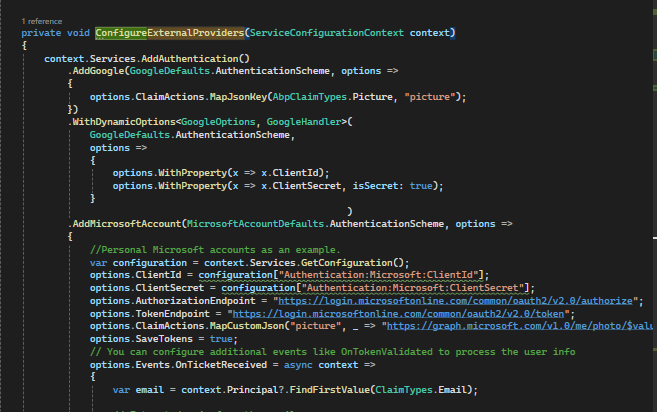
However, we need to able to enable like microsoft, twitter in external provider tab like your image first then will config on host project, right?
-
0
However, we need to able to enable like microsoft, twitter in external provider tab like your image first then will config on host project, right?
Yes, first you need to enable the relevant social login on the host, then on the tenant side, the tenant's administrator can see the relevant settings for the enabled providers.
However, you cannot see the External Provider tab setting on the host side, right? If so, can you send your project to berkan.sasmaz@volosoft.com?
-
0
No sir, in the previous version I am able to see external provider tab in host admin setting site without setting anything in host project? Could you try on your side and give me the result? Thanks
-
0
No sir, in the previous version I am able to see external provider tab in host admin setting site without setting anything in host project?
Yes, you should see this tab on the Host side without making any settings.
Could you try on your side and give me the result?
When I create a template on the latest version of ABP Studio, I see the External Provider tab as default as below:
You can also create a new project with the following CLI command and verify whether it appears or not:
abp new Acme.BookStore -u angular -dbms PostgreSQL -m none --theme leptonx -csfCan you create a new project with the CLI command below or with ABP Studio and confirm if it shows up for you?
abp new Acme.BookStore -u angular -dbms PostgreSQL -m none --theme leptonx -csf -
0
Hi berkansasmaz,
Thank you for your support.
After tracing and investigating on the backend (BE) side, I then checked the frontend (FE) side. I compared the library versions between BE and FE, and I noticed that while the BE side was up to date, the FE was using an older version. This version mismatch was the reason the FE wasn't displaying correctly.
I have already resolved the issue.
Thank you!
-
0
Super, great to see the problem solved. So, I will close this question and you can create a new question whenever you want.