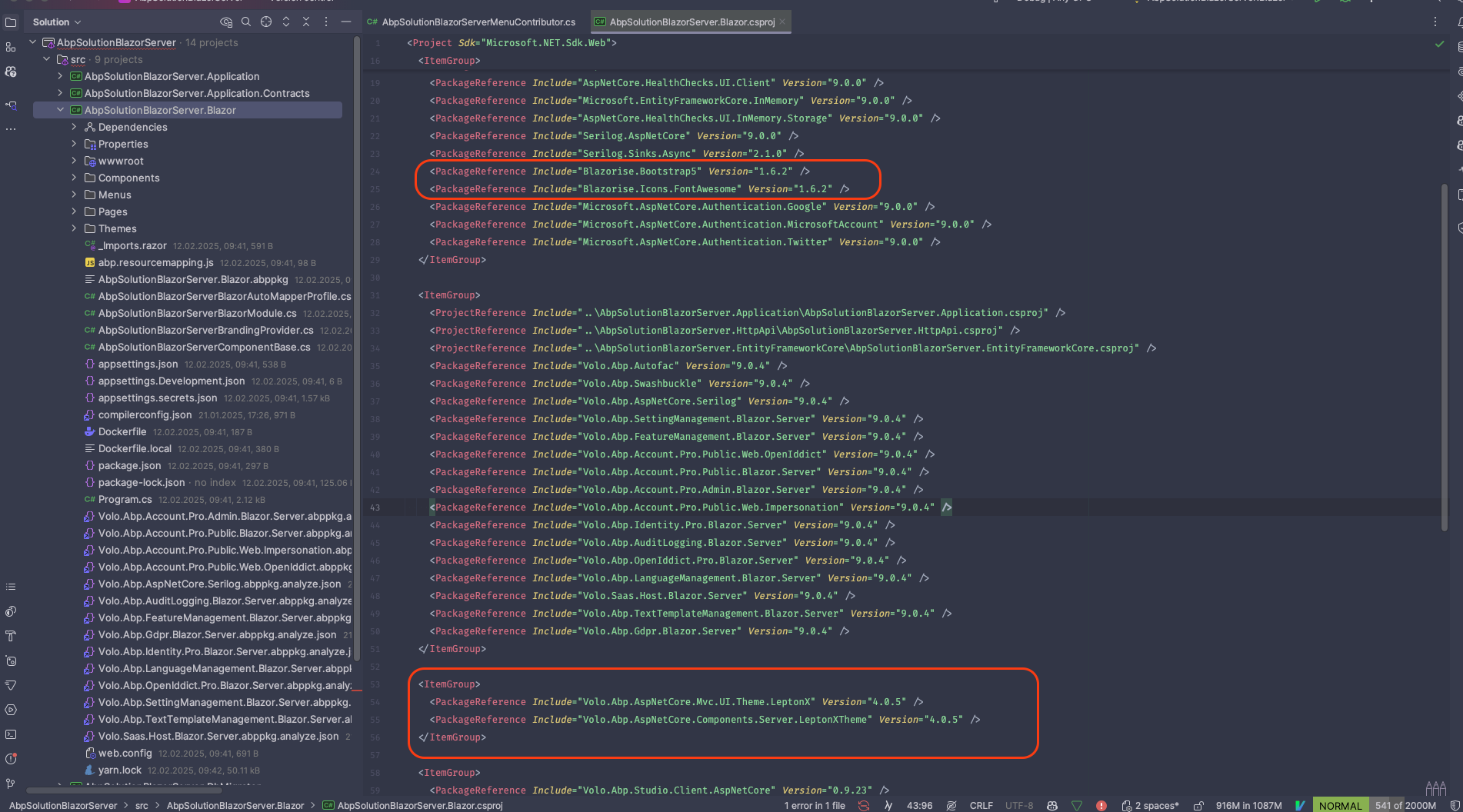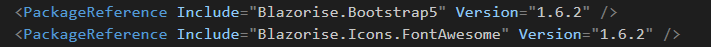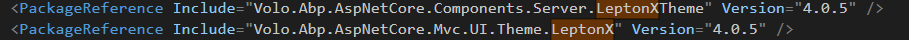- ABP Framework version: v9.0.4
- UI Type: Blazor Server
- Database System: Oracle
Hello, I upgraded my ABP-Solution from .NET8 to .NET9. I followed the official upgrade guide: https://abp.io/docs/9.0/release-info/migration-guides/abp-9-0 Now I am facing two problems:
Since I upgraded my version, the red cross in the error box disappeared. Is this intended, or did I miss something? I have already run the command abp install-libs https://abp.io/docs/latest/framework/ui/blazor/error-handling?UI=Blazor
The headings keep displayed on other sides when I visited one of your modules. How can I remove this behaviour? In addition it would be cool to know how i can remove the entire heading.
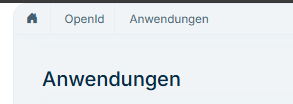
In your modules (like SaaS) I am missing the filter icon. Did I forget to update smth?
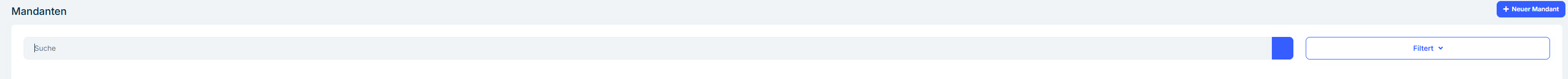
Thank you for your help!
4 Answer(s)
-
0
-
0
-
0
I run abp install-libs again and now my icons and the red cross is back. But the 2nd point is still open. I am using lepton X theme and I want to remove the default heading from the PageHeader component. I have already tried the following but he keeps ignoring it: (In my blazor module) https://abp.io/docs/latest/framework/ui/blazor/page-header
-
0
I was able to reproduce the problem according to the information you provided. I have opened an issue related to the issue, you can follow it here if you want.
As a workaround solution, you can add the following code to the
blazor-global-styles.cssfile under wwwroot:.lpx-main-title { visibility: hidden!important; }```