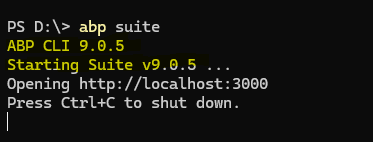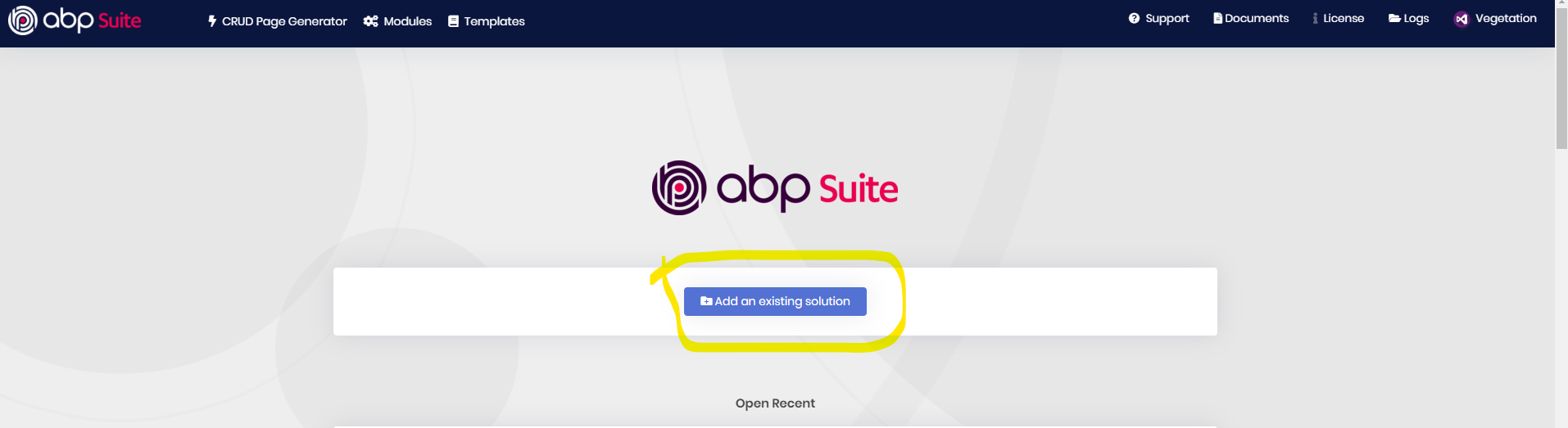Hello Support Team,
ABP Framework version: v9.0.5 UI Type: Angular Database System: SQL Server Tiered (for MVC) or Auth Server Separated (for Angular): No
**Exception message and full stack trace: **
After upgrading ABP Suite to version 9.0.5, I've encountered an issue where the "Create" button is no longer visible. Instead, only the option to "Add an existing solution" is available. Could you please assist me in resolving this issue? It's impacting our workflow significantly.
Steps to reproduce the issue:
- Upgrade ABP Suite to version 9.0.5.
- Open the ABP Suite UI.
- Notice that the "Create" button is missing, and only the option to "Add an existing solution" is visible.
Thank you for your assistance!
1 Answer(s)
-
0
Hi,
It's a business decision by ABP team.
After version v8.3, new project creation is moved to the new ABP Studio CLI and ABP Studio UI. Now, ABP provides new templates with much more options. The new way provides a lot more features, old templates won't be supported anymore.
https://abp.io/get-started
If you interested in with old templates, it's still possible with
abp-oldCLI command but it's not accessible from the ABP Suite UI. You can continue creating project from legacy templates likeabp-old new MyProjectName -u angular -d mongodb -csf