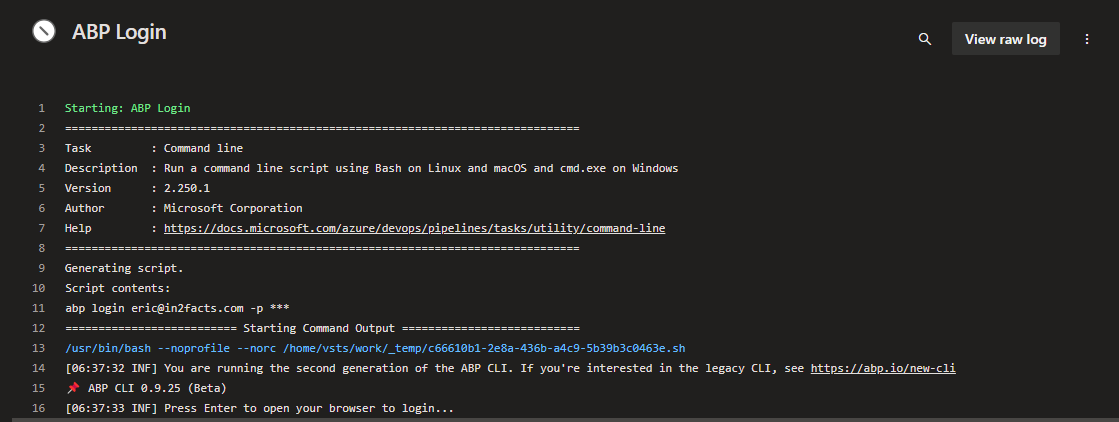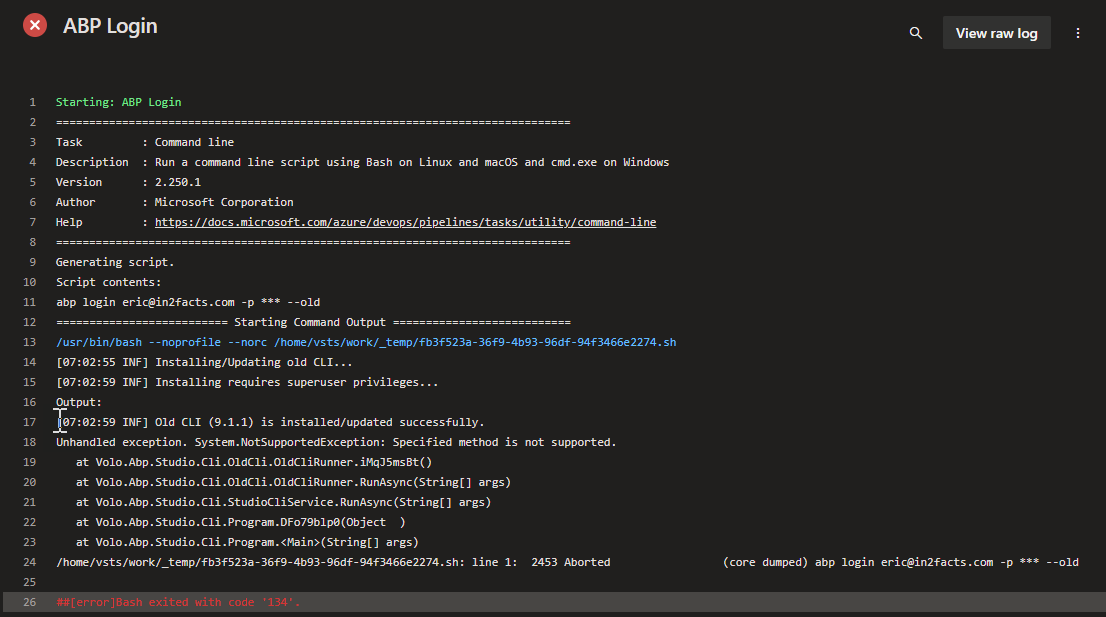We are having ABP Commercial and are migrating from 8.2 to 9.1 As part of our CI/CD process in Azure Devops we were running:
- abp login $(abpUser) -p $(abpPassword)
- abp install-libs
But with the new version of the cli, it's no longer possible to use <user> and <password> on the commandline for abp login. Hence our CI/CD process is blocked.
Is there a solution for this problem?
10 Answer(s)
-
0
hi
it's no longer possible to use <user> and <password> on the commandline for abp login.
Why? do you get an error?
Thanks.
-
0
-
0
-
0
hi
Can you try to add
--old?abp login maliming -p *** --old -
0
hi
Please try to install the old CLI version in advance in your pipeline.
dotnet tool install --global Volo.Abp.Cli --version 9.1.1 -
0
See my answer above.
This works for the moment: dotnet tool install -g Volo.Abp.Cli As it installs the latest (old) CLI.
-
0
Will you continue to support the old CLI? Or is this something that will disappear?
-
0
hi
We will add password login in the new CLI. Before that, you can use the old CLI.
-
0
Thanks, that will work for us ;-)
-
0
We will add password login in the next studio CLI.
abp login maliming -p *** --passwordThanks. : )