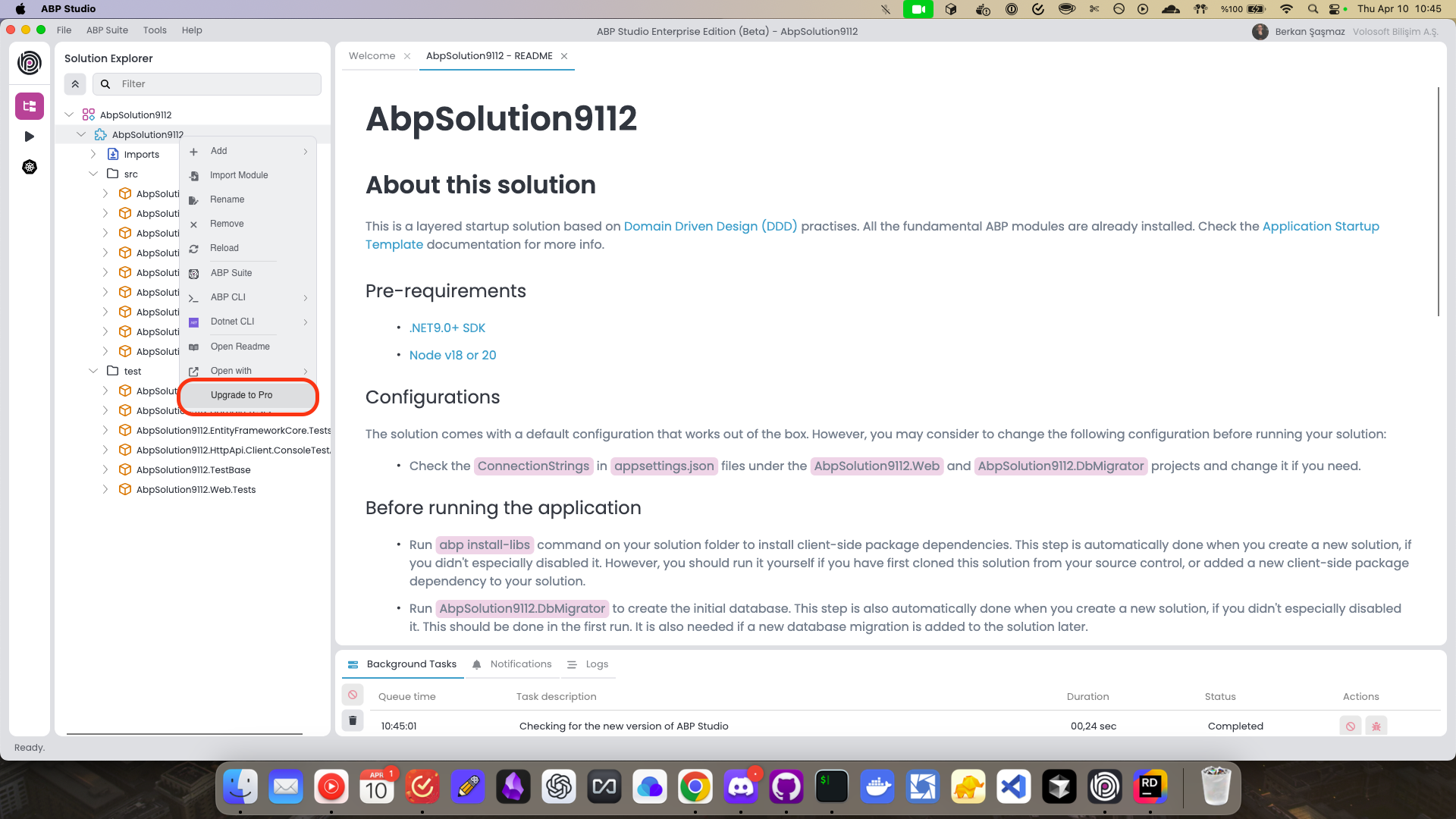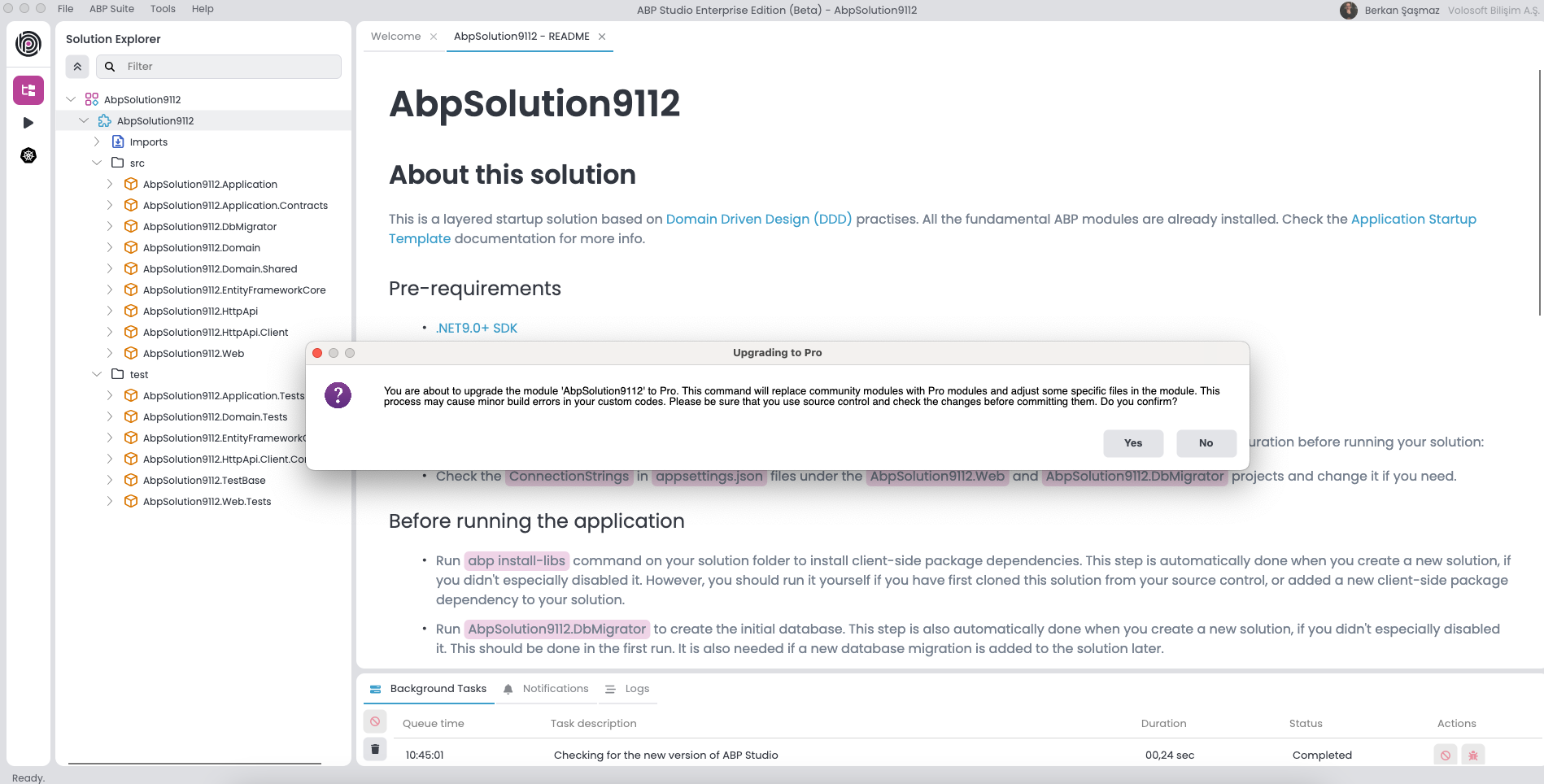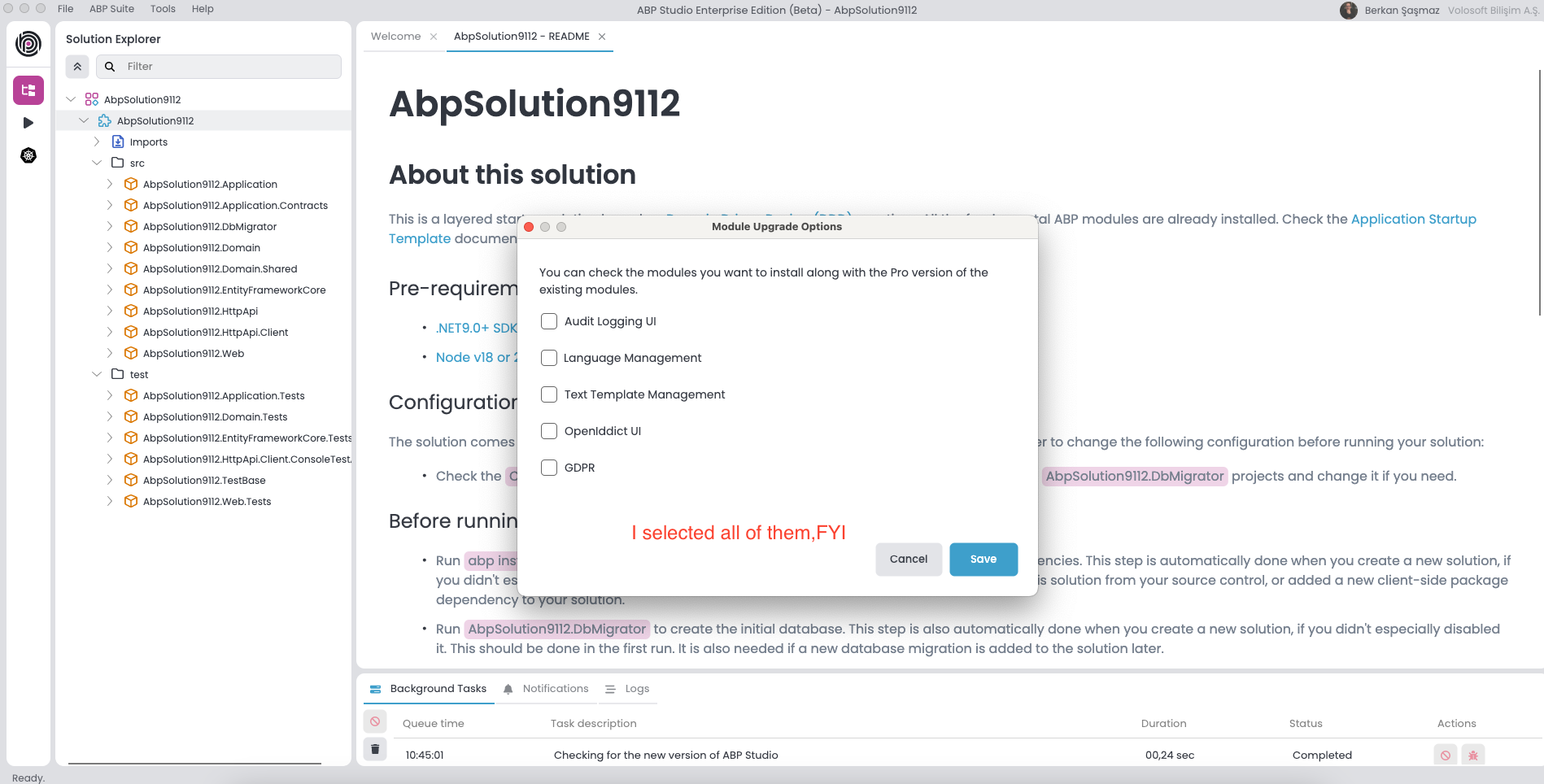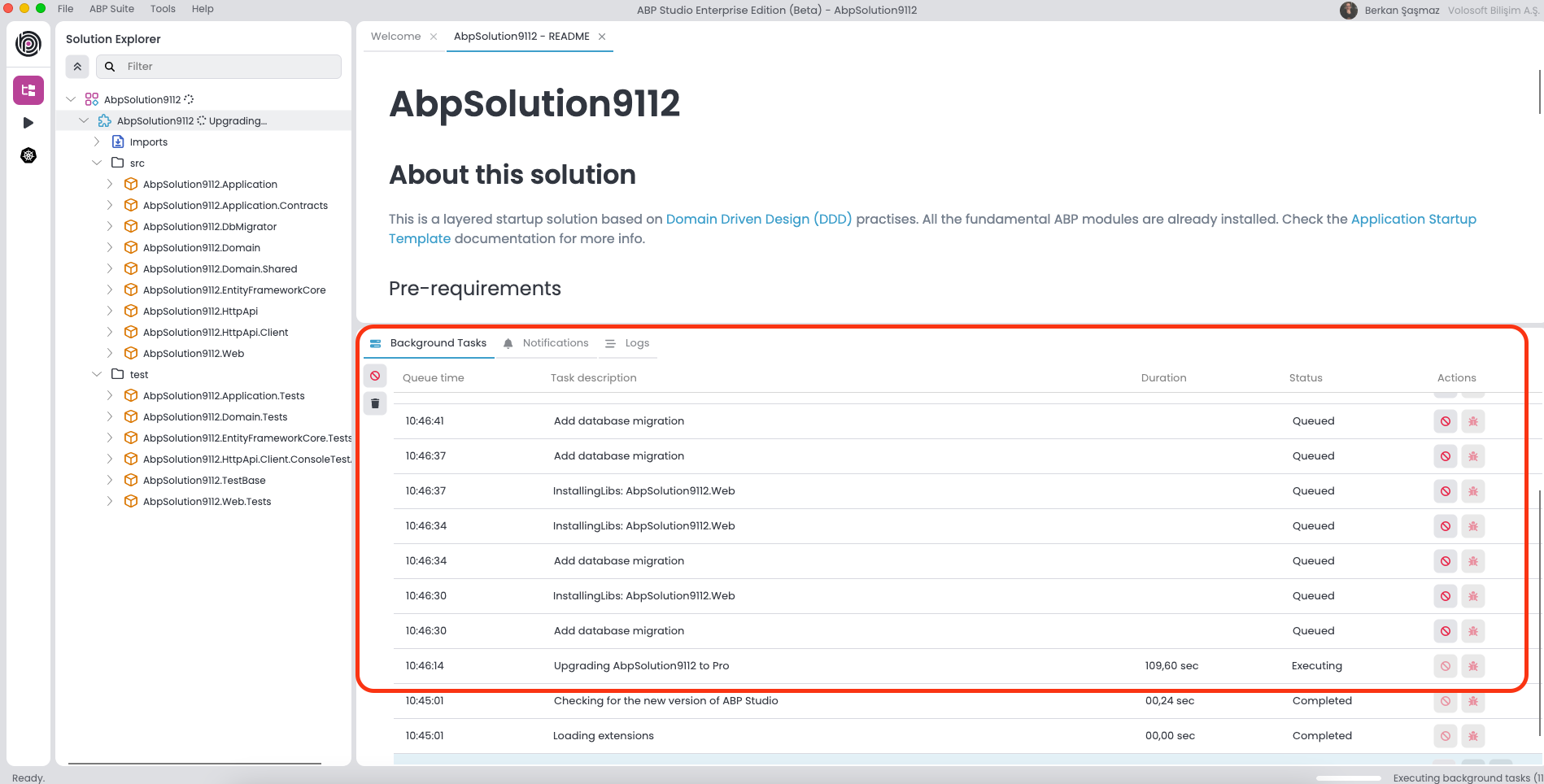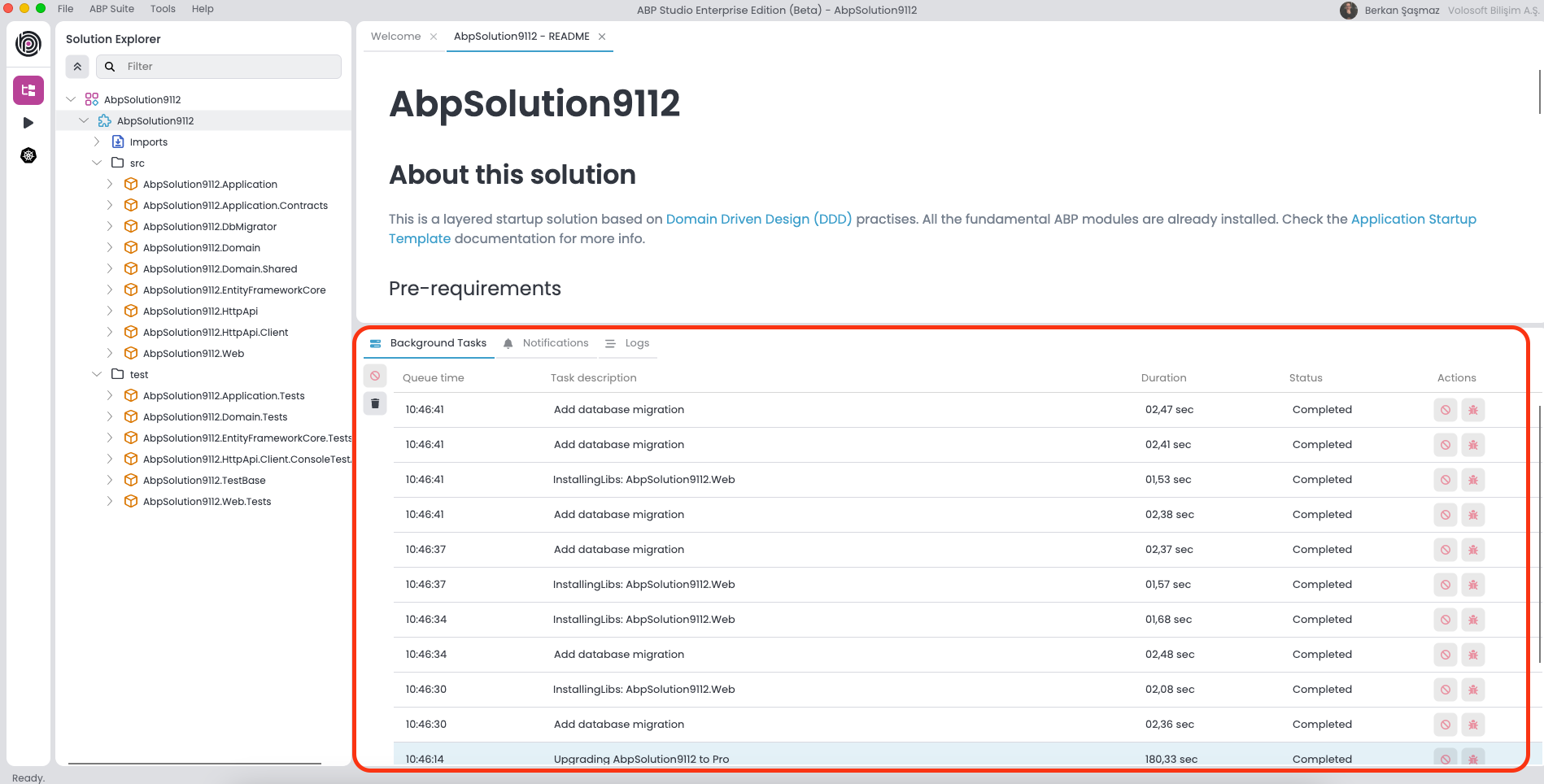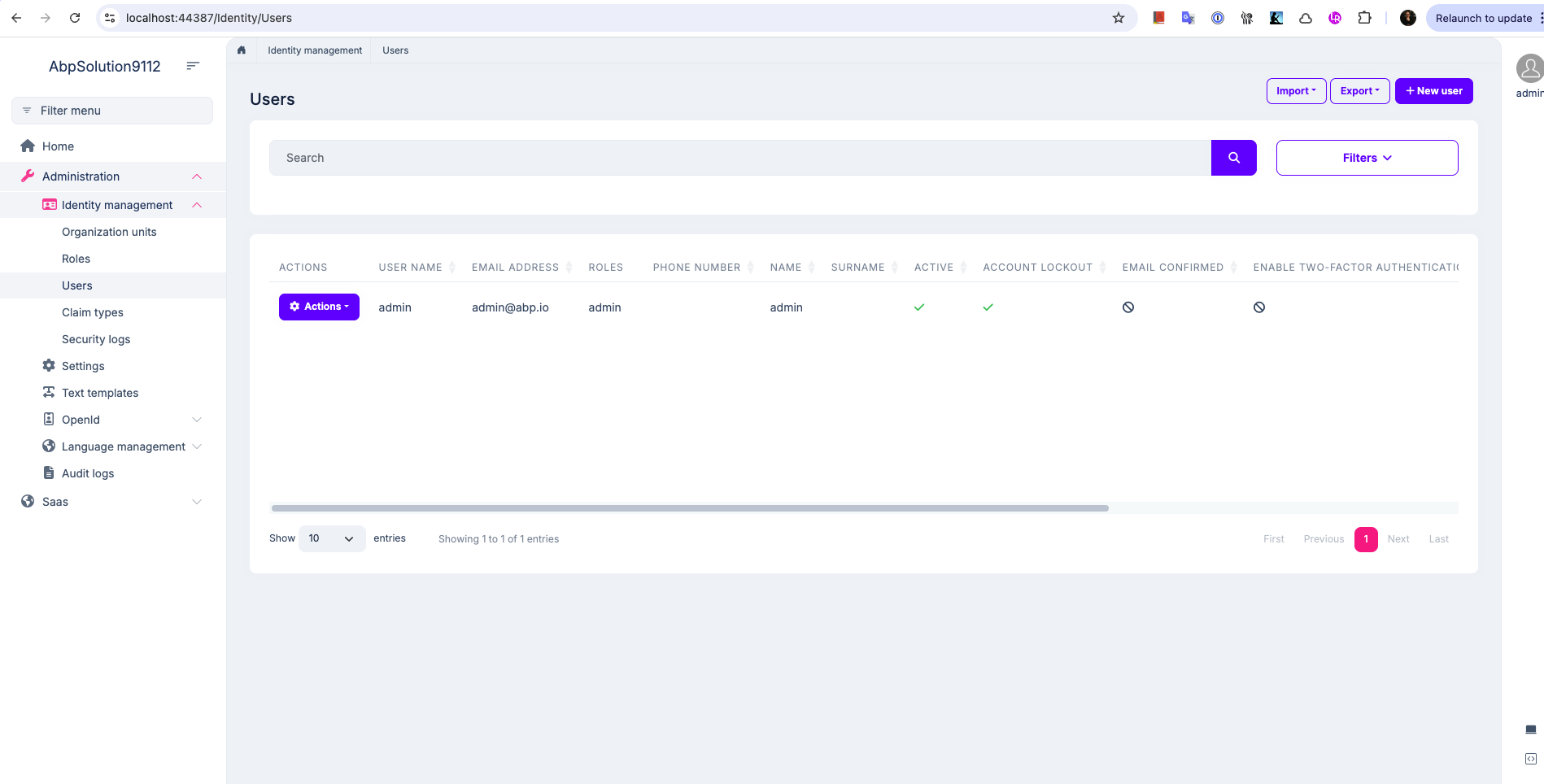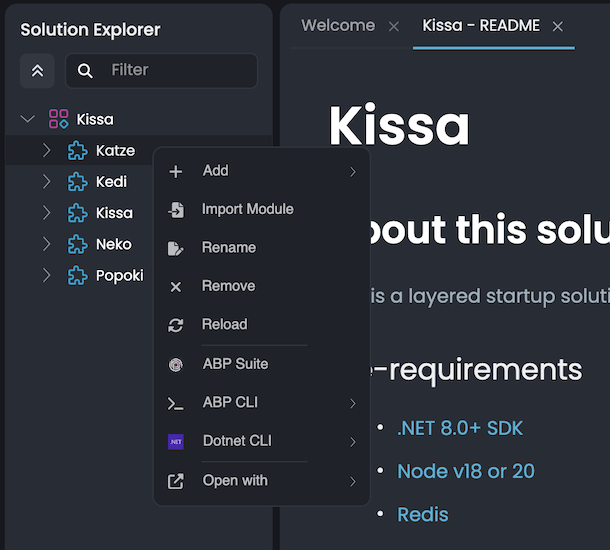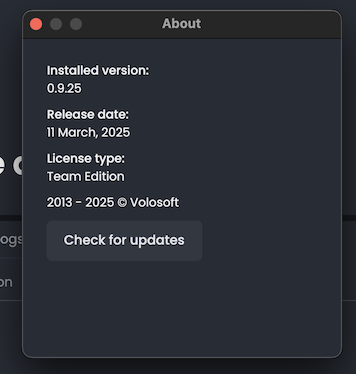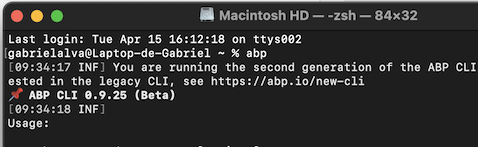Hello,
We’ve been working on our Modular Monolith Application using ABP Framework Open Source version 8.0.5 for quite some time. In February 2025, we upgraded to the “Team” commercial license and would now like to migrate our existing project to the commercial edition.
However, we haven’t been able to find any official guide or tutorial on how to perform this migration — specifically regarding:
- Upgrading the UI theme from LeptonX Lite to the commercial LeptonX version.
- Installing and integrating PRO modules (Audit Logging, File Management, GDPR, Language Management, Text Template Management) into our current open source project.
Our setup uses SQL Server and has the Auth Server running as a separate project, in line with the standard ABP separated Auth Server architecture.
Could you please guide us on the recommended steps to follow? Or point us to any available documentation or tutorials that cover this migration path?
Thank you in advance for your support.
Best regards, Gabriel
7 Answer(s)
-
0
Hello,
You can complete this process automatically using ABP Studio. I’ve tried to walk you through the steps to convert an open-source project to Pro.
Basically, all you need to do is use the “Upgrade to Pro” feature in ABP Studio — it handles the rest for you.
1-)
2-)
3-)
4-)
5-)
Result
Related document: https://abp.io/docs/9.2/guides/migrating-from-open-source
-
0
Hi berkansasmaz,
I tried using the "Upgrade to Pro" option in ABP Studio, but I don’t see it available for any of the projects in our solution.
If I'm not mistaken, the screenshots you shared show a project using ABP 9+ being upgraded to Pro. However, our current project is still on version 8.0.5.
Regards, Gabriel
-
0
Hi berkansasmaz,
I tried using the "Upgrade to Pro" option in ABP Studio, but I don’t see it available for any of the projects in our solution.
If I'm not mistaken, the screenshots you shared show a project using ABP 9+ being upgraded to Pro. However, our current project is still on version 8.0.5.
Regards, Gabriel
Hi, indeed we have added this feature with v0.6.8 (ABP Studio version), and it corresponds to ABP v8.1.3. So, it's normal to not see the related option.
So, you can update your ABP Studio CLI with the following command:
dotnet tool update -g Volo.Abp.Studio.Cli --version 0.6.8and then upgrade your solution to pro with the following command:
abp upgrade -t appAlso, you can pass modules as arguments, see https://abp.io/docs/9.2/guides/migrating-from-open-source#migrating-from-open-source-templates
-
0
Hi EngincanV,
I'm currently using ABP CLI 0.9.25 (Beta), but I still don't see the "Upgrade to Pro" option. Additionally, when I try running
abp upgrade -t app, I get an error.Here's the structure of my existing ABP project (version 8.0.5):
Kuppabit.Kissa > angular > katze > kedi > neko > paka > popoki > aspnet-core > src > Kissa.Application > Kissa.Application.Contracts ... > modules > Katze > src ...I understand that the latest ABP CLI introduced changes in the project template structure, so I'm wondering: is there a recommended way to upgrade our current project to Pro, or is it necessary to create a new one using the updated CLI?
Thanks in advance for your help.
Best regards, Gabriel
-
0
Hi @alva.gabriel,
I'm currently using ABP CLI 0.9.25 (Beta), but I still don't see the "Upgrade to Pro" option.
Did you only update your CLI to 0.9.25 or also update your ABP Studio GUI and still not able to see the option? Once, you confirm this I can better assist you.
-
0
-
0
Hello,
ABP Studio checks three conditions for this feature to be active. Please make sure the following conditions are met:
- Your NuGet.Config file should not contain https://nuget.abp.io. If it does, please remove that line.
- None of the projects in your solution should reference the
Volo.Abp.Commercial.SuiteTemplatespackage. If it’s present, you can remove it. - There should be no
appsettings.secrets.jsonfile in the solution. If found, please delete it.
Could you please check these and try again?
Sorry for the late reply, by the way. We missed this in our busy schedule.