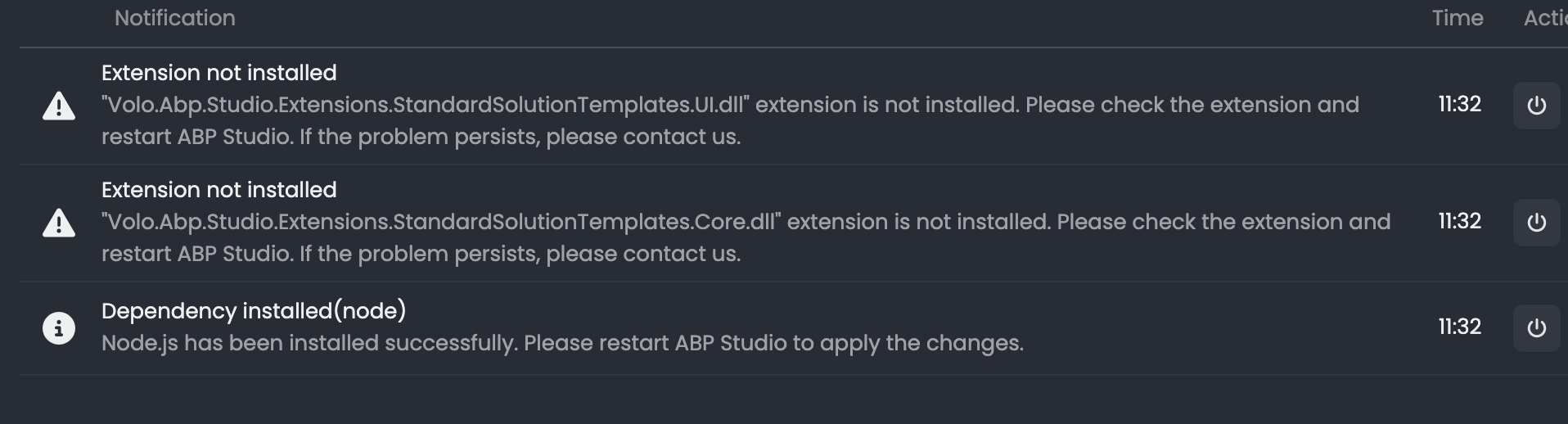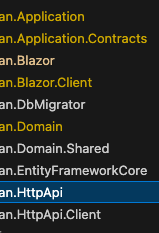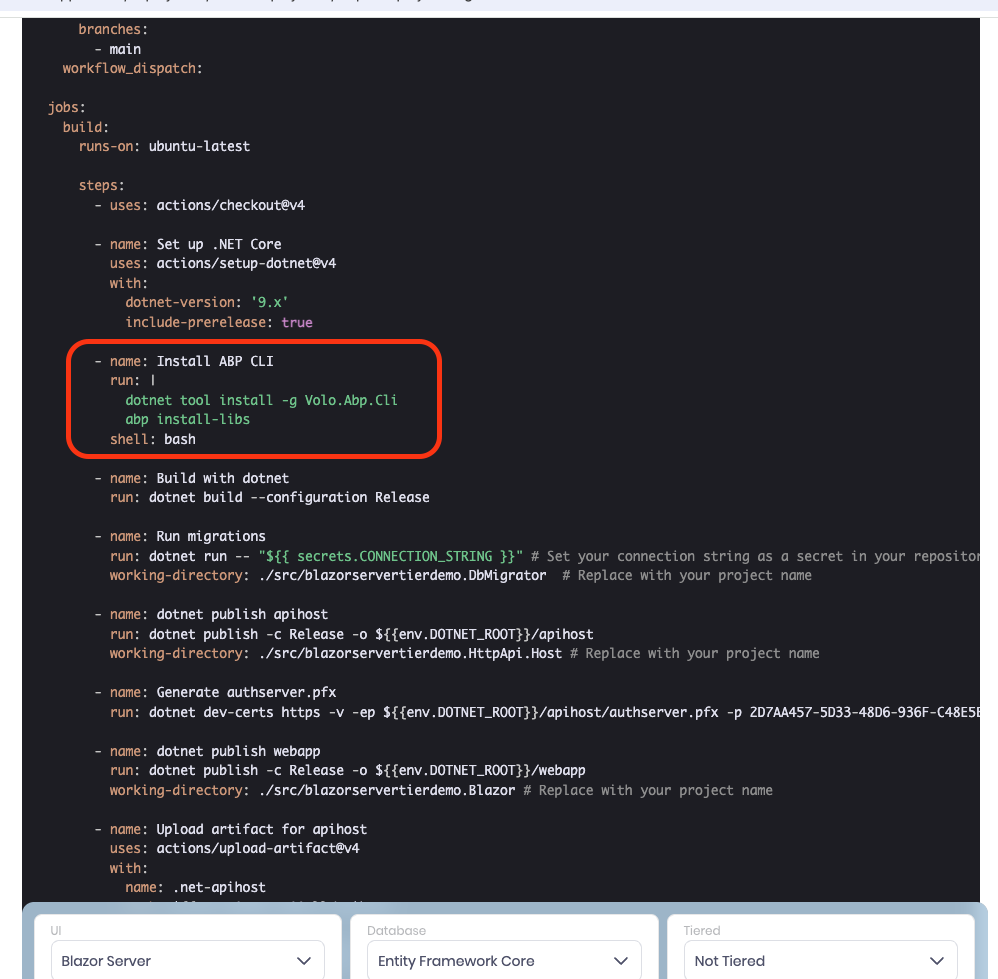studio installation problems... told to email
this has been a real problem for months and months.. Studio is always broken and i havn't been able to use it really. between it and the problems between the CLI it's been hard to debug problems of solutions when i'm told to use studio. i'm really stuck now and need a fresh app using studio... but i can't!
how can i resolve this? I keep trying to reinstall but the problem persists.
OSX: M1/apple silicon.
17 Answer(s)
-
0
Hi, please apply the following steps then your problem should be fixed:
1.-) Close the ABP Studio application 2.-) Clear the local dotnet cache with the following command:
dotnet nuget locals all --clear3.-) Open the ABP Studio application or run ABP Studio CLI.
Please let me know if it fixes your problem or not. Regards.
Note: This problem seems it occurred because there was a problem in your local dotnet cache. ABP Studio templates come from the related dll and after the first installation of the extension, we use it through the local cache of your PC.
-
0
Actually I did just try that —clearing the cache on the Pc (I have been working 2 machines now to try to solve this). I found yesterday on the PC that nuget had files locked and i had to move them delete them manually. and was able to get them out of the way. So on the pc was file corruption. On OSX due to using Sudo. Why sudo? Because was the only way to run Studio. Though, now, today, it seems Studio can run without Sudo. so i've cleared the cache using Sudo (as I could not without) and starting over based on your tip. logically, i was having other issues due to that before.
This leaves remaining issues with Studio that have been hiding further delaying getting to build/publish processes confidently. On Monday -- i am in desperate need and would to schedule a meeting with someone to work through these issues quickly as part of a support request. I'm sure we can work through these issues quickly. I need to be on a plane to Tokyo in 48 hours so i really need to hop on this.
- Studio keeps asking for Node. I have Node. i've been node developer for years. I use nvm on that machine but Studio keeps asking for Node.. So i'm not sure how/where Studio and Suite are failing when they doesn't see nvm or Node consistently but now, i no longer get the alerts for Standard Solution Templates as of this fix , so i'm a bit more confident. and i just tell Nvm to use node before studio and hope for the best. But i'm concerned Studio is crippled in NVM installs., but previously, these combined reasons Studio has just been useless to me and i think my projects have been corrupted.
leading me to....
Abp Bundle Documents state i should use it. .but does not work on my OSX install or PC;.. but as I was getting template errors I wasn’t sure why. It still does not work as of clearing NPM and reinstalling. I really need to get past this so i can publish manually. Is “App bundle” required or dos “Dotnet build/publish” trigger the same flow ? I am IN A BIND as I leave for Tokyo in 48 hours. I need to get this site launched to Azure before i leave and i can't honestly figure out whats going on. see below for errors.
I'm super confused what documentation to use for Blazor-webapp/interactive/non-tiered for build and deployment processes. The documents on the site don't specifically align with this scenario. though there are many docs... they just don't fit the language or the vocabulary. Further, I'm trying to go manually as going through Github i'm getting some parallelism errors and i'm still waiting for microsoft to get back to me to allow the build. So i'm trapped.
As for the partial deploy i do have in the cloud.. i get the site to load, kinda. I have db connectivity. but** /account/login* is a broken page. I got it to work somehow before.. but now i can't. I've been jumping from 4.0.3 to 4.2.2 and now am on 4.1.1 which I think i've settled in on... if i can just get the login page to work and be confident i'm publishing correctly. when I run (in local dev mode) against the site locally, the /account/login page works fine. I read somewhere i need to configure something in Azure -- but i just can't seem to figure what that is in this context. Sadly -- i had no intention on thowing this in to Azure but my boss threw this at me short notice. this was supposed to be a IIS/lan install for the demo so now i'm moving fast in this new direction.
Please lets set up a call on Monday
bundle error:
Unhandled exception. System.ComponentModel.Win32Exception (2): Failed to start a process with file path '"/Users/martinpetersensysadmin/.abp/studio/cli/old/abp-old"'. Target file or working directory doesn't exist, or the provided credentials are invalid. ---> System.ComponentModel.Win32Exception (2): An error occurred trying to start process '"/Users/martinpetersensysadmin/.abp/studio/cli/old/abp-old"' with working directory '/Users/martinpetersensysadmin/CLIENTS/abptest/ProductionMan/src/ProductionMan.Blazor.Client'. No such file or directory at System.Diagnostics.Process.ForkAndExecProcess(ProcessStartInfo startInfo, String resolvedFilename, String[] argv, String[] envp, String cwd, Boolean setCredentials, UInt32 userId, UInt32 groupId, UInt32[] groups, Int32& stdinFd, Int32& stdoutFd, Int32& stderrFd, Boolean usesTerminal, Boolean throwOnNoExec) at System.Diagnostics.Process.StartCore(ProcessStartInfo startInfo) at CliWrap.Utils.ProcessEx.Start() in //CliWrap/Utils/ProcessEx.cs:line 56 at CliWrap.Utils.ProcessEx.Start() in //CliWrap/Utils/ProcessEx.cs:line 68 at CliWrap.Command.ExecuteAsync(CancellationToken forcefulCancellationToken, CancellationToken gracefulCancellationToken) in /_/CliWrap/Command.Execution.cs:line 307 at CliWrap.EventStream.EventStreamCommandExtensions.<>c__DisplayClass4_0.<Observe>b__0(IObserver
1 observer) in /_/CliWrap/EventStream/PushEventStreamCommandExtensions.cs:line 49 at CliWrap.Utils.Observable.<>c__DisplayClass1_01.<CreateSynchronized>b__0(IObserver1 observer) in /_/CliWrap/Utils/Observable.cs:line 18 at CliWrap.Utils.Observable1.Subscribe(IObserver1 observer) in /_/CliWrap/Utils/Observable.cs:line 7 at System.Reactive.Linq.QueryLanguage.ForEachAsync_[TSource](IObservable1 source, Action`1 onNext, CancellationToken cancellationToken) --- End of stack trace from previous location --- at Volo.Abp.Studio.Cli.OldCli.OldCliRunner.RunAsync(String[] args) at Volo.Abp.Studio.Cli.Commands.StudioBundleCommand.ExecuteAsync(CommandLineArgs commandLineArgs) at Volo.Abp.Studio.Cli.StudioCliService.RunInternalAsync(CommandLineArgs commandLineArgs) at Volo.Abp.Studio.Cli.StudioCliService.RunAsync(String[] args) at Volo.Abp.Studio.Cli.Program.DFo79blp0(Object ) at Volo.Abp.Studio.Cli.Program.(String[] args) -
0
Please lets set up a call on Monday
Hi, as you mentioned, a quick call would be helpful to check and resolve these issues efficiently—it'll benefit both sides.
Could you please schedule a meeting via https://abp.io/demo? When booking, kindly include the ticket number and a brief description of the problem so we can prepare accordingly and assist you better during the session.
Looking forward to speaking with you. Best regards,
-
0
Done. Slated 9:30 Lisbon time (Tuesday/tomorrow, unfortunately) I'm sure we can step through whatever I don't resolve today quickly. Perhaps today I'll have resolution from Microsoft, etc.
-
0
Done. Slated 9:30 Lisbon time (Tuesday/tomorrow, unfortunately) I'm sure we can step through whatever I don't resolve today quickly. Perhaps today I'll have resolution from Microsoft, etc.
Hi, we got your meeting request and approved it. One of our team members will join you and we will investigate the problem with you.
Thanks for understanding. Best regards.
-
0
as per the call can you confirm the mappings
- name: Run migrations run: dotnet run -- "${{ secrets.CONNECTION_STRING }}" # Set your connection string as a secret in your repository settings working-directory: ./src/blazorservertierdemo.DbMigrator # Replace with your project name - name: dotnet publish apihost run: dotnet publish -c Release -o ${{env.DOTNET_ROOT}}/apihost working-directory: ./src/blazorservertierdemo.HttpApi.Host # Replace with your project name - name: Generate authserver.pfx run: dotnet dev-certs https -v -ep ${{env.DOTNET_ROOT}}/apihost/authserver.pfx -p 2D7AA457-5D33-48D6-936F-C48E5EF468ED # Replace with your password - name: dotnet publish webapp run: dotnet publish -c Release -o ${{env.DOTNET_ROOT}}/webapp working-directory: ./src/blazorservertierdemo.Blazor # Replace with your project name... which of these are viable for a Layered / non-tiered Blazor-interactive?
where the app projects of note are: .Blazor .Client .HttpApi .Http.Client ....etc
-
0
as per the call can you confirm the mappings
- name: Run migrations run: dotnet run -- "${{ secrets.CONNECTION_STRING }}" # Set your connection string as a secret in your repository settings working-directory: ./src/blazorservertierdemo.DbMigrator # Replace with your project name - name: dotnet publish apihost run: dotnet publish -c Release -o ${{env.DOTNET_ROOT}}/apihost working-directory: ./src/blazorservertierdemo.HttpApi.Host # Replace with your project name - name: Generate authserver.pfx run: dotnet dev-certs https -v -ep ${{env.DOTNET_ROOT}}/apihost/authserver.pfx -p 2D7AA457-5D33-48D6-936F-C48E5EF468ED # Replace with your password - name: dotnet publish webapp run: dotnet publish -c Release -o ${{env.DOTNET_ROOT}}/webapp working-directory: ./src/blazorservertierdemo.Blazor # Replace with your project name... which of these are viable for a Layered / non-tiered Blazor-interactive?
where the app projects of note are: .Blazor .Client .HttpApi .Http.Client ....etc
Hi,
This ticket was originally about the ABP Studio installation problem, and as far as I understand, your installation issue was resolved during the meeting. (If so, maybe we can close this question)
For your deployment-related questions or issues, could you please create a new ticket? That way, we can assign the appropriate team member to assist you.
Thank you for your understanding. Best regards.
-
0
here is the meaningful error stream via the enabling of PII:
An unhandled exception occurred while processing the request. AbpException: Could not find file '/libs/lodash/lodash.min.js'
So i got around this before by adding it and jquery back manually. ( bug commenting-out the removal in the csproj )
i'm using dotnet publish to go manually. so I guess you lost me on when i would run abp install-libs again in that process. intermediary, and locally in the build package? (if not using the automated ci/cd pipelines). Otherwise, to be clear, I run "abp install-libs" constantly and consistently pre-build and pre-deploy (dotnet build , or dotnet publish commands), in fact, religiously, since trying to burp my system from the bad npm situation.
-
0
An unhandled exception occurred while processing the request. AbpException: Could not find file '/libs/lodash/lodash.min.js' i'm using dotnet publish to go manually. so I guess you lost me on when i would run abp install-libs again in that process. intermediary, and locally in the build package? (if not using the automated ci/cd pipelines)
You can run it just before the build.
-
0
i think the missing lodash is a misdirection
-
0
Can you access which folders are under
wwwroot/libsfolder on the server? If so we can verify if/lodash/lodash.min.jsexists. We can also verify if other client-side libraries have been installed.
By the way, I opened an issue to add Blazor Web App to the deployment document. See: https://github.com/abpframework/abp/issues/22654
-
0
An unhandled exception occurred while processing the request. AbpException: Could not find file '/libs/lodash/lodash.min.js' i'm using dotnet publish to go manually. so I guess you lost me on when i would run abp install-libs again in that process. intermediary, and locally in the build package? (if not using the automated ci/cd pipelines)
You can run it just before the build.
We are crossing topics. I I'm pursuing manual build and automated pipeline for which the instructions/yaml does not align with the SLN structure.
- Regarding manual publish and deploy. . I have a 500 (not 404) on /account/login. Thats what i'm troubleshooting now. 1b) this is where i'm trying to understand where to run install-libs again .. Perhaps you were thinking i was talking about CI/CD pipelines.
as for 2) Yes.. the Yaml does not align we need to get it updated to end confusion. If I could get help on that. now.. perhaps I could pursue that now too. Or perhaps resolving the manual build is best and finding the path to the missing files.
and 2b) update CLI to be explicit that the default is blazor-interactive/webapp 2c) and the docs (drop down on instruction page) the same. ;-)
<Content Remove="wwwroot\libs\prismjs\components\prism-prolog.js" /> <!--Content Remove="wwwroot\libs\lodash\lodash.min.js" /> <Content Remove="wwwroot\libs\jquery-form\jquery.form.min.js" /--> <Content Remove="wwwroot\libs\prismjs\prism.js" />i'd tried uncommenting these last week.. with partial success. i'm redeploying now
-
0
I have successfully deployed a new instance (empty) sln of a webapp/interactive following the same publish process.
i also did what i did last week and redeployed manually my main solution by removing the following: <Content Remove="wwwroot\libs\prismjs\components\prism-prolog.js" /> <!--Content Remove="wwwroot\libs\lodash\lodash.min.js" /> <Content Remove="wwwroot\libs\jquery-form\jquery.form.min.js" /--> which seems to get me in. So I think I've been closer than I thought all-along. except now I can't get my stylesheets in.
But this seems wrong. As if i'm not using the embedded login module or something. or something is missing. Or did I find a bug and i'm working around it?
-
0
Can you access which folders are under
wwwroot/libsfolder on the server? If so we can verify if/lodash/lodash.min.jsexists. We can also verify if other client-side libraries have been installed.Okay okay okay .. this gets in to the conversation i mentioned .. i needed to compare the projects. for some reason if have 100's of lines of <content remove=""> mostly Prismjs lines. but also Jquery and Lodash. Comparing to my brand-new project from this morning... your Blazor.csproj file is nearly EMPTY with NO REMOVES in it.. where as i'm basically removing everything. clearly this is LEGACY from a previous library combination.
cleaning house now . rebuilding.
May need some intellegence added when up/downgrading abp versions . possibly node could do that when doing the install-libs.
brb
-
0
okay i removed hundreds of lines of stuff like the following (and more). (see below) I don't know where/when this was introduced. not something i would of done manually. So now is working more like expected as when i was introducing the missing files myself.
Now I have a new error.. that got introduced when I started shifting abp libraries from 9.0.5 to 9.2. to 9.1.1, to 9.1.0 which i'm on now. no matter which version i'm on now I get the same behavior in my app and i can't click on any menus. No idea how to debug it:
blazor.web.js:1 ManagedError: AggregateException_ctor_DefaultMessage (EndOfStringNotFound LineNumber: 13 | BytePositionInLine: 24.) at sn (dotnet.runtime.cymp1amu5g.js:3:26894) at Kt.resolve_or_reject (dotnet.runtime.cymp1amu5g.js:3:26449) at dotnet.runtime.cymp1amu5g.js:3:172526 at dotnet.runtime.cymp1amu5g.js:3:172590 at fr (dotnet.runtime.cymp1amu5g.js:3:35046) at Fc (dotnet.runtime.cymp1amu5g.js:3:172173) at 00afeac2:0x18b2c at 00afeac2:0x1625f at 00afeac2:0x8627 at 00afeac2:0x18615
any ideas?
here is smple of the hundreds of lines i removed
<Content Remove="wwwroot\libs\prismjs\components\prism-ejs.min.js" /> <Content Remove="wwwroot\libs\prismjs\components\prism-prolog.js" /> <Content Remove="wwwroot\libs\lodash\lodash.min.js" /> <Content Remove="wwwroot\libs\jquery-form\jquery.form.min.js" /> <Content Remove="wwwroot\libs\prismjs\prism.js" /> <Content Remove="wwwroot\libs\prismjs\LICENSE" /> <Content Remove="wwwroot\libs\prismjs\CHANGELOG.md" /> <Content Remove="wwwroot\libs\prismjs\README.md" /> <Content Remove="wwwroot\libs\prismjs\components.js" /> <Content Remove="wwwroot\libs\prismjs\package.json" /> <Content Remove="wwwroot\libs\prismjs\dependencies.js" /> <Content Remove="wwwroot\libs\prismjs\components.json" /> <Content Remove="wwwroot\libs\prismjs\plugins\wpd\prism-wpd.css" /> <Content Remove="wwwroot\libs\prismjs\plugins\wpd\prism-wpd.js" /> <Content Remove="wwwroot\libs\prismjs\plugins\wpd\prism-wpd.min.js" /> <Content Remove="wwwroot\libs\prismjs\plugins\wpd\prism-wpd.min.css" /> <Content Remove="wwwroot\libs\prismjs\plugins\show-invisibles\prism-show-invisibles.css" /> <Content Remove="wwwroot\libs\prismjs\plugins\show-invisibles\prism-show-invisibles.min.js" /> <Content Remove="wwwroot\libs\prismjs\plugins\show-invisibles\prism-show-invisibles.min.css" /><Content Remove="wwwroot\libs\prismjs\plugins\command-line\prism-command-line.min.js" /> <Content Remove="wwwroot\libs\prismjs\plugins\command-line\prism-command-line.js" /> <Content Remove="wwwroot\libs\prismjs\plugins\command-line\prism-command-line.css" /> <Content Remove="wwwroot\libs\prismjs\plugins\show-language\prism-show-language.min.js" /> <Content Remove="wwwroot\libs\prismjs\plugins\show-language\prism-show-language.js" /> <Content Remove="wwwroot\libs\prismjs\plugins\inline-color\prism-inline-color.js" /> <Content Remove="wwwroot\libs\prismjs\plugins\inline-color\prism-inline-color.min.js" /> <Content Remove="wwwroot\libs\prismjs\plugins\inline-color\prism-inline-color.min.css" /> <Content Remove="wwwroot\libs\prismjs\plugins\inline-color\prism-inline-color.css" /> <Content Remove="wwwroot\libs\prismjs\plugins\line-highlight\prism-line-highlight.css" /> <Content Remove="wwwroot\libs\prismjs\plugins\line-highlight\prism-line-highlight.js" /> <Content Remove="wwwroot\libs\prismjs\plugins\line-highlight\prism-line-highlight.min.js" /> <Content Remove="wwwroot\libs\prismjs\plugins\line-highlight\prism-line-highlight.min.css" /> <Content Remove="wwwroot\libs\prismjs\plugins\file-highlight\prism-file-highlight.min.js" /> <Content Remove="wwwroot\libs\prismjs\plugins\file-highlight\prism-file-highlight.js" /> <Content Remove="wwwroot\libs\prismjs\plugins\normalize-whitespace\prism-normalize-whitespace.min.js" /> <Content Remove="wwwroot\libs\prismjs\plugins\normalize-whitespace\prism-normalize-whitespace.js" /> <Content Remove="wwwroot\libs\prismjs\plugins\match-braces\prism-match-braces.min.js" /> <Content Remove="wwwroot\libs\prismjs\plugins\match-braces\prism-match-braces.css" /> <Content Remove="wwwroot\libs\prismjs\plugins\match-braces\prism-match-braces.min.css" /> <Content Remove="wwwroot\libs\prismjs\plugins\match-braces\prism-match-braces.js" /> <Content Remove="wwwroot\libs\prismjs\plugins\line-numbers\prism-line-numbers.js" /> <Content Remove="wwwroot\libs\prismjs\plugins\line-numbers\prism-line-numbers.min.css" /> <Content Remove="wwwroot\libs\prismjs\plugins\line-numbers\prism-line-numbers.min.js" /> <Content Remove="wwwroot\libs\prismjs\plugins\line-numbers\prism-line-numbers.css" /> <Content Remove="wwwroot\libs\prismjs\plugins\unescaped-markup\prism-unescaped-markup.css" /> <Content Remove="wwwroot\libs\prismjs\plugins\unescaped-markup\prism-unescaped-markup.js" /> <Content Remove="wwwroot\libs\prismjs\plugins\unescaped-markup\prism-unescaped-markup.min.css" /> <Content Remove="wwwroot\libs\prismjs\plugins\unescaped-markup\prism-unescaped-markup.min.js" />
..
-
0
By the way, I opened an issue to add Blazor Web App to the deployment document. See: https://github.com/abpframework/abp/issues/22654
Can/will this cover CLI and YAML .. or do we need a ticket for each topic/issue?
Each caused a misdirection and should be followed-through especially with self-similar vocabulary.
-
0
Hi Martin,
We have reviewed the information you provided, but all the issues are mixed together, which makes it very difficult for us to follow and understand the situation clearly.
To help you more effectively, please create separate questions for each distinct issue. For example, you can create one question for an issue related to ABP Studio and another for a deployment-related problem.
In each question, please include the steps you followed and any relevant logs or error messages. You can also briefly mention what you have already tried, but please note that we need the log records in order to properly identify the root cause of the issue.
This way, we can better understand each issue and provide more accurate and helpful support.