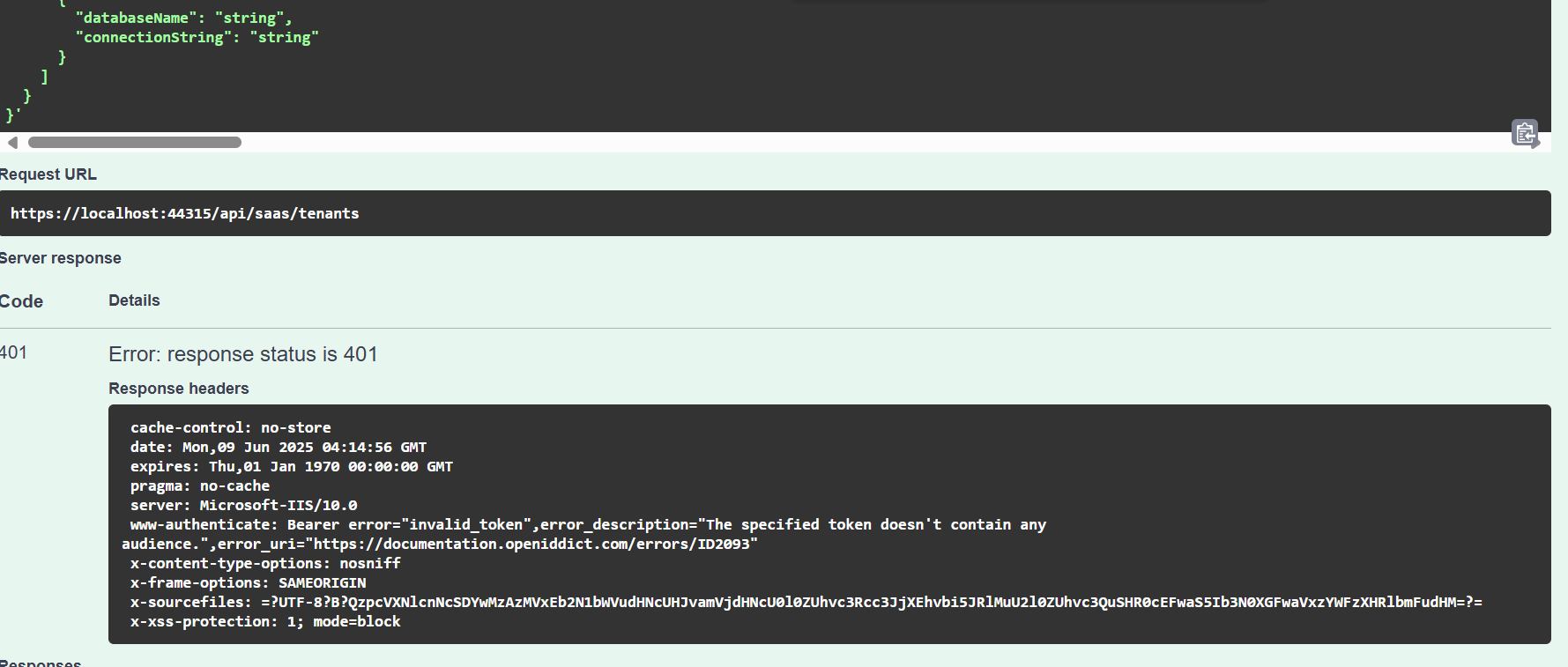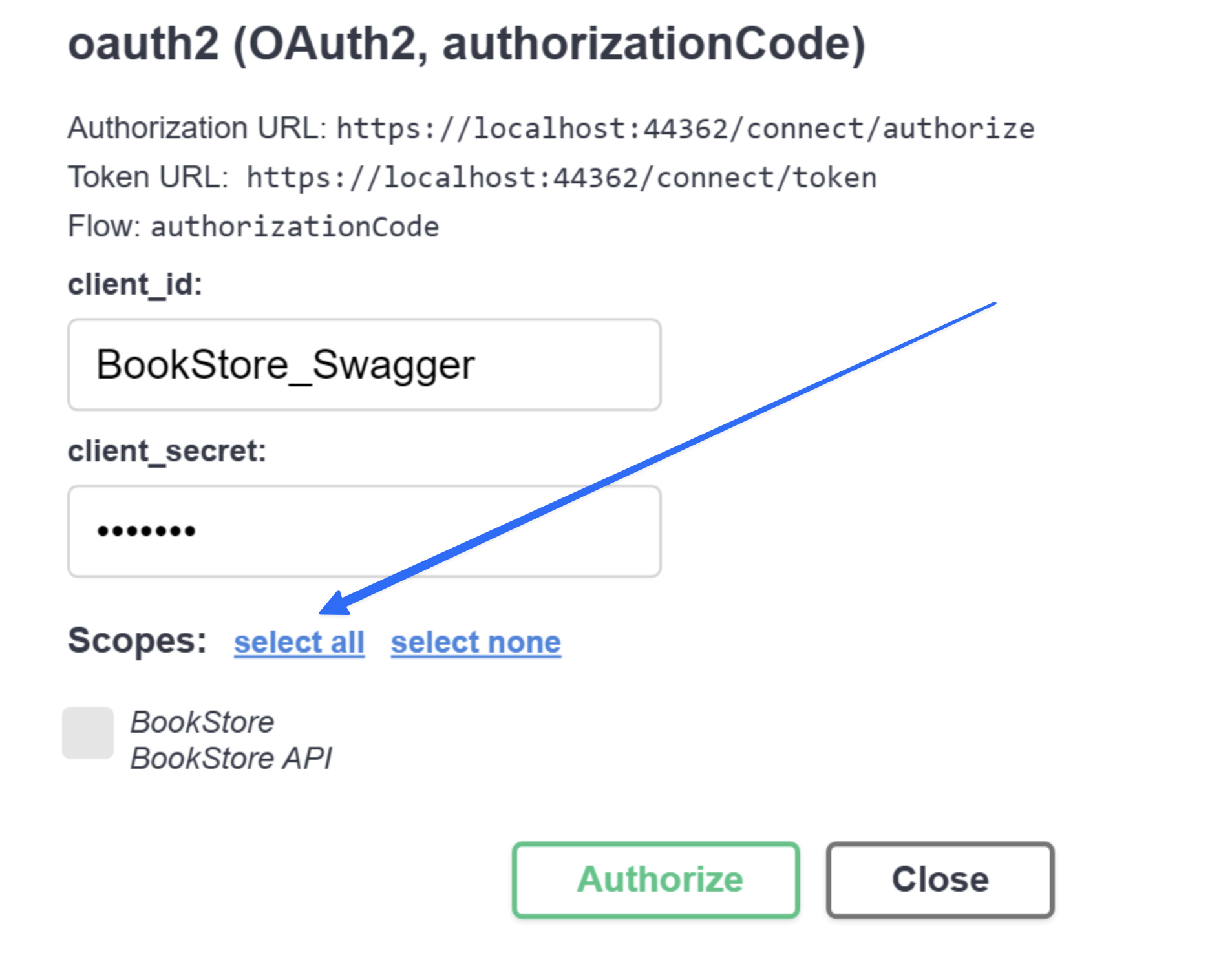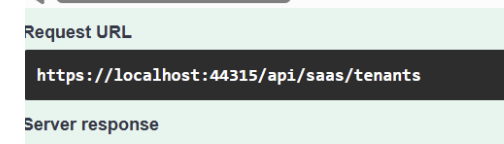0
Hon-Tre_IFS created
**When I created a Tenant in the Angular UI It is creating a tenant in the saastenant table and User in AbpUser Table the Both **
When I am creating the Tenant through the swagger Post API,i It is creating a tenant in the saastenant table but not the User in AbpUser Table
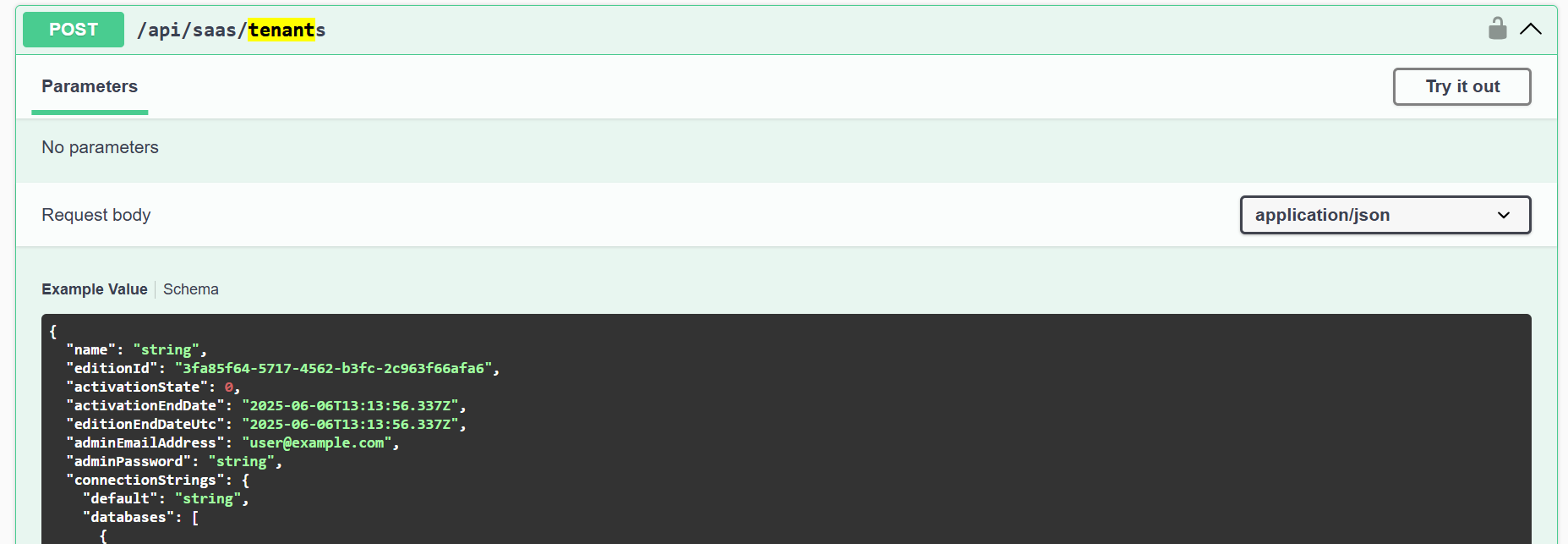
To create an user and tenants do we have other api's need's to invoked
- Exception message and full stack trace:
- Steps to reproduce the issue:
7 Answer(s)
-
0
hi
Please check and share the
logs.txtof your app.liming.ma@volosoft.com
Thanks
-
0
The log you share contains connection string errors, the token's audit is invalid, etc.
Is your connection string correct?
Can you share the HTTP request info from Swagger?
Thanks.
-
0
-
0
-
0
-
0
{ "name": "TestingTenant", "editionId": "3fa85f64-5717-4562-b3fc-2c963f66afa6", "activationState": 0, "activationEndDate": "2025-06-09T04:25:34.834Z", "editionEndDateUtc": "2025-06-09T04:25:34.834Z", "adminEmailAddress": "TestingTenant@gmail.com", "adminPassword": "Satya@123", "connectionStrings": { "default": "string", "databases": [ { "databaseName": "string", "connectionString": "string" } ] } } -
0
hi
Please remove the
stringfrom input if you don't want to set connection string.Try this:
{ "name": "TestingTenant", "editionId": "3fa85f64-5717-4562-b3fc-2c963f66afa6", "activationState": 0, "activationEndDate": "2025-06-09T04:25:34.834Z", "editionEndDateUtc": "2025-06-09T04:25:34.834Z", "adminEmailAddress": "TestingTenant@gmail.com", "adminPassword": "Satya@123" }