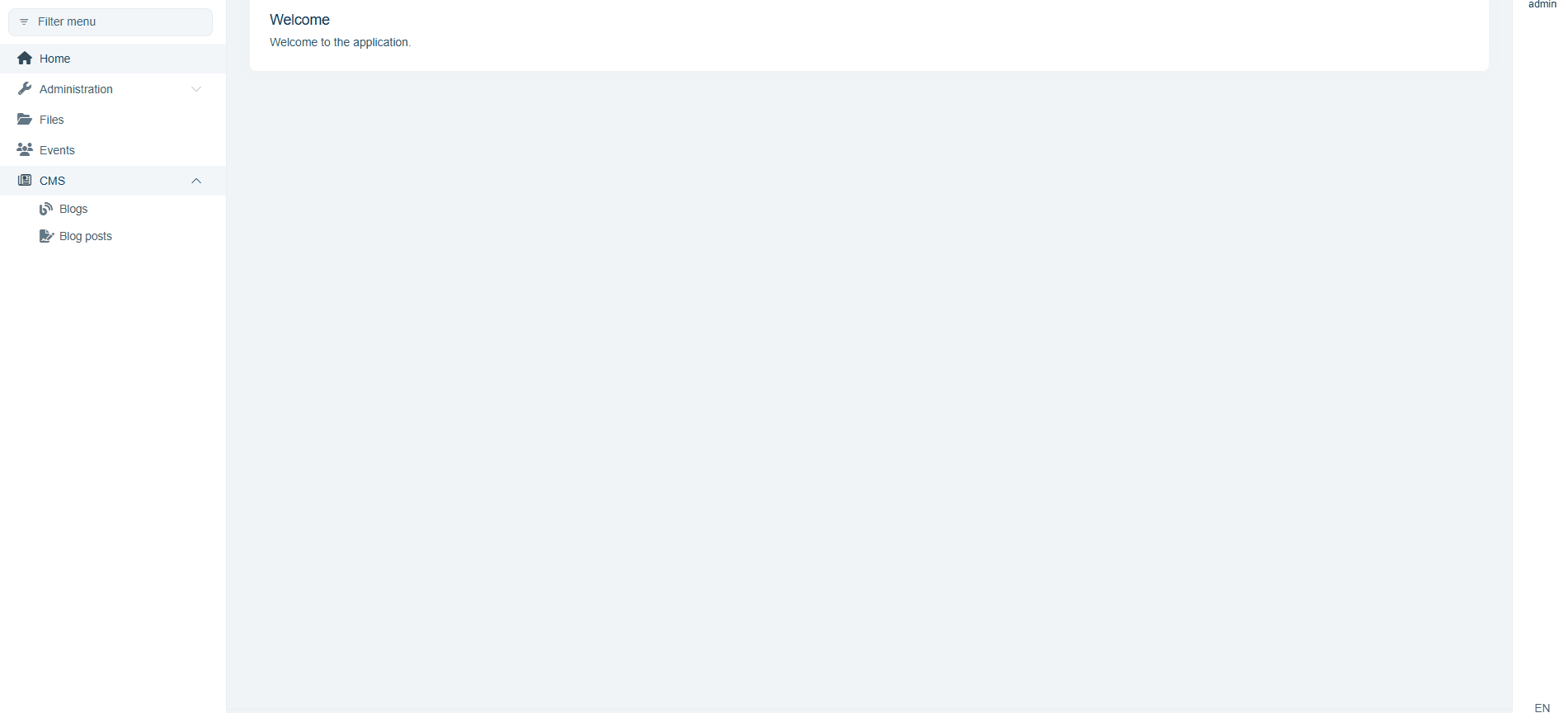Hello,
We're integrating CmsKitPro into a Blazor Web App, and currently have the following setup:
- CmsKitProAdminBlazorWebAssemblyModule added to the WebApp.Client (WASM) project
- CmsKitProAdminWebModule added to the WebApp (Server) project
The issue we're experiencing is that the UI between the two modules appears inconsistent. And:
When we navigate to a CmsKit page (e.g., from the blogs menu) and reload the browser, the app falls back to the server-side view, which looks bugged or non-functional.
If we navigate elsewhere in the app and then return to the CMS section, it starts working again as expected — showing the correct WASM view.
Do you have any idea what might be causing this behavior? Is there a best practice for integrating CmsKitPro in a Blazor WebApp app to avoid this?
Other infos, we have the back-end part setup in a microservice and it works well on the wasm to create/edit blogs and posts.
Thanks for your help!
11 Answer(s)
-
0
hi
Can you share a project to reproduce the above issues?
liming.ma@volosoft.com
Thanks.
-
0
It's gonna take me a long time to do that (create a new microservice solution with Blazor Web App UI / integrate cms kit in some service, expose it through gateway etc..) We didn't find any documentation working on it, can you give me a working sample of CMS kit with our actual setup instead? We'll fix it from there? it's reassuring at least to know it's supposed to be working properly.
-
0
hi
Can you share some gif or screenshots to show the problems?
Thanks
-
0
-
0
hi
Here is my test result. I can't reproduce your problem.
https://streamable.com/b5p2l4
-
0
Hi, can you share a code sample for it? Thanks
-
0
hi
I just created a new template project from ABP Studio.
-
0
It doesn't come with cms kit option in a microservice template and there's 0 samples online or documentation for it..
-
0
-
0
Thanks that helped
-
0
: )