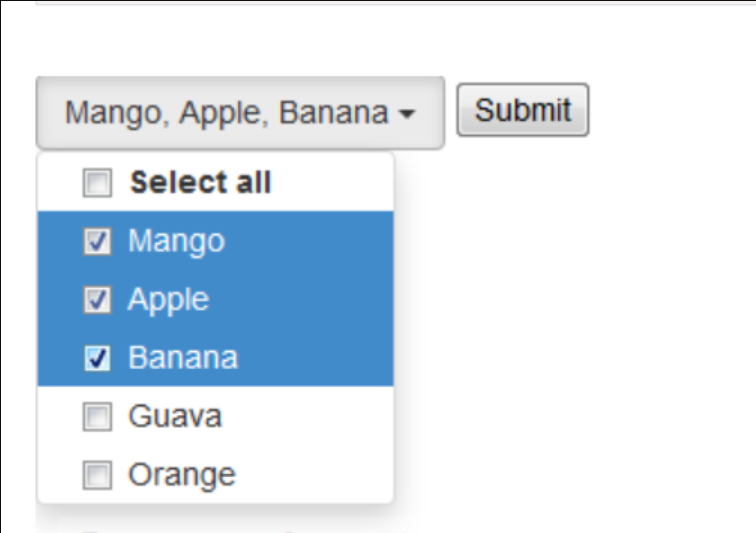0
safi created
Hi
I want to add multi select dropdownlist with select all option. I tried to use select tag with multiple =true property so it's working but wants to add checkboxes as well with select all option. Please suggest me solution for the same.
Thanks,
3 Answer(s)
-
0
hi
Can you explain this in detail? and share some code.
-
0
Hi
I am using below code to show dropdown list and by using this code I am able to select multiple items from list.
<Select TValue="string" SelectedValues="@editcountries" SelectedValuesChanged="ChangeCountriesCallback" Multiple="true"> <SelectItem TValue="string" Value="null"></SelectItem> @foreach (var country in SelectedCountries) { <SelectItem TValue="string" Value="@(country.Key)"> @country.Value </SelectItem> } </Select>But now, I want to add multi select with checkbox this functionality so please suggest me.
Thanks,
-
0
Hi @safi,
Multiselect with checkboxes is not supported in Blazorise. You can try building your own custom component by using other parts of Blazorise. Here I will show you one example using Dropdown and Check boxes.
<Dropdown> <DropdownToggle Color="Color.Primary">Menu</DropdownToggle> <DropdownMenu> <Check TValue="bool">One</Check> <Check TValue="bool">Two</Check> <Check TValue="bool">Three</Check> <Check TValue="bool">Four</Check> </DropdownMenu> </Dropdown>