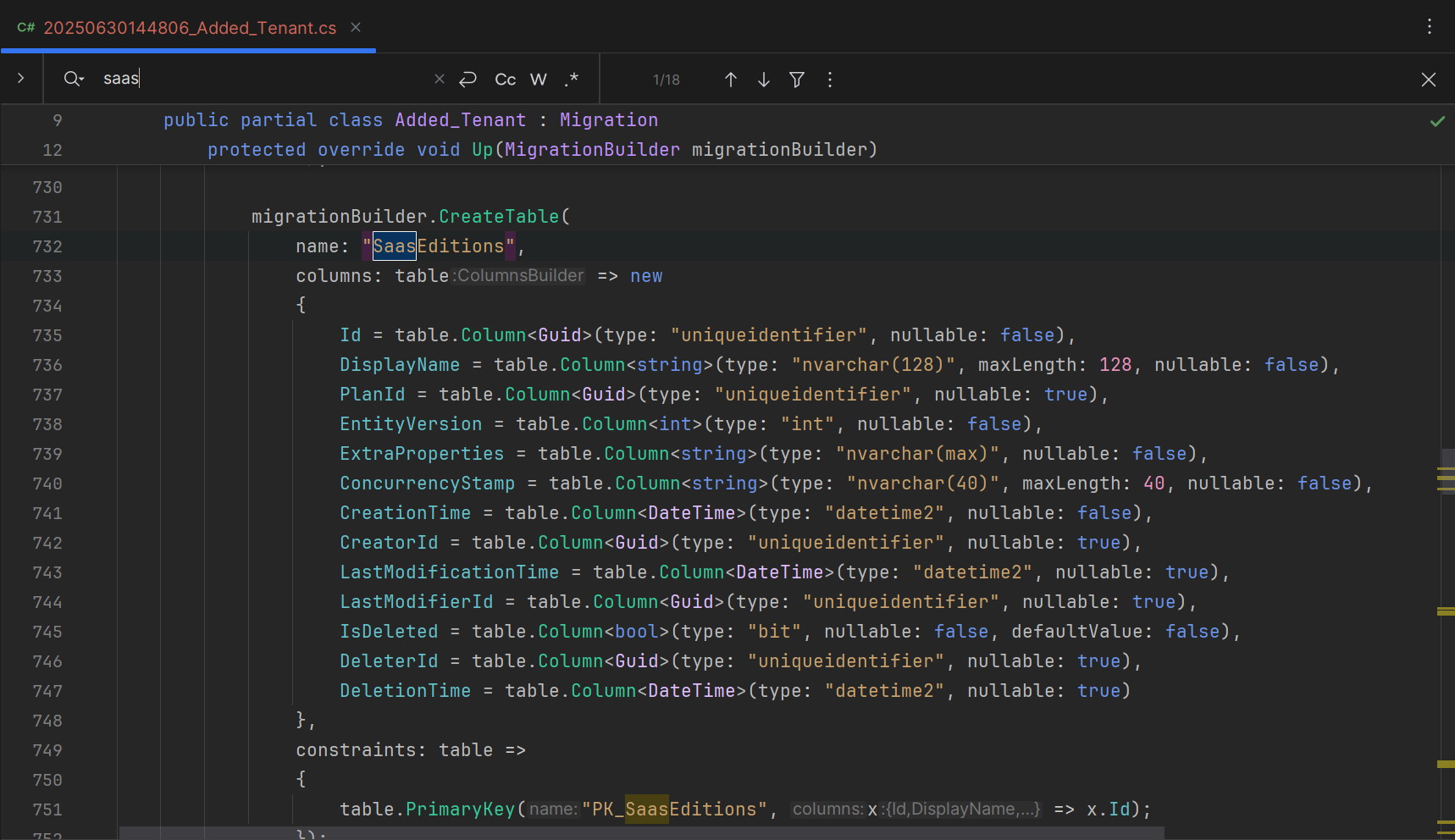Not sure of ABP version (can't find solution configuration in ABP Studio (along with other features documentation says I am supposed to have, could be related to other issues below)
- Exception message and full stack trace:
- Exception thrown: Microsoft.Data.SqlClient.SqlException: 'Invalid object name 'SaasTenants'. This exception was originally thrown at this call stack: [External Code] Armada.Data.ArmadaDbMigrationService.MigrateAsync() in ArmadaDbMigrationService.cs
- This threw an exception directly on the line "var tenants = await _tenantRepository.GetListAsync(includeDetails: true);" and stopped execution.
- Steps to reproduce the issue:
- Set DbMigrator as startup project
- Run DbMigrator
- Get stopped with error above
- Explanation:
- I think something might have gone wrong when I went to migrate my project from open source to pro. First, I wasn't able to find the "Upgrade to Pro" button in ABP Studio, so I just called "abp upgrade -t app". This threw some errors and warnings in the console, but when I checked, it appeared that the changes were made to the project. However, I think some things weren't executed properly in the upgrade.
- First, there were a lot of errors, most of which were because it installed the 4.2.1 version of LeptonX, but all of the other modules were on v8.x.x, which seemed to be causing issues. I then went into NuGet for each project and updated all of the Volo packages to v9.2.1, and that seemed to resolve those errors. I also resolved various errors that were expected (breaking changes due to the ABP upgrade or .NET upgrade).
- With all of the errors resolved, I went to run my DbMigrator to make sure that the database was up-to-date, at which point I was presented with the error above. I checked my migrations directory and found that there were no new migrations present, and when I checked my tables in SSMS, there were no Saas tables as I was expecting to see. I do believe my DbContext.cs is configured correctly. I did have to make a few adjustments based on this article: https://abp.io/docs/commercial/latest/migrating-from-open-source?DB=EF (which further leads me to believe that something went wrong in the upgrade), but DbContext does contain everything that article lists except builder.ConfigureOpenIddictPro(), which is shown as not existing, so I have defaulted to builder.ConfigureOpenIddict() (probably separate issue but also concerning).
- At this point, I'm not sure what to do. I tried upgrading the project again, but that doesn't do anything. I know I need those Saas tables in the database, but I don't know how to force a migration since the migration doesn't even exist under Migrations and trying to run DbMigrator just returns the above error.
- Please let me know what additional information you need to help troubleshoot this. Any help would be greatly appreciated!
Charlie
8 Answer(s)
-
0
After upgrading from open source to ABP Commercial (Pro), you must ensure that all new module dependencies (such as SaaS) are properly added to your solution, and that your Entity Framework Core migrations are updated to include the new tables (like SaasTenants).
The error
Invalid object name 'SaasTenants'means the SaaS module's tables were not created in your database, likely because the migration files for these tables were not generated/applied.
Solution Steps:
Verify Module References
- Ensure your solution references the SaaS module in both the application and EntityFrameworkCore projects. For example:
[DependsOn( typeof(AbpSaasEntityFrameworkCoreModule), // ...other dependencies )] public class YourProjectNameEntityFrameworkCoreModule : AbpModule { } - Also, check your
DbContextincludes the SaaS configuration:protected override void OnModelCreating(ModelBuilder builder) { base.OnModelCreating(builder); builder.ConfigureSaas(); // ...other configurations }
- Ensure your solution references the SaaS module in both the application and EntityFrameworkCore projects. For example:
Add Missing Migrations
- Open a terminal in your
.EntityFrameworkCoreproject directory. - Run:
dotnet ef migrations add AddedSaasTables - This should generate migration files for the new SaaS tables.
- Open a terminal in your
Apply the Migration
- Run:
dotnet ef database update - Or, run your
DbMigratorproject again to apply the migrations.
- Run:
Check for Other Module Migrations
- If you added other Pro modules, repeat the above steps for each (ensure their configuration and dependencies are present).
Upgrade NuGet Packages
- All ABP and Volo.* packages should be on the same (latest) version. Mismatched versions can cause runtime and migration issues.
Review the Official Migration Guide
- Follow the official guide for migrating from open source to Pro to ensure all steps are completed:
If
builder.ConfigureOpenIddictPro()is missing:- Use
builder.ConfigureOpenIddict()if you do not have the Pro OpenIddict module. If you have the Pro module, ensure the correct NuGet package is referenced.
Summary:
- The missing
SaasTenantstable is due to missing migrations. Add the SaaS module, generate new migrations, and update your database.
Sources:
This response was generated by AI. If it didn’t solve your problem, feel free to post a new answer — our support team will jump in to help you soon.
-
0
I still need help. To provide some additional information based on the AI agent's suggestions:
- I have typeof(SaasEntityFrameworkCoreModule) rather than typeof(AbpSaasEntityFrameworkCoreModule). I'm not sure what the difference here is or if I need to use the other one. It does look like it recognizes what I have there already. Advice would be appreciated.
- builder.ConfigureSaas() is present in my DbContext.cs under OnModelCreating(). Weirdly, there were 3 identical builder.ConfigureSaas() lines, which additionally makes me think that something went wrong. Note that I removed these before trying, so that wasn't directly causing the problem.
- When I use "dotnet ef migrations add" to create a new migration, it just creates an empty migration. Technically I added Volo.Abp.LanguageManagement.EntityFrameworkCore from the article above, which then added things to my migration, but nothing related to the Saas tables that I need.
-
0
- I have typeof(SaasEntityFrameworkCoreModule) rather than typeof(AbpSaasEntityFrameworkCoreModule). I'm not sure what the difference here is or if I need to use the other one. It does look like it recognizes what I have there already. Advice would be appreciated.
SaasEntityFrameworkCoreModule, this is coming from theVolo.Saas.EntityFrameworkCoreproject (Saas Module) and it's needed, on the other hand, I don't know whereAbpSaasEntityFrameworkCoreModuleis coming from. You can remove that if it's not created by you or is not used. (it's not used in the oss or commercial sides)- builder.ConfigureSaas() is present in my DbContext.cs under OnModelCreating(). Weirdly, there were 3 identical builder.ConfigureSaas() lines, which additionally makes me think that something went wrong. Note that I removed these before trying, so that wasn't directly causing the problem.
It's weird to hear that. Having only one
builder.ConfigureSaas()is sufficient, you can remove the other redundant method calls. (I'll check this and create an issue for that)- When I use "dotnet ef migrations add" to create a new migration, it just creates an empty migration. Technically I added Volo.Abp.LanguageManagement.EntityFrameworkCore from the article above, which then added things to my migration, but nothing related to the Saas tables that I need.
If it creates an empty migration that this means there is a missing configuration in the dbcontext class. Can you share your DbContext class? (or alternatively, you may share your project via email (to support@abp.io with ticket number)
-
0
I zipped up my solution folder and sent it via email with the ticket number.
Additionally, not sure the best way to show this, but here are my tables so you can see that it doesn't have SaasTenants, or the other tables I was expecting:
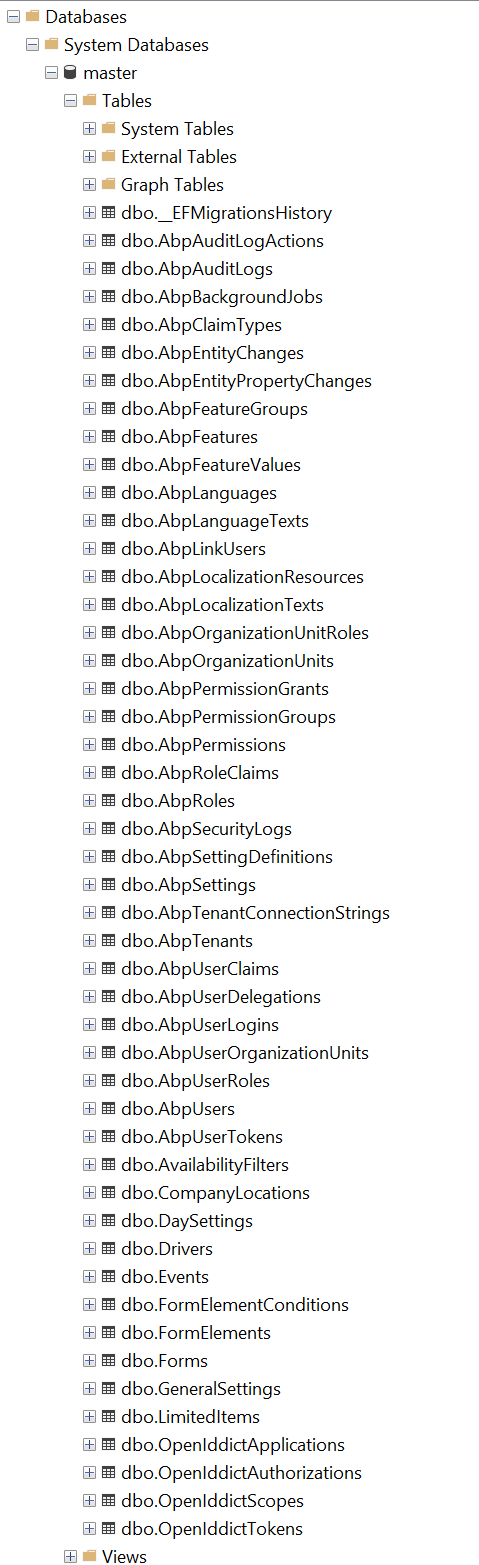
My database is still being used for testing and can easily be recreated, so if we need to recreate it, that is totally fine.
Charlie
-
0
[cstobler] said: I zipped up my solution folder and sent it via email with the ticket number.
Additionally, not sure the best way to show this, but here are my tables so you can see that it doesn't have SaasTenants, or the other tables I was expecting:
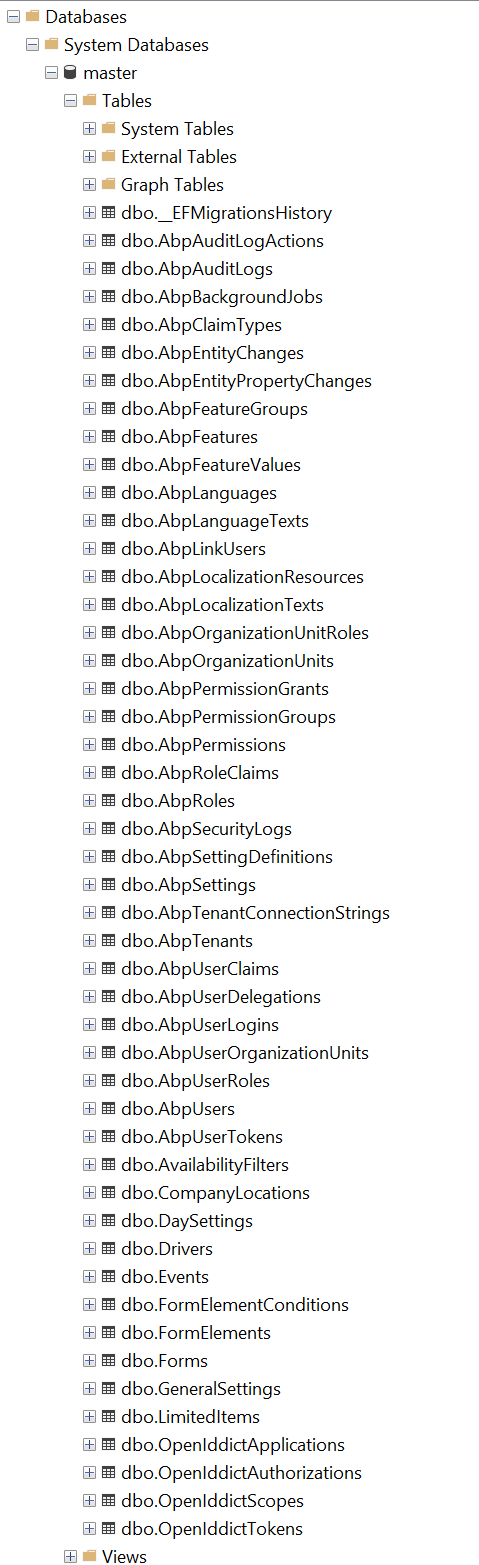
My database is still being used for testing and can easily be recreated, so if we need to recreate it, that is totally fine.
Charlie
Hi again, thanks for sharing your project. I've downloaded and checked it. It seems the configurations are right, but weirdly, your migration structure was broken. As you indicated in your email, if the migrations are not important for you and if it's okay for you, you can delete all migrations and create a fresh migration, then you should be able to see the related database table in your database:
You can see the screenshot above as an example. I've deleted all migration files, and then created a new initial one. (Probably, since in the free version there are tenant related tables coming from the TenantManagement Module, it might cause some problems. Resetting the migrations fix the problem)
Regards.
-
0
Thanks for looking into this. I deleted all of the migrations, created a new one using the CLI, and the new migration was again empty:
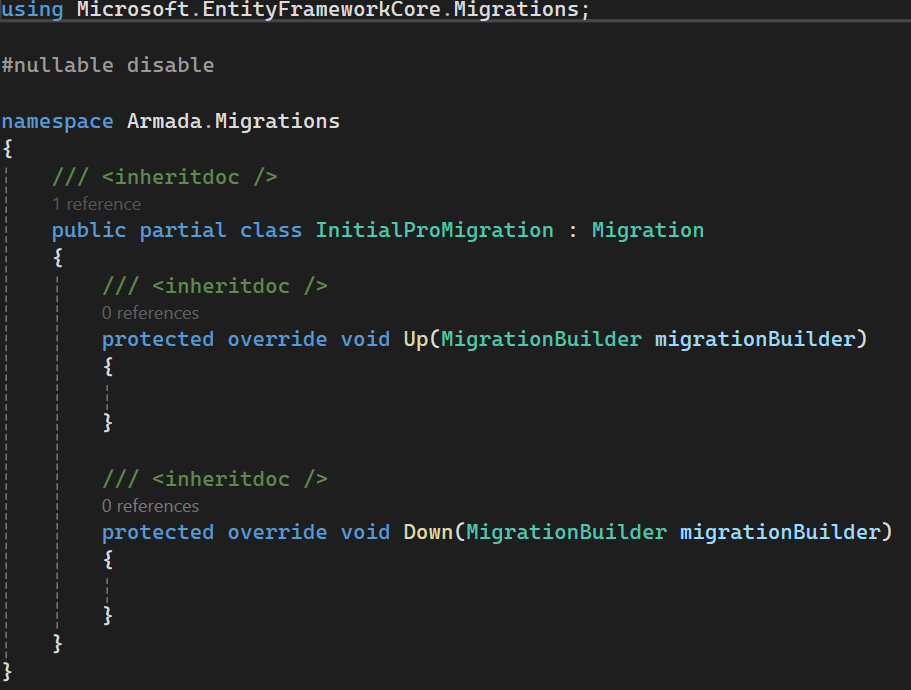 I'm not sure what is going on here. I can delete the databases if necessary, like I said, there is no permanent data on there that needs to persist. But I'm not sure how to go about this in a way that will result in a clean slate. I checked your documentation and the book, and they both say to just run DbMigrator to create a new database, which worked for me in the beginning but obviously isn't working now.
I'm not sure what is going on here. I can delete the databases if necessary, like I said, there is no permanent data on there that needs to persist. But I'm not sure how to go about this in a way that will result in a clean slate. I checked your documentation and the book, and they both say to just run DbMigrator to create a new database, which worked for me in the beginning but obviously isn't working now.Charlie
-
0
[cstobler] said: Thanks for looking into this. I deleted all of the migrations, created a new one using the CLI, and the new migration was again empty:
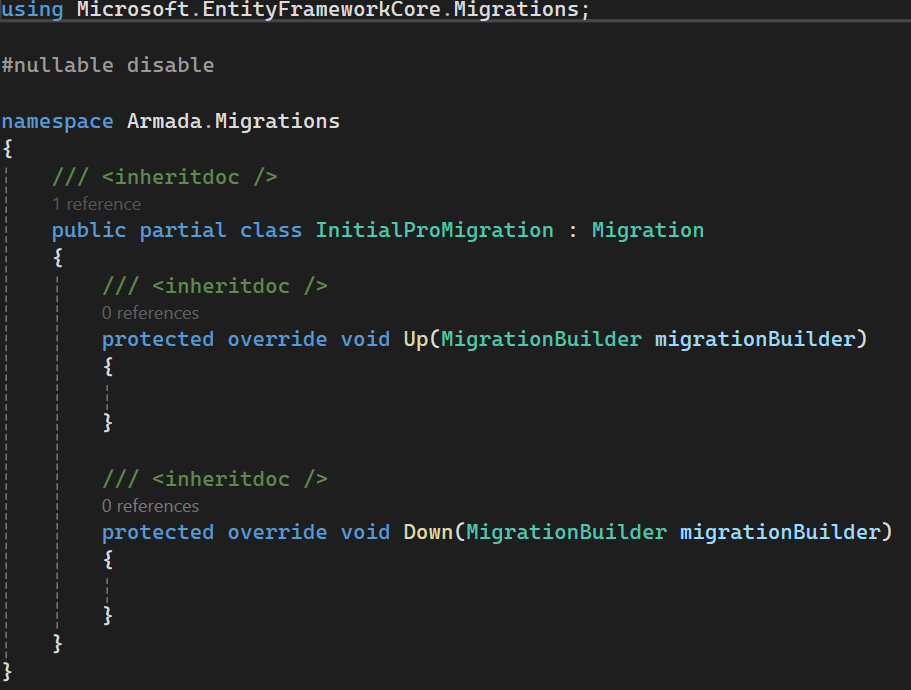 I'm not sure what is going on here. I can delete the databases if necessary, like I said, there is no permanent data on there that needs to persist. But I'm not sure how to go about this in a way that will result in a clean slate. I checked your documentation and the book, and they both say to just run DbMigrator to create a new database, which worked for me in the beginning but obviously isn't working now.
I'm not sure what is going on here. I can delete the databases if necessary, like I said, there is no permanent data on there that needs to persist. But I'm not sure how to go about this in a way that will result in a clean slate. I checked your documentation and the book, and they both say to just run DbMigrator to create a new database, which worked for me in the beginning but obviously isn't working now.Charlie
Sorry, I forgot to mention that. Yes, you should delete your database because otherwise EF Core looks into Migrations History table and thinks that all other migrations are already applied and needs to create a new one. If you delete your database or change the connection string and re-create a new migration, then it should fill up with all the database tables.
-
0
Thank you for the clarification. I ended up making a new database anyway since it was on master, but the thing that ended up working for me was to also delete the DbContextModelSnapshot.cs file, which then allowed the migration file to fill properly and that fixed the database issue as far as I can tell.
I am having another issue, but I think it is best suited to another ticket. Thanks again for your help!