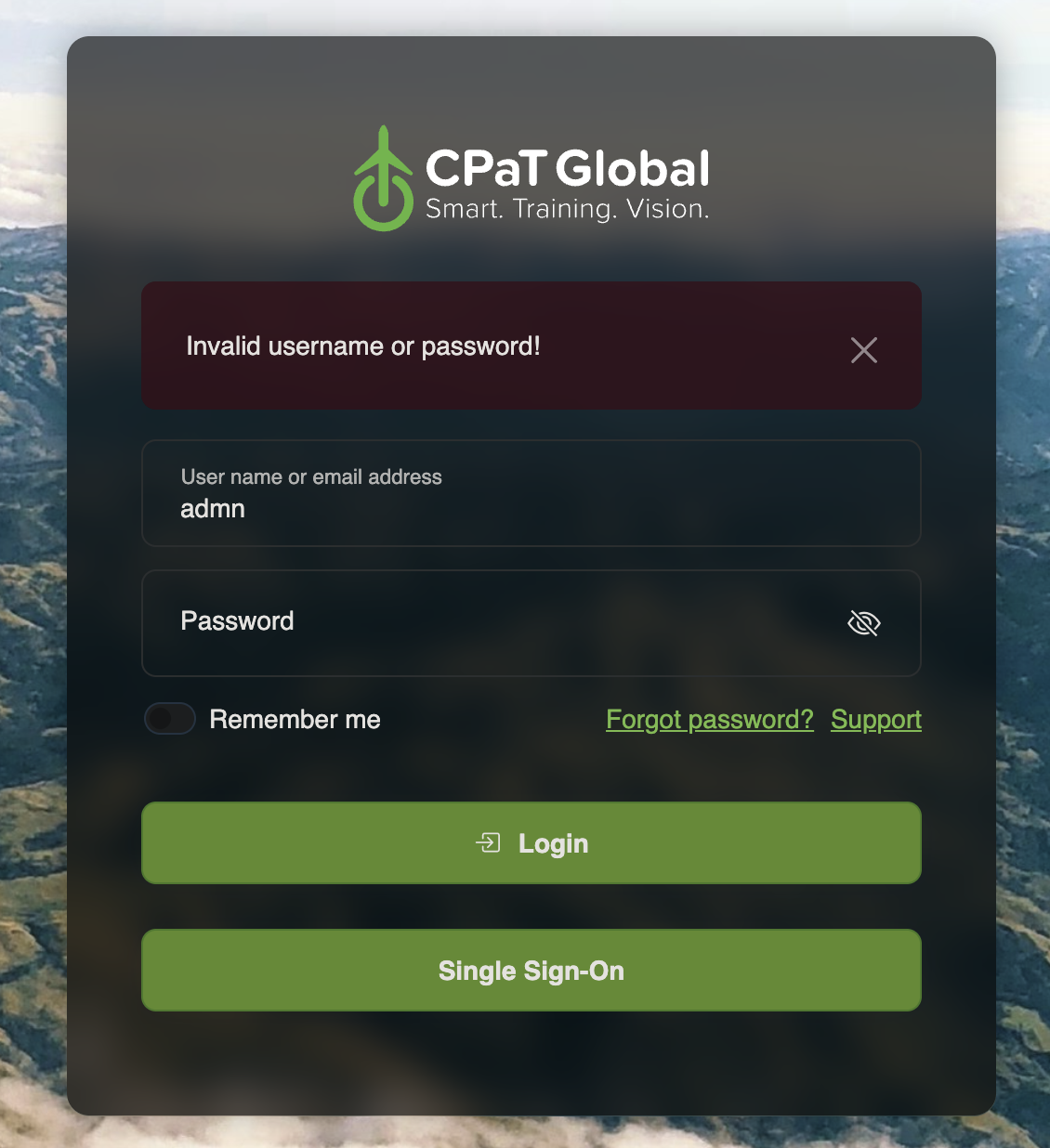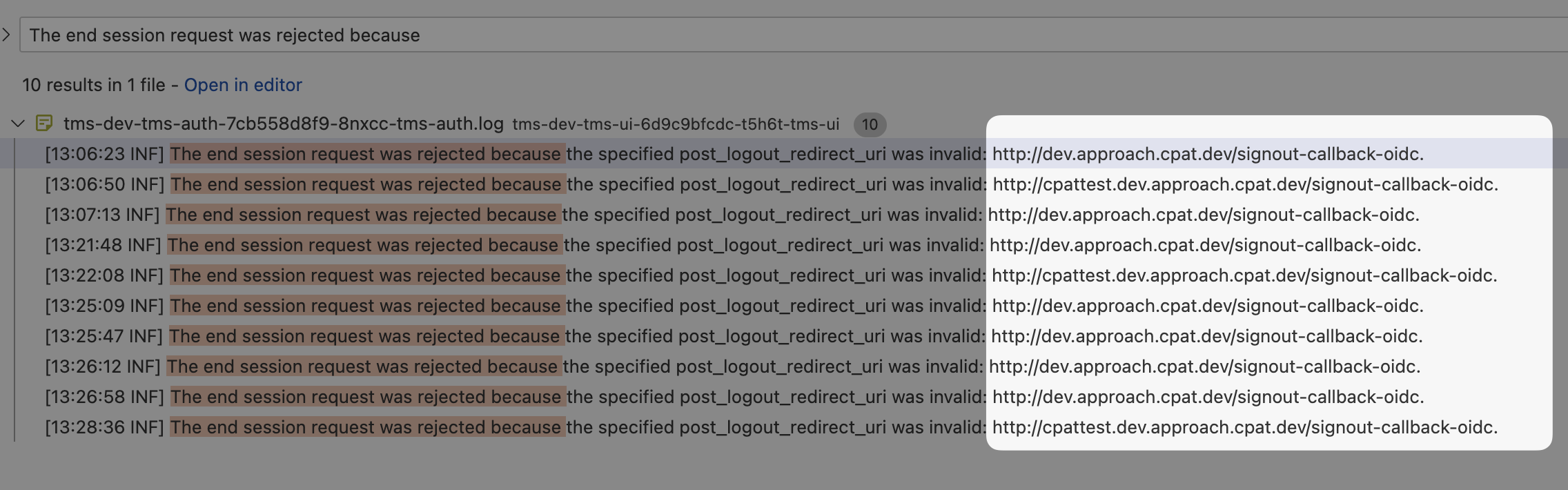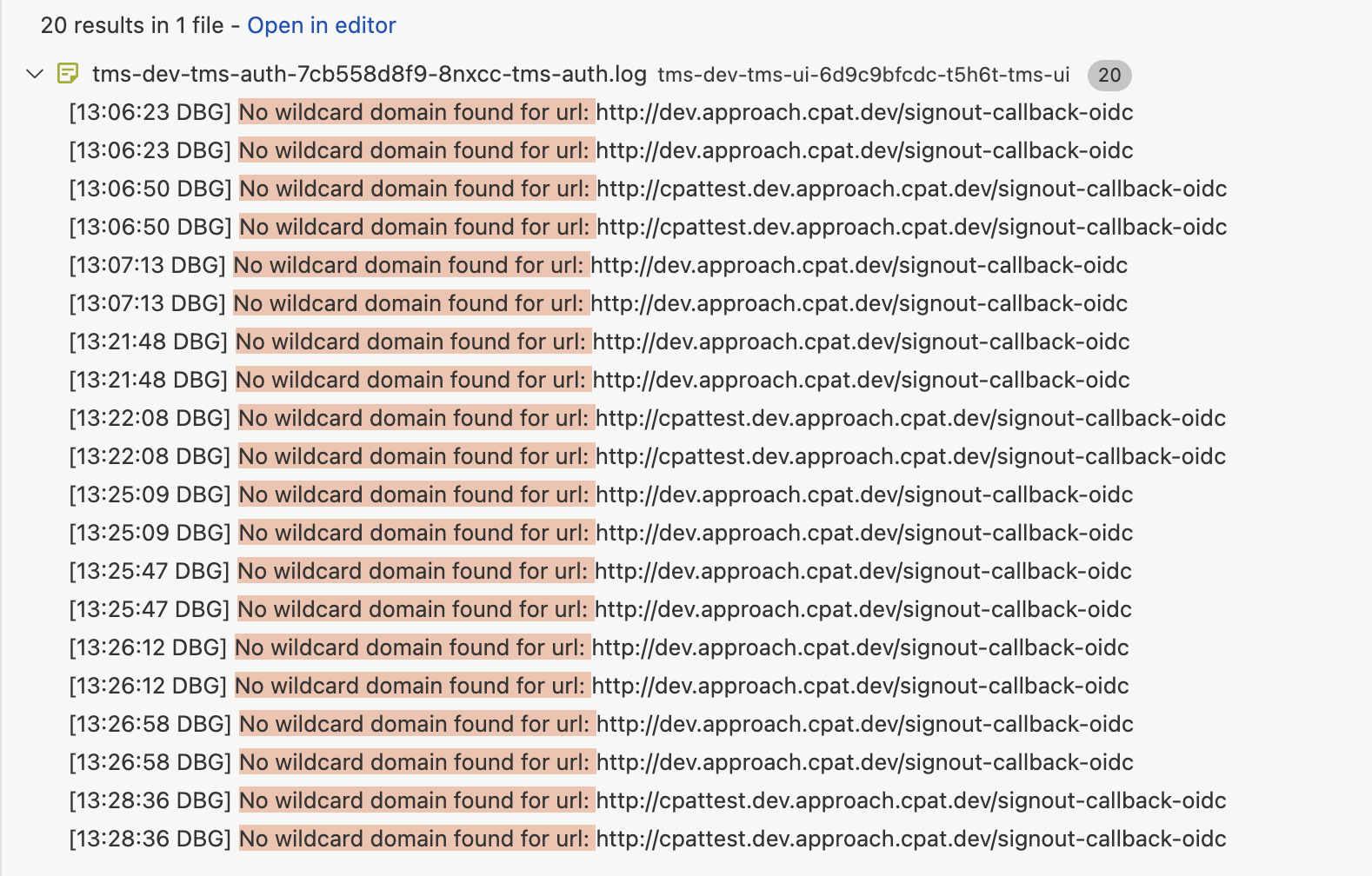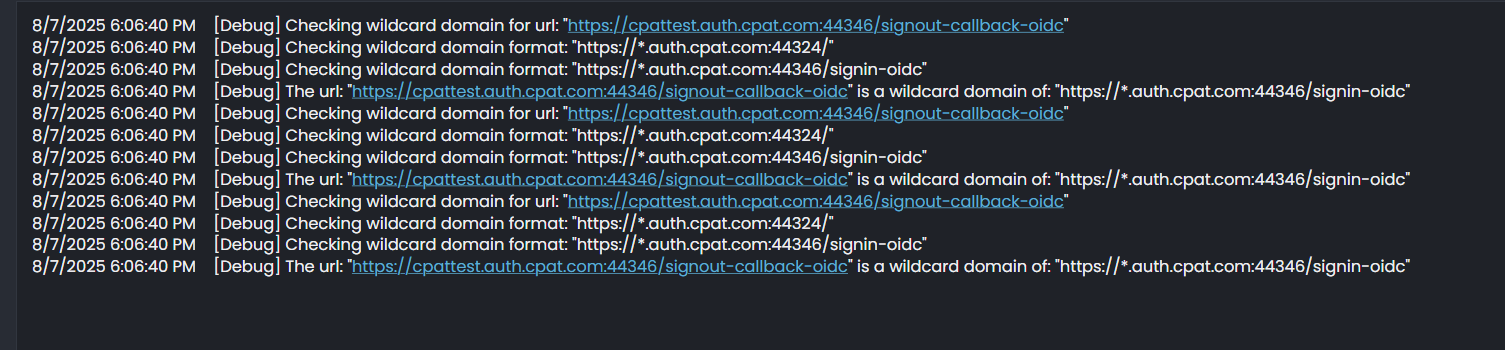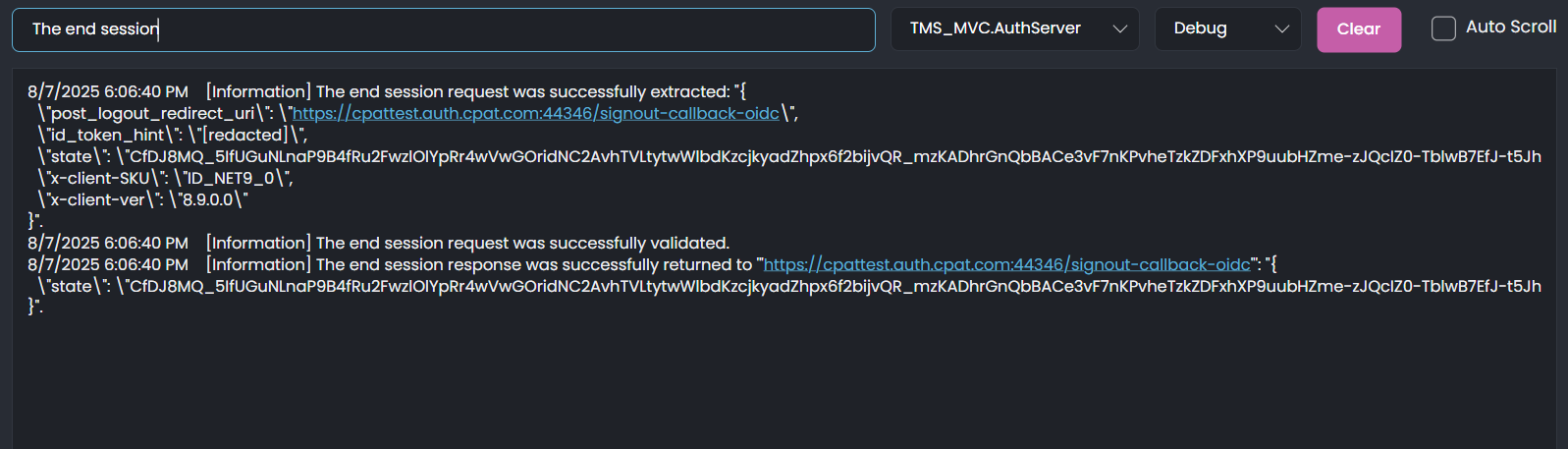- Steps to reproduce the issueTenant subdomain logout is not working. Tenant stays logged in always:
116 Answer(s)
-
0
hi
I will check the cookies after publishing the website.
Also, keep the debug logs.
Thanks.
-
0
We have issue with our build pipeline. I will send you link as soon as it is ready.
-
0
No problem. Take your time.
-
0
Are you available now to debug? //8:13 AM CST now now. We are reverting back to 9.0.4, if you are not available. We will re-start debugging this issue on Monday. My logout is giving 400 error. This might help us to debug tenant logout.
-
0
Yes, please share the url, test user and steps.
Thanks
-
0
https://dev.approach.cpat.dev user name/pwd: admn/1q2w3E*
tenant name cpatttest url :https://cpatttest.dev.approach.cpat.dev user name/pwd: admn/Sudha123#
Logout gives 400 error for both host and tenant.
we will revert back after 2hours because of schedule.
-
0
-
0
-
0
please check host admin admin/1q2w3E*
tenant is not working in this pipeline. I need to fix that. Let me check. It was working before.
-
0
try: https://cpattest.dev.approach.cpat.dev/ again. May be cache
-
0
hi
I see the 400 error and all HTTP requests in my Chrome.
Please share the logs.txt of https://dev.approach.cpat.dev
liming.ma@volosoft.com
Thanks.
-
0
Also logs.txt of https://cpattest.dev.approach.cpat.dev/
Thanks.
-
0
Sure, Let me get them. do you need web and auth logs ?
-
0
Yes. All of them.
Thanks.
-
0
You can send them to liming.ma@volosoft.com
I will check them tomorrow.
Thanks.
-
0
Sure, sent you the logs. I will rerun and send you another set of logs. Let us continue to debug on Monday, pls check this tkt on Monday. Thank you, Sudha
-
0
-
0
-
0
hi
but logout is not working:
The logs show the logout succeeded.
Can you share a GIF to show the problem? What page is not working?
Thanks.
-
0
Thank you, Now Tenant is trying to login :
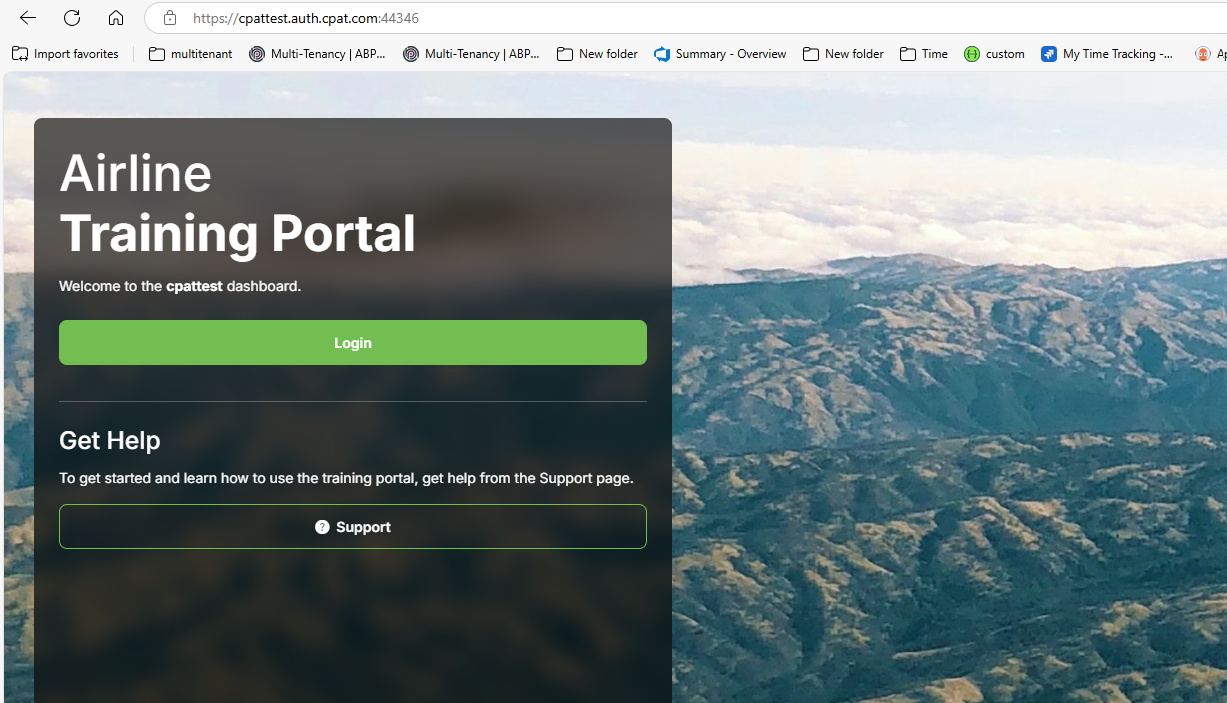 Tenant is supposed to ask for user name and password:
It shows:
Tenant is supposed to ask for user name and password:
It shows:
So I thought, logout may not be successful. I do not see login page after once tenant logs in.
i.e. I create tenant-> Try to login to tenant->It asks for user name /pwd only once.
Thank you, Sudha
-
0
Great new 👍
-
0
It is not working yet :-( Works only once. Second time logout tenant and login again, it is not asking for user name and password.
ISSUE: Please let me know how I can do this. 1-
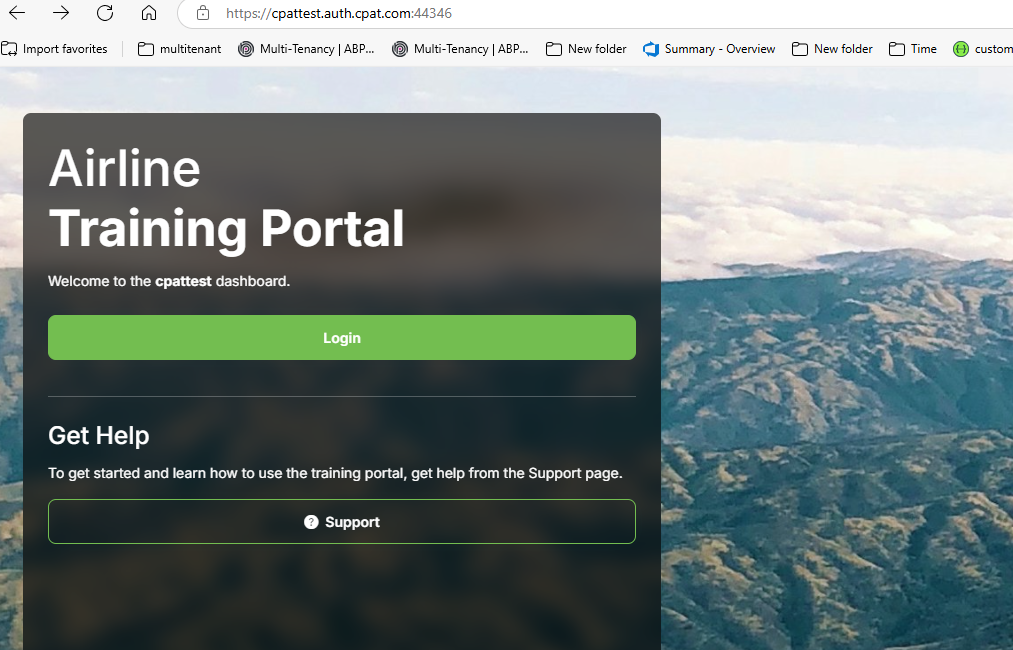 2-
2-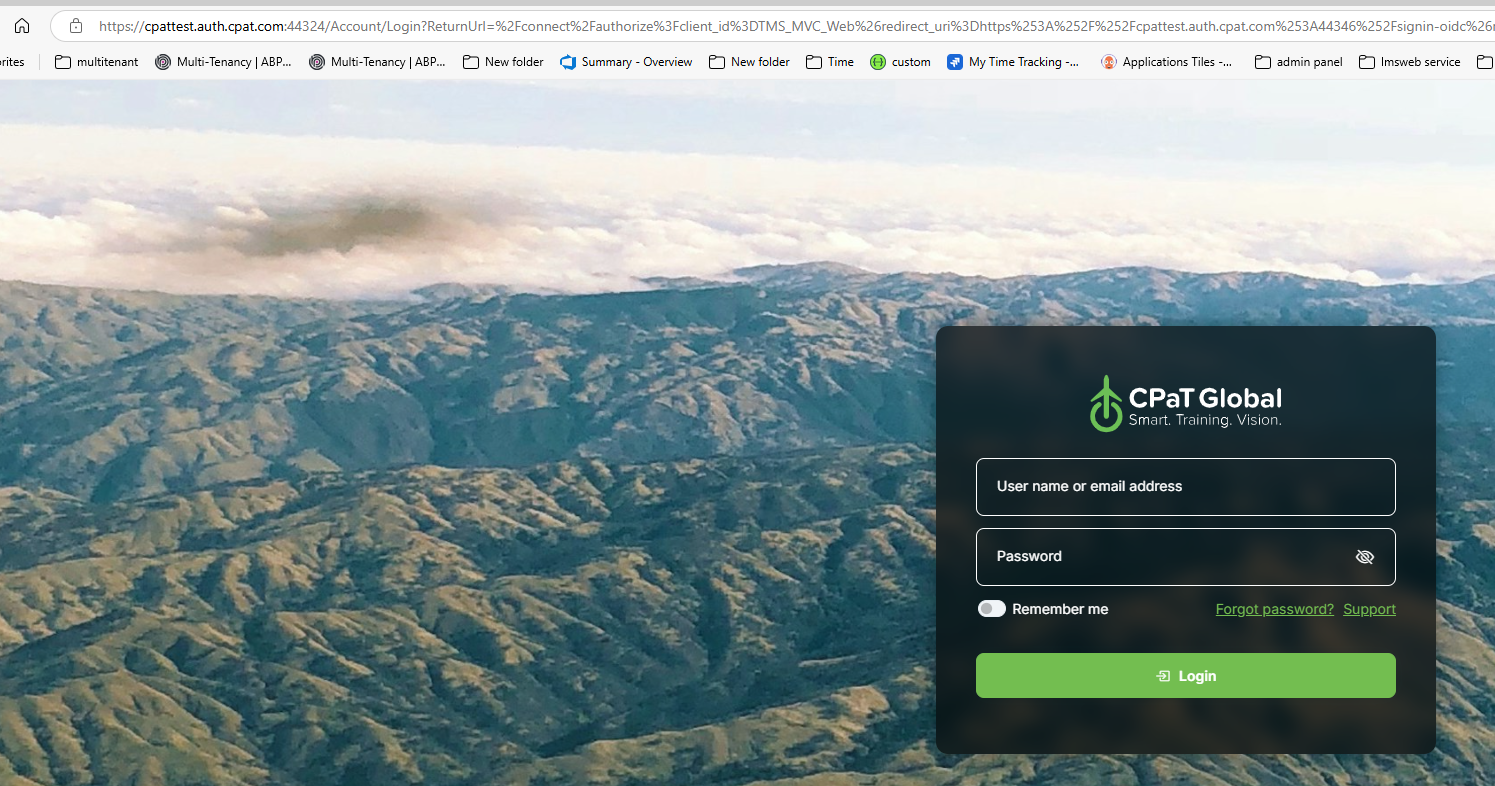 3-
3-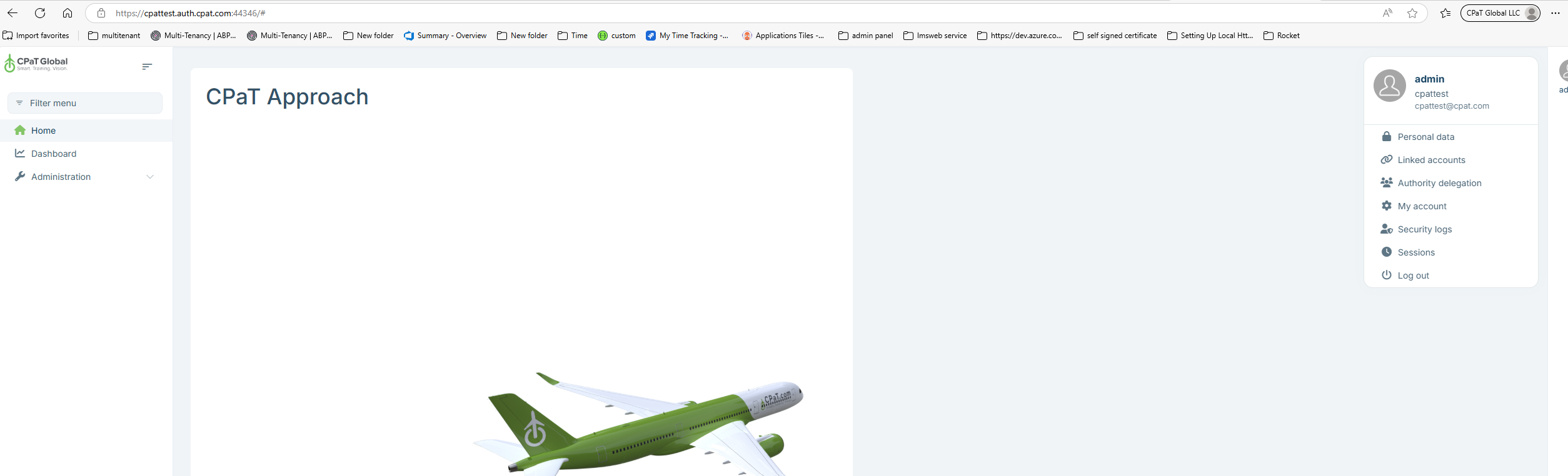 4-
4-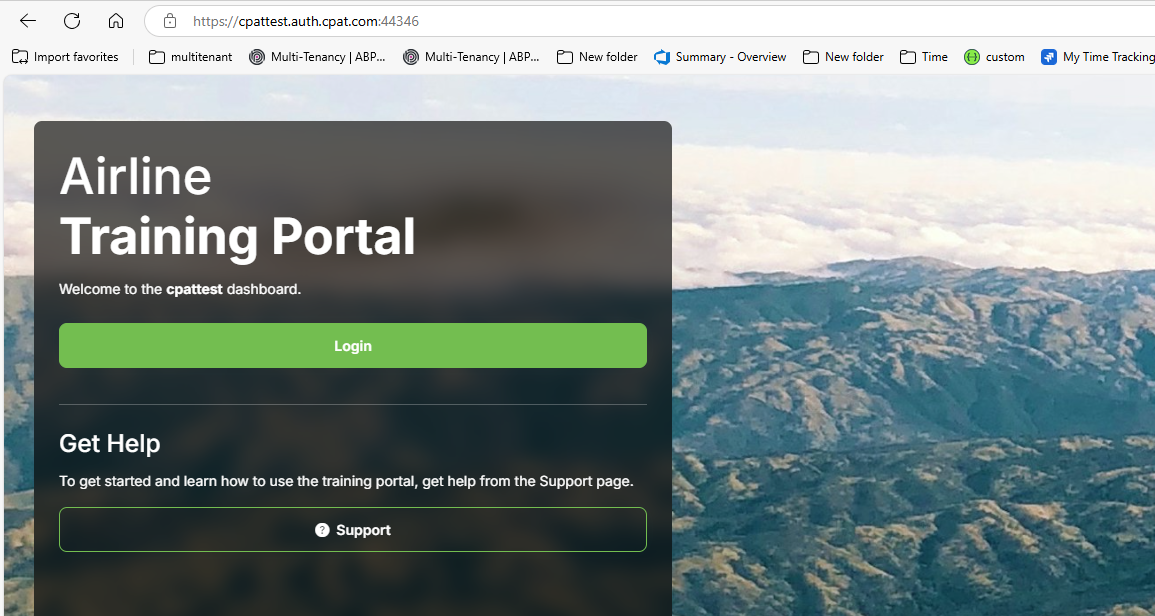 5-
5- 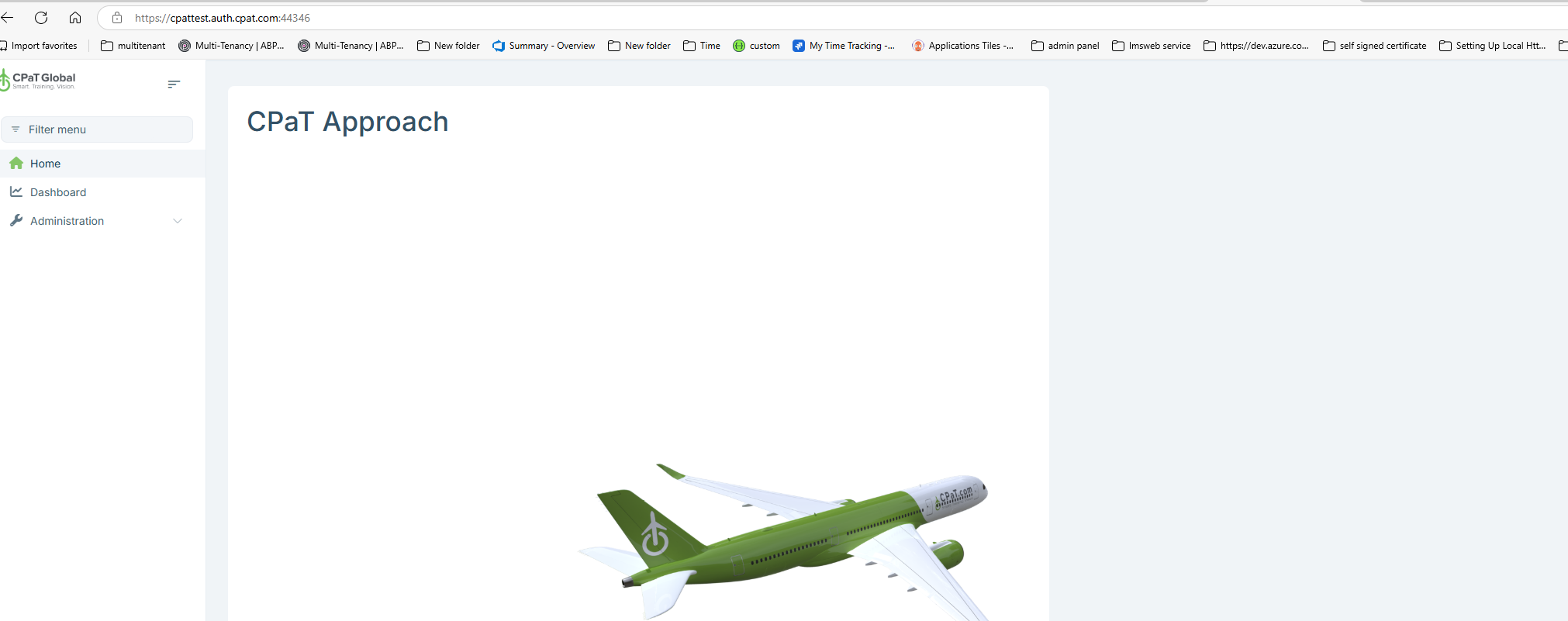 Step 5 should show #2 instead of #3
Step 5 should show #2 instead of #3If I open : "My Account" or "Security Log" and Logout
 It opens #2 page as step 5. So it looks like cookie issue.
Please let me know.
It opens #2 page as step 5. So it looks like cookie issue.
Please let me know. -
0
hi
Can you clear all logs and reproduce the problem and share the logs again?
liming.ma@volosoft.com
Thanks
-
0
pls check email. Do you need any other logs ? Do we need to run AbpApplicationConfigurationAppService.GetAsync() during logout of tenant ?
Based on my understanding: When Login has :8/11/2025 1:19:29 PM [Debug] Executing AbpApplicationConfigurationAppService.GetAsync()... 8/11/2025 1:19:31 PM [Debug] Executed AbpApplicationConfigurationAppService.GetAsync(). Logout is working fine.
With Tenant Login Missing:8/11/2025 1:19:29 PM [Debug] Executing AbpApplicationConfigurationAppService.GetAsync()... 8/11/2025 1:19:31 PM [Debug] Executed AbpApplicationConfigurationAppService.GetAsync().:
How can I add "8/11/2025 1:19:29 PM [Debug] Executing AbpApplicationConfigurationAppService.GetAsync()... 8/11/2025 1:19:31 PM [Debug] Executed AbpApplicationConfigurationAppService.GetAsync()." During tenant login
-
0
hi
The
logsshow no problem.Can you publish the online websites?
I will test it online again.
Thanks.