Hi
I am trying to use forgot password functionality and for this added below settings into appsettings.json file but after that getting this error 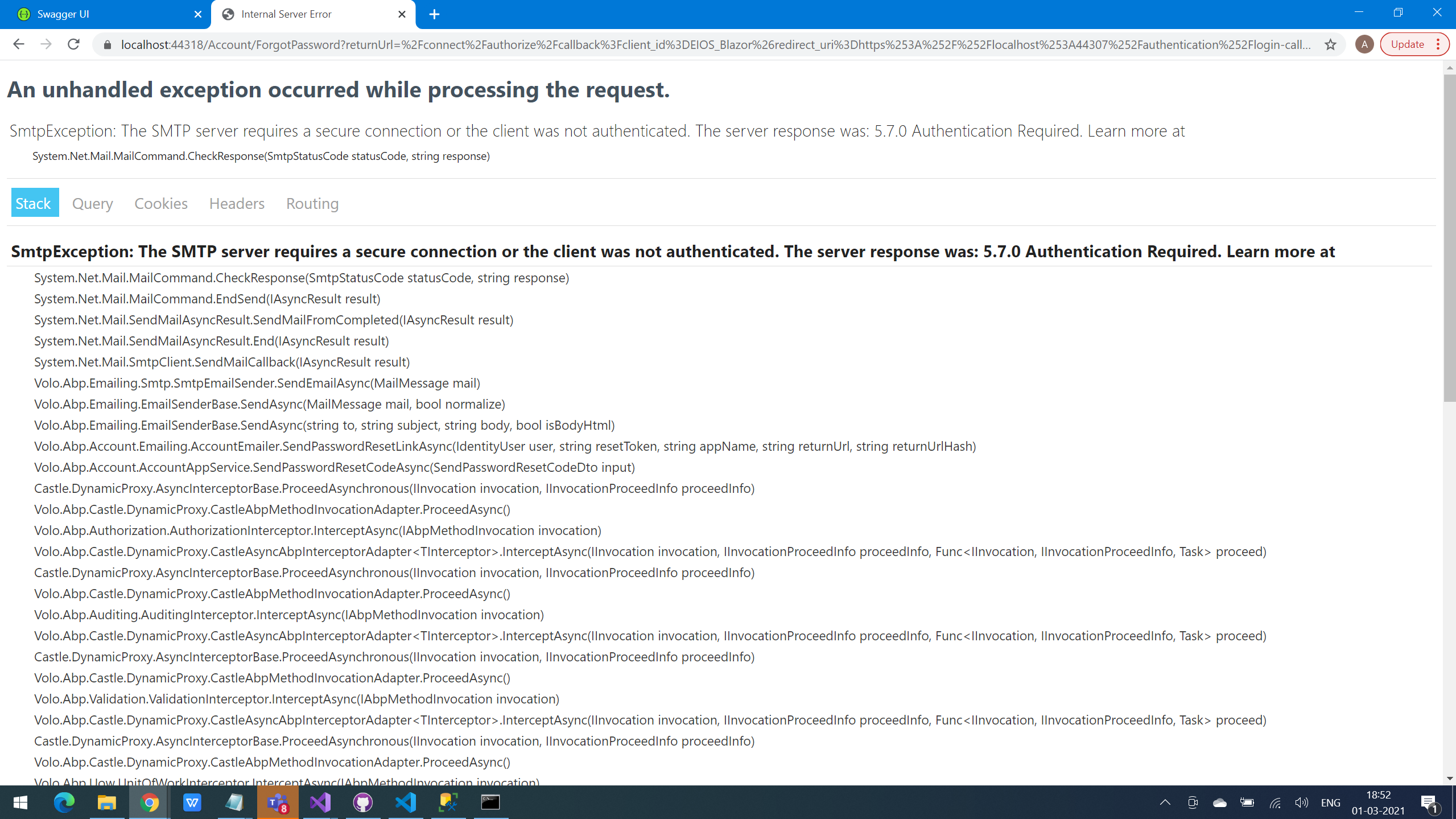
Please suggest me for the same and expecting fast response.
"Settings": { "Abp.Mailing.Smtp.Host": "smtp.gmail.com", "Abp.Mailing.Smtp.Port": "587", "Abp.Mailing.Smtp.UserName": "sender@gmail.com", "Abp.Mailing.Smtp.Password": {encrypted_password}, "Abp.Mailing.Smtp.Domain": "", "Abp.Mailing.Smtp.EnableSsl": "true", "Abp.Mailing.Smtp.UseDefaultCredentials": "false", "Abp.Mailing.DefaultFromAddress": "noreply@xyz.com", "Abp.Mailing.DefaultFromDisplayName": "Sample XYZ Name" },
Tried with defaultcredential = true as well but still getting the same error. I am using commercial volo.abp.emailing.
Thanks,
3 Answer(s)
-
0
hi
You can test your email setting with this Demo.
https://github.com/abpframework/abp-samples/tree/master/EmailSendDemo https://github.com/abpframework/abp-samples/blob/master/EmailSendDemo/src/EmailSendDemo/Program.cs
-
0
Hi
Thanks for the reply but I am using volo.abp.emailing and in above link they are using inbuilt email sending functionality but I want to use default emailing functionality which is provided by abp.
Please suggest me for the same
Thanks,
-
0
hi safi
You need to confirm that your configuration is correct, and then use it in abp.





























































