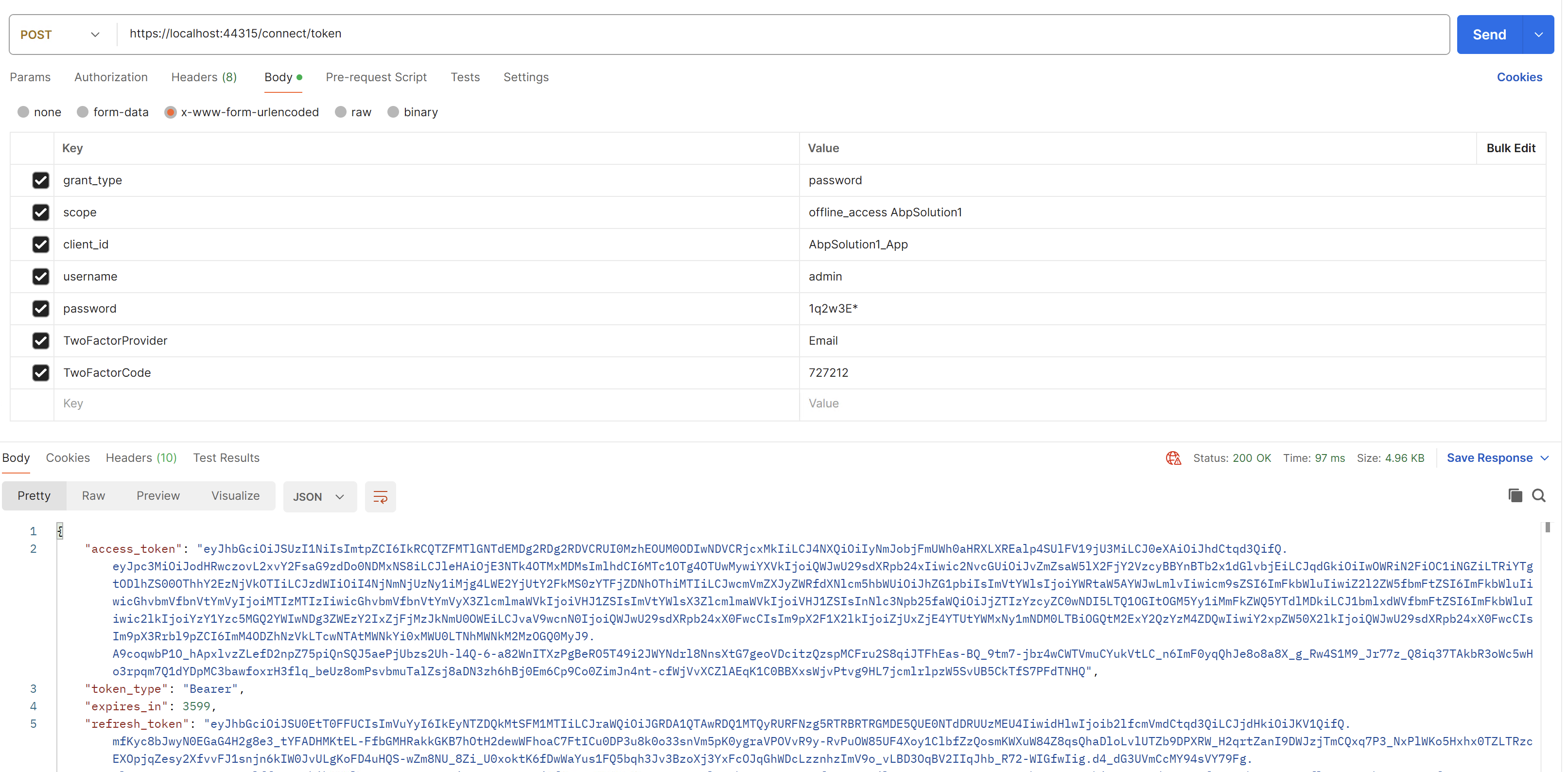- Template: microservice
- Created ABP Studio Version: 0.9.5
- UI Framework: angular
- Theme: leptonx
- Theme Style: system
- Database Provider: ef
- Database Management System: sqlserver
- Mobile Framework: maui
- Public Website: Yes
questions regarding two-factor authentication in the Identity module: What is the exact meaning of supportTwoFactor and twoFactorEnabled in the response of /api/identity/users/by-username/{username}?
{
"tenantId": null,
"userName": "user01",
"email": "username01@gmail.com",
"name": "username",
"surname": "ar",
"emailConfirmed": true,
"phoneNumber": "212XXXXXXXXX",
"phoneNumberConfirmed": true,
"supportTwoFactor": false,
"twoFactorEnabled": true,
"isActive": true,
"lockoutEnabled": true,
"isLockedOut": false,
"lockoutEnd": null,
"shouldChangePasswordOnNextLogin": false,
"concurrencyStamp": "4b8aa5a828fc44138a7634b1b9e37024",
"roleNames": null,
"accessFailedCount": 0,
"lastPasswordChangeTime": "2025-09-22T15:09:59.4341739+00:00",
"isExternal": false,
"isDeleted": false,
"deleterId": null,
"deletionTime": null,
"lastModificationTime": null,
"lastModifierId": null,
"creationTime": "2025-09-22T16:10:00.1319354",
"creatorId": null,
"id": "a129b42e-ebac-ad50-0a60-3a1c8426523a",
"extraProperties": {}
}
When twoFactorEnabled is set to true, the /connect/token endpoint in auth server always responds with RequiresTwoFactor, even after sending and validating the SMS code with /api/account/send-two-factor-code and /api/two-factor-token/verify-two-factor-code. How should we correctly obtain the token after MFA validation? What is the recommended way to integrate the MFA flow into the login process with the ABP authentication server?
6 Answer(s)
-
-1
supportTwoFactor: Indicates whether the user is eligible to use two-factor authentication (2FA) based on their account configuration. This is typicallytrueif the user has at least one valid 2FA provider configured (such as a confirmed email, phone number, or authenticator app). Iffalse, the user cannot use 2FA even iftwoFactorEnabledistrue.twoFactorEnabled: Indicates whether 2FA is enabled for the user. This means the user has opted in or 2FA has been enforced for their account. However, 2FA will only be enforced ifsupportTwoFactoris alsotrue.
If
twoFactorEnabledistruebutsupportTwoFactorisfalse, the user will not be prompted for 2FA because they do not have a valid 2FA provider configured.
MFA Flow with ABP Auth Server:
- When a user attempts to log in via
/connect/tokenand 2FA is required, the response will beRequiresTwoFactor. - The client should then prompt the user for the 2FA code (e.g., from SMS, email, or authenticator app).
- The client must call the appropriate endpoint to send the code (e.g.,
/api/account/send-two-factor-code) and then verify it using/api/two-factor-token/verify-two-factor-code. - After successful verification, the client should retry the
/connect/tokenrequest, including the 2FA code and any required parameters (such astwo_factor_tokenor similar, depending on your ABP version and configuration).
If you always receive
RequiresTwoFactoreven after verifying the code, ensure:- The correct cookies (such as the two-factor authentication cookie) are sent with the
/connect/tokenrequest. - The user context (including tenant, if using multi-tenancy) is preserved between requests.
- The 2FA verification endpoint is called successfully and returns a positive result before retrying
/connect/token.
Recommended Integration Steps:
- Attempt login via
/connect/token. - If response is
RequiresTwoFactor, prompt for 2FA code. - Call
/api/account/send-two-factor-codeto send the code. - Call
/api/two-factor-token/verify-two-factor-codeto verify the code. - On success, retry
/connect/tokenwith the necessary 2FA parameters and cookies.
If you are using Angular, ensure your HTTP client is configured to handle cookies and authentication state correctly across these requests.
Sources:
- ABP Identity Two-Factor Authentication
- ABP Support: User is null when using two-factor login (cookie/multitenancy issue)
This response was generated by AI. If it didn’t solve your problem, feel free to post a new answer — our support team will jump in to help you soon.
-
0
hi
SupportTwoFactor: Whether the user has an available two-factor authentication method, such as email confirmation, phone number verification, or an authenticator app.
TwoFactorEnabled: Whether the user has enabled two-factor authentication.
Thanks
-
0
Recommended Integration Steps:
- Attempt login via
/connect/token. - If response is
RequiresTwoFactor, prompt for 2FA code. - Call
/api/account/send-two-factor-codeto send the code. - Call
/api/two-factor-token/verify-two-factor-codeto verify the code. - On success, retry
/connect/tokenwith the necessary 2FA parameters and cookies.
on the 5th step, i always get the same reponse,
{ "error": "invalid_grant", "error_description": "RequiresTwoFactor", "error_uri": "https://documentation.openiddict.com/errors/ID2024", "userId": "64bd036e40dfb566c9663a1cac555ef0", "twoFactorToken": "CfDJ8OjtbOcGOuhPj+12OyiWV3SXN7Fyxkz++4yTtXvf1kghPvK1jWBjBlBAi4eJlLYr/hoL7LjhxYuf7A6JE0ZCycrCq7p+Uum/nrfCg1FSrKCgtEvAm2giNaxMXgC2lVwAfFStjyTvFnUphTpOKTlyFy0zFIYTE5w7p1Qn5l5c37ApBnPMJIOEkGitR0c71W/h42NOBDkbkslm8LD4uYPplW64OS2+kv1qX6ztA05N+XguZGEw+w+ZZJ0DgmPp0jXfug==" }Could you please clarify what specific parameters need to be included in the /connect/token request after a successful two-factor verification?
here are the details of the user :
"tenantId": null, "userName": "anass02", "email": "usermail@gmail.com", "name": "anass", "surname": "ar", "emailConfirmed": true, "phoneNumber": "212XXXXXXXXX", "phoneNumberConfirmed": true, "supportTwoFactor": false, "twoFactorEnabled": true, "isActive": true, "lockoutEnabled": true, "isLockedOut": false, "lockoutEnd": null, "shouldChangePasswordOnNextLogin": false, "concurrencyStamp": "ebfb2a9518da4b25a78e77f312dc7eec", "roleNames": null, "accessFailedCount": 0, "lastPasswordChangeTime": "2025-09-30T10:26:11.4619998+00:00", "isExternal": false, "isDeleted": false, "deleterId": null, "deletionTime": null, "lastModificationTime": "2025-10-06T10:24:23.5644194", "lastModifierId": "f83f436c-cc3f-2f6b-8b58-3a1ca8a0e780", "creationTime": "2025-09-30T11:26:11.5069088", "creatorId": "f83f436c-cc3f-2f6b-8b58-3a1ca8a0e780", "id": "64bd036e-40df-b566-c966-3a1cac555ef0", "extraProperties": {} }as you can see emailConfirmed is true, supportTwoFactor false, twoFactorEnabled true.
- Attempt login via
-
0
hi
Do you want to validate the 2FA in the
/connect/tokenendpoint?You can try to use the
Resource Owner Password Flowin Angular, and check the http request and responsehttps://abp.io/docs/latest/framework/ui/angular/authorization#resource-owner-password-flow
Thanks.
-
0
Hi,
To clarify, this issue is not related to the Angular client, it’s happening directly at the API level. After the /api/two-factor-token/verify-two-factor-code endpoint succeeds, I’m trying to understand how to correctly complete the 2FA flow with the /connect/token endpoint.
Thanks.
-
0
hi
- call connect/token and it returns
RequiresTwoFactor
{ "error": "invalid_grant", "error_description": "RequiresTwoFactor", "error_uri": "https://documentation.openiddict.com/errors/ID2024", "userId": "863f6537b288a6b5cad13a1cd3a98b12", "twoFactorToken": "CfDJ8EJYyIM2bE5Jn1B5p=" }- Send the 2FA code by calling
/api/account/send-two-factor-code
{ "token": "CfDJ8EJYyIM2bE5Jn1B5p=", "userid": "863f6537b288a6b5cad13a1cd3a98b12", "provider": "Email" }- Get the code from your email inbox.
<html lang="en" xmlns="http://www.w3.org/1999/xhtml"> <head> <meta charset="utf-8" /> </head> <body> <h3>Two-factor Code</h3> <p>Your Two-factor code is: 727212</p> </body> </html>5, Use the code call connect./token again.
curl --location 'https://localhost:44315/connect/token' \ --header 'Content-Type: application/x-www-form-urlencoded' \ --data-urlencode 'grant_type=password' \ --data-urlencode 'scope=offline_access AbpSolution1' \ --data-urlencode 'client_id=AbpSolution1_App' \ --data-urlencode 'username=admin' \ --data-urlencode 'password=1q2w3E*' \ --data-urlencode 'TwoFactorProvider=Email' \ --data-urlencode 'TwoFactorCode=727212' - call connect/token and it returns