Hi,
I was wondering how can I set on production the log level as per microsoft document (https://docs.abp.io/en/abp/latest/Logging).
I realized that in my local development environment, target = Debug, it shows [DBG] lines in the log (Host\Logs). But, in productions or test environment where I have published and deployed the solution as target = Release, I cannot see those lines.
Also, the log file is just one and it is getting bigger and bigger. Is that possible to split in several files and define a limit size for each file? In Log4Net that is possible, but, reading the microsoft doc I am not sure how to do that.
That is the config that I've added into appsettings.json, but it makes no difference.
Hi,
I've added some properties dynamically in the Tenant form. But, for the boolean fields, if the user don't tick then, when saving the form it says that the field is mandatory. The user has to tick and untick the field to be able to save. It seems that the default value is null, but my property is non-nullable.
Framework: Blazor WASM version 4.3.2
I've updated to the version 4.3.2 and it is still hapenning. I don't understand what do you want me to do with those two links. I am using packages in my solution and I haven't included the source code, therefore, I cannot change those files. When the solution will be released? It is always unclear for me when checking closed/resolved items in Github. Is the milestone the release where the fix will be released?
Hi,
The fix in the https://github.com/abpframework/abp/issues/8858 doesn't work for me. It is only listing the fields in an alphabetic order. It makes no sense. I need to define the fields order based on what makes sense for the user grouped by subject. The order now is stable, I mean, it will always show the fields in the same position, however, that is not what I want.
@liangshiwei, that solution resolves the logout, but, when I do the login, the main page is the Index.razor. Currently, I am checking the if currentTenant.Id is null, if so, then I redirect to the Login page. The problem with that is that the Login page is on MVC project, so, it loads all WASM modules, redirect to the Login page, and after the login, reload all WAS modules again to access the application.
It would be quite faster if the application goes straightaway to the login page, with no need to load the WASM modules.
I hope I did myself clear. If you wish, we can arrange a meeting where I can show you remotetly.
Hi, any update about this item? I am still redirecting the web pages, in some clients the user can see the index page rendered and then gets redirected to the login page.
Hi maliming,
That is before I have changed the profile:
Chaning the name from "Leonardo" to "Leonardo1":
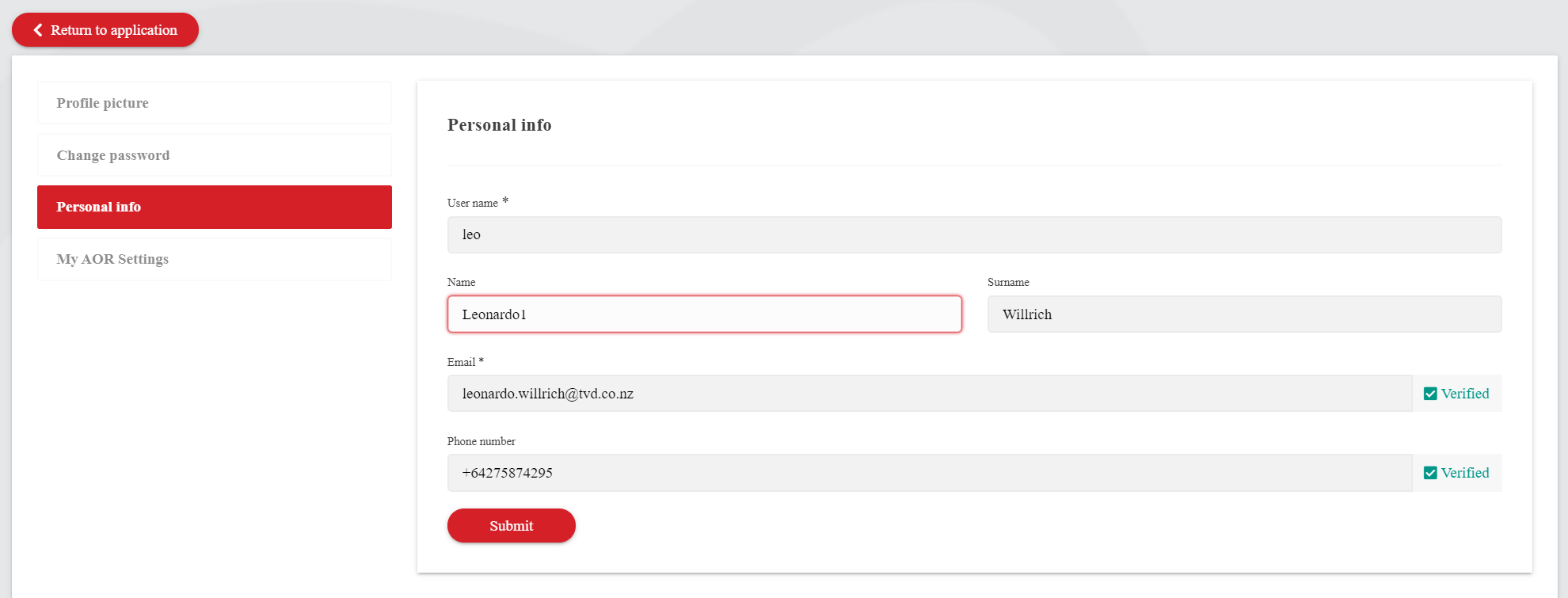
And then returning to the application through the button "return to application"
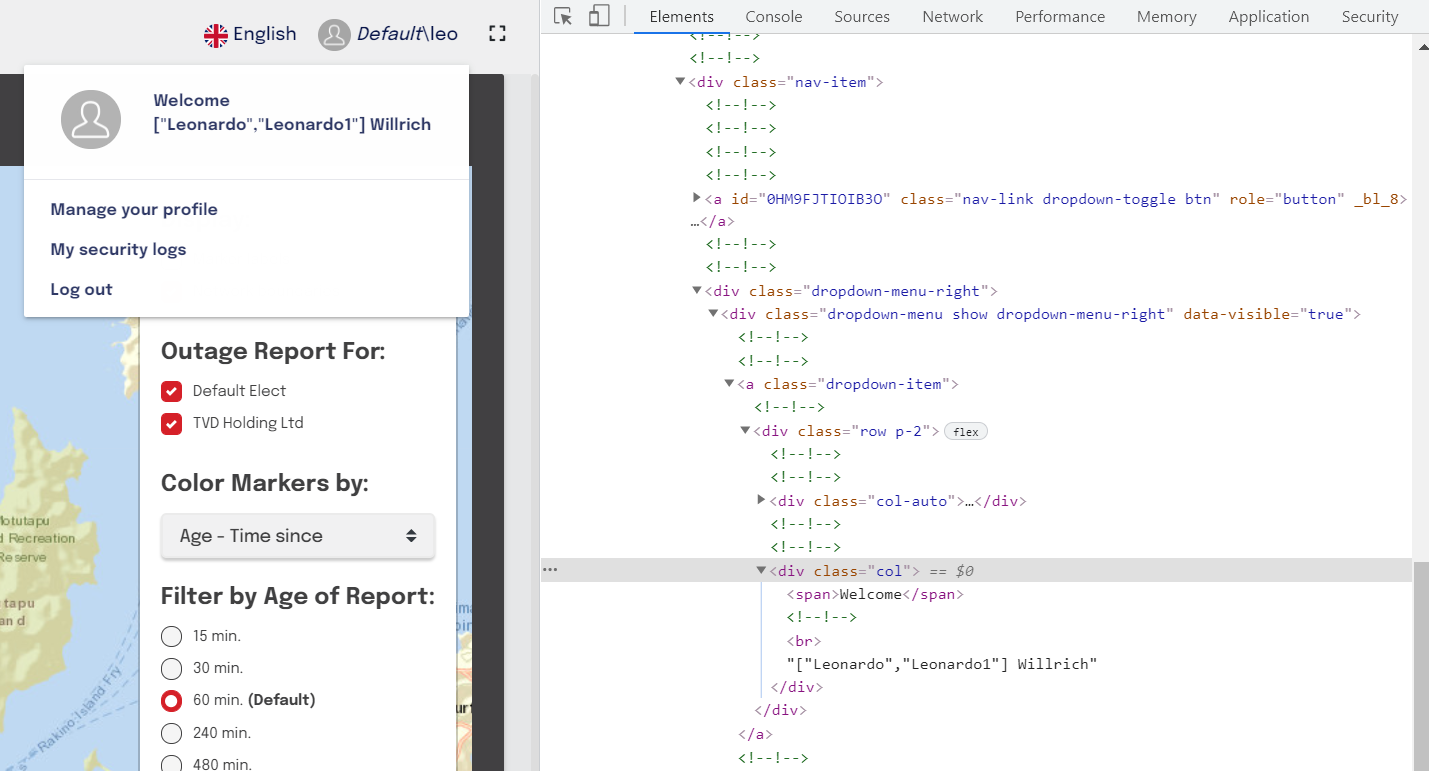
I'll update the framework from 4.2.0 to 4.3.2, hopefully that will get fix. I'll let you know once I got it migrated.
Hi,
I want to add a logo image in the tenants forms. What is the best way to do that? Would be possible to use the module entity extensions (https://docs.abp.io/en/abp/latest/Module-Entity-Extensions)? I don't want to override the form, that would be my last option. So, it will be easier to update to a newer version.
Framework: Blazor WASM version 4.3.0 Database: Entity Framework - Postgres
That worked like a charm. Good catch. Thank you very much!

