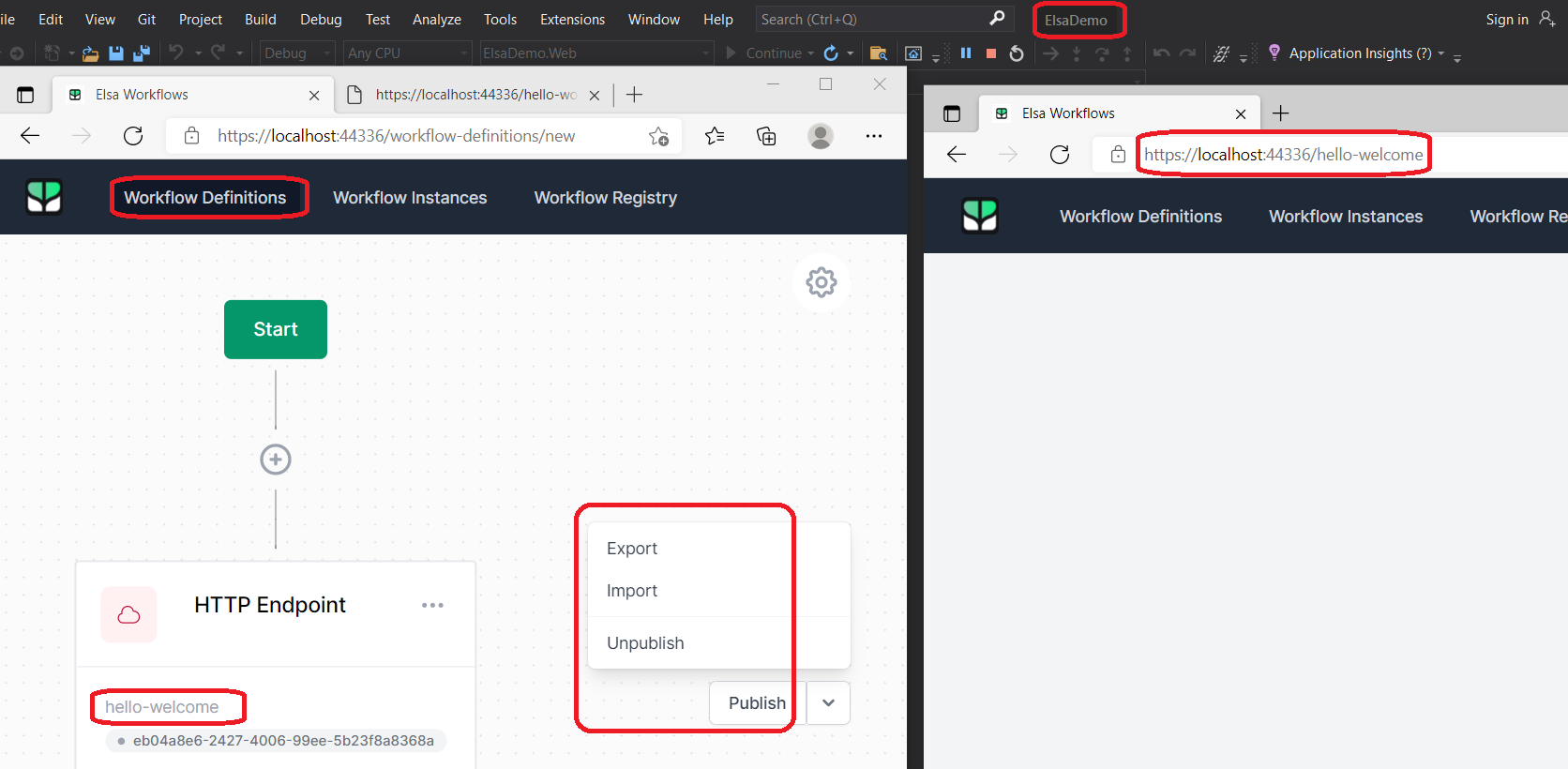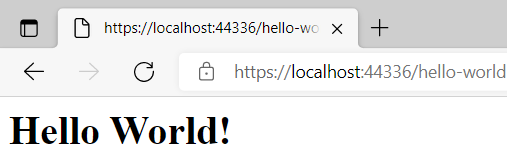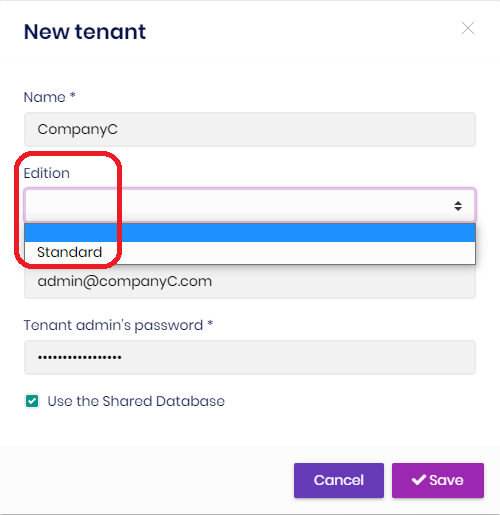Hi Maliming, Thats the issue, Thanks.
Hi,
Yes you need to just create a preview project. Blazor Server App. Let me know, if you need detailed steps, I will post them tomorrow.
Thanks and Regards Vivek
Thank You. It worked finally.
Hi @EngincanV,
Looks like I am missing something trival here.
Started afresh, I cloned the latest, and then ran the app. Built a new workflow from UI and for the HttpRequest activity, set the end point as
hello-welcome, see the screen shot below. Then navigated to https://localhost:44336/hello-welcome. But its still not working.
But when I navigate to https://localhost:44336/hello-world, it works fine(see the screen shot below). The is due the coded workflow already present and running. But the UI one is not.
Can you please check from your side, and if its working, can you please export the jaso file and attach it along with the project files so that I can download the same to test from my side?
Thank You.
Ok, one solution I got is the following.
var genderPermission = myGroup.AddPermission(AbpAppTmpltMvcPvtPermissions.Genders.Default, L("Permission:Genders"), MultiTenancySides.Host);
Added the parameter MultiTenancySides.Host.
That file is AbpAppTmpltMvcPvtPermissionDefinitionProvider from the contract project AbpAppTmpltMvcPvt.Application.Contracts and inside Permissions folder.
Yes, thank you. Thats the problem