when can i expect , because we have to take decision at architectural level and go with the development ? any tentative dates?
Hello, I wanted to inquire about the current suite of ABP, which comes with Expo version 49.0, while the latest release is version 51. Expo has dropped support for SDK versions 49 and 50, and version 51 includes TypeScript and appears to be a significant rewrite.
Could you please provide guidance on how to migrate to Expo version 51? Are there any anticipated issues with this migration? Additionally, is there a roadmap for ABP's support for SDK 51, including any tentative dates? The codebase for Expo 51 looks completely different from SDK 49, and insights on this will help us make informed decisions at the architectural level for our ongoing development.
Furthermore, I have noticed an issue when downloading Expo from the Play Store. When attempting to scan the Metro Bundler QR code, the project fails to load on mobile devices due to SDK version incompatibilities. To resolve this, I have had to manually download the APK for version 49 from the Expo website, which is not an ideal practice.
I appreciate your quick and detailed response on these matters.
Best regards, Abhinav Singh
the logs are handled by devops , because i am working directly on qa. so it would require certain permissions to get the logs.
when i am trying to login for the first time its login successfully , but when i make any change in the code and trying to save it , it throws a 500 internal server error. then I am clicking on home button in the application browser , then there i have to do a manual logout and reload the application , after this I am getting the login screen . ( is it something related to session).
let me attach the screenshots
step 1
.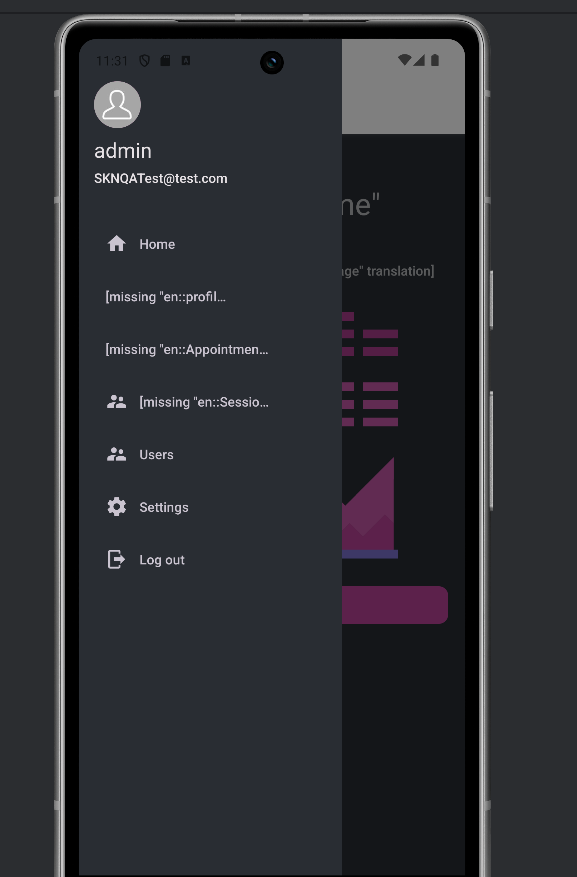
step 2,
suppose I make any changes in the code , then i will get this screen. internal 500 error
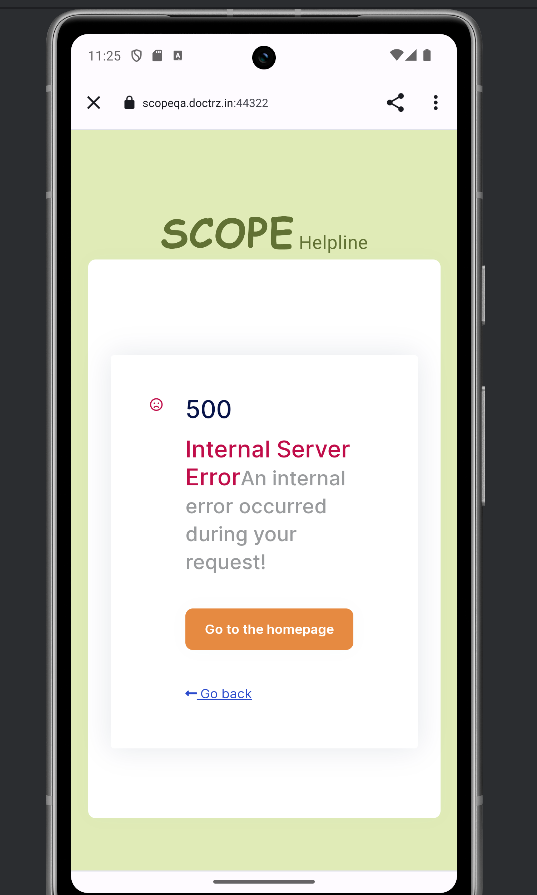
step3 i have to manually click the home page and then go to logout option
step 4
now i am getting the login screen .
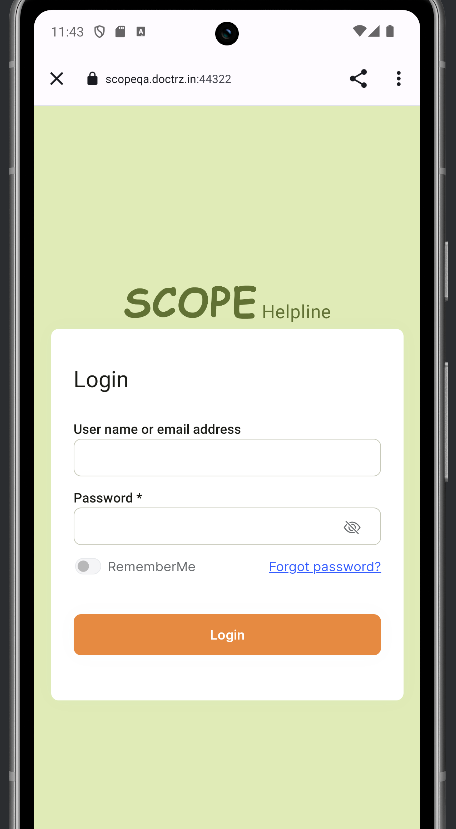
step 5
any update from the angular team? as we are stucked here . your assist and support will be appreciated .
hi you available???? i need your help, i was able to run the application , i was also able to configure the auth server but how to configure our gateway url for microservices architecture ? . please help me to configure our gateway url for microserivce architecture
but when can i expect , we are already running late in the development , could please ask them to expedite the process? its my humble request
how to call , our backend API by using our web gateway? how to configure it. we have our gateway url for for our API, ? how and where to integrate it???
this log link
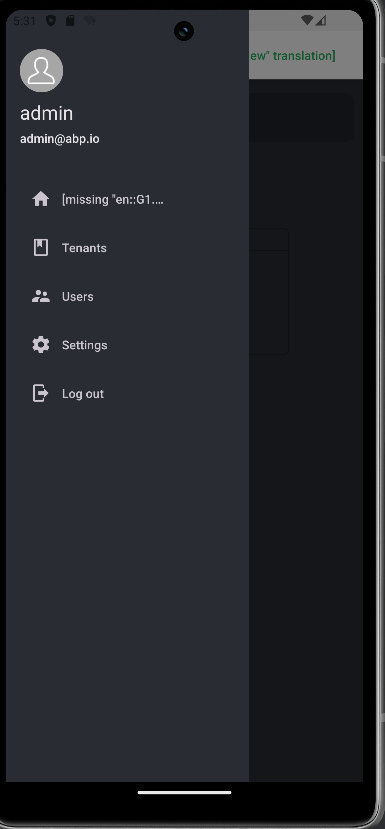 log.txt
log.txt
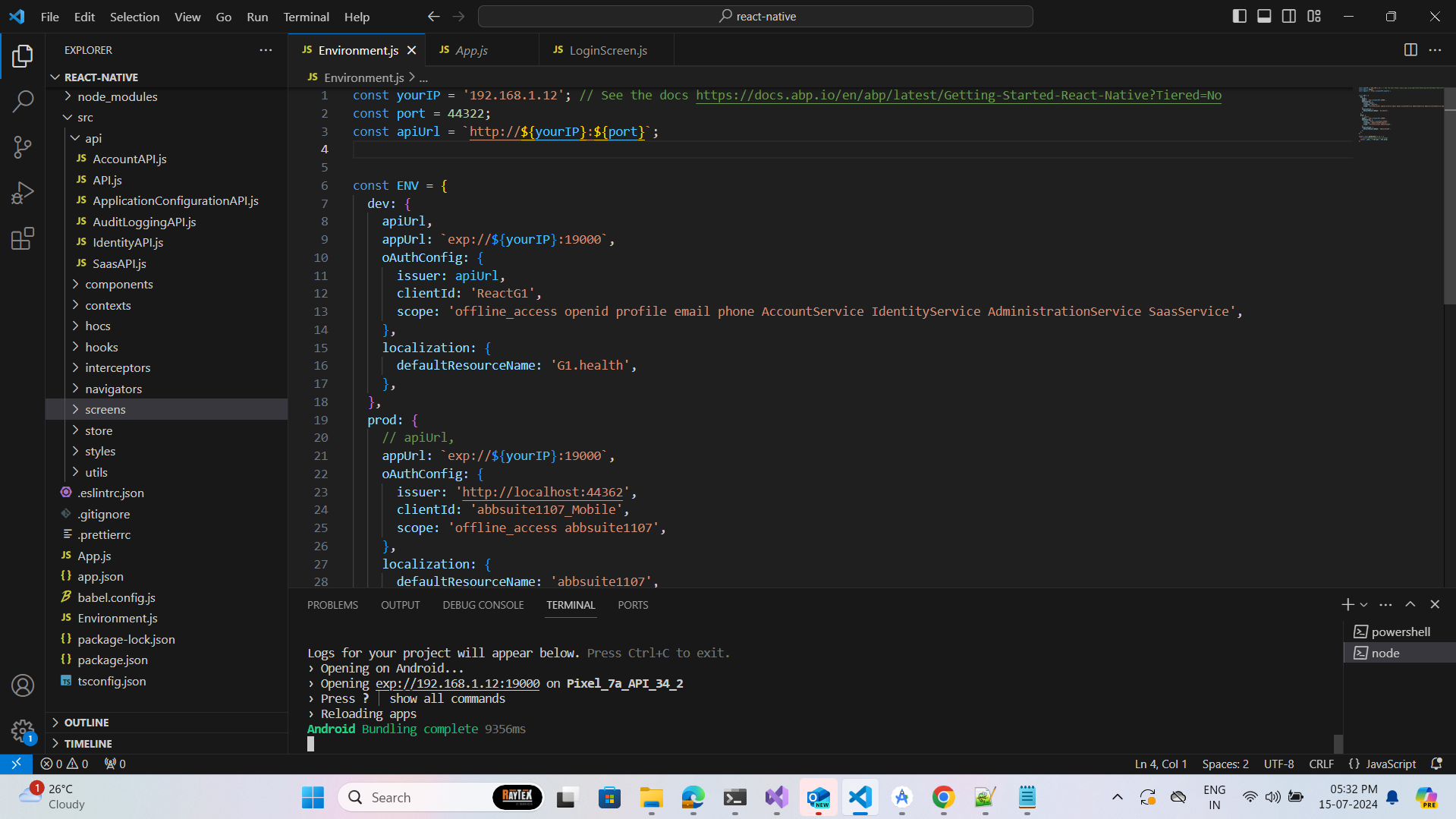
Hi actually we followed the documentation but we are unable to configure the microservices api, with this documentation . please tell me if this documentation is valid in case of connection with our auth server microservices architecture . the documentation you gave is to configure the monolithic architecture. if you could please assist us in that case, as we are able to work in monolithic way but facing issues in troubleshooting the microservices architecture.

