Reference tutorial: https://docs.abp.io/en/commercial/latest/themes/lepton-x/commercial/mvc
Exception:
[18:54:35 DBG] RabbitMQ Queue 'AbpBackgroundJobs.Volo.Abp.Emailing.BackgroundEmailSendingJobArgs' has 0 messages and 0 consumers. [18:54:35 FTL] PlatCloud.AuthServer terminated unexpectedly! Volo.Abp.AbpInitializationException: An error occurred during the initialize Volo.Abp.Modularity.OnApplicationInitializationModuleLifecycleContributor phase of the module Volo.Abp.IdentityServer.AbpIdentityServerDomainModule, Volo.Abp.IdentityServer.Domain, Version=5.3.4.0, Culture=neutral, PublicKeyToken=null: Method not found: 'System.Threading.Tasks.Task Volo.Abp.BackgroundWorkers.IBackgroundWorkerManager.AddAsync(Volo.Abp.BackgroundWorkers.IBackgroundWorker)'.. See the inner exception for details. ---> System.MissingMethodException: Method not found: 'System.Threading.Tasks.Task Volo.Abp.BackgroundWorkers.IBackgroundWorkerManager.AddAsync(Volo.Abp.BackgroundWorkers.IBackgroundWorker)'. at Volo.Abp.IdentityServer.AbpIdentityServerDomainModule.OnApplicationInitializationAsync(ApplicationInitializationContext context) at System.Runtime.CompilerServices.AsyncMethodBuilderCore.Start[TStateMachine](TStateMachine& stateMachine) at Volo.Abp.IdentityServer.AbpIdentityServerDomainModule.OnApplicationInitializationAsync(ApplicationInitializationContext context) at Volo.Abp.Modularity.OnApplicationInitializationModuleLifecycleContributor.InitializeAsync(ApplicationInitializationContext context, IAbpModule module) at Volo.Abp.Modularity.ModuleManager.InitializeModulesAsync(ApplicationInitializationContext context) --- End of inner exception stack trace --- at Volo.Abp.Modularity.ModuleManager.InitializeModulesAsync(ApplicationInitializationContext context) at Volo.Abp.AbpApplicationBase.InitializeModulesAsync() at Volo.Abp.AbpApplicationWithExternalServiceProvider.InitializeAsync(IServiceProvider serviceProvider) at Microsoft.AspNetCore.Builder.AbpApplicationBuilderExtensions.InitializeApplicationAsync(IApplicationBuilder app) at PlatCloud.AuthServer.Program.Main(String[] args) in /Volumes/development/projects/PlatCloud/apps/auth-server/src/PlatCloud.AuthServer/Program.cs:line 29
This is not a problem
I have a microservice solution that is generated from a template. I want to synchronize redundant user information in one of the services. I refer to this information:
https://github.com/abpframework/abp/tree/dev/modules/blogging/src/Volo.Blogging.Domain/Volo/Blogging/Users
When the host creates a new user, the user information can be obtained synchronously. When I was in tenant, I couldn't get it.
`public class WorkUserSynchronizer : IDistributedEventHandler<EntityUpdatedEto
private readonly IWorkUserRepository _workUserRepo;
private readonly IWorkUserLookupService _workUserLookupService;
private readonly ILogger<WorkUserSynchronizer> _logger;
public WorkUserSynchronizer(
ICurrentTenant currentTenant,
IWorkUserRepository workUserRepo,
IWorkUserLookupService workUserLookupService,
ILogger<WorkUserSynchronizer> logger)
{
_currentTenant = currentTenant;
_workUserRepo = workUserRepo;
_workUserLookupService = workUserLookupService;
_logger = logger;
}
public async Task HandleEventAsync(EntityUpdatedEto<UserEto> eventData)
{
_logger.LogInformation("user updated: {0}", eventData.Entity.Id);
using (_currentTenant.Change(eventData.Entity.TenantId))
{
var user = await _workUserRepo.FindAsync(eventData.Entity.Id);
if (null == user)
{
user = await _workUserLookupService.FindByIdAsync(eventData.Entity.Id);
if (null == user)
{
return;
}
}
if (user.Update(eventData.Entity))
{
await _workUserRepo.UpdateAsync(user);
}
}
}
}`
I want to extend the tenant entity,According to the documents and examples, I did the following:
After I modify the seed data:
I can display the login form and call back the web application,but:
The browser displays an unsafe warning,then:
exception: An unhandled exception has occurred while executing the request.
System.Exception: An error was encountered while handling the remote login. ---> System.Exception: Correlation failed. --- End of inner exception stack trace --- at Microsoft.AspNetCore.Authentication.RemoteAuthenticationHandler1.HandleRequestAsync()
at Microsoft.AspNetCore.Authentication.AuthenticationMiddleware.Invoke(HttpContext context)
at Prometheus.HttpMetrics.HttpRequestDurationMiddleware.Invoke(HttpContext context)
at Prometheus.HttpMetrics.HttpRequestCountMiddleware.Invoke(HttpContext context)
at Prometheus.HttpMetrics.HttpInProgressMiddleware.Invoke(HttpContext context)
at Volo.Abp.AspNetCore.Tracing.AbpCorrelationIdMiddleware.InvokeAsync(HttpContext context, RequestDelegate next)
at Microsoft.AspNetCore.Builder.UseMiddlewareExtensions.<>c__DisplayClass6_1.<<UseMiddlewareInterface>b__1>d.MoveNext()
--- End of stack trace from previous location ---
at Microsoft.AspNetCore.Diagnostics.ExceptionHandlerMiddleware.<Invoke>g__Awaited|6_0(ExceptionHandlerMiddleware middleware, HttpContext context, Task task)`
This week, I've been troubled by this damn problem. Interestingly, I tried many times strictly according to the official documents.
First, I use helm, which is located in /etc/k8s.
I generated and mounted the certificate according to the document, and the certificate shows that it is trusted.
https://github.com/abpframework/eShopOnAbp/blob/main/etc/README.md https://docs.abp.io/en/commercial/latest/guides/identityserver-deployment#kubernetes
When I set the web configuration to:
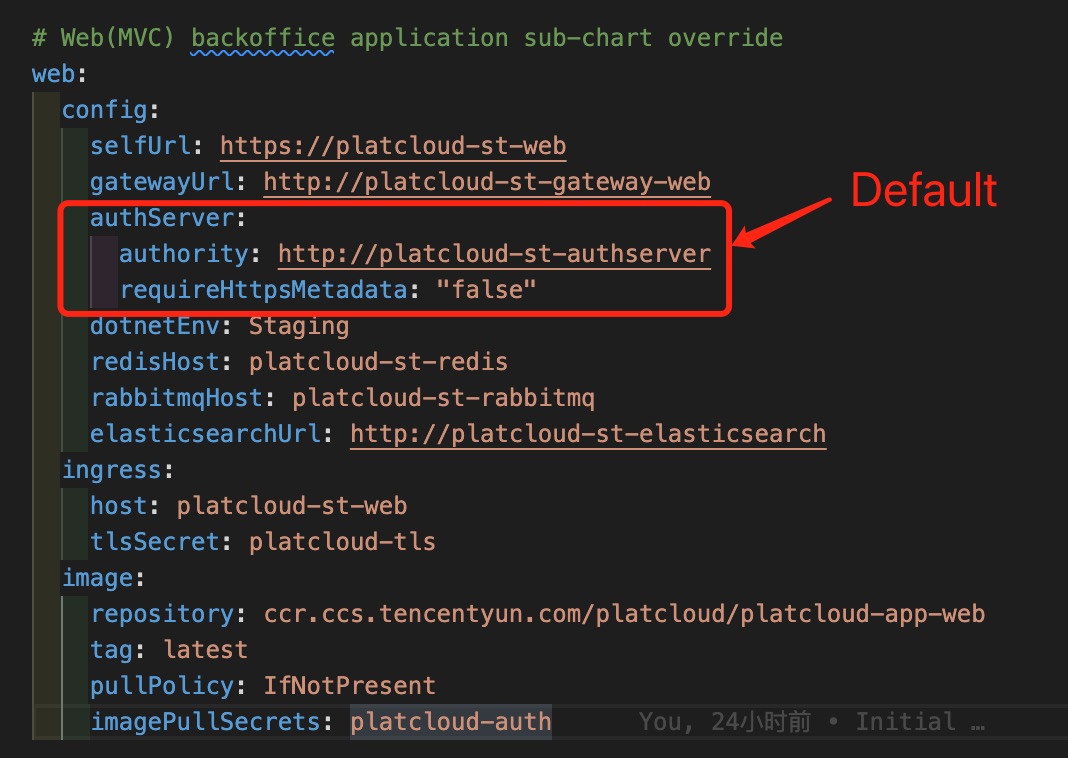
authorize URL is:
http://platcloud-st-authserver/connect/authorize?client_id=PlatCloud_Web&redirect_uri=http://platcloud-st-web/signin-oidc&response_type=code id_token&scope=openid profile role email phone AccountService IdentityService AdministrationService SaasService ProductService&response_mode=form_post&nonce=637869086449240085.MDI0YWRjZTUtNTU5Ni00ODUyLWFhNmYtY2FkOGJkYzE2NGVkMDJhZGJjN2QtYjg2OC00YjhlLWJjNWEtMjY2MjM0NjdjYjVl&state=CfDJ8MSIjEgtAYFJpAAO1ApzUHnTxzjWzagrSsB75-HW3UaNeq5rdT8iqSUg4qtbGMfxXeN90n6eH4EENuVxYYC5GVDjPAzrnoJlwnYhKO0gI9j-9lU392hQ6-jQvZuM5W0HkI_txS5SeTSz6i_NopYHg6lxCrh4AamZNEw_rJszqsY9qQJQjt2IUowNC7QqA7LShl86PaD1nFLgsGNFiGxv-HKZeQFP5FPLp8tvMme0mLd0Cr1Dn4k8-nDYpdN2tXQBzctYZmyeqY2Wga_VYWIq3W5fV-TMxOnQAUoeH5CzopZ5&x-client-SKU=ID_NETSTANDARD2_0&x-client-ver=6.10.0.0
Please note the parameter: redirect_uri, it turns out to be HTTP, not HTTPS,This causes an authserver exception: 「Invalid redirect_uri: http://platcloud-st-web/signin-oidc」,Because the value in the seed data is: https://platcloud-st-web/signin-oidc
[09:47:41 ERR] Invalid redirect_uri: http://platcloud-st-web/signin-oidc {"ClientId": "PlatCloud_Web", "ClientName": "PlatCloud_Web", "RedirectUri": null, "AllowedRedirectUris": ["https://platcloud-st-web/signin-oidc"], "SubjectId": "anonymous", "ResponseType": null, "ResponseMode": null, "GrantType": null, "RequestedScopes": "", "State": null, "UiLocales": null, "Nonce": null, "AuthenticationContextReferenceClasses": null, "DisplayMode": null, "PromptMode": "", "MaxAge": null, "LoginHint": null, "SessionId": null, "Raw": {"client_id": "PlatCloud_Web", "redirect_uri": "http://platcloud-st-web/signin-oidc", "response_type": "code id_token", "scope": "openid profile role email phone AccountService IdentityService AdministrationService SaasService ProductService", "response_mode": "form_post", "nonce": "637869088618193605.ZjJjMTZhYTktYzI1ZC00ODRlLWFhMjItMDFhY2Q3YTYzOGY1YTRjZDBkYmItZmYxZS00MzQ5LTgyOWMtNzQ0NDYyYWVjYjE4", "state": "CfDJ8MSIjEgtAYFJpAAO1ApzUHny9H85Np-OiMlHbwspizRZc-knENCoRsZBZGBBHXGsIIugQPyVmV9jA3Xs8CJYYY7-ZAEjuFYCMB29RKFm5wFWwomChMb0jo03VP82EjT082voJrSF6RGaNMHX8jF-tTEtYFjosmGMHWOMWmBiEXK7KQ35BlJBS3dCe04V8zuI-P7g3TSKQfXWp3TZaGknAUyBShJBzLmJyTbbk2OfGmyaoioTGZCtNcCUwypavOIupuU3LQB_gErugp5hwXNPXfImre5TE55jAeJCEQDaTcyF", "x-client-SKU": "ID_NETSTANDARD2_0", "x-client-ver": "6.10.0.0"}, "$type": "AuthorizeRequestValidationLog"} [09:47:41 ERR] Request validation failed
When I modify the web configuration to:
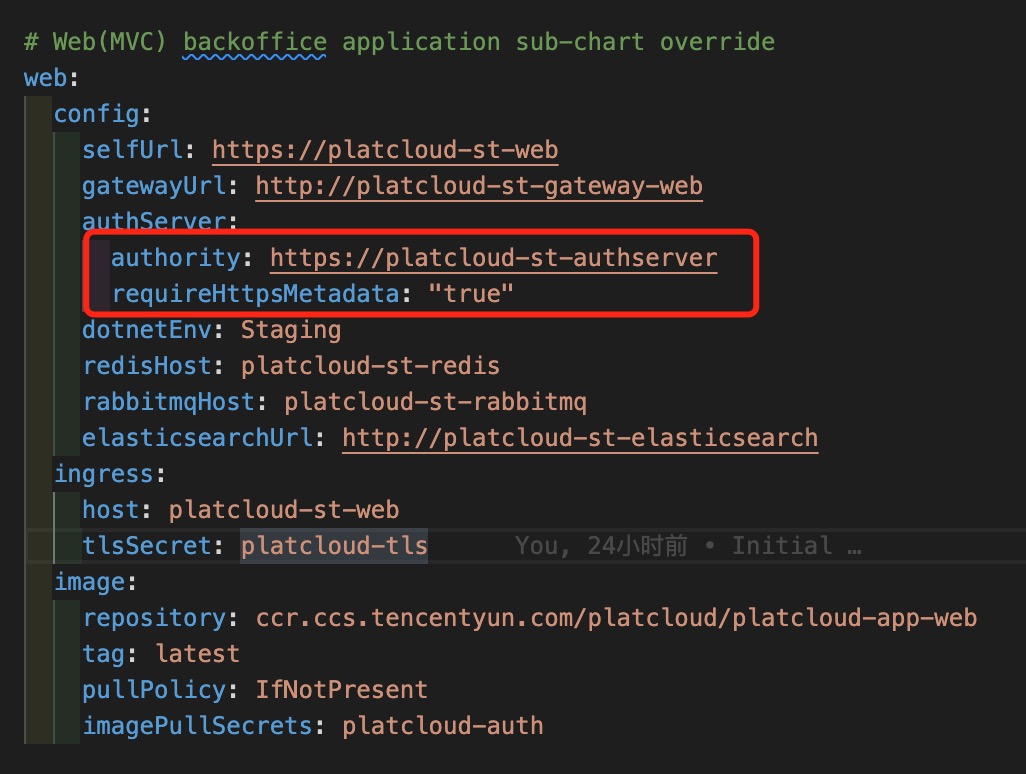
Another exception occurred in the web application: System.InvalidOperationException: IDX20803: Unable to obtain configuration from: 'System.String'.
System.InvalidOperationException: IDX20803: Unable to obtain configuration from: 'System.String'. ---> System.IO.IOException: IDX20804: Unable to retrieve document from: 'System.String'. ---> System.Net.Http.HttpRequestException: Connection refused (platcloud-st-authserver:443) ---> System.Net.Sockets.SocketException (111): Connection refused at System.Net.Sockets.Socket.AwaitableSocketAsyncEventArgs.ThrowException(SocketError error, CancellationToken cancellationToken) at System.Net.Sockets.Socket.AwaitableSocketAsyncEventArgs.System.Threading.Tasks.Sources.IValueTaskSource.GetResult(Int16 token) at System.Net.Sockets.Socket.<ConnectAsync>g__WaitForConnectWithCancellation|277_0(AwaitableSocketAsyncEventArgs saea, ValueTask connectTask, CancellationToken cancellationToken) at System.Net.Http.HttpConnectionPool.ConnectToTcpHostAsync(String host, Int32 port, HttpRequestMessage initialRequest, Boolean async, CancellationToken cancellationToken) --- End of inner exception stack trace --- at System.Net.Http.HttpConnectionPool.ConnectToTcpHostAsync(String host, Int32 port, HttpRequestMessage initialRequest, Boolean async, CancellationToken cancellationToken) at System.Net.Http.HttpConnectionPool.ConnectAsync(HttpRequestMessage request, Boolean async, CancellationToken cancellationToken) at System.Net.Http.HttpConnectionPool.CreateHttp11ConnectionAsync(HttpRequestMessage request, Boolean async, CancellationToken cancellationToken) at System.Net.Http.HttpConnectionPool.AddHttp11ConnectionAsync(HttpRequestMessage request) at System.Threading.Tasks.TaskCompletionSourceWithCancellation1.WaitWithCancellationAsync(CancellationToken cancellationToken) at System.Net.Http.HttpConnectionPool.GetHttp11ConnectionAsync(HttpRequestMessage request, Boolean async, CancellationToken cancellationToken) at System.Net.Http.HttpConnectionPool.SendWithVersionDetectionAndRetryAsync(HttpRequestMessage request, Boolean async, Boolean doRequestAuth, CancellationToken cancellationToken) at System.Net.Http.DiagnosticsHandler.SendAsyncCore(HttpRequestMessage request, Boolean async, CancellationToken cancellationToken) at System.Net.Http.RedirectHandler.SendAsync(HttpRequestMessage request, Boolean async, CancellationToken cancellationToken) at System.Net.Http.HttpClient.<SendAsync>g__Core|83_0(HttpRequestMessage request, HttpCompletionOption completionOption, CancellationTokenSource cts, Boolean disposeCts, CancellationTokenSource pendingRequestsCts, CancellationToken originalCancellationToken) at Microsoft.IdentityModel.Protocols.HttpDocumentRetriever.GetDocumentAsync(String address, CancellationToken cancel) --- End of inner exception stack trace --- at Microsoft.IdentityModel.Protocols.HttpDocumentRetriever.GetDocumentAsync(String address, CancellationToken cancel) at Microsoft.IdentityModel.Protocols.OpenIdConnect.OpenIdConnectConfigurationRetriever.GetAsync(String address, IDocumentRetriever retriever, CancellationToken cancel) at Microsoft.IdentityModel.Protocols.ConfigurationManager 1.GetConfigurationAsync(CancellationToken cancel) --- End of inner exception stack trace --- at Microsoft.IdentityModel.Protocols.ConfigurationManager 1.GetConfigurationAsync(CancellationToken cancel) at Microsoft.AspNetCore.Authentication.OpenIdConnect.OpenIdConnectHandler.HandleChallengeAsyncInternal(AuthenticationProperties properties) at Microsoft.AspNetCore.Authentication.OpenIdConnect.OpenIdConnectHandler.HandleChallengeAsync(AuthenticationProperties properties) at Microsoft.AspNetCore.Authentication.AuthenticationHandler 1.ChallengeAsync(AuthenticationProperties properties) at Microsoft.AspNetCore.Authentication.AuthenticationService.ChallengeAsync(HttpContext context, String scheme, AuthenticationProperties properties) at Microsoft.AspNetCore.Mvc.ChallengeResult.ExecuteResultAsync(ActionContext context) at Microsoft.AspNetCore.Mvc.Infrastructure.ResourceInvoker.<InvokeNextResultFilterAsync>g__Awaited|30_0[TFilter,TFilterAsync](ResourceInvoker invoker, Task lastTask, State next, Scope scope, Object state, Boolean isCompleted) at Microsoft.AspNetCore.Mvc.Infrastructure.ResourceInvoker.Rethrow(ResultExecutedContextSealed context) at Microsoft.AspNetCore.Mvc.Infrastructure.ResourceInvoker.ResultNext[TFilter,TFilterAsync](State& next, Scope& scope, Object& state, Boolean& isCompleted) at Microsoft.AspNetCore.Mvc.Infrastructure.ResourceInvoker.<InvokeResultFilters>g__Awaited|28_0(ResourceInvoker invoker, Task lastTask, State next, Scope scope, Object state, Boolean isCompleted) at Microsoft.AspNetCore.Mvc.Infrastructure.ResourceInvoker.<InvokeNextResourceFilter>g__Awaited|25_0(ResourceInvoker invoker, Task lastTask, State next, Scope scope, Object state, Boolean isCompleted) at Microsoft.AspNetCore.Mvc.Infrastructure.ResourceInvoker.Rethrow(ResourceExecutedContextSealed context) at Microsoft.AspNetCore.Mvc.Infrastructure.ResourceInvoker.Next(State& next, Scope& scope, Object& state, Boolean& isCompleted) at Microsoft.AspNetCore.Mvc.Infrastructure.ResourceInvoker.<InvokeFilterPipelineAsync>g__Awaited|20_0(ResourceInvoker invoker, Task lastTask, State next, Scope scope, Object state, Boolean isCompleted) at Microsoft.AspNetCore.Mvc.Infrastructure.ResourceInvoker.<InvokeAsync>g__Logged|17_1(ResourceInvoker invoker) at Microsoft.AspNetCore.Mvc.Infrastructure.ResourceInvoker.<InvokeAsync>g__Logged|17_1(ResourceInvoker invoker) at Microsoft.AspNetCore.Routing.EndpointMiddleware.<Invoke>g__AwaitRequestTask|6_0(Endpoint endpoint, Task requestTask, ILogger logger) at Microsoft.AspNetCore.Authorization.AuthorizationMiddleware.Invoke(HttpContext context) at Volo.Abp.AspNetCore.Serilog.AbpSerilogMiddleware.InvokeAsync(HttpContext context, RequestDelegate next) at Microsoft.AspNetCore.Builder.UseMiddlewareExtensions.<>c__DisplayClass6_1.<<UseMiddlewareInterface>b__1>d.MoveNext() --- End of stack trace from previous location --- at Volo.Abp.AspNetCore.MultiTenancy.MultiTenancyMiddleware.InvokeAsync(HttpContext context, RequestDelegate next) at Microsoft.AspNetCore.Builder.UseMiddlewareExtensions.<>c__DisplayClass6_1.<<UseMiddlewareInterface>b__1>d.MoveNext() --- End of stack trace from previous location --- at Microsoft.AspNetCore.Authentication.AuthenticationMiddleware.Invoke(HttpContext context) at Prometheus.HttpMetrics.HttpRequestDurationMiddleware.Invoke(HttpContext context) at Prometheus.HttpMetrics.HttpRequestCountMiddleware.Invoke(HttpContext context) at Prometheus.HttpMetrics.HttpInProgressMiddleware.Invoke(HttpContext context) at Volo.Abp.AspNetCore.Tracing.AbpCorrelationIdMiddleware.InvokeAsync(HttpContext context, RequestDelegate next) at Microsoft.AspNetCore.Builder.UseMiddlewareExtensions.<>c__DisplayClass6_1.<<UseMiddlewareInterface>b__1>d.MoveNext() --- End of stack trace from previous location --- at Microsoft.AspNetCore.Diagnostics.ExceptionHandlerMiddleware.<Invoke>g__Awaited|6_0(ExceptionHandlerMiddleware middleware, HttpContext context, Task task)
abp add-module Volo.CmsKit.Pro`GlobalFeatureManager.Instance.Modules.CmsKit(cmsKit => { cmsKit.EnableAll(); });
GlobalFeatureManager.Instance.Modules.CmsKitPro(cmsKitPro => { cmsKitPro.EnableAll(); });`
dotnet ef migrations add CreateCmsKitProEntitiesI've tried to add it manually, and it's still the same.
Hi, I'll try to reproduce the problem and write you back asap.
Is there any progress?
ABP Framework version: v5.2.0
UI type: MVC
DB provider: EF Core
Tiered (MVC) or Identity Server Separated (Angular): yes
Exception message and stack trace:
URL: https://localhost:44321/api/file-management/directory-descriptor/sub-directories?parentId=
[14:03:59 ERR] Value cannot be null. (Parameter 'source')
System.ArgumentNullException: Value cannot be null. (Parameter 'source')
at Microsoft.EntityFrameworkCore.Utilities.Check.NotNull[T](T value, String parameterName)
at Microsoft.EntityFrameworkCore.EntityFrameworkQueryableExtensions.AnyAsync[TSource](IQueryable1 source, Expression1 predicate, CancellationToken cancellationToken)
at Volo.FileManagement.Directories.EfCoreDirectoryDescriptorRepository.ContainsAnyAsync(Nullable1 id, Boolean checkFilesAlso, CancellationToken cancellationToken) at Castle.DynamicProxy.AsyncInterceptorBase.ProceedAsynchronous[TResult](IInvocation invocation, IInvocationProceedInfo proceedInfo) at Volo.Abp.Castle.DynamicProxy.CastleAbpMethodInvocationAdapterWithReturnValue1.ProceedAsync()
at Volo.Abp.Uow.UnitOfWorkInterceptor.InterceptAsync(IAbpMethodInvocation invocation)
at Volo.Abp.Castle.DynamicProxy.CastleAsyncAbpInterceptorAdapter1.InterceptAsync[TResult](IInvocation invocation, IInvocationProceedInfo proceedInfo, Func3 proceed)
at Volo.FileManagement.Directories.DirectoryDescriptorAppService.GetListAsync(Nullable1 parentId) at Castle.DynamicProxy.AsyncInterceptorBase.ProceedAsynchronous[TResult](IInvocation invocation, IInvocationProceedInfo proceedInfo) at Volo.Abp.Castle.DynamicProxy.CastleAbpMethodInvocationAdapterWithReturnValue1.ProceedAsync()
at Volo.Abp.Features.FeatureInterceptor.InterceptAsync(IAbpMethodInvocation invocation)
at Volo.Abp.Castle.DynamicProxy.CastleAsyncAbpInterceptorAdapter1.InterceptAsync[TResult](IInvocation invocation, IInvocationProceedInfo proceedInfo, Func3 proceed)
at Castle.DynamicProxy.AsyncInterceptorBase.ProceedAsynchronous[TResult](IInvocation invocation, IInvocationProceedInfo proceedInfo)
at Volo.Abp.Castle.DynamicProxy.CastleAbpMethodInvocationAdapterWithReturnValue1.ProceedAsync() at Volo.Abp.GlobalFeatures.GlobalFeatureInterceptor.InterceptAsync(IAbpMethodInvocation invocation) at Volo.Abp.Castle.DynamicProxy.CastleAsyncAbpInterceptorAdapter1.InterceptAsync[TResult](IInvocation invocation, IInvocationProceedInfo proceedInfo, Func3 proceed) at Castle.DynamicProxy.AsyncInterceptorBase.ProceedAsynchronous[TResult](IInvocation invocation, IInvocationProceedInfo proceedInfo) at Volo.Abp.Castle.DynamicProxy.CastleAbpMethodInvocationAdapterWithReturnValue1.ProceedAsync()
at Volo.Abp.Authorization.AuthorizationInterceptor.InterceptAsync(IAbpMethodInvocation invocation)
at Volo.Abp.Castle.DynamicProxy.CastleAsyncAbpInterceptorAdapter1.InterceptAsync[TResult](IInvocation invocation, IInvocationProceedInfo proceedInfo, Func3 proceed)
at Castle.DynamicProxy.AsyncInterceptorBase.ProceedAsynchronous[TResult](IInvocation invocation, IInvocationProceedInfo proceedInfo)
at Volo.Abp.Castle.DynamicProxy.CastleAbpMethodInvocationAdapterWithReturnValue1.ProceedAsync() at Volo.Abp.Auditing.AuditingInterceptor.ProceedByLoggingAsync(IAbpMethodInvocation invocation, IAuditingHelper auditingHelper, IAuditLogScope auditLogScope) at Volo.Abp.Auditing.AuditingInterceptor.InterceptAsync(IAbpMethodInvocation invocation) at Volo.Abp.Castle.DynamicProxy.CastleAsyncAbpInterceptorAdapter1.InterceptAsync[TResult](IInvocation invocation, IInvocationProceedInfo proceedInfo, Func3 proceed) at Castle.DynamicProxy.AsyncInterceptorBase.ProceedAsynchronous[TResult](IInvocation invocation, IInvocationProceedInfo proceedInfo) at Volo.Abp.Castle.DynamicProxy.CastleAbpMethodInvocationAdapterWithReturnValue1.ProceedAsync()
at Volo.Abp.Validation.ValidationInterceptor.InterceptAsync(IAbpMethodInvocation invocation)
at Volo.Abp.Castle.DynamicProxy.CastleAsyncAbpInterceptorAdapter1.InterceptAsync[TResult](IInvocation invocation, IInvocationProceedInfo proceedInfo, Func3 proceed)
at Castle.DynamicProxy.AsyncInterceptorBase.ProceedAsynchronous[TResult](IInvocation invocation, IInvocationProceedInfo proceedInfo)
at Volo.Abp.Castle.DynamicProxy.CastleAbpMethodInvocationAdapterWithReturnValue1.ProceedAsync() at Volo.Abp.Uow.UnitOfWorkInterceptor.InterceptAsync(IAbpMethodInvocation invocation) at Volo.Abp.Castle.DynamicProxy.CastleAsyncAbpInterceptorAdapter1.InterceptAsync[TResult](IInvocation invocation, IInvocationProceedInfo proceedInfo, Func3 proceed) at Volo.FileManagement.Directories.DirectoryDescriptorController.GetListAsync(Nullable1 parentId)
at lambda_method1890(Closure , Object )
at Microsoft.AspNetCore.Mvc.Infrastructure.ActionMethodExecutor.AwaitableObjectResultExecutor.Execute(IActionResultTypeMapper mapper, ObjectMethodExecutor executor, Object controller, Object[] arguments)
at Microsoft.AspNetCore.Mvc.Infrastructure.ControllerActionInvoker.<InvokeActionMethodAsync>g__Awaited|12_0(ControllerActionInvoker invoker, ValueTask`1 actionResultValueTask)
at Microsoft.AspNetCore.Mvc.Infrastructure.ControllerActionInvoker.
Steps to reproduce the issue:" Manual integration according to the official tutorial
We have reproduced this problem. As a workaround, you can set default api URL to productService in environment.ts when generating proxy like:
export const environment = { ... apis: { default: { url: 'https://localhost:44361', rootNamespace: 'MyMicroApp', }, AbpAccountPublic: { url: oAuthConfig.issuer, rootNamespace: 'AbpAccountPublic', }, ProductService: { url: 'https://localhost:44325', rootNamespace: 'MyMicroApp', }, }, } as Environment;Note: Don't forget to revert back to web-gateway.
I have refunded your question.
Thank you for your report.
first, thank you for your solution,can solve my problem temporarily.
step1: Modify the default service URL to the URL of a specific service
step2: execute abp generate-proxy -t ng -m productService
but, It is hoped that further improvements can be made to enhance the ability of ABP generate proxy, such as adding command parameters to specify the specific service address rather than modifying the configuration file, such as abp generate-proxy - t ng -m productservice --url https://localhost:44361,or better。
In addition, I hope to have more perfect test coverage when releasing the new version.
May it be better and more perfect. Thank you.

