Can you try the following option?
Configure<LeptonXThemeBlazorOptions>(options =>
{
// This will render only first 2 items
options.MobileMenuSelector = (menuItems) => menuItems.Take(2);
});
You don'T have to save database all the changes, you can keep data in Blazor component until saving it.
I'll present a simple example how to achieve that and how to modify items in memory in blazor ui
public partial Class MyPage
{
public Dictionary<string, string> MyList {get;} = new();
public string Key { get; set; }
public string Value { get; set; }
public void AddOption()
{
MyList.Add(Key, Value);
}
public async Task SaveAsync()
{
// TODO: Save 'MyList'.
}
}
@foreach(var item in MyList)
{
<Field>
<FieldLabel>@item.Key</FieldLabel>
<FieldBody>
<TextEdit @bind-Value="@MyList[@item.Key].Value" />
</FieldBody>
</Field>
}
</hr />
<Field>
<FieldLabel>Key</FieldLabel>
<FieldBody>
<TextEdit @bind-Value="@Key" />
</FieldBody>
</Field>
<Field>
<FieldLabel>Key</FieldLabel>
<FieldBody>
<TextEdit @bind-Value="@Value" />
</FieldBody>
</Field>
<Button OnClick="()=>AddOption("")" />
Text="</Button>Add Option
<Button OnClick="SaveAsync" >Save</Button>
We work on angular solution not mvc. What about per tenant payment gateway settings? Each tenant will have their own payment gateway settings? Do you have a sample for that how to change host payment settings for each individual tenant when they do payments?
Ok, You mean that tenants will receive payments instead of system owner receives payment from tenants. In that case, unfortunetely Payment module doesn't have tenant based configuration, you can configure it per application at the moment.
Oh sorry, I misunderstood the question.
All integration should go through payment request?
Yes, all the integration is on PaymentReques. After creating a payment request, you should redirect to a gateway selection page and users can pick one of configured payment ways and continue payment. Mostly payment completion is done synchronized with callback from payment provider.
You can see the available implemented providers packages from here
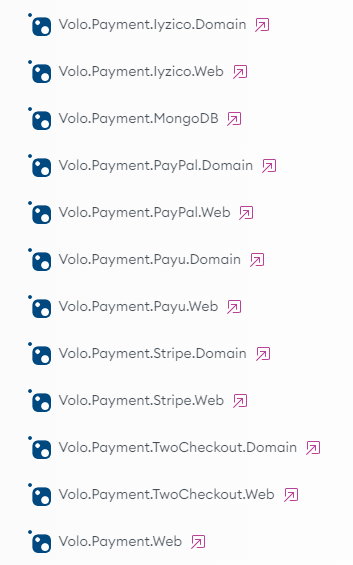
You can even add your own custom provider to show gateway selection page
Configure<PaymentOptions>(options =>
{
options.Gateways.Add(
new PaymentGatewayConfiguration(
"MyPaymentGatewayName",
new FixedLocalizableString("MyPaymentGatewayName"),
typeof(MyPaymentGateway)
)
);
});
/Payment/GatewaySelection route and you can redirect to that route with paymentRequestId querystring parameter after creating a payment request. On that page, if you configured more than one provider, users will see a payment gateway selection page otherwise, they'll be redirected to the payment page (paypal, stripe etc...)public virtual async Task<IActionResult> OnPost()
{
var paymentRequest = await _paymentRequestAppService.CreateAsync(new PaymentRequestCreateDto()
{
Currency= "USD",
Products = new List<PaymentRequestProductCreateDto>()
{
new PaymentRequestProductCreateDto
{
Code = "Product_01",
Name = "LEGO Super Mario",
Count = 2,
UnitPrice = 60,
TotalPrice = 200
}
}
});
return LocalRedirectPreserveMethod("/Payment/GatewaySelection?paymentRequestId=" + paymentRequest.Id);
}
Ok so invoice payment should create payment requests? How it supposed to work for tenants?
Where is integration point here?
There is no invoice implementation in Payment Module. It provides only payment interface in your application. You can create a payment request and redirect users to the payment page and track that payment status with that PaymentRequest entity that you created at the beginning. If you want to create tenant-based custom payments & invoices, you should implement your own logic by using Payment Module or without payment module
Hi kirotech
You can implement custom logic by using the Payment Module. You can create one time payments or create recurring payments. Payment module is just an abstraction over multiple payment providers.
Saas Module has an implementation for tenant-edition registration, that's all. Payment module is only an abstraction and you can crate custom payment links by using it.
Hi christophe.baille
Did you create a localization entry with Theme:lightCustom key?
Hi
Did you try overriding with CSS like below?
:root .lpx-theme-dim, :root .lpx-theme-dark .lpx-brand-logo {
--lpx-logo: url('/images/logo/leptonx/logo-light.png');
--lpx-logo-icon: url('/images/logo/leptonx/logo-light-thumbnail.png');
}
:root .lpx-theme-light {
--lpx-logo: url('/images/logo/leptonx/logo-dark.png');
--lpx-logo-icon: url('/images/logo/leptonx/logo-dark-thumbnail.png');
}
dev branch means v7.0
If your contribution is done & merged before rc1 release, it'll be included in rc1. If not it'll be shipped rc2 or stable version.
Each commit that is pushed into dev branch after separated a rel- branch will be shipped into the next major version.

