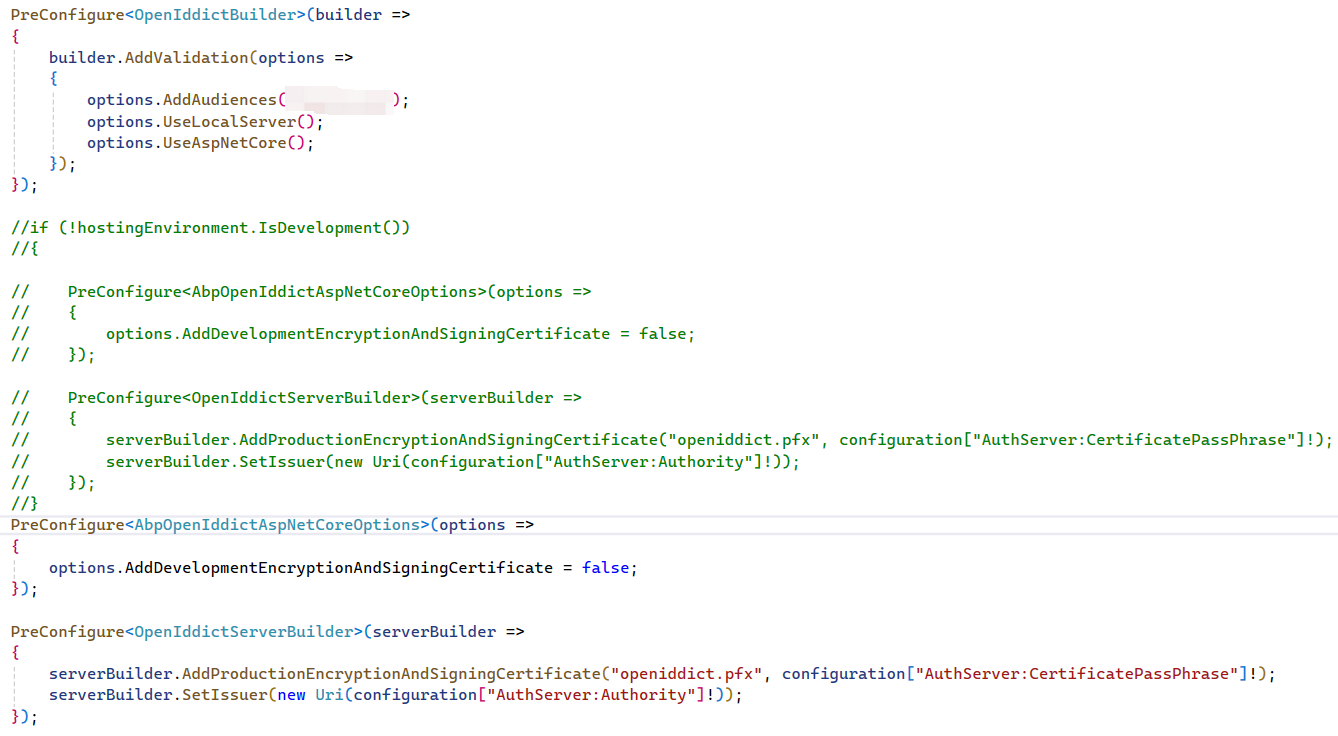Hello,
We have purchased a Business License and used ABP Studio to generate a Layered Application, which we deployed to Azure App Service as our development environment. We are aware that AddDevelopmentEncryptionAndSigningCertificate cannot be used in applications deployed on IIS or Azure App Service. Therefore, we generated an openiddict.pfx certificate and confirmed that AbpLicenseCode is correctly configured as an environment variable. However, after redeployment, the AuthServer still reports the error:
"License check failed for 'Volo.Abp.AspNetCore.Mvc.UI.Theme.Commercial-v9.2.1.0'".
Could you advise what additional configurations are required to resolve this issue?
- Template: app
- Created ABP Studio Version: 1.0.2
- Current ABP Studio Version: 1.1.0
- Tiered: Yes
- Multi-Tenancy: Yes
- UI Framework: angular
- Theme: leptonx
- Theme Style: system
- Theme Menu Placement: side
- Run Install Libs: Yes
- Progressive Web App: No
- Run Progressive Web App Support: No
- Database Provider: ef
- Database Management System: sqlserver
- Separate Tenant Schema: No
- Create Initial Migration: Yes
- Run Db Migrator: Yes
- Mobile Framework: none
- Public Website: No
- Social Login: Yes
- Include Tests: Yes
- Kubernetes Configuration: Yes
- Distributed Event Bus: none
- Use Local References: No
- Optional Modules:
- GDPR
- FileManagement
- TextTemplateManagement
- LanguageManagement
- AuditLogging
- OpenIddictAdmin
- Selected Languages:
English, English (United Kingdom), 简体中文, Español, العربية, हिन्दी, Português (Brasil), Français, Русский, Deutsch (Deuthschland), Türkçe, Italiano, Čeština, Magyar, Română (România), Svenska, Suomi, Slovenčina, Íslenska, 繁體中文
- Default Language: English
- Create Command: abp new RampingUp -t app --tiered --ui-framework angular --database-provider ef --database-management-system sqlserver --theme leptonx --without-cms-kit --dont-run-bundling -file-management
- Exception message and full stack trace:
2025-07-20T09:17:09.3743695Z [09:17:09 ERR] ABP-LIC-ERROR - License check failed for 'Volo.Abp.AspNetCore.Mvc.UI.Theme.Commercial-v9.2.1.0'.
2025-07-20T09:17:09.3744212Z You need to log in using the command abp login <username>.
2025-07-20T09:17:09.3744255Z For more information, contact to license@abp.io.
- Steps to reproduce the issue:
- Generate a Layered Application using ABP Studio based on the above information.
- Modify the following code.
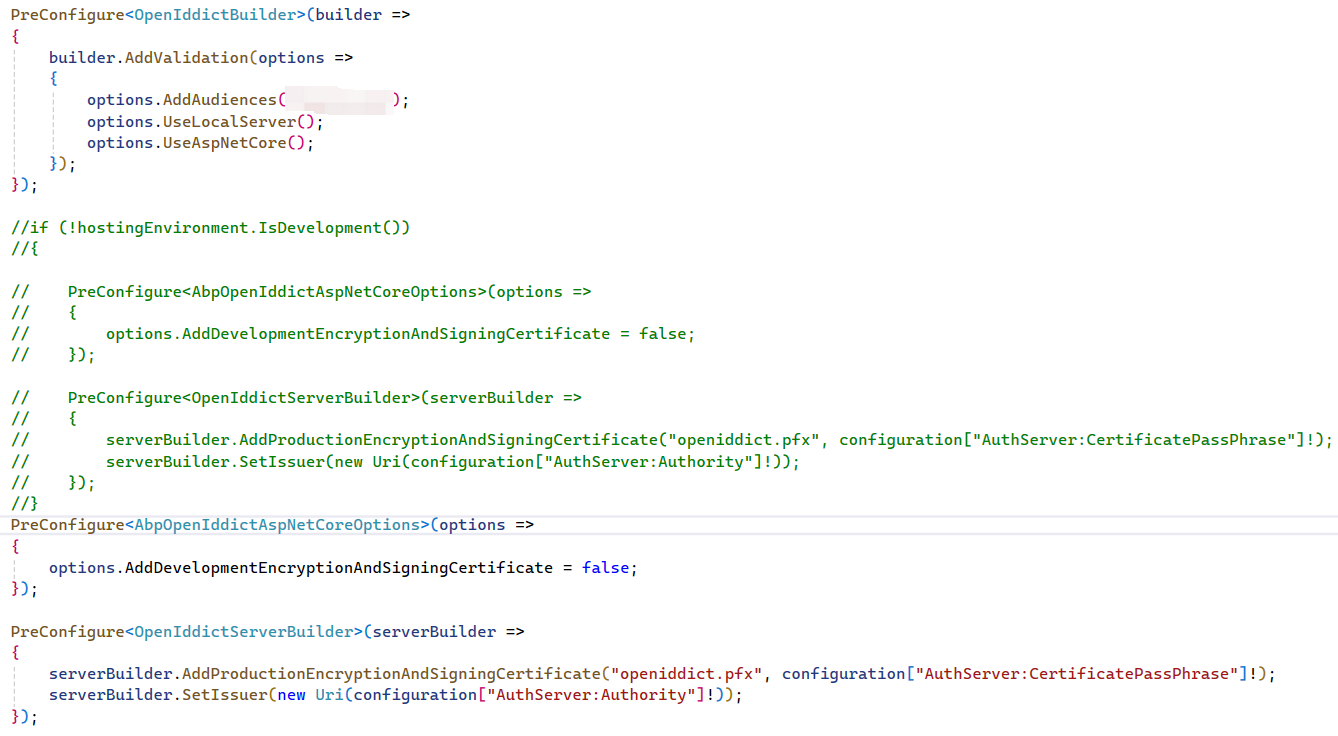
- Deploy the AuthServer to Azure App Service (Container).