Hi,
I've created a test project to simulate the issue: http://cdn.fuzed.app/share/abp/AbpHardDelete.zip
using System;
using System.Threading.Tasks;
namespace AbpHardDelete.Books;
public class BooksAppService : AbpHardDeleteAppService, IBooksAppService
{
private readonly IBookRepository _bookRepository;
public BooksAppService(IBookRepository bookRepository)
{
_bookRepository = bookRepository;
}
public async Task HardDeleteTest()
{
Book book = await _bookRepository.GetAsync(Guid.Parse("bef9de79-60d9-4837-840c-f2d04cd58514"));
book.Author = null;
await _bookRepository.UpdateAsync(book);
}
}
The following request fails after timeout:
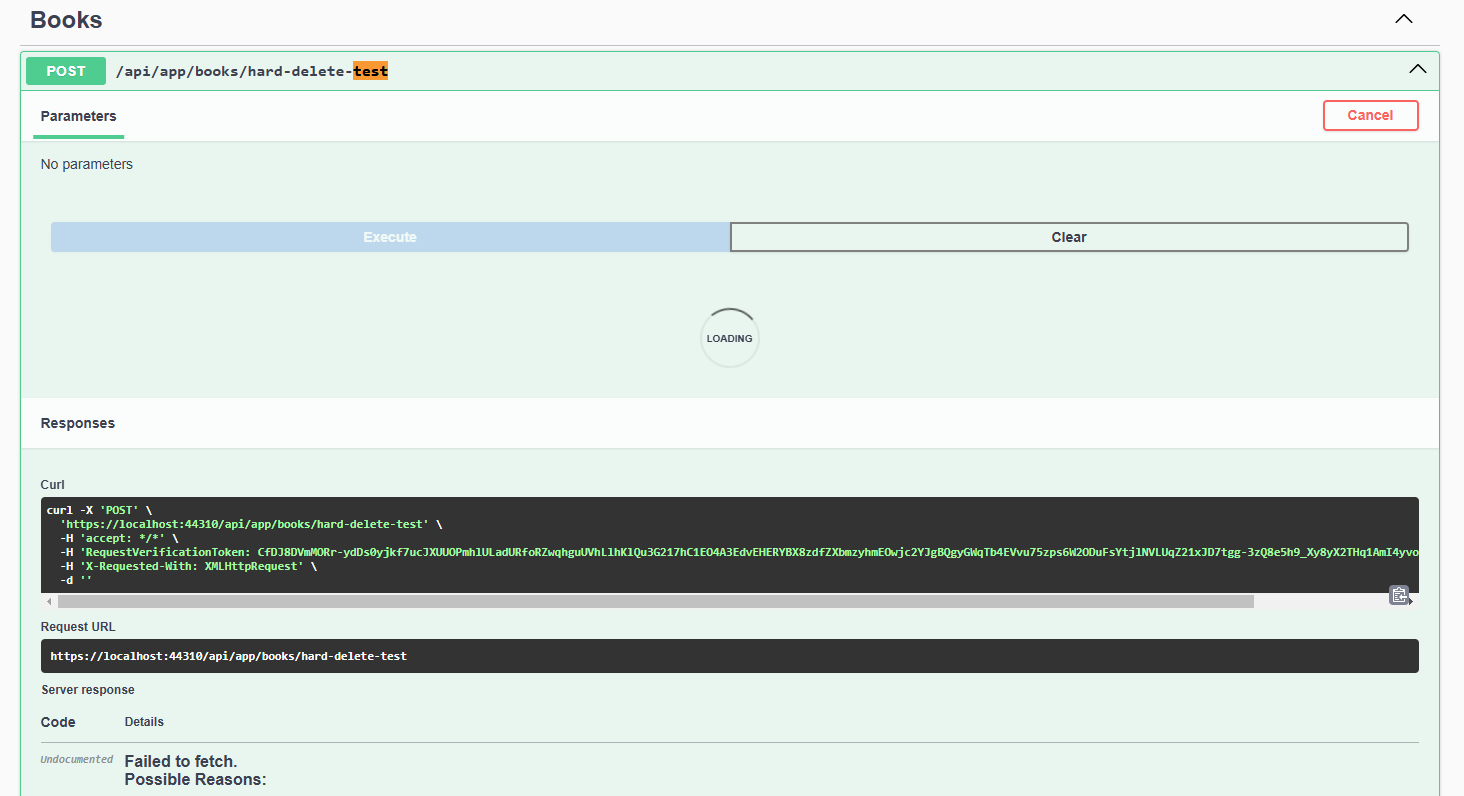
The database is spammed with queries:
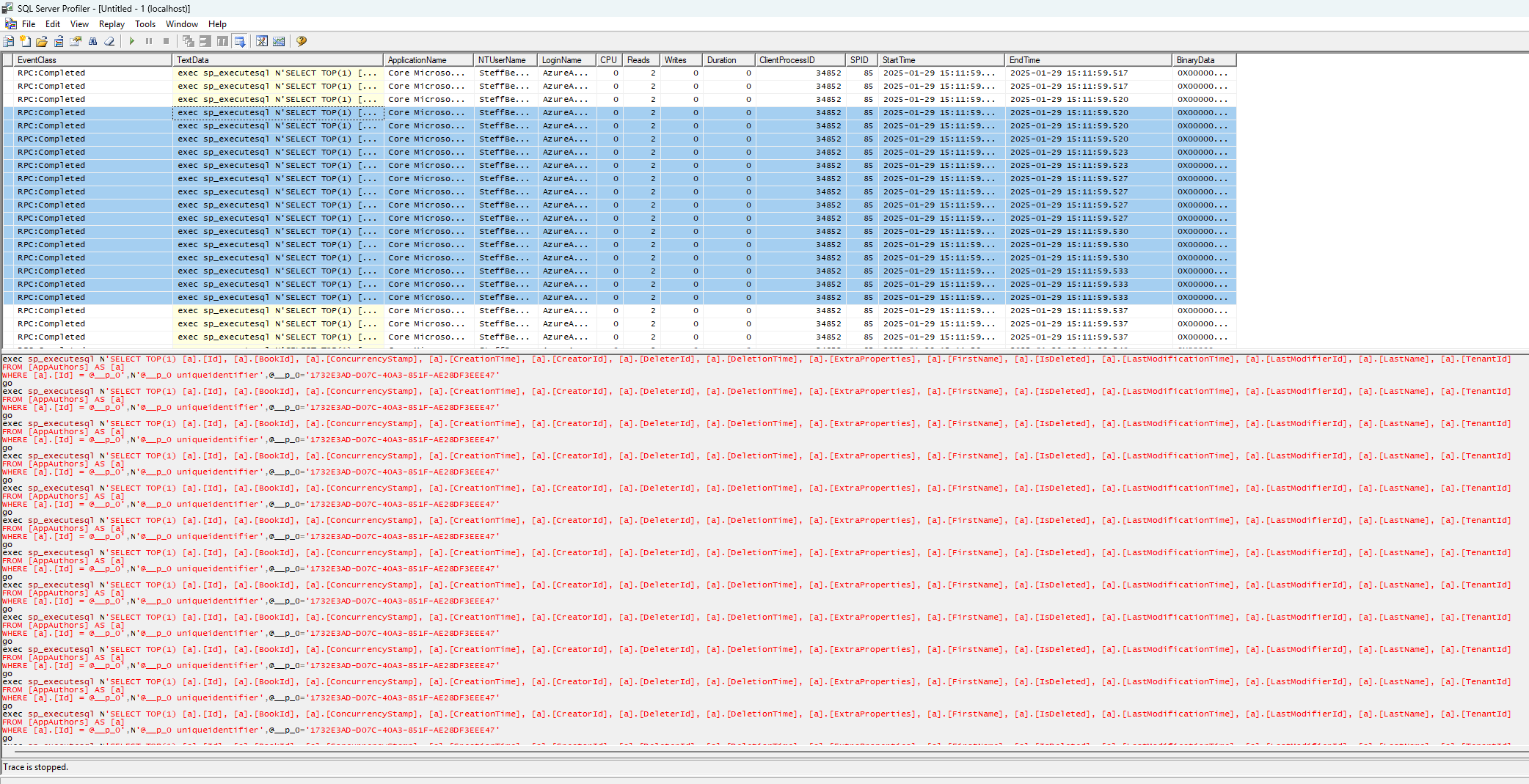
Do I miss something here or is this a framework / EF core level issue?
Best regards, Steff Beckers
When building our backend API we still get warnings for each project. Maybe related to the Cloudflare issue?
MyCompany.DbMigrator.csproj : warning NU1900: Error occurred while getting package vulnerability data: Unable to load the service index for source https://nuget.abp.io/aa3334f2-xxxx-xxxx-xxxx-xxxxxxxxxxxxx/v3/index.json.
MyCompany.Application.csproj : warning NU1900: Error occurred while getting package vulnerability data: Unable to load the service index for source https://nuget.abp.io/aa3334f2-xxxx-xxxx-xxxx-xxxxxxxxxxxxx/v3/index.json.
...
The following exception occurs when our API is running for a few days in production. Logged out users are not able to login anymore due to this exception which results in a 500 error page instead of the login page.
We're hosting the API as a published release build in a linux docker container. It seems that the BundleManager still watches for file changes? Is this correct behaviour in a release build? Restarting the API container only fixes the issue temporary.
2024-11-05 09:21:35Z [ERR] Connection id ""0HN7TAA59SCFI"", Request id ""0HN7TAA59SCFI:00000003"": An unhandled exception was thrown by the application.
System.IO.IOException: The configured user limit (128) on the number of inotify instances has been reached, or the per-process limit on the number of open file descriptors has been reached.
at System.IO.FileSystemWatcher.StartRaisingEvents()
at Microsoft.Extensions.FileProviders.Physical.PhysicalFilesWatcher.TryEnableFileSystemWatcher()
at Microsoft.Extensions.FileProviders.Physical.PhysicalFilesWatcher.CreateFileChangeToken(String filter)
at Microsoft.Extensions.FileProviders.PhysicalFileProvider.Watch(String filter)
at Microsoft.Extensions.FileProviders.CompositeFileProvider.Watch(String pattern)
at Volo.Abp.AspNetCore.VirtualFileSystem.WebContentFileProvider.Watch(String filter)
at Microsoft.Extensions.FileProviders.CompositeFileProvider.Watch(String pattern)
at Volo.Abp.AspNetCore.Mvc.UI.Bundling.BundleManager.WatchChanges(BundleCacheItem cacheValue, List`1 files, String bundleRelativePath)
at Volo.Abp.AspNetCore.Mvc.UI.Bundling.BundleManager.<>c__DisplayClass17_0.<AddToBundleCache>b__0()
at System.Collections.Concurrent.ConcurrentDictionary`2.GetOrAdd(TKey key, Func`2 valueFactory)
at Volo.Abp.AspNetCore.Mvc.UI.Bundling.BundleCache.GetOrAdd(String bundleName, Func`1 factory)
at Volo.Abp.AspNetCore.Mvc.UI.Bundling.BundleManager.AddToBundleCache(String bundleName, IBundler bundler, List`1 bundleFiles)
at Volo.Abp.AspNetCore.Mvc.UI.Bundling.BundleManager.GetBundleFilesAsync(BundleConfigurationCollection bundles, String bundleName, IBundler bundler)
at Volo.Abp.AspNetCore.Mvc.UI.Bundling.BundleManager.GetStyleBundleFilesAsync(String bundleName)
at Volo.Abp.AspNetCore.Mvc.UI.Bundling.TagHelpers.AbpTagHelperStyleService.GetBundleFilesAsync(String bundleName)
at Volo.Abp.AspNetCore.Mvc.UI.Bundling.TagHelpers.AbpTagHelperResourceService.ProcessAsync(ViewContext viewContext, TagHelper tagHelper, TagHelperContext context, TagHelperOutput output, List`1 bundleItems, String bundleName)
at Volo.Abp.AspNetCore.Mvc.UI.Bundling.TagHelpers.AbpBundleTagHelperService`2.ProcessAsync(TagHelperContext context, TagHelperOutput output)
at Microsoft.AspNetCore.Razor.Runtime.TagHelpers.TagHelperRunner.<RunAsync>g__Awaited|0_0(Task task, TagHelperExecutionContext executionContext, Int32 i, Int32 count)
at AspNetCoreGeneratedDocument.Themes_Default_Layouts_Account.<>c__DisplayClass18_0.<<ExecuteAsync>b__0>d.MoveNext() in /src/modules/Fuzed.DefaultTheme/src/Fuzed.AspNetCore.Mvc.UI.Theme.Default/Themes/Default/Layouts/Account.cshtml:line 41
--- End of stack trace from previous location ---
at Microsoft.AspNetCore.Razor.Runtime.TagHelpers.TagHelperExecutionContext.SetOutputContentAsync()
at AspNetCoreGeneratedDocument.Themes_Default_Layouts_Account.ExecuteAsync() in /src/modules/Fuzed.DefaultTheme/src/Fuzed.AspNetCore.Mvc.UI.Theme.Default/Themes/Default/Layouts/Account.cshtml:line 26
at Microsoft.AspNetCore.Mvc.Razor.RazorView.RenderPageCoreAsync(IRazorPage page, ViewContext context)
at Microsoft.AspNetCore.Mvc.Razor.RazorView.RenderPageAsync(IRazorPage page, ViewContext context, Boolean invokeViewStarts)
at Microsoft.AspNetCore.Mvc.Razor.RazorView.RenderLayoutAsync(ViewContext context, ViewBufferTextWriter bodyWriter)
at Microsoft.AspNetCore.Mvc.Razor.RazorView.RenderAsync(ViewContext context)
at Microsoft.AspNetCore.Mvc.ViewFeatures.ViewExecutor.ExecuteAsync(ViewContext viewContext, String contentType, Nullable`1 statusCode)
at Microsoft.AspNetCore.Mvc.ViewFeatures.ViewExecutor.ExecuteAsync(ViewContext viewContext, String contentType, Nullable`1 statusCode)
at Microsoft.AspNetCore.Mvc.Infrastructure.ResourceInvoker.<InvokeNextResultFilterAsync>g__Awaited|30_0[TFilter,TFilterAsync](ResourceInvoker invoker, Task lastTask, State next, Scope scope, Object state, Boolean isCompleted)
at Microsoft.AspNetCore.Mvc.Infrastructure.ResourceInvoker.Rethrow(ResultExecutedContextSealed context)
at Microsoft.AspNetCore.Mvc.Infrastructure.ResourceInvoker.ResultNext[TFilter,TFilterAsync](State& next, Scope& scope, Object& state, Boolean& isCompleted)
at Microsoft.AspNetCore.Mvc.Infrastructure.ResourceInvoker.<InvokeResultFilters>g__Awaited|28_0(ResourceInvoker invoker, Task lastTask, State next, Scope scope, Object state, Boolean isCompleted)
at Microsoft.AspNetCore.Mvc.Infrastructure.ResourceInvoker.<InvokeNextResourceFilter>g__Awaited|25_0(ResourceInvoker invoker, Task lastTask, State next, Scope scope, Object state, Boolean isCompleted)
at Microsoft.AspNetCore.Mvc.Infrastructure.ResourceInvoker.Rethrow(ResourceExecutedContextSealed context)
at Microsoft.AspNetCore.Mvc.Infrastructure.ResourceInvoker.Next(State& next, Scope& scope, Object& state, Boolean& isCompleted)
at Microsoft.AspNetCore.Mvc.Infrastructure.ResourceInvoker.<InvokeFilterPipelineAsync>g__Awaited|20_0(ResourceInvoker invoker, Task lastTask, State next, Scope scope, Object state, Boolean isCompleted)
at Microsoft.AspNetCore.Mvc.Infrastructure.ResourceInvoker.<InvokeAsync>g__Awaited|17_0(ResourceInvoker invoker, Task task, IDisposable scope)
at Microsoft.AspNetCore.Mvc.Infrastructure.ResourceInvoker.<InvokeAsync>g__Awaited|17_0(ResourceInvoker invoker, Task task, IDisposable scope)
at Volo.Abp.AspNetCore.Serilog.AbpSerilogMiddleware.InvokeAsync(HttpContext context, RequestDelegate next)
at Microsoft.AspNetCore.Builder.UseMiddlewareExtensions.InterfaceMiddlewareBinder.<>c__DisplayClass2_0.<<CreateMiddleware>b__0>d.MoveNext()
--- End of stack trace from previous location ---
at Volo.Abp.AspNetCore.Auditing.AbpAuditingMiddleware.InvokeAsync(HttpContext context, RequestDelegate next)
at Volo.Abp.AspNetCore.Auditing.AbpAuditingMiddleware.InvokeAsync(HttpContext context, RequestDelegate next)
at Microsoft.AspNetCore.Builder.UseMiddlewareExtensions.InterfaceMiddlewareBinder.<>c__DisplayClass2_0.<<CreateMiddleware>b__0>d.MoveNext()
--- End of stack trace from previous location ---
at Swashbuckle.AspNetCore.SwaggerUI.SwaggerUIMiddleware.Invoke(HttpContext httpContext)
at Swashbuckle.AspNetCore.Swagger.SwaggerMiddleware.Invoke(HttpContext httpContext, ISwaggerProvider swaggerProvider)
at Microsoft.AspNetCore.Authorization.AuthorizationMiddleware.Invoke(HttpContext context)
at Volo.Abp.AspNetCore.Security.Claims.AbpDynamicClaimsMiddleware.InvokeAsync(HttpContext context, RequestDelegate next)
at Microsoft.AspNetCore.Builder.UseMiddlewareExtensions.InterfaceMiddlewareBinder.<>c__DisplayClass2_0.<<CreateMiddleware>b__0>d.MoveNext()
--- End of stack trace from previous location ---
at Volo.Abp.AspNetCore.Uow.AbpUnitOfWorkMiddleware.InvokeAsync(HttpContext context, RequestDelegate next)
at Microsoft.AspNetCore.Builder.UseMiddlewareExtensions.InterfaceMiddlewareBinder.<>c__DisplayClass2_0.<<CreateMiddleware>b__0>d.MoveNext()
--- End of stack trace from previous location ---
at Volo.Abp.AspNetCore.ExceptionHandling.AbpExceptionHandlingMiddleware.InvokeAsync(HttpContext context, RequestDelegate next)
at Volo.Abp.AspNetCore.ExceptionHandling.AbpExceptionHandlingMiddleware.InvokeAsync(HttpContext context, RequestDelegate next)
at Microsoft.AspNetCore.Builder.UseMiddlewareExtensions.InterfaceMiddlewareBinder.<>c__DisplayClass2_0.<<CreateMiddleware>b__0>d.MoveNext()
--- End of stack trace from previous location ---
at Volo.Abp.AspNetCore.MultiTenancy.MultiTenancyMiddleware.InvokeAsync(HttpContext context, RequestDelegate next)
at Microsoft.AspNetCore.Builder.UseMiddlewareExtensions.InterfaceMiddlewareBinder.<>c__DisplayClass2_0.<<CreateMiddleware>b__0>d.MoveNext()
--- End of stack trace from previous location ---
at Microsoft.AspNetCore.Builder.ApplicationBuilderAbpOpenIddictMiddlewareExtension.<>c__DisplayClass0_0.<<UseAbpOpenIddictValidation>b__0>d.MoveNext()
--- End of stack trace from previous location ---
at Microsoft.AspNetCore.Authentication.AuthenticationMiddleware.Invoke(HttpContext context)
at Volo.Abp.AspNetCore.Security.AbpSecurityHeadersMiddleware.InvokeAsync(HttpContext context, RequestDelegate next)
at Microsoft.AspNetCore.Builder.UseMiddlewareExtensions.InterfaceMiddlewareBinder.<>c__DisplayClass2_0.<<CreateMiddleware>b__0>d.MoveNext()
--- End of stack trace from previous location ---
at Fuzed.FuzedHttpApiHostModule.<>c.<<OnApplicationInitialization>b__1_0>d.MoveNext() in /src/src/Fuzed.HttpApi.Host/FuzedHttpApiHostModule.cs:line 157
--- End of stack trace from previous location ---
at Microsoft.AspNetCore.Localization.RequestLocalizationMiddleware.Invoke(HttpContext context)
at Microsoft.AspNetCore.RequestLocalization.AbpRequestLocalizationMiddleware.InvokeAsync(HttpContext context, RequestDelegate next)
at Microsoft.AspNetCore.Builder.UseMiddlewareExtensions.InterfaceMiddlewareBinder.<>c__DisplayClass2_0.<<CreateMiddleware>b__0>d.MoveNext()
--- End of stack trace from previous location ---
at Microsoft.AspNetCore.Server.Kestrel.Core.Internal.Http.HttpProtocol.ProcessRequests[TContext](IHttpApplication`1 application)
We're displaying some image thumbnails (+-100, 40/40px) on a web page, each image is retrieved from an authorized API endpoint. The API ends up crashing/unavailable due to Redis caching timeouts. K8S health checks fail, and API container reboots..
Stack trace: API log gets spammed with: +- 50 times:
2024-10-01 07:40:53Z [DBG] Get dynamic claims cache for user: c7356510-4d74-f816-9a7d-3a0624e8562a
+- 40 times:
2024-10-01 07:41:02Z [WRN] Timeout performing HMGET (5000ms), next: EXPIRE t:661be86b-0b72-db1a-9151-3a0624e8440d,c:Volo.Abp.LanguageManagement.Texts,k:Fuzed:Platform_en, inst: 128, qu: 0, qs: 128, aw: False, bw: SpinningDown, rs: ReadAsync, ws: Idle, in: 17250, in-pipe: 0, out-pipe: 0, last-in: 1, cur-in: 0, sync-ops: 573, async-ops: 5444, serverEndpoint: localhost:6379, conn-sec: 25,21, aoc: 0, mc: 1/1/0, mgr: 10 of 10 available, clientName: FZDNOT06(SE.Redis-v2.7.27.49176), IOCP: (Busy=0,Free=1000,Min=1,Max=1000), WORKER: (Busy=49,Free=32718,Min=20,Max=32767), POOL: (Threads=49,QueuedItems=4,CompletedItems=71543,Timers=18), v: 2.7.27.49176 (Please take a look at this article for some common client-side issues that can cause timeouts: https://stackexchange.github.io/StackExchange.Redis/Timeouts)
StackExchange.Redis.RedisTimeoutException: Timeout performing HMGET (5000ms), next: EXPIRE t:661be86b-0b72-db1a-9151-3a0624e8440d,c:Volo.Abp.LanguageManagement.Texts,k:Fuzed:Platform_en, inst: 128, qu: 0, qs: 128, aw: False, bw: SpinningDown, rs: ReadAsync, ws: Idle, in: 17250, in-pipe: 0, out-pipe: 0, last-in: 1, cur-in: 0, sync-ops: 573, async-ops: 5444, serverEndpoint: localhost:6379, conn-sec: 25,21, aoc: 0, mc: 1/1/0, mgr: 10 of 10 available, clientName: FZDNOT06(SE.Redis-v2.7.27.49176), IOCP: (Busy=0,Free=1000,Min=1,Max=1000), WORKER: (Busy=49,Free=32718,Min=20,Max=32767), POOL: (Threads=49,QueuedItems=4,CompletedItems=71543,Timers=18), v: 2.7.27.49176 (Please take a look at this article for some common client-side issues that can cause timeouts: https://stackexchange.github.io/StackExchange.Redis/Timeouts)
at StackExchange.Redis.ConnectionMultiplexer.ExecuteSyncImpl[T](Message message, ResultProcessor`1 processor, ServerEndPoint server, T defaultValue) in /_/src/StackExchange.Redis/ConnectionMultiplexer.cs:line 2105
at StackExchange.Redis.RedisDatabase.HashGet(RedisKey key, RedisValue[] hashFields, CommandFlags flags) in /_/src/StackExchange.Redis/RedisDatabase.cs:line 407
at Microsoft.Extensions.Caching.StackExchangeRedis.RedisCache.GetAndRefresh(String key, Boolean getData)
at Volo.Abp.Caching.DistributedCache`2.Get(TCacheKey key, Nullable`1 hideErrors, Boolean considerUow)
2024-10-01 07:41:02Z [WRN] ---------- Exception Data ----------
Redis-Message = EXPIRE t:661be86b-0b72-db1a-9151-3a0624e8440d,c:Volo.Abp.LanguageManagement.Texts,k:Fuzed:Platform_en
Redis-Message-Next = EXPIRE t:661be86b-0b72-db1a-9151-3a0624e8440d,c:Volo.Abp.LanguageManagement.Texts,k:Fuzed:Platform_en
Redis-OpsSinceLastHeartbeat = 128
Redis-Queue-Awaiting-Write = 0
Redis-Queue-Awaiting-Response = 128
Redis-Active-Writer = False
Redis-Backlog-Writer = SpinningDown
Redis-Read-State = ReadAsync
Redis-Write-State = Idle
Redis-Inbound-Bytes = 17250
Redis-Inbound-Pipe-Bytes = 0
Redis-Outbound-Pipe-Bytes = 0
Redis-Last-Result-Bytes = 1
Redis-Inbound-Buffer-Bytes = 0
Redis-Sync-Ops = 573
Redis-Async-Ops = 5444
Redis-Server-Endpoint = localhost:6379
Redis-Server-Connected-Seconds = 25,2
Redis-Abort-On-Connect = 0
Redis-Multiplexer-Connects = 1/1/0
Redis-Manager = 10 of 10 available
Redis-Client-Name = FZDNOT06(SE.Redis-v2.7.27.49176)
Redis-ThreadPool-IO-Completion = (Busy=0,Free=1000,Min=1,Max=1000)
Redis-ThreadPool-Workers = (Busy=49,Free=32718,Min=20,Max=32767)
Redis-ThreadPool-Items = (Threads=49,QueuedItems=4,CompletedItems=71543,Timers=18)
Redis-Busy-Workers = 49
Redis-Version = 2.7.27.49176
redis-command = EXPIRE t:661be86b-0b72-db1a-9151-3a0624e8440d,c:Volo.Abp.LanguageManagement.Texts,k:Fuzed:Platform_en
request-sent-status = Sent
redis-server = localhost:6379
Again +- 50 times:
2024-10-01 07:40:53Z [DBG] Get dynamic claims cache for user: c7356510-4d74-f816-9a7d-3a0624e8562a
+- 50 times:
2024-10-01 07:41:14Z [DBG] Added 0 entity changes to the current audit log
[Audited]
public class Company : FullAuditedAggregateRoot<Guid>, IMultiTenant
{
...
public Company(
Guid id,
string name)
{
Id = id;
Name = name;
}
...
public Address? Address { get; set; }
...
public virtual ICollection<CompanyEmail> Emails { get; private set; } = new Collection<CompanyEmail>();
...
}
And the following handler:
public virtual async Task HandleEventAsync(EntityUpdatedEto<CompanyEto> eventData)
{
...
}
When we make an update in the Address (owned entity) or make changes to the Emails list and then updating the company by:
await _companyRepository.UpdateAsync(company);
The event handler is not triggered anymore since the upgrade to v8.1.1. Any idea why?
1.TryWrite(Utf8JsonWriter writer, T& value, JsonSerializerOptions options, WriteStack& state) at System.Text.Json.Serialization.Metadata.JsonPropertyInfo1.GetMemberAndWriteJson(Object obj, WriteStack& state, Utf8JsonWriter writer)
at System.Text.Json.Serialization.Converters.ObjectDefaultConverter1.OnTryWrite(Utf8JsonWriter writer, T value, JsonSerializerOptions options, WriteStack& state) at System.Text.Json.Serialization.JsonConverter1.TryWrite(Utf8JsonWriter writer, T& value, JsonSerializerOptions options, WriteStack& state)
at System.Text.Json.Serialization.Metadata.JsonPropertyInfo1.GetMemberAndWriteJson(Object obj, WriteStack& state, Utf8JsonWriter writer) at System.Text.Json.Serialization.Converters.ObjectDefaultConverter1.OnTryWrite(Utf8JsonWriter writer, T value, JsonSerializerOptions options, WriteStack& state)
at System.Text.Json.Serialization.JsonConverter1.TryWrite(Utf8JsonWriter writer, T& value, JsonSerializerOptions options, WriteStack& state) at System.Text.Json.Serialization.Metadata.JsonPropertyInfo1.GetMemberAndWriteJson(Object obj, WriteStack& state, Utf8JsonWriter writer)
at System.Text.Json.Serialization.Converters.ObjectDefaultConverter1.OnTryWrite(Utf8JsonWriter writer, T value, JsonSerializerOptions options, WriteStack& state) at System.Text.Json.Serialization.JsonConverter1.TryWrite(Utf8JsonWriter writer, T& value, JsonSerializerOptions options, WriteStack& state)
at System.Text.Json.Serialization.Converters.IEnumerableDefaultConverter2.OnWriteResume(Utf8JsonWriter writer, TCollection value, JsonSerializerOptions options, WriteStack& state) at System.Text.Json.Serialization.JsonCollectionConverter2.OnTryWrite(Utf8JsonWriter writer, TCollection value, JsonSerializerOptions options, WriteStack& state)
at System.Text.Json.Serialization.JsonConverter1.TryWrite(Utf8JsonWriter writer, T& value, JsonSerializerOptions options, WriteStack& state) at System.Text.Json.Serialization.Metadata.JsonPropertyInfo1.GetMemberAndWriteJson(Object obj, WriteStack& state, Utf8JsonWriter writer)
at System.Text.Json.Serialization.Converters.ObjectDefaultConverter1.OnTryWrite(Utf8JsonWriter writer, T value, JsonSerializerOptions options, WriteStack& state) at System.Text.Json.Serialization.JsonConverter1.TryWrite(Utf8JsonWriter writer, T& value, JsonSerializerOptions options, WriteStack& state)
at System.Text.Json.Serialization.Metadata.JsonPropertyInfo1.GetMemberAndWriteJson(Object obj, WriteStack& state, Utf8JsonWriter writer) at System.Text.Json.Serialization.Converters.ObjectDefaultConverter1.OnTryWrite(Utf8JsonWriter writer, T value, JsonSerializerOptions options, WriteStack& state)
at System.Text.Json.Serialization.JsonConverter1.TryWrite(Utf8JsonWriter writer, T& value, JsonSerializerOptions options, WriteStack& state) at System.Text.Json.Serialization.Converters.IEnumerableDefaultConverter2.OnWriteResume(Utf8JsonWriter writer, TCollection value, JsonSerializerOptions options, WriteStack& state)
at System.Text.Json.Serialization.JsonCollectionConverter2.OnTryWrite(Utf8JsonWriter writer, TCollection value, JsonSerializerOptions options, WriteStack& state) at System.Text.Json.Serialization.JsonConverter1.TryWrite(Utf8JsonWriter writer, T& value, JsonSerializerOptions options, WriteStack& state)
at System.Text.Json.Serialization.Metadata.JsonPropertyInfo1.GetMemberAndWriteJson(Object obj, WriteStack& state, Utf8JsonWriter writer) at System.Text.Json.Serialization.Converters.ObjectDefaultConverter1.OnTryWrite(Utf8JsonWriter writer, T value, JsonSerializerOptions options, WriteStack& state)
at System.Text.Json.Serialization.JsonConverter`1.TryWrite(Utf8JsonWriter writer, T& value, JsonSerializerOptions options, WriteStack& state)
...Hi,
We're getting the following error when running the abp generate-proxy command:
> abp generate-proxy -t ng -m platform --target portal-data-access -u https://localhost:44321
ABP CLI 7.1.1
angular.json file not found. You must run this command in the angular folder.
We've upgraded our Angular based Nx workspace to version 15.9.2 which included a Nx migration that removed the angular.json since it is not needed anymore in the mono repo setup. The ABP cli still seems to rely on the angular.json. Is there another option we can use in the command to bypass this error? Something like an output path of the proxy folder?
Related docs:
https://docs.abp.io/en/abp/latest/UI/Angular/Service-Proxies "The command can find application/library roots by reading the angular.json file. Make sure you have either defined your target project as the defaultProject or pass the --target parameter to the command. This also means that you may have a monorepo workspace."
Check the docs before asking a question: https://docs.abp.io/en/commercial/latest/ Check the samples, to see the basic tasks: https://docs.abp.io/en/commercial/latest/samples/index The exact solution to your question may have been answered before, please use the search on the homepage.
If you're creating a bug/problem report, please include followings:
Autofac.Core.DependencyResolutionException: An exception was thrown while activating Volo.Abp.OpenIddict.WildcardDomains.AbpValidateClientRedirectUri.
---> Autofac.Core.DependencyResolutionException: An exception was thrown while invoking the constructor 'Void .ctor(Microsoft.Extensions.Options.IOptions`1[Volo.Abp.OpenIddict.WildcardDomains.AbpOpenIddictWildcardDomainOptions], OpenIddict.Abstractions.IOpenIddictApplicationManager)' on type 'AbpValidateClientRedirectUri'.
---> System.InvalidOperationException: The core services must be registered when enabling the OpenIddict server feature.
To register the OpenIddict core services, reference the 'OpenIddict.Core' package and call 'services.AddOpenIddict().AddCore()' from 'ConfigureServices'.
Alternatively, you can disable the built-in database-based server features by enabling the degraded mode with 'services.AddOpenIddict().AddServer().EnableDegradedMode()'.
at OpenIddict.Server.OpenIddictServerHandlers.Authentication.ValidateClientRedirectUri..ctor()
at Volo.Abp.OpenIddict.WildcardDomains.AbpValidateClientRedirectUri..ctor(IOptions`1 wildcardDomainsOptions, IOpenIddictApplicationManager applicationManager)
at lambda_method503(Closure, Object[])
at Autofac.Core.Activators.Reflection.BoundConstructor.Instantiate()
--- End of inner exception stack trace ---
at Autofac.Core.Activators.Reflection.BoundConstructor.Instantiate()
at Autofac.Core.Activators.Reflection.ReflectionActivator.<>c__DisplayClass12_0.<UseSingleConstructorActivation>b__0(ResolveRequestContext ctxt, Action`1 next)
at Autofac.Core.Resolving.Middleware.DisposalTrackingMiddleware.Execute(ResolveRequestContext context, Action`1 next)
at Autofac.Builder.RegistrationBuilder`3.<>c__DisplayClass41_0.<PropertiesAutowired>b__0(ResolveRequestContext ctxt, Action`1 next)
at Autofac.Core.Resolving.Middleware.ActivatorErrorHandlingMiddleware.Execute(ResolveRequestContext context, Action`1 next)
--- End of inner exception stack trace ---
at Autofac.Core.Resolving.Middleware.ActivatorErrorHandlingMiddleware.Execute(ResolveRequestContext context, Action`1 next)
at Autofac.Core.Resolving.Middleware.SharingMiddleware.<>c__DisplayClass5_0.<Execute>b__0()
at Autofac.Core.Lifetime.LifetimeScope.CreateSharedInstance(Guid id, Func`1 creator)
at Autofac.Core.Lifetime.LifetimeScope.CreateSharedInstance(Guid primaryId, Nullable`1 qualifyingId, Func`1 creator)
at Autofac.Core.Resolving.Middleware.SharingMiddleware.Execute(ResolveRequestContext context, Action`1 next)
at Autofac.Core.Resolving.Middleware.CircularDependencyDetectorMiddleware.Execute(ResolveRequestContext context, Action`1 next)
at Autofac.Core.Resolving.ResolveOperation.GetOrCreateInstance(ISharingLifetimeScope currentOperationScope, ResolveRequest request)
at Autofac.Core.Resolving.ResolveOperation.ExecuteOperation(ResolveRequest request)
at Autofac.ResolutionExtensions.TryResolveService(IComponentContext context, Service service, IEnumerable`1 parameters, Object& instance)
at Autofac.ResolutionExtensions.ResolveOptionalService(IComponentContext context, Service service, IEnumerable`1 parameters)
at OpenIddict.Server.OpenIddictServerDispatcher.<>c__DisplayClass4_0`1.<<DispatchAsync>g__GetHandlersAsync|0>d.MoveNext()
--- End of stack trace from previous location ---
at OpenIddict.Server.OpenIddictServerDispatcher.<>c__DisplayClass4_0`1.<<DispatchAsync>g__GetHandlersAsync|0>d.System.Threading.Tasks.Sources.IValueTaskSource<System.Boolean>.GetResult(Int16 token)
at OpenIddict.Server.OpenIddictServerDispatcher.DispatchAsync[TContext](TContext context)
at OpenIddict.Server.OpenIddictServerDispatcher.DispatchAsync[TContext](TContext context)
at OpenIddict.Server.OpenIddictServerHandlers.Authentication.ValidateAuthorizationRequest.HandleAsync(ProcessRequestContext context)
at OpenIddict.Server.OpenIddictServerDispatcher.DispatchAsync[TContext](TContext context)
at OpenIddict.Server.OpenIddictServerDispatcher.DispatchAsync[TContext](TContext context)
at OpenIddict.Server.AspNetCore.OpenIddictServerAspNetCoreHandler.HandleRequestAsync()
at Microsoft.AspNetCore.Authentication.AuthenticationMiddleware.Invoke(HttpContext context)
at Volo.Abp.AspNetCore.Security.AbpSecurityHeadersMiddleware.InvokeAsync(HttpContext context, RequestDelegate next)
at Microsoft.AspNetCore.Builder.UseMiddlewareExtensions.<>c__DisplayClass6_1.<<UseMiddlewareInterface>b__1>d.MoveNext()
--- End of stack trace from previous location ---
at Microsoft.AspNetCore.Localization.RequestLocalizationMiddleware.Invoke(HttpContext context)
at Microsoft.AspNetCore.RequestLocalization.AbpRequestLocalizationMiddleware.InvokeAsync(HttpContext context, RequestDelegate next)
at Microsoft.AspNetCore.Builder.UseMiddlewareExtensions.<>c__DisplayClass6_1.<<UseMiddlewareInterface>b__1>d.MoveNext()
--- End of stack trace from previous location ---
at Microsoft.AspNetCore.Diagnostics.DeveloperExceptionPageMiddlewareImpl.Invoke(HttpContext context)
Adding the following configuration to the XHttpApiHostModule, we get the stacktrace on any API request. I've tested this by adding it to a clean startup template of ABP v7.1.1 app and app-pro. This setup was working in v6.0.1. Since this is a DependencyResolutionException maybe there are some missing module dependencies? I also tried to run the sample app https://github.com/abpframework/abp-samples/tree/master/DomainTenantResolver/OpenIddict/NG but had no succes.
public override void ConfigureServices(ServiceConfigurationContext context)
{
...
Configure<AbpTenantResolveOptions>(options =>
{
options.AddDomainTenantResolver("https://{0}.our.app");
});
...
}
public override void PreConfigureServices(ServiceConfigurationContext context)
{
...
PreConfigure<AbpOpenIddictWildcardDomainOptions>(options =>
{
options.EnableWildcardDomainSupport = true;
options.WildcardDomainsFormat.Add("https://{0}.our.app");
});
...
}
Is there any way to track entity changes of an owned entity type? https://learn.microsoft.com/en-us/ef/core/modeling/owned-entities
Currently we don't get PropertyChanges in the following scenario:
Entities:
public class Address
{
public string City { get; set; }
public string PostalCode { get; set; }
public string StreetAndNumber { get; set; }
...
}
[Audited]
public class Company : FullAuditedAggregateRoot<Guid>, IMultiTenant
{
public string Name { get; set; }
public Address Address { get; set; }
...
}
EFCore DbContext config:
public static void ConfigureModule(this ModelBuilder builder)
{
Check.NotNull(builder, nameof(builder));
builder.Entity<Company>(b =>
{
b.ToTable(ModuleDbProperties.DbTablePrefix + "Companies", ModuleDbProperties.DbSchema);
b.ConfigureByConvention();
b.Property(x => x.Name).IsRequired().HasMaxLength(CompanyConsts.NameMaxLength);
b.OwnsOne(
x => x.Address,
b =>
{
b.Property(x => x.City).HasMaxLength(AddressConsts.CityMaxLength);
b.Property(x => x.PostalCode).HasMaxLength(AddressConsts.PostalCodeMaxLength);
b.Property(x => x.StreetAndNumber).HasMaxLength(AddressConsts.StreetAndNumberMaxLength);
});
...
});
}
AuditLog auditLog = await _auditLogRepository.GetAsync(...);
EntityChange entityChange = auditLog.EntityChanges.First();
entityChange.PropertyChanges
When updating the company's name and address details, only a property change for the name is generated, not for the address properties. Do we miss some configuration here or is it not supported (yet)? How can we get property changes for the address information?
Thanks in advance!

