If it can't be reused, how can I do that?
Thank!
I am doing publishing project to iis. I just publish the xxx.WEB project and put it in the inetpub/wwwroot folder at drive C. Then I will use IIS to point to the folder. Usually mvc projects I will do the same. But now I can't show the web, so can you guide me so I can publish the project?
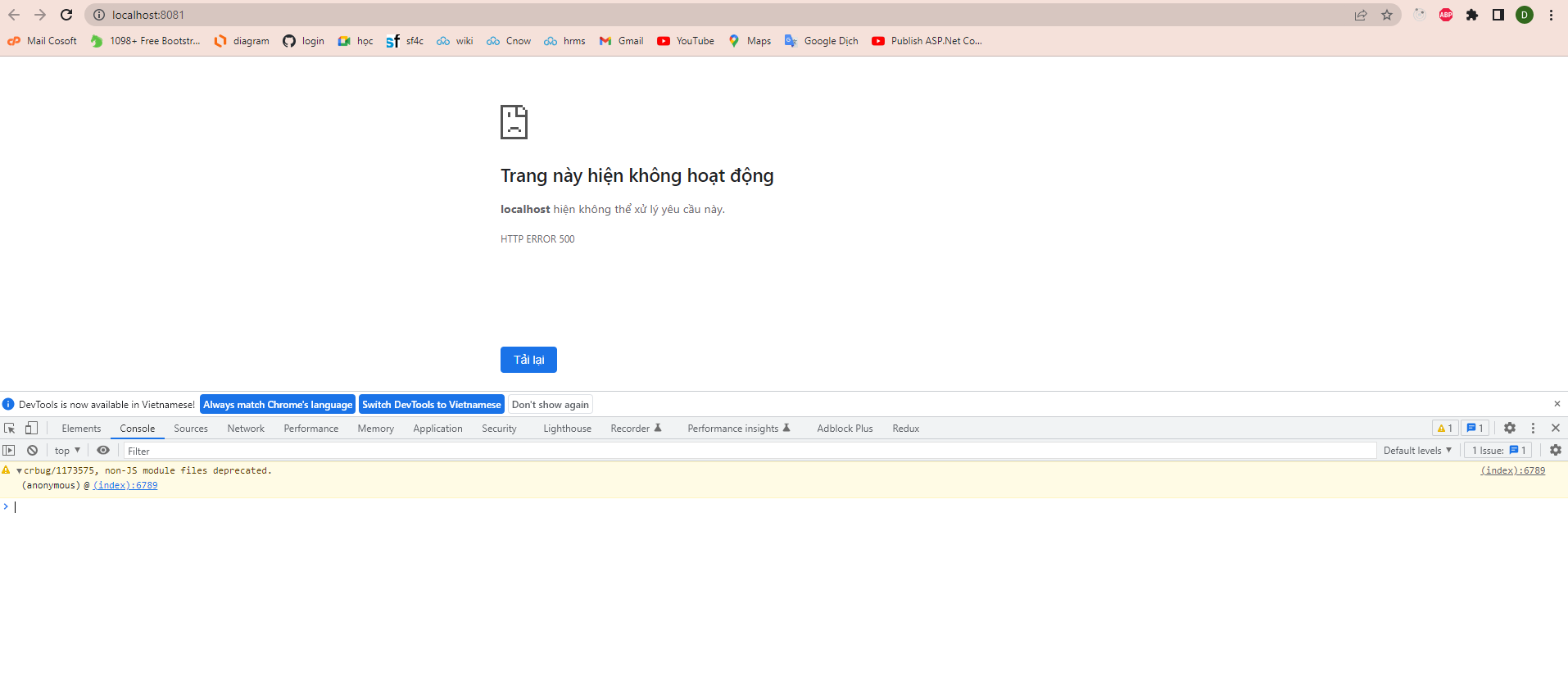
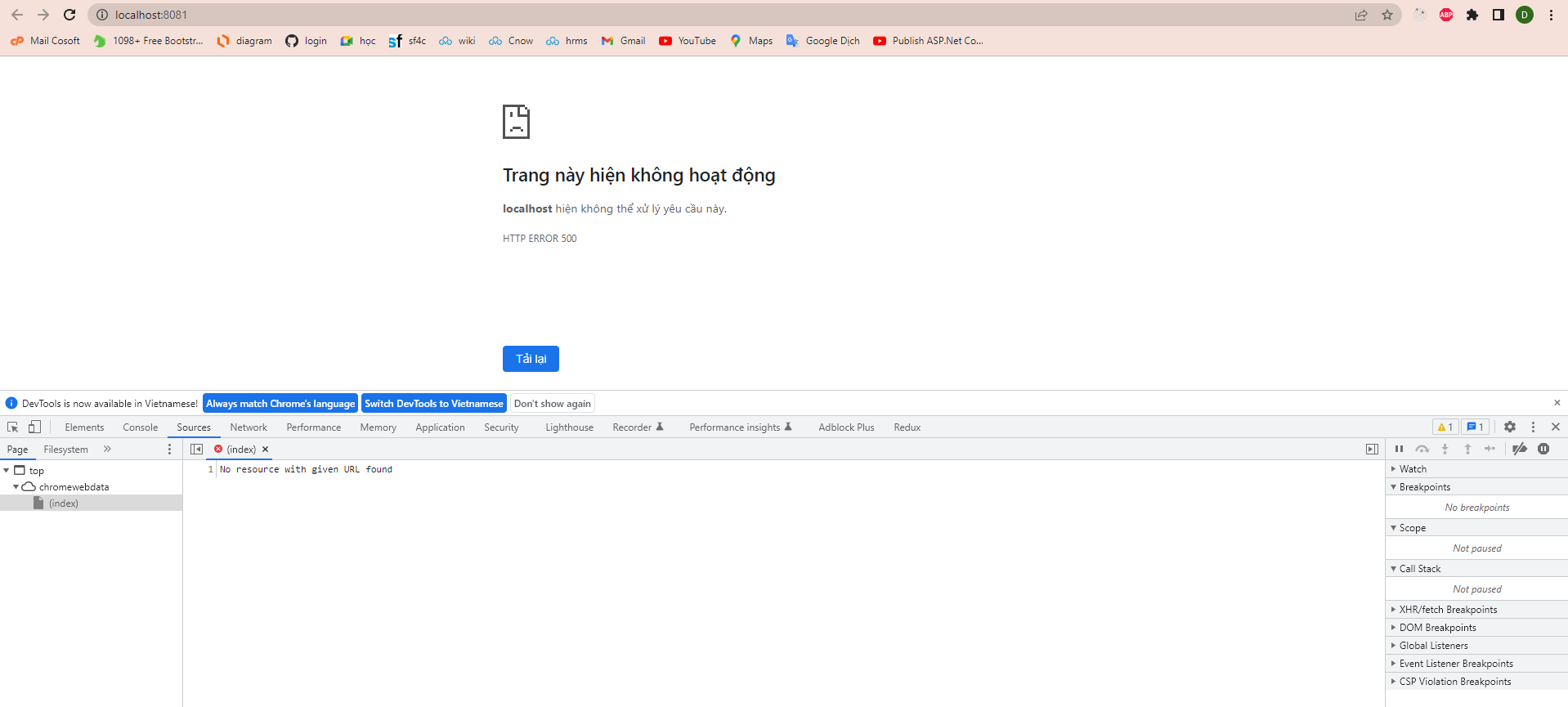
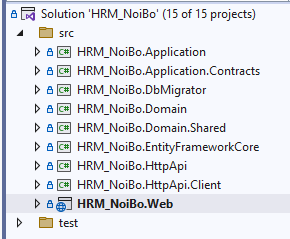
I loaded the app as MVC to do the job. Once done, I will come back to do it again and reply to you.
Hi sukhdeep.dhillon, I find this problem very serious. It affected my work by not running the application. I have used ways like: reloading project from abp suite, deleting node_modules, yarn.lock, package.json,.. re-running yarn install, yarn start but still no success.
Hi sukhdeep.dhillon, Looks like this @volosoft don't created when I use abp suite. on default app there will be no @volosoft in angular.json

