Check the docs before asking a question: https://docs.abp.io/en/commercial/latest/ Check the samples to see the basic tasks: https://docs.abp.io/en/commercial/latest/samples/index The exact solution to your question may have been answered before, and please first use the search on the homepage. Provide us with the following info:
Hello sir,
I try deploy my .net 7.0 web API application (ABP Framework) and AuthServer (It is separated) on windows server IIS.
I have created site and add two application "api" (.net api) and "auth" (authserver) in main site. as below structure
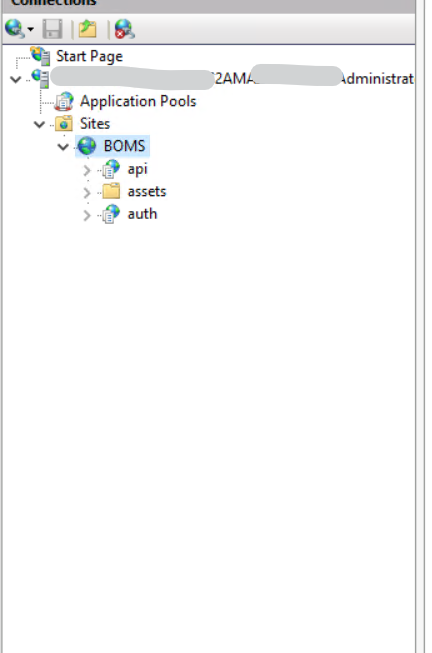
angular and api is working but I get the error when call auth server from angular home page.
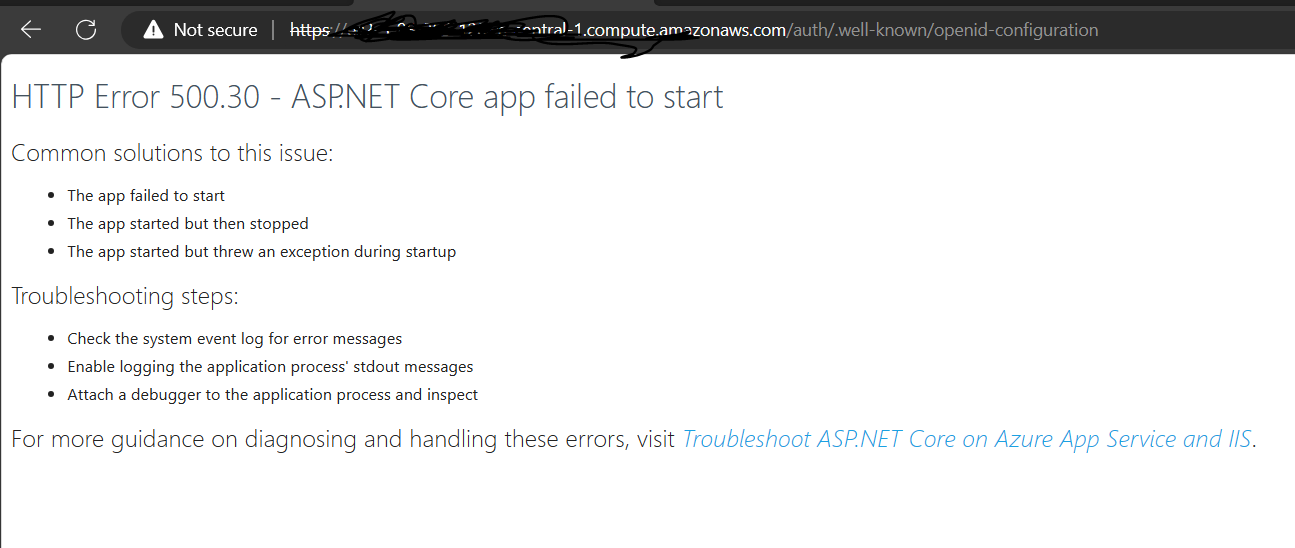
I get the error in event viewer of iss :
: Application '/LM/W3SVC/1/ROOT/auth' with physical root 'C:\inetpub\default\auth' failed to load coreclr. Exception message: CLR worker thread exited prematurely : Application '/LM/W3SVC/1/ROOT/auth' with physical root 'C:\inetpub\default\auth' hit unexpected managed exception, exception code = '0xe0434352'. Please check the stderr logs for more information.
please help for hosting .net application with sperate authserver and angular application on IIS server.
Thank you
Hi liangshiwei,
app.Use(async (ctx, next) => { var configuration = ctx.RequestServices.GetRequiredService(); ctx.SetIdentityServerOrigin(configuration["App:SelfUrl"]); await next(); });
After adding this code working fine.
Thank you
Hi
ABP Framework version: v5.2.2
UI type: Angular
DB provider: EF Core
Tiered (MVC) or Identity Server Separated (Angular): no
Thanks
Hi liangshiwei,
appSettings.json on IIS server
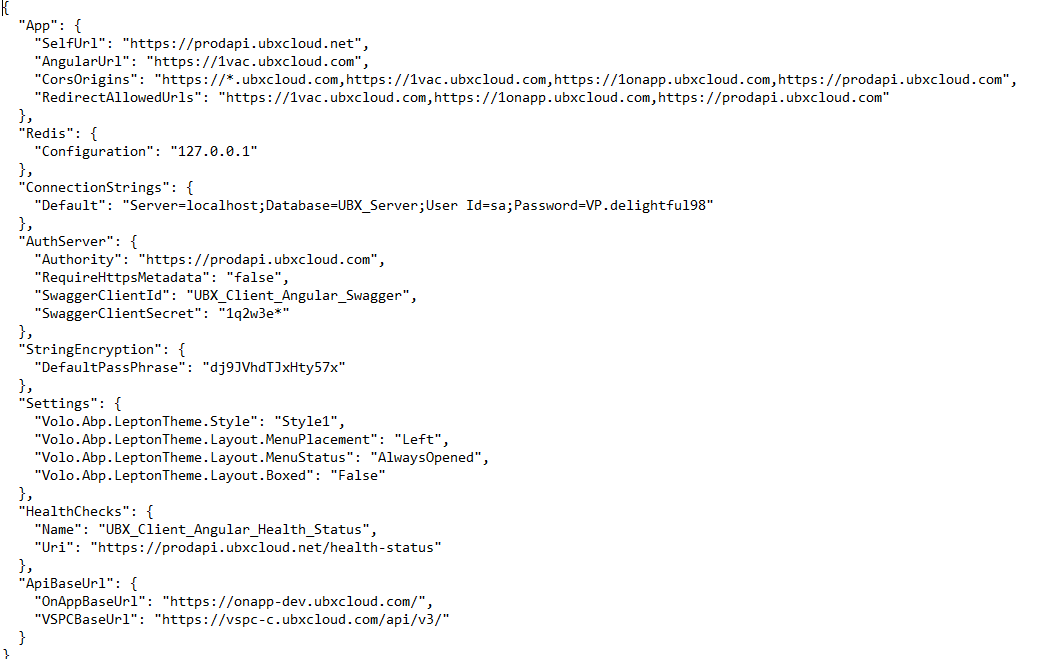
I configure OnApplicationInitialization
var forwardOptions = new ForwardedHeadersOptions
{
ForwardedHeaders = ForwardedHeaders.XForwardedFor | ForwardedHeaders.XForwardedProto,
RequireHeaderSymmetry = false,
};
forwardOptions.KnownNetworks.Clear();
forwardOptions.KnownProxies.Clear();
app.UseForwardedHeaders(forwardOptions);
Thank you
Hi liangshiwei,
Thanks for your suggestions. I went through the links and tried to implement the same but I am still facing the issue.
Though I am able to sort out the issue in swagger. Now from swagger I am able to Authenticate & execute the apis with proxy URL.
But from the application I am not getting the proper response from the .well-known/openid-configuration api.
It is returning actual url instead of proxy url. I might be missing some configuration but not getting the exact idea.
Please help me to figure out it.
Thank you.
Hi
this did not solve my issue
thanks
Please allow me. I am on the bridge.

