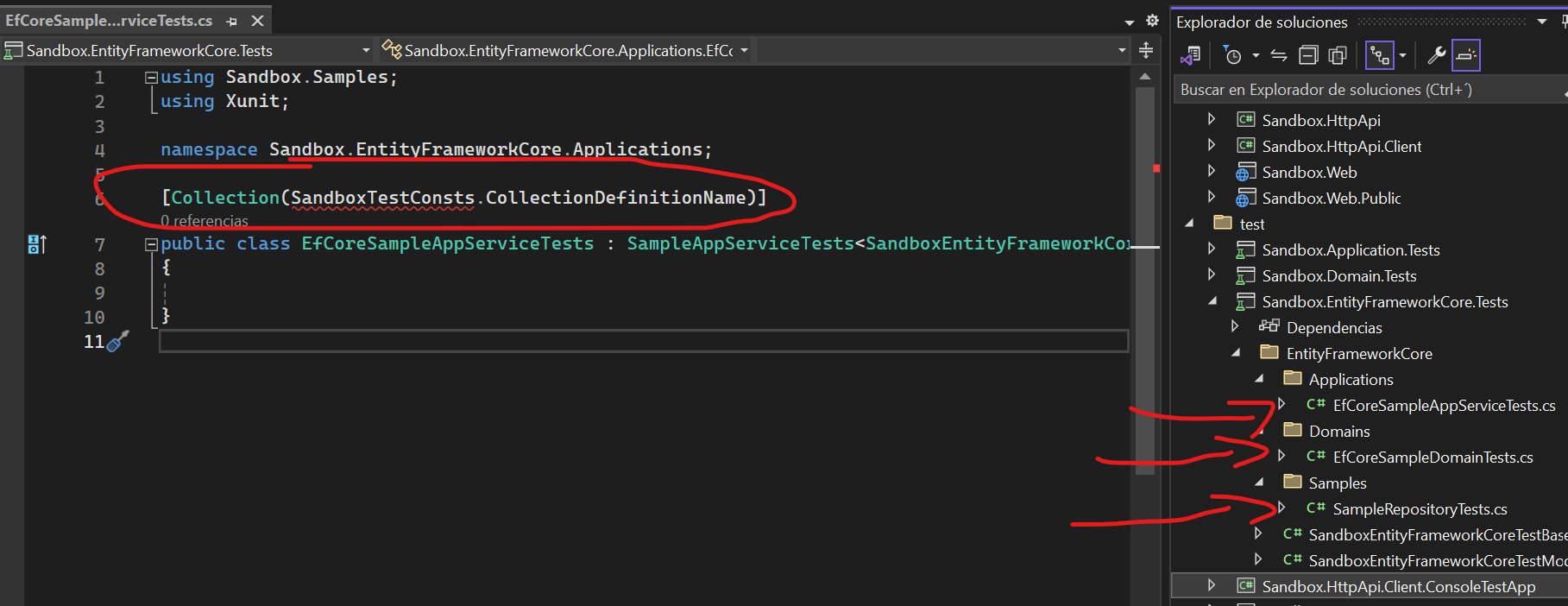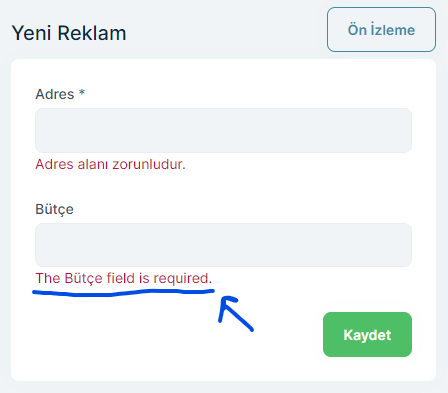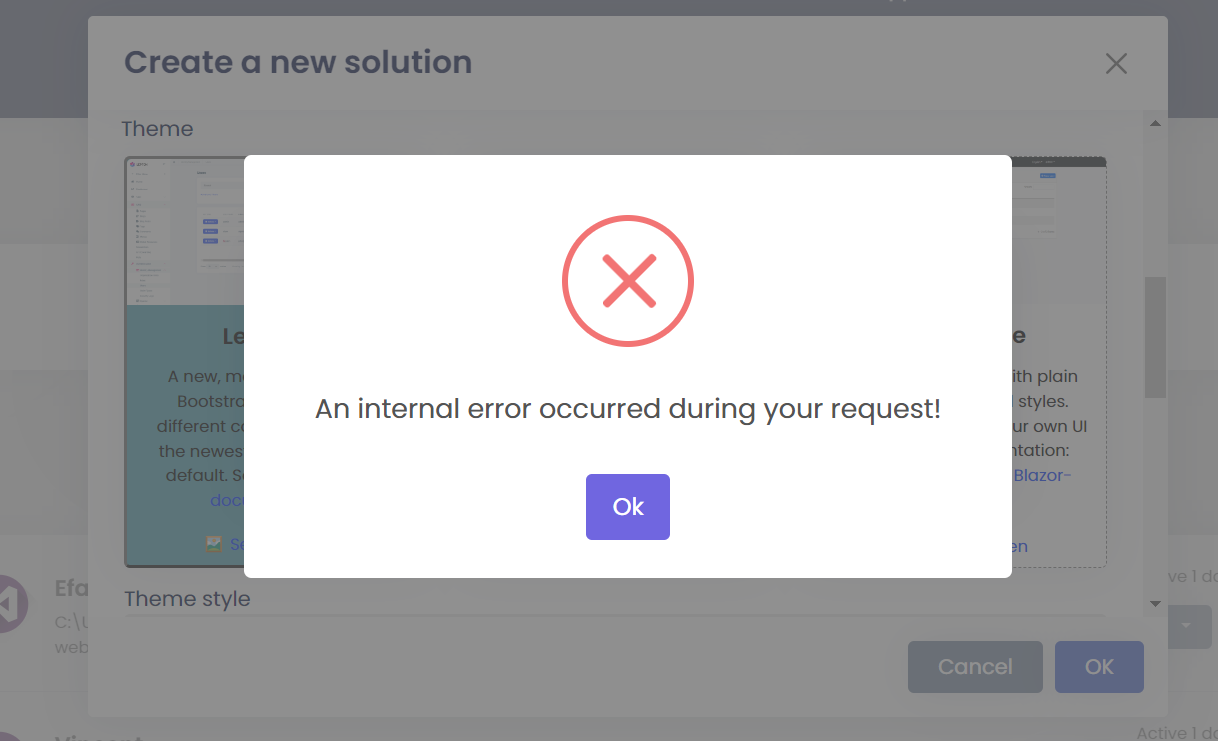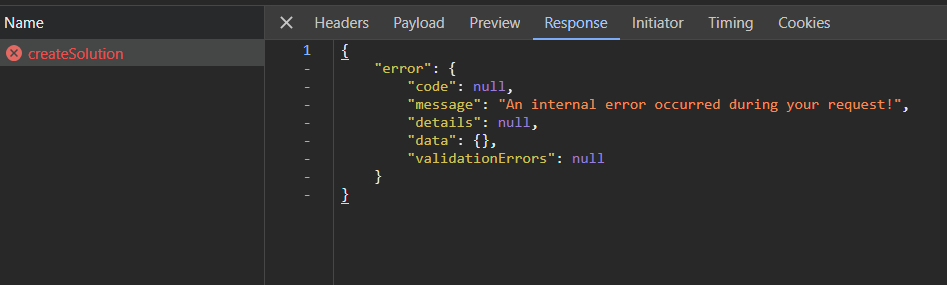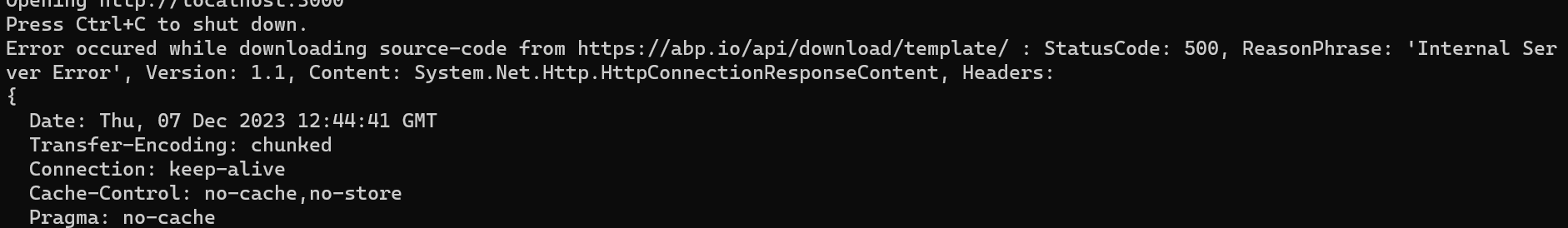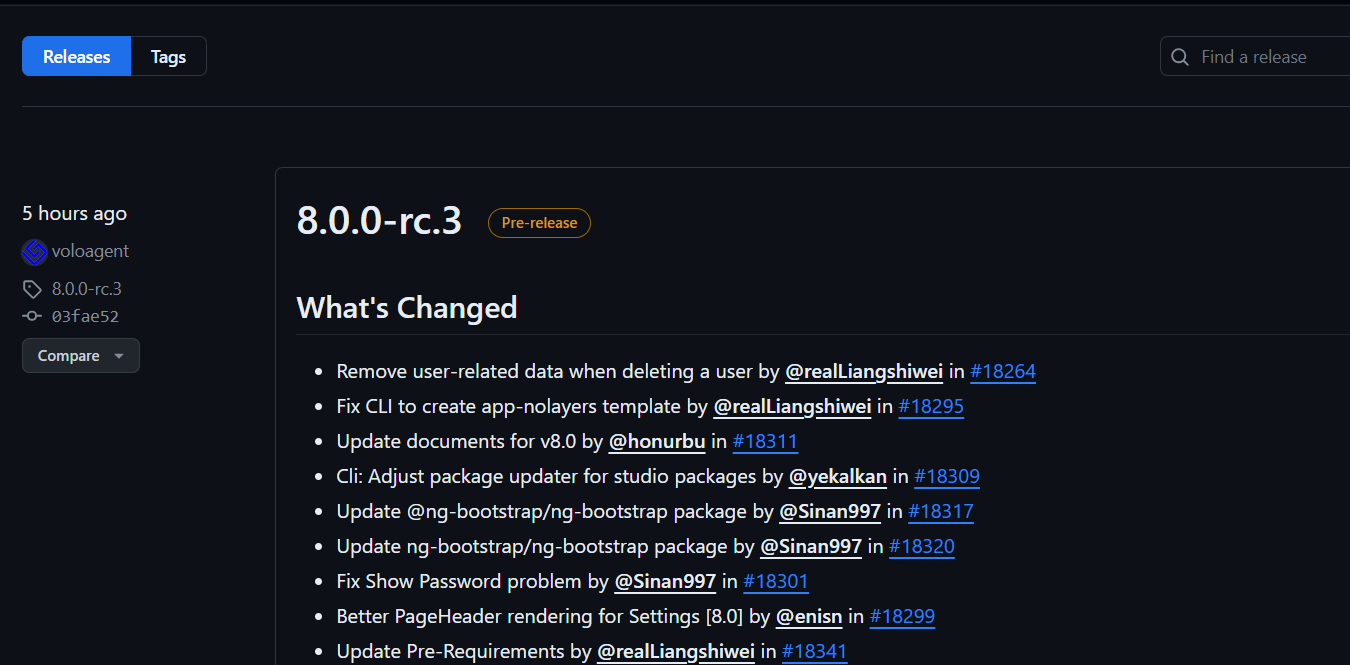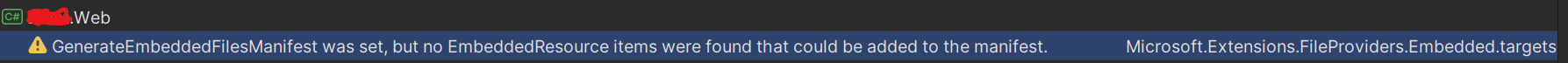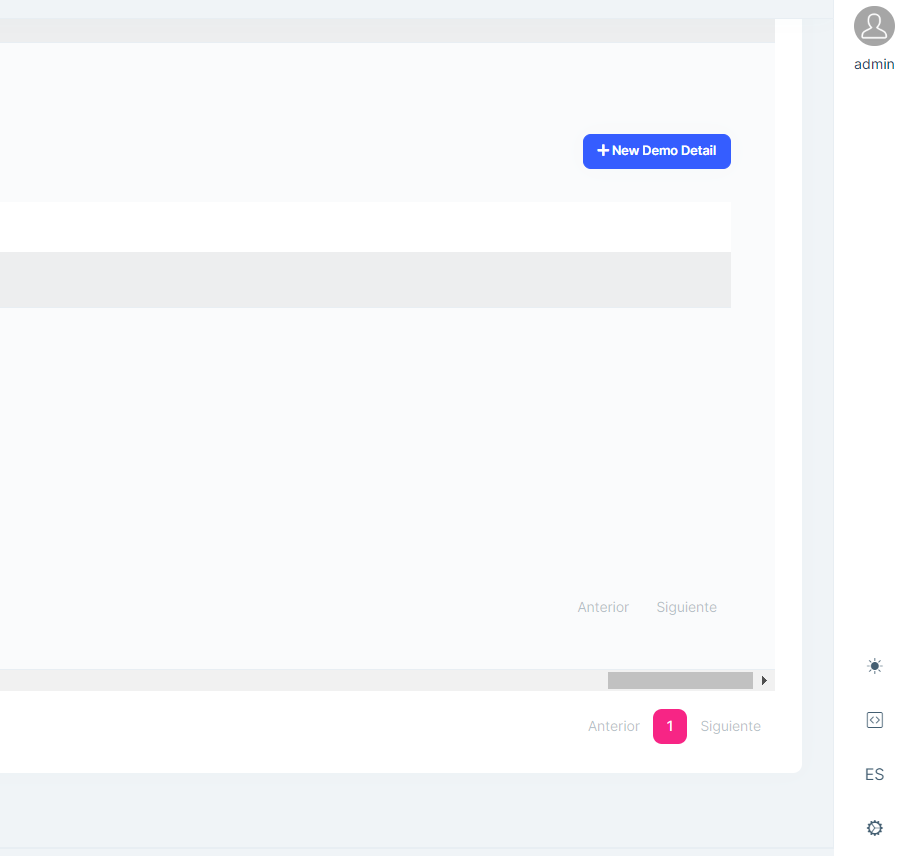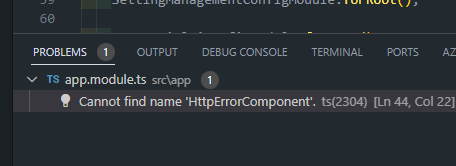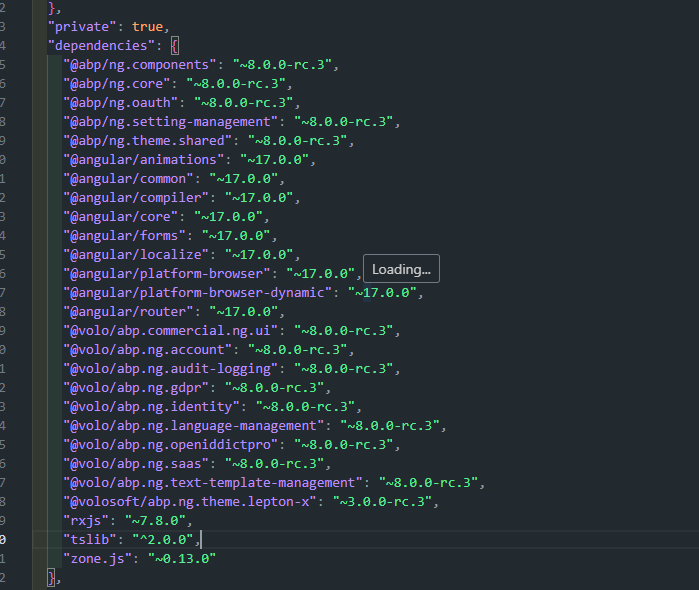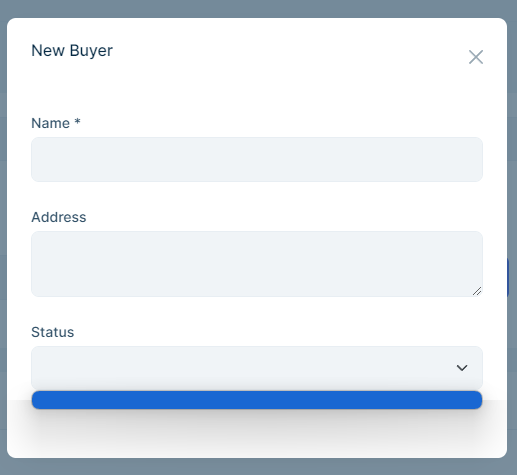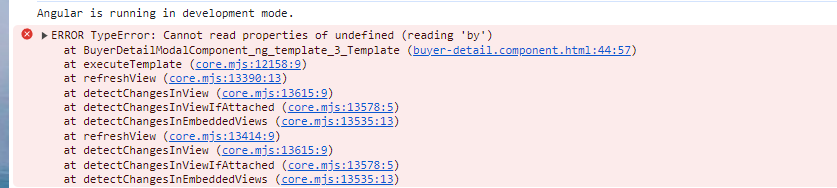⚡ Update ABP CLI and ABP Suite
dotnet tool update -g Volo.Abp.Cli --prerelease
abp suite update --preview
📗 Blog post
- https://blog.abp.io/abp/announcing-abp-8-0-release-candidate
📘 Commercial release logs
- https://docs.abp.io/en/commercial/8.0/release-notes
- https://commercial.abp.io/releases/
🔼 Migration guides
- https://docs.abp.io/en/abp/8.0/Migration-Guides/Abp-8_0
- https://docs.abp.io/en/commercial/8.0/migration-guides/v8_0
✏️ Feel free to report any bugs, issues, and problems.
97 Answer(s)
-
0
-
0
hi rafael.gonzales
I will check this problem. Thank you.
This will be fixed in the next RC version.
https://github.com/abpframework/abp/pull/18346
-
0
Hi there,
The problem in the link is still present on the newly generated pages. It is not practical to offer a manual solution. Wouldn't it be better if you fixed the problem?
Thank you
Navigation properties do not work in generated UI (Angular)
https://support.abp.io/QA/Questions/5977/Navigation-properties-do-not-work-in-generated-UI-Angular#answer-3a0e4b05-6a9d-5a2a-323c-6dec5aef111f
-
0
I found another bug.
No matter what combination of templates are you using within the MVC scope. When you try to add a new Module for your project. It won't add a reference for the new SubModule in the Web Project.
-
0
-
0
-
0
There is a critical error after updating to 8.0.0.rc-3
It's not possible to create a project in ABP Suite
Hi @rafael.gonzales, we have released v8.0.0-rc.3 about 1 hour ago and it seems you tried it about 2 hours ago therefore when you tried it, the commercial templates and packages were not released and if you retry again, it should work as expected. Can you try again?
-
0
-
0
I think that the timing from GitHub and the ABP release schedule are not aligned. I got an alert from Git Hub about a new pre-release and updated my solution.
I will try again now
I understand your confusion but this is the release for ABP Framework, after this has been completed, then we have started releasing ABP Commercial packages & templates, so they are being released a couple of hours late.
-
0
I think that the timing from GitHub and the ABP release schedule are not aligned. I got an alert from Git Hub about a new pre-release and updated my solution.
I will try again now
@rafael.gonzales, you need to check this page to see if a new version has been published 👉 https://commercial.abp.io/releases
-
0
There is a known bug right now in dotnet 8.0
If you compile the project you will get the following warning
The analyzer "Microsoft.AspNetCore.Analyzers.RouteHandlers.RouteHandlerAnalyzer" threw an exception of type "System.InvalidOperationException" with the message "Failed to resolve well-known type 'Microsoft.AspNetCore.Builder.EndpointRouteBuilderExtensions'.".This is not an ABP Related bug but a DOTNET 8.0 one. It will be fixed in the next dotnet patch. It can be followed here https://github.com/dotnet/aspnetcore/issues/50836
-
0
-
0
I found a bug in ABP Suite 8.0.0.rc-3
When you create a Master Entity with a X number of properties and a Detail Entity with another Y number of properties and generate the C# code. When you want to delete a column in the MASTER entity. ABP Suite won't delete the entity in the Detail.json file specification and either won't be deleted in the language file "en.json".
-
0
in ABP Suite 8.0.0.rc-3
When you generate code for a DETAIL entity. The namespace added in the MASTER entity code is not the one defined in the DETAIL.json file instead It uses the following structure [PROJECT_NAME].[DETAIL_PLURAL_NAME].
It should be [PROJECT_NAME].[DETAIL_NAMESPACE]
Note: In some MASTER entities. The child namespace is missing.
-
0
in ABP Suite 8.0.0.rc-3
In the Master Controller file. The path of the generated _ChildDataGrids.cshtml is wrong. It doesn't include the Module name so It will fail
Now
public class DemosController : AbpController { [HttpGet] public virtual async Task<PartialViewResult> ChildDataGrid(Guid demoId) { return PartialView("~/Pages/Shared/Guias/_ChildDataGrids.cshtml", demoId); } }Should be
public class DemosController : AbpController { [HttpGet] public virtual async Task<PartialViewResult> ChildDataGrid(Guid demoId) { return PartialView("~/Pages/MYMODULE/Shared/Guias/_ChildDataGrids.cshtml", demoId); } } -
0
in ABP Suite 8.0.0.rc-3
There is another issue in the generated Index.js
In the Init DataGrid for child entities, the viewURL and scriptUrl doesn't include the Project Name.
Using the template system to temporary fix this.
In template: Frontend.Mvc.Page.Partials.index.js_InitChildDataGridMethod.txt Now:
function init%%child-entity-name%%Grid(data) { if(!abp.auth.isGranted("%%only-project-name%%.%%child-entity-name-plural%%")) { return; } var %%entity-name-camelcase%%Id = data%%<if:HasNavigationProperties>%%.%%entity-name-camelcase%%%%</if:HasNavigationProperties>%%.id; %%<if:IsTieredArchitecture>%%var %%child-entity-name-camelcase%%Service = window.%%solution-namespace-camelcase%%.controllers.%%child-entity-namespace-camelcase%%.%%child-entity-name-camelcase%%;%%</if:IsTieredArchitecture>%% %%<if:IsNonTieredArchitecture>%%var %%child-entity-name-camelcase%%Service = window.%%solution-namespace-camelcase%%.%%child-entity-namespace-camelcase%%.%%<if:IsModule>%%%%child-entity-name-camelcase%%%%</if:IsModule>%%%%<if:IsNonModule>%%%%child-entity-name-plural-camelcase%%%%</if:IsNonModule>%%;%%</if:IsNonTieredArchitecture>%% var %%child-entity-name-camelcase%%CreateModal = new abp.ModalManager({ viewUrl: abp.appPath + "%%child-entity-name-plural%%/CreateModal", scriptUrl: abp.appPath + "Pages/%%child-entity-name-plural%%/createModal.js", modalClass: "%%child-entity-name-camelcase%%Create" }); var %%child-entity-name-camelcase%%EditModal = new abp.ModalManager({ viewUrl: abp.appPath + "%%child-entity-name-plural%%/EditModal", scriptUrl: abp.appPath + "Pages/%%child-entity-name-plural%%/editModal.js", modalClass: "%%child-entity-name-camelcase%%Edit" }); var %%child-entity-name-camelcase%%DataTable = $("#%%child-entity-name-plural%%Table-" + %%entity-name-camelcase%%Id).DataTable(abp.libs.datatables.normalizeConfiguration({ processing: true, serverSide: true, paging: true, searching: false, scrollX: true, autoWidth: true, scrollCollapse: true, order: [[1, "asc"]], ajax: abp.libs.datatables.createAjax(%%child-entity-name-camelcase%%Service.getList%%child-navigation-properties%%By%%entity-name%%Id, { %%entity-name-camelcase%%Id: %%entity-name-camelcase%%Id, maxResultCount: 5 }), columnDefs: [ { rowAction: { items: [ { text: l("Edit"), visible: abp.auth.isGranted('%%only-project-name%%.%%child-entity-name-plural%%.Edit'), action: function (data) { %%child-entity-name-camelcase%%EditModal.open({ id: data.record%%include-navigation-property%%.id }); } }, { text: l("Delete"), visible: abp.auth.isGranted('%%only-project-name%%.%%child-entity-name-plural%%.Delete'), confirmMessage: function () { return l("DeleteConfirmationMessage"); }, action: function (data) { %%child-entity-name-camelcase%%Service.delete(data.record%%include-navigation-property%%.id) .then(function () { abp.notify.info(l("SuccessfullyDeleted")); %%child-entity-name-camelcase%%DataTable.ajax.reloadEx(); }); } } ] }, width: "1rem" }, %%index-js-TableProperties%%%%table-navigation-property-fields%% ] })); %%child-entity-name-camelcase%%CreateModal.onResult(function () { %%child-entity-name-camelcase%%DataTable.ajax.reloadEx(); }); %%child-entity-name-camelcase%%EditModal.onResult(function () { %%child-entity-name-camelcase%%DataTable.ajax.reloadEx(); }); $("#New%%child-entity-name%%Button").click(function (e) { e.preventDefault(); %%child-entity-name-camelcase%%CreateModal.open({ %%entity-name-camelcase%%Id: $(this).data("%%entity-name-camelcase%%-id") }); }); }Should be:
function init%%child-entity-name%%Grid(data) { if(!abp.auth.isGranted("%%only-project-name%%.%%child-entity-name-plural%%")) { return; } var %%entity-name-camelcase%%Id = data%%<if:HasNavigationProperties>%%.%%entity-name-camelcase%%%%</if:HasNavigationProperties>%%.id; %%<if:IsTieredArchitecture>%%var %%child-entity-name-camelcase%%Service = window.%%solution-namespace-camelcase%%.controllers.%%child-entity-namespace-camelcase%%.%%child-entity-name-camelcase%%;%%</if:IsTieredArchitecture>%% %%<if:IsNonTieredArchitecture>%%var %%child-entity-name-camelcase%%Service = window.%%solution-namespace-camelcase%%.%%child-entity-namespace-camelcase%%.%%<if:IsModule>%%%%child-entity-name-camelcase%%%%</if:IsModule>%%%%<if:IsNonModule>%%%%child-entity-name-plural-camelcase%%%%</if:IsNonModule>%%;%%</if:IsNonTieredArchitecture>%% var %%child-entity-name-camelcase%%CreateModal = new abp.ModalManager({ viewUrl: abp.appPath + "%%only-project-name%%/%%child-entity-name-plural%%/CreateModal", scriptUrl: abp.appPath + "Pages/%%only-project-name%%/%%child-entity-name-plural%%/createModal.js", modalClass: "%%child-entity-name-camelcase%%Create" }); var %%child-entity-name-camelcase%%EditModal = new abp.ModalManager({ viewUrl: abp.appPath + "%%only-project-name%%/%%child-entity-name-plural%%/EditModal", scriptUrl: abp.appPath + "Pages/%%only-project-name%%/%%child-entity-name-plural%%/editModal.js", modalClass: "%%child-entity-name-camelcase%%Edit" }); var %%child-entity-name-camelcase%%DataTable = $("#%%child-entity-name-plural%%Table-" + %%entity-name-camelcase%%Id).DataTable(abp.libs.datatables.normalizeConfiguration({ processing: true, serverSide: true, paging: true, searching: false, scrollX: true, autoWidth: true, scrollCollapse: true, order: [[1, "asc"]], ajax: abp.libs.datatables.createAjax(%%child-entity-name-camelcase%%Service.getList%%child-navigation-properties%%By%%entity-name%%Id, { %%entity-name-camelcase%%Id: %%entity-name-camelcase%%Id, maxResultCount: 5 }), columnDefs: [ { rowAction: { items: [ { text: l("Edit"), visible: abp.auth.isGranted('%%only-project-name%%.%%child-entity-name-plural%%.Edit'), action: function (data) { %%child-entity-name-camelcase%%EditModal.open({ id: data.record%%include-navigation-property%%.id }); } }, { text: l("Delete"), visible: abp.auth.isGranted('%%only-project-name%%.%%child-entity-name-plural%%.Delete'), confirmMessage: function () { return l("DeleteConfirmationMessage"); }, action: function (data) { %%child-entity-name-camelcase%%Service.delete(data.record%%include-navigation-property%%.id) .then(function () { abp.notify.info(l("SuccessfullyDeleted")); %%child-entity-name-camelcase%%DataTable.ajax.reloadEx(); }); } } ] }, width: "1rem" }, %%index-js-TableProperties%%%%table-navigation-property-fields%% ] })); %%child-entity-name-camelcase%%CreateModal.onResult(function () { %%child-entity-name-camelcase%%DataTable.ajax.reloadEx(); }); %%child-entity-name-camelcase%%EditModal.onResult(function () { %%child-entity-name-camelcase%%DataTable.ajax.reloadEx(); }); $("#New%%child-entity-name%%Button").click(function (e) { e.preventDefault(); %%child-entity-name-camelcase%%CreateModal.open({ %%entity-name-camelcase%%Id: $(this).data("%%entity-name-camelcase%%-id") }); }); } -
0
-
0
In the new Master | Detail functionality. The "Export to Excel" feature doesn't include Child entities in the XLSX.
-
0
In the new Master | Detail functionality.
- When you create and generate a Child Entity, in the Demo.Domain project, specifically in the Master Entity definition. The namespace of the child entity is not added when a new child entity is generated.
- In Demo.Application.Contracts happen some sort of the same issue, in the Master Entity Dto, the references added in the USING area it's the PROJECT_NAME.PLURAL_NAME instead of PROJECT_NAME.NAMESPACE defined in the Entity
-
0
Hi @rafael.gonzales, thanks for your effort and findings. I'll evaluate these problems and create internal issues.
Regards.
-
0
Hello,
I create a table with ABP Suite CRUD Generator. I have Latitude and Longtitude columns in it as double type. When opening Edit Dialog, these values shown with numericpicker but with 2 decimals as it is default according to Blazorise website (https://blazorise.com/docs/components/numeric-picker). After updating, it saved to database as 2 decimal points and i am loosing data because of that. My request is to fixing this bug to add Decimals attribute to the numericpicker. Adding decimal point count into the CRUD generator page may be another option (for float and double values). Please see my corrected answer below.
<Validation> <Field> <FieldLabel>@L["Latitude"]</FieldLabel> <NumericPicker TValue="double" Decimals="15" @bind-Value="@EditingLocation.Latitude" Min="LocationConsts.LatitudeMinLength" Max="LocationConsts.LatitudeMaxLength"> <Feedback> <ValidationError /> </Feedback> </NumericPicker> </Field> </Validation>
-
0
-
0
-
0
-
0
I have a situation with ABP Suite. Even when you change the default order of a newly created Entity. It doesn't generate any code related to the Sorting of the selected property. Could you please review that?