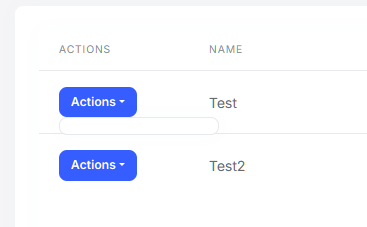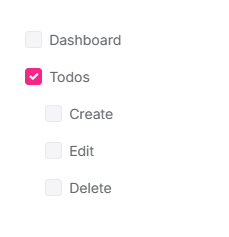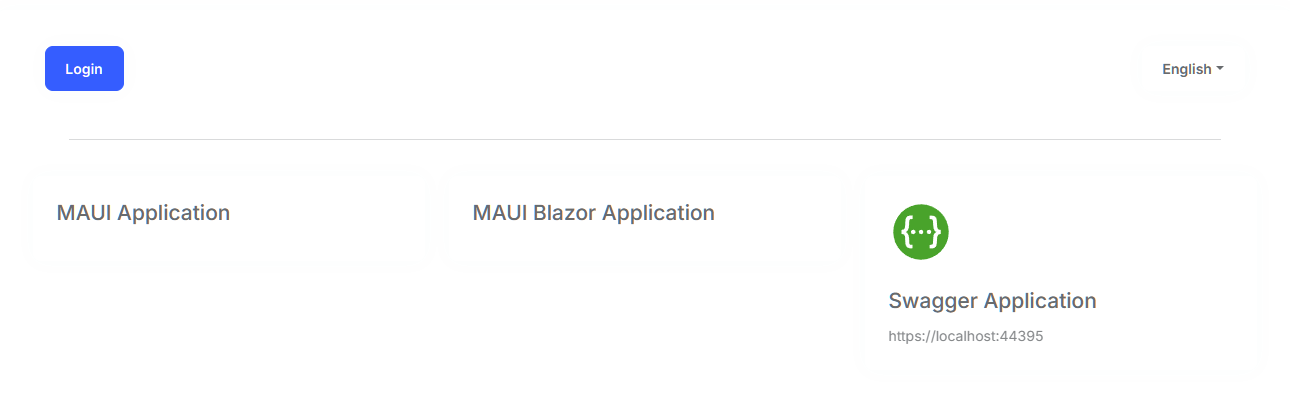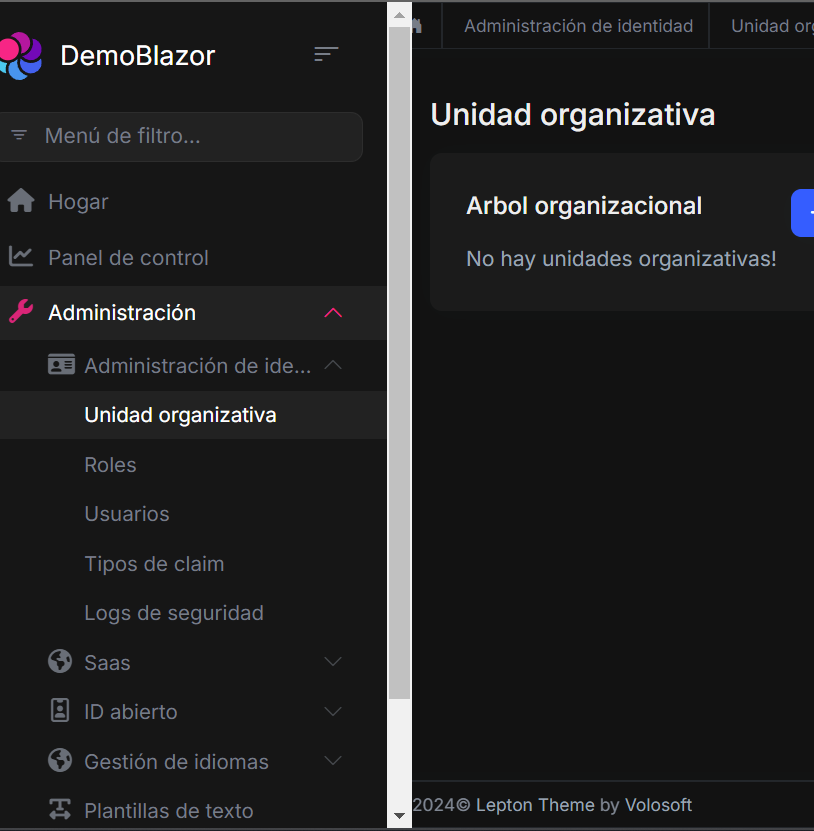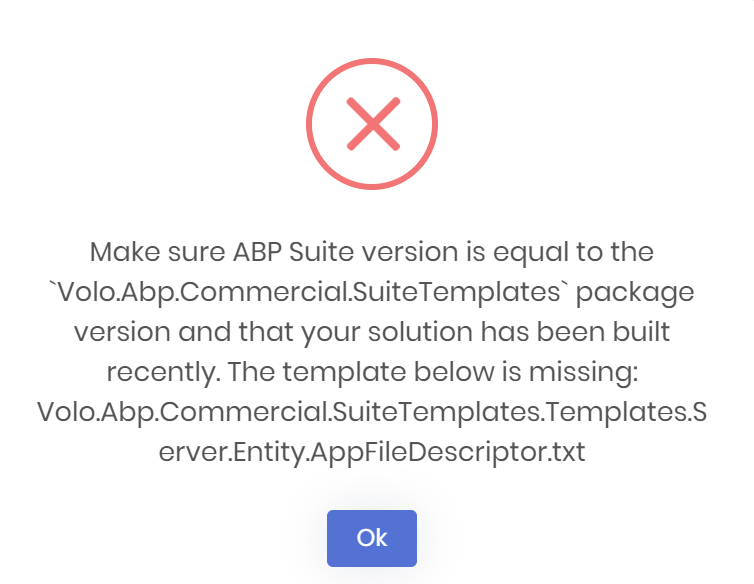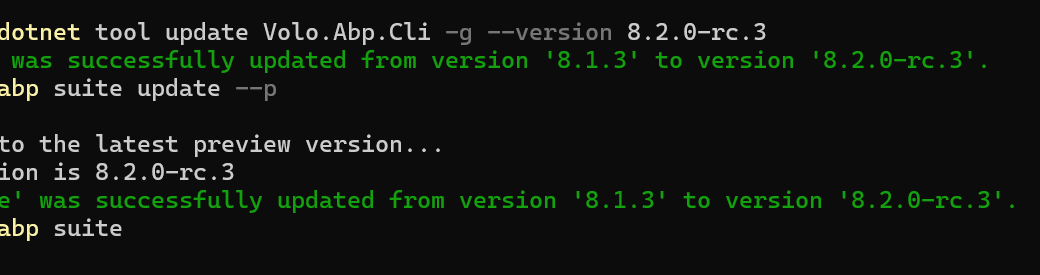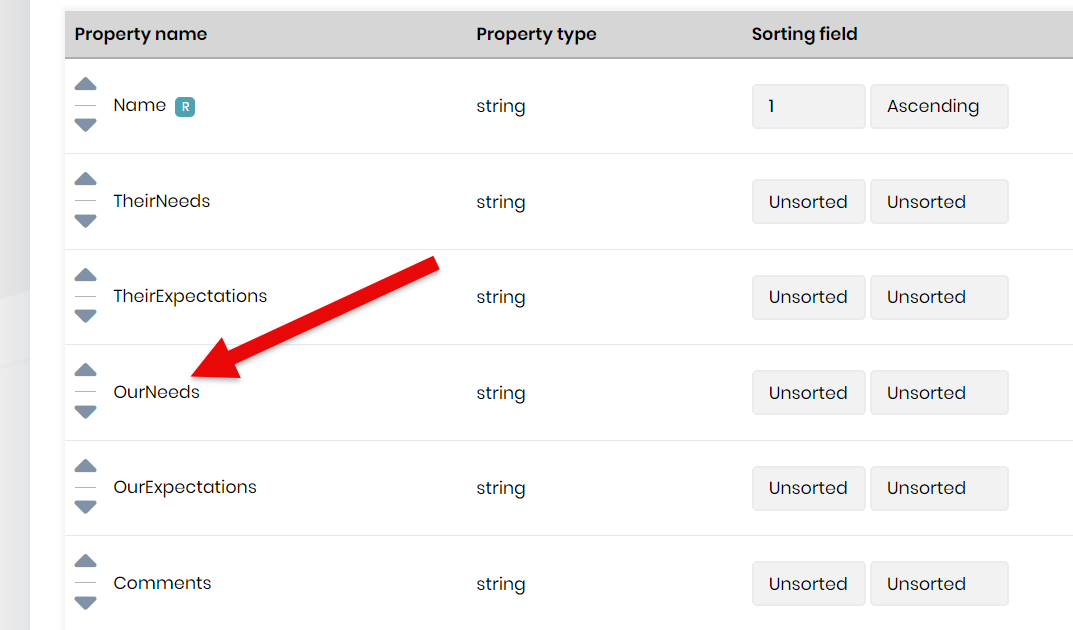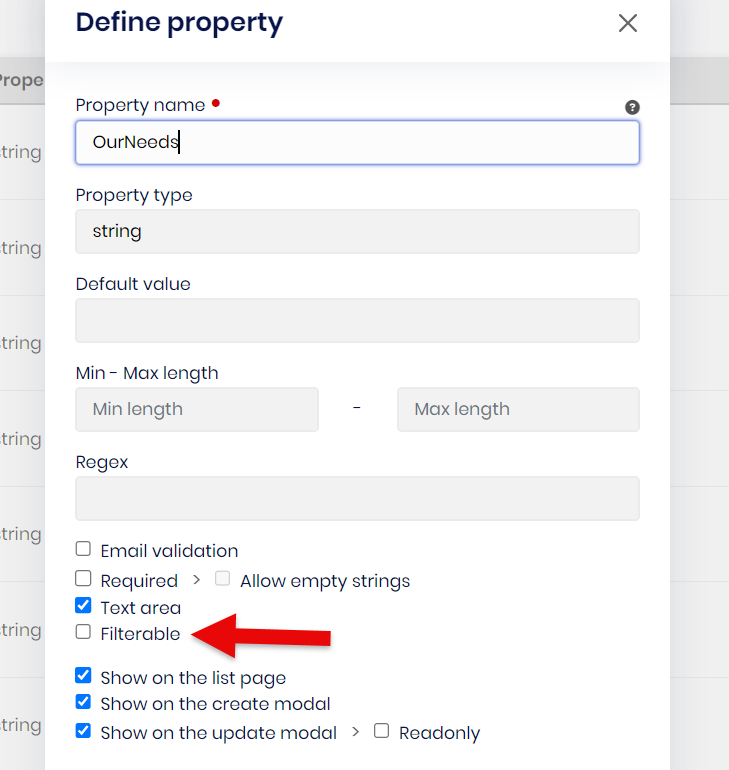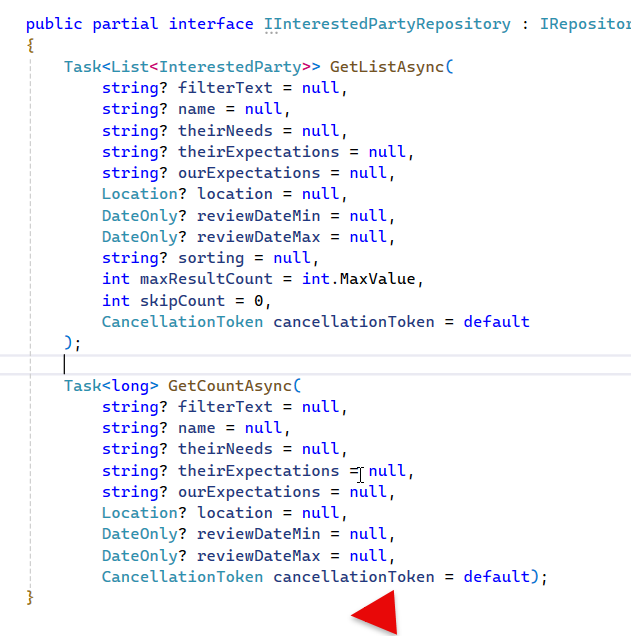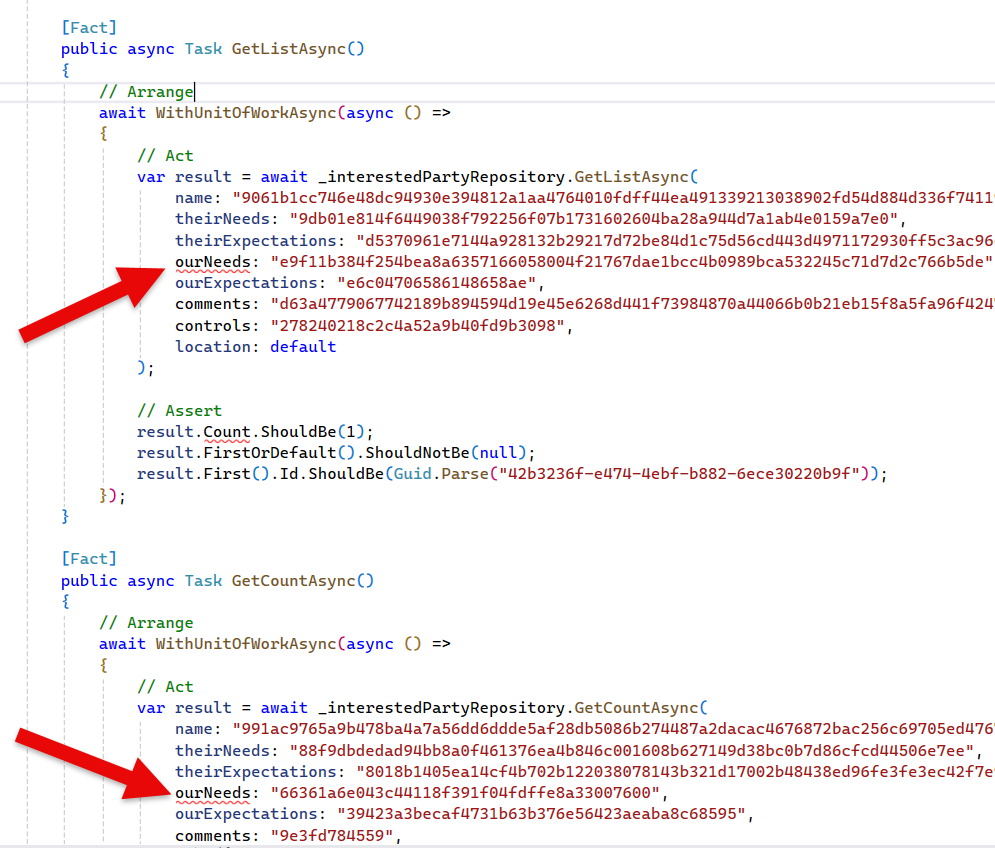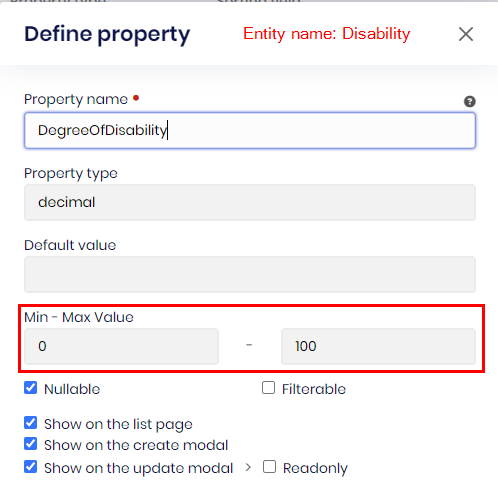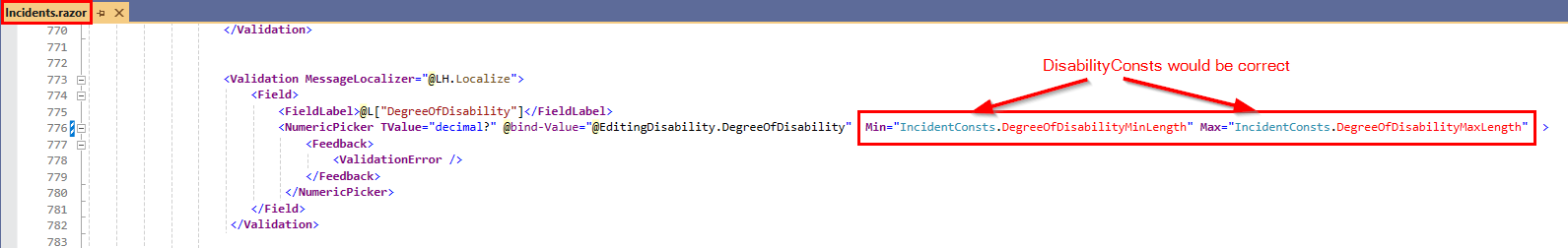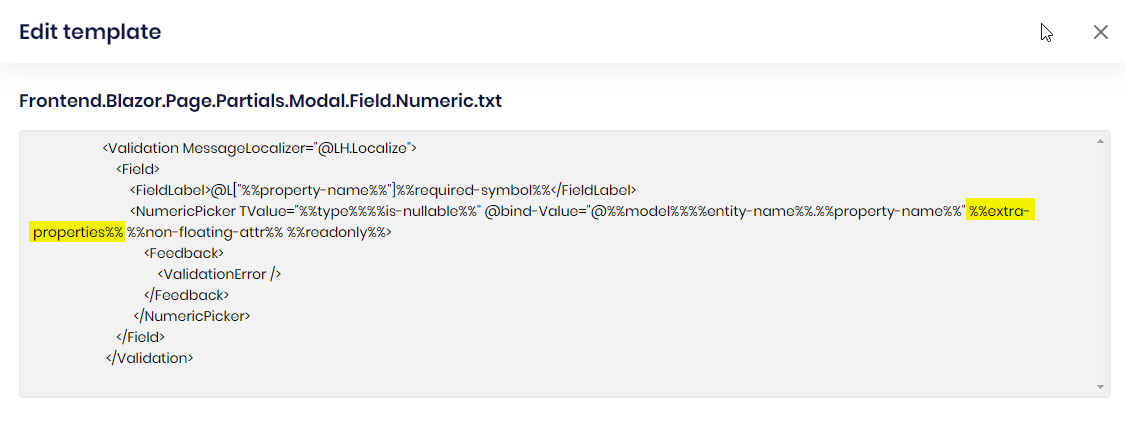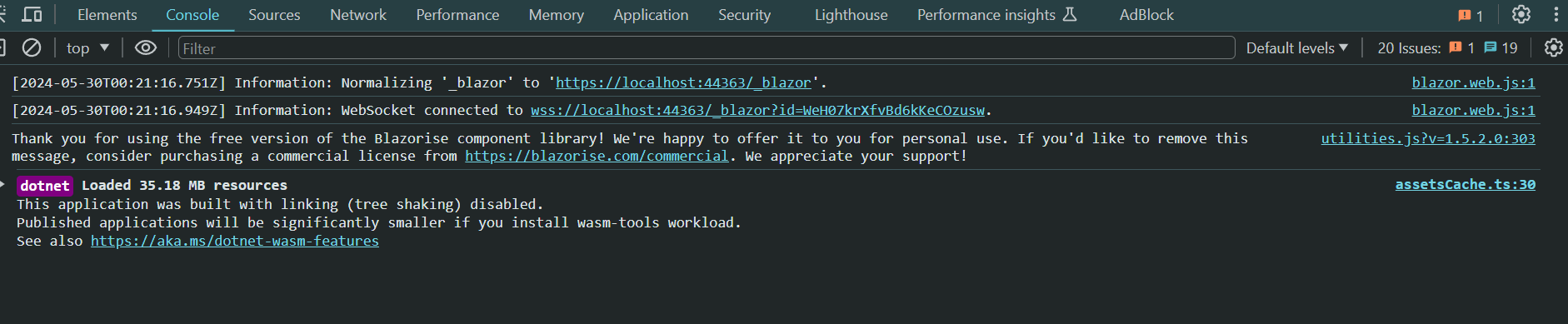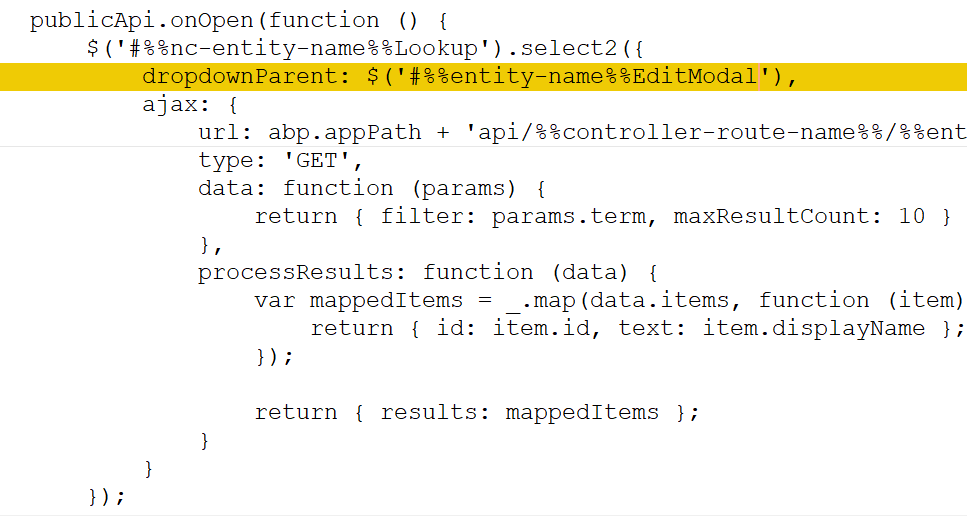⚡ Update ABP CLI and ABP Suite
dotnet tool update -g Volo.Abp.Cli --prerelease
abp suite update --preview
📗 Blog post
- https://blog.abp.io/abp/announcing-abp-8-2-release-candidate
📘 Commercial release logs
- https://docs.abp.io/en/commercial/8.2/release-notes
- https://commercial.abp.io/releases/
🔼 Migration guides
- https://docs.abp.io/en/abp/8.2/Migration-Guides/Abp-8_2
- https://docs.abp.io/en/commercial/8.2/migration-guides/v8_2
✏️ Feel free to report any bugs, issues, and problems.
137 Answer(s)
-
0
In a Blazor app (but guessing it might be in all kinds of projects), when a user only has read permission to an entity, the Actions button is still displayed even though the user has no permissions to do anything. When you click it, it appears as nothing happens but in fact there is a very small empty menu that shows up (as the user has no available actions). This is quite confusing to the user.
The permissions dialog is in itself a bit confusing but I assume that this is the configuration you should have for "read only with no actions". That in itself should probably also be clarified/improved as it isn't obvious that the checkbox on the same line as the entity means "read only".
-
0
When you run the HttpApi.Host you get this screen, where I assume you are supposed to be able to click the Swagger icon to actually get to the Swagger definition instead of having to type /swagger, but this does not work. Does not work with previous ABP non RC version either.
Thanks for reporting. I'll create an issue for that.
-
0
-
0
You can't create an entity with ABP Suite + ABP Cli 8.2.0-rc.3
You should ensure that your application's version is v8.2.0-rc.3. There is a
Volo.Abp.Commercial.SuiteTemplatesin the domain layer and you should check the related .dll under the bin directory. (Because, we already checked generating entities and could not found any problem, so it's probably related that) -
0
In a Blazor app (but guessing it might be in all kinds of projects), when a user only has read permission to an entity, the Actions button is still displayed even though the user has no permissions to do anything. When you click it, it appears as nothing happens but in fact there is a very small empty menu that shows up (as the user has no available actions). This is quite confusing to the user.
The permissions dialog is in itself a bit confusing but I assume that this is the configuration you should have for "read only with no actions". That in itself should probably also be clarified/improved as it isn't obvious that the checkbox on the same line as the entity means "read only".
I totally agree with that and noted this confusion. I'll try to update the documentation and clarify this situation.
-
0
You can't create an entity with ABP Suite + ABP Cli 8.2.0-rc.3
You should ensure that your application's version is v8.2.0-rc.3. There is a
Volo.Abp.Commercial.SuiteTemplatesin the domain layer and you should check the related .dll under the bin directory. (Because, we already checked generating entities and could not found any problem, so it's probably related that)At least for me both are updated to RC3 and apparently at least two of us received similar errors but only for the Blazor WebApp template (or at least not the Blazor Server one, have not tried any more yet).
-
0
In a Blazor app (but guessing it might be in all kinds of projects), when a user only has read permission to an entity, the Actions button is still displayed even though the user has no permissions to do anything. When you click it, it appears as nothing happens but in fact there is a very small empty menu that shows up (as the user has no available actions). This is quite confusing to the user.
The permissions dialog is in itself a bit confusing but I assume that this is the configuration you should have for "read only with no actions". That in itself should probably also be clarified/improved as it isn't obvious that the checkbox on the same line as the entity means "read only".
I totally agree with that and noted this confusion. I'll try to update the documentation and clarify this situation.
Thanks. Please note that this is also, AFAIK, a bug as there should be no actions menu rendered when there are no actions available. For the UI, I believe that it would be much clearer if the Entity name was not selectable but instead a "View" permission was displayed in the submenu.
-
0
Delete of Entities in ABP Suite does not seem to do anything in RC3. It claims to have deleted the Entity but tables are still in database and code is still in the solution. It seems it just was deleted from ABP Suite itself. I assume the idea is that it should actually be deleted from the solution and maybe database?
-
0
Delete of Entities in ABP Suite does not seem to do anything in RC3. It claims to have deleted the Entity but tables are still in database and code is still in the solution. It seems it just was deleted from ABP Suite itself. I assume the idea is that it should actually be deleted from the solution and maybe database?
Assume you are aware of the concept of soft delete: https://docs.abp.io/en/abp/latest/Data-Filtering
Check in the database the IsDeleted column. If you want to remove from the database, then you need to do a Hard Delete.
I am not part of the ABP team - but this is not the right channel for this question/feedback. ABP are trying to get 8.2 finished and, with respect, this is noise they don't need.
-
0
Delete of Entities in ABP Suite does not seem to do anything in RC3. It claims to have deleted the Entity but tables are still in database and code is still in the solution. It seems it just was deleted from ABP Suite itself. I assume the idea is that it should actually be deleted from the solution and maybe database?
Assume you are aware of the concept of soft delete: https://docs.abp.io/en/abp/latest/Data-Filtering
Check in the database the IsDeleted column. If you want to remove from the database, then you need to do a Hard Delete.
I am not part of the ABP team - but this is not the right channel for this question/feedback. ABP are trying to get 8.2 finished and, with respect, this is noise they don't need.
I suggest reading more carefully before commenting - this is about deleting entities in ABP Suite. Apparently this has never worked the way you can assume it to when you have a delete button right next to a save and generate one. If the current behavior remains unchanged, it should at least be made more clear that it only deletes entities from ABP Suite.
https://support.abp.io/QA/Questions/639/ABP-Suite-does-not-delete-GRUD-Entity-cleanly
Edit:
Correction, the confirm message for the delete button actually say that it will only delete from ABP Suite upon closer inspection. But main issue, at least according to me, remains that you would have to manually delete everything. What is the reasoning behind this behavior? That said, I can understand that scripting deletion could be a challenge, probably more so than updates and new entities.
-
0
Delete of Entities in ABP Suite does not seem to do anything in RC3. It claims to have deleted the Entity but tables are still in database and code is still in the solution. It seems it just was deleted from ABP Suite itself. I assume the idea is that it should actually be deleted from the solution and maybe database?
Assume you are aware of the concept of soft delete:
https://docs.abp.io/en/abp/latest/Data-FilteringCheck in the database the IsDeleted column. If you want to remove from the database, then you need to do a Hard Delete.
I am not part of the ABP team - but this is not the right channel for this question/feedback. ABP are trying to get 8.2 finished and, with respect, this is noise they don't need.
I suggest reading more carefully before commenting - this is about deleting entities in ABP Suite. Apparently this has never worked the way you can assume it to when you have a delete button right next to a save and generate one. If the current behavior remains unchanged, it should at least be made more clear that it only deletes entities from ABP Suite.
https://support.abp.io/QA/Questions/639/ABP-Suite-does-not-delete-GRUD-Entity-cleanly
My apologies :)
-
0
Unchecking the Filterable option when adding fields to new entities in Suite causes the test methods to be generated incorrectly.
For example, I'm creating a new Entity in Suite and have added a field called "OurNeeds"
I don't want this field to be filterable so have unchecked the filtered option i.e.
The code generated in the GetListAsync and GetCountAsync methods doesn't include this field (as expected)
But the test code DOES include the field causing the compile to fail
-
0
Creating a new solution for MAUI Blazor in ABP Suite RC3 always seem to give the error below when trying to run it. Other MAUI related projects inside of ABP and outside seem to work though, like if you select to have a ABP Suite create a Mobile MAUI app. So it seems to be related to to particular template.
Severity Code Description Project File Line Suppression State Error DEP1000: Cannot copy file "C:\Users\***\.nuget\packages\volo.abp.aspnetcore.components.web.leptonxtheme\3.2.0-rc.3\staticwebassets\side-menu\libs\bootstrap-datepicker\css\bootstrap-datepicker.standalone.css.map" to layout "M:\Projects\ASP.NET\ABP\src\ABPTester6\src\ABPTester6.MauiBlazor\bin\Debug\net8.0-windows10.0.19041.0\win10-x64\AppX\wwwroot\_content\Volo.Abp.AspNetCore.Components.Web.LeptonXTheme\side-menu\libs\bootstrap-datepicker\css\bootstrap-datepicker.standalone.css.map". DirectoryNotFoundException - Could not find a part of the path 'M:\Projects\ASP.NET\ABP\src\ABPTester6\src\ABPTester6.MauiBlazor\bin\Debug\net8.0-windows10.0.19041.0\win10-x64\AppX\wwwroot\_content\Volo.Abp.AspNetCore.Components.Web.LeptonXTheme\side-menu\libs\bootstrap-datepicker\css\bootstrap-datepicker.standalone.css.map'. [0x80070003] ABPTester6.MauiBlazorEdit:
Maybe this is casued by the long path problems in Windows and not ABP, will do further testing.
Edit 2:
Not ABPs fault, Microsoft apparently broke MAUI again https://github.com/dotnet/maui/issues/17828 (or Windows to be exact)
-
0
Creating a new solution for MAUI Blazor in ABP Suite RC3 always seem to give the error below when trying to run it. Other MAUI related projects inside of ABP and outside seem to work though, like if you select to have a ABP Suite create a Mobile MAUI app. So it seems to be related to to particular template.
Severity Code Description Project File Line Suppression State Error DEP1000: Cannot copy file "C:\Users\***\.nuget\packages\volo.abp.aspnetcore.components.web.leptonxtheme\3.2.0-rc.3\staticwebassets\side-menu\libs\bootstrap-datepicker\css\bootstrap-datepicker.standalone.css.map" to layout "M:\Projects\ASP.NET\ABP\src\ABPTester6\src\ABPTester6.MauiBlazor\bin\Debug\net8.0-windows10.0.19041.0\win10-x64\AppX\wwwroot\_content\Volo.Abp.AspNetCore.Components.Web.LeptonXTheme\side-menu\libs\bootstrap-datepicker\css\bootstrap-datepicker.standalone.css.map". DirectoryNotFoundException - Could not find a part of the path 'M:\Projects\ASP.NET\ABP\src\ABPTester6\src\ABPTester6.MauiBlazor\bin\Debug\net8.0-windows10.0.19041.0\win10-x64\AppX\wwwroot\_content\Volo.Abp.AspNetCore.Components.Web.LeptonXTheme\side-menu\libs\bootstrap-datepicker\css\bootstrap-datepicker.standalone.css.map'. [0x80070003] ABPTester6.MauiBlazorEdit:
Maybe this is casued by the long path problems in Windows and not ABP, will do further testing.
Edit 2:
Not ABPs fault, Microsoft apparently broke MAUI again https://github.com/dotnet/maui/issues/17828 (or Windows to be exact)
You may try the Solution 3 in the following documentation to overcome this issue. Visual Studo or any other IDe still can't work but you can build from terminal via dotnet CLI https://docs.abp.io/en/abp/8.1/KB/Windows-Path-Too-Long-Fix#solution-3
-
0
Creating a new solution for MAUI Blazor in ABP Suite RC3 always seem to give the error below when trying to run it. Other MAUI related projects inside of ABP and outside seem to work though, like if you select to have a ABP Suite create a Mobile MAUI app. So it seems to be related to to particular template.
Severity Code Description Project File Line Suppression State Error DEP1000: Cannot copy file "C:\Users\***\.nuget\packages\volo.abp.aspnetcore.components.web.leptonxtheme\3.2.0-rc.3\staticwebassets\side-menu\libs\bootstrap-datepicker\css\bootstrap-datepicker.standalone.css.map" to layout "M:\Projects\ASP.NET\ABP\src\ABPTester6\src\ABPTester6.MauiBlazor\bin\Debug\net8.0-windows10.0.19041.0\win10-x64\AppX\wwwroot\_content\Volo.Abp.AspNetCore.Components.Web.LeptonXTheme\side-menu\libs\bootstrap-datepicker\css\bootstrap-datepicker.standalone.css.map". DirectoryNotFoundException - Could not find a part of the path 'M:\Projects\ASP.NET\ABP\src\ABPTester6\src\ABPTester6.MauiBlazor\bin\Debug\net8.0-windows10.0.19041.0\win10-x64\AppX\wwwroot\_content\Volo.Abp.AspNetCore.Components.Web.LeptonXTheme\side-menu\libs\bootstrap-datepicker\css\bootstrap-datepicker.standalone.css.map'. [0x80070003] ABPTester6.MauiBlazorEdit:
Maybe this is casued by the long path problems in Windows and not ABP, will do further testing.
Edit 2:
Not ABPs fault, Microsoft apparently broke MAUI again https://github.com/dotnet/maui/issues/17828 (or Windows to be exact)
You may try the Solution 3 in the following documentation to overcome this issue. Visual Studo or any other IDe still can't work but you can build from terminal via dotnet CLI https://docs.abp.io/en/abp/8.1/KB/Windows-Path-Too-Long-Fix#solution-3
Thanks. I actually posted about another solution we came up with that works in Visual Studio as well. Perhaps not that pretty but we have been using it now for a while with the created ABP solution and it seems to work fine and also works from within Visual Studio.
https://github.com/dotnet/maui/issues/17828#issuecomment-2148408662
-
0
There seem to be a problem with SSL Cert validations with MAUI. When creating a Blazor Hybrid project and also add the option for a MAUI Mobile application you will get the exact same code as show below. However depending on which of the MAUI project you run, it will cause different results when running in the Android Emulator. The MAUI Hybrid project will not cause any error, however the MAUI Mobile Application (ie XAML instead of BlazorWebView) will report
Java.Security.Cert.CertificateException The remote certificate was rejected by the provided RemoteCertificateValidationCallback.(System.Net.Security.SslPolicyErrors.RemoteCertificateChainErrors)
We are using Visual Studio Dev tunnels when testing this but AFAIK those Microsoft Azure SSL certs are to be trusted and they also work fine in the browser(s). I believe the problem is probably the private static HttpMessageHandler GetInsecureHandler() method and maybe related to the fact that the .Host is running as localhost but is not accessed as that. It is still strange that the behavior is different between the two MAUI applications though.
Please note that this could perhaps be a MAUI / Blazor problem rather than an ABP one. Also see https://support.abp.io/QA/Questions/6949/MAUI---RemoteCertificateValidationCallback-error-on-production for reference.
-
0
Using ABP Suite. Pages xxxx.Extended.razor.cs files are overwritten on a Save and Generate. Extended files in other projects are not overwritten.
-
0
In version 8.1, the following structure was generated by the Suite for the EntityFramework (for a Blazor Server project):
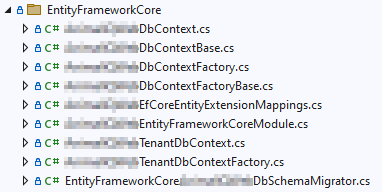
And now in 8.2.0-rc.3 it looks like this (for a Blazor Web App project):
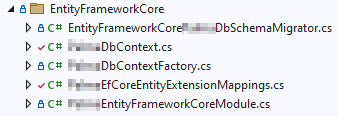
Basically, I find it much clearer now. But I would like to add additions to the model, which I previously did in the “...DbContextBase” class. If I now do this in the “...DbContext” class, it will be deleted again the next time I generate it. How could I do this so that it remains there regardless of generation?
I would like to add the following for the decimal properties:
protected override void OnModelCreating(ModelBuilder builder) { base.OnModelCreating(builder); builder.Entity<Disability>(b => { b.Property(x => x.DegreeOfDisability).HasPrecision(18, 4); }); } -
0
Hello, Could you please finally fix the localization in the excel methods of the AppService in a generate suite entity? I am tired of fixing myself everytime
for example, this is a generated excel method
public virtual async Task<IRemoteStreamContent> GetListAsExcelFileAsync(DemoEntityExcelDownloadDto input) { var downloadToken = await _downloadTokenCache.GetAsync(input.DownloadToken); if (downloadToken == null || input.DownloadToken != downloadToken.Token) { throw new AbpAuthorizationException("Invalid download token: " + input.DownloadToken); } var clientes = await _clienteRepository.GetListWithNavigationPropertiesAsync(input.FilterText, input.Name1, input.Name2, input.Name3); var items = clientes.Select(item => new { Name1 = item.DemoEntity.Name1, Name2 = item.DemoEntity.Name2, Name3 = item.DemoEntity.Name3 }); var memoryStream = new MemoryStream(); await memoryStream.SaveAsAsync(items); memoryStream.Seek(0, SeekOrigin.Begin); return new RemoteStreamContent(memoryStream, "DemoEntities.xlsx", "application/vnd.openxmlformats-officedocument.spreadsheetml.sheet"); }First, the file name is not localized, if I changed language, it will be downloaded always like "DemoEntities.xlsx". Also, if you are using an entity with navigationproperties or not, the columns are not localized either, you need to add a configuration for that.
For example
var config = new OpenXmlConfiguration { DynamicColumns = null //[ new DynamicExcelColumn("XYZ") { Name = L["XYZ"]} ] };I have to recreate the column every time and it's kind of frustrating since ABP Suite template system doesn't provide a way to iterate or use the properties to do this kind of complex scenario, please fix it.
-
0
After upgrading the project to 8.2.0-rc.4, an error occurred while trying to restore the following: Volo.Abp.Identity.Pro.HttpApi 8.2.0-rc.4 was not found. However, a close approximate match of Volo.Abp.Identity.Pro.HttpApi 8.3.0-preview20240528 was resolved.
-
0
Let's say, for example, you have an entity that you need to add two 1 to 1 relationships with the same external Entity.
For example, for the entity "Exchange" you need to map two "Money" entities as 1 on 1
Actually, in ABP Suite, there is no way to customize the property name of the navigation classes for Domain or Application.Contracts. Even if you try to customize the "Entity Name" or "Dto Name" in the advanced tap, if you change, for example, "Entity Name", your class will be named "BlueMoney" and the property name also as "BlueMoney" but the correct should be, class "Money" and property name "BlueMoney".
That's for the case when you need to repeat the 1-1 relationship with the same entity.
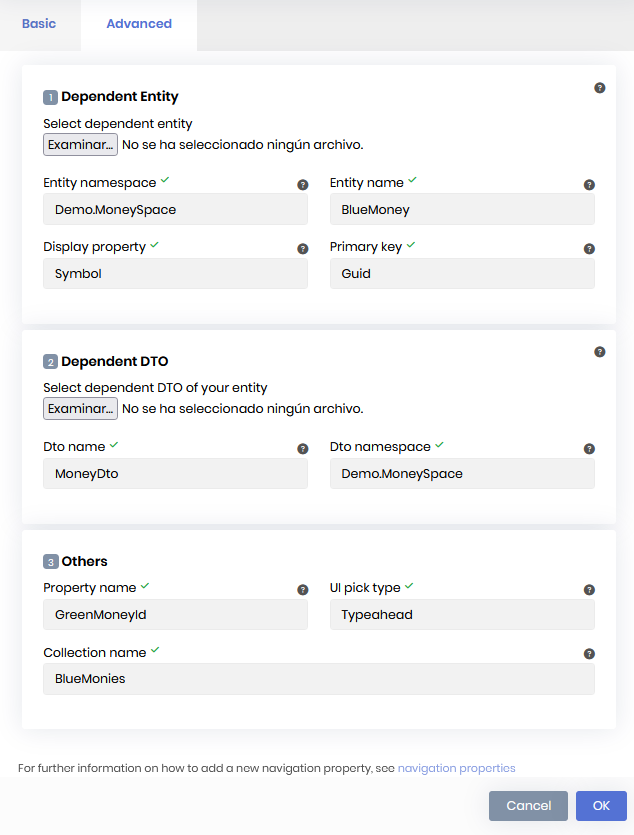
-
0
-
0
When you create an entity with many properties and 1to1 relationships and use typeahead as dropdown style. When you render those in the Create or Edit modal, it won't display because by default ABP Suite generates a wrong dropdown parent for the select2 initialization properties.
but it should look like this with the ".modal-content" added for create and edit
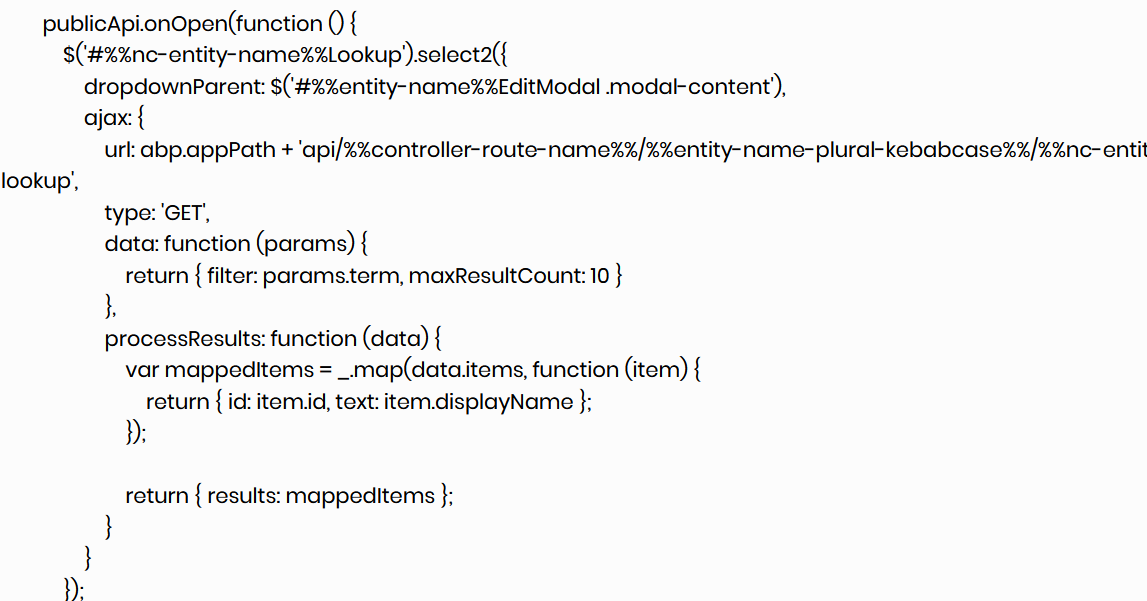
-
0
Related to this, if you group the select2 initialization methods in the javascript in a single "publicApi.onOpen", it will increase the performance of the site.