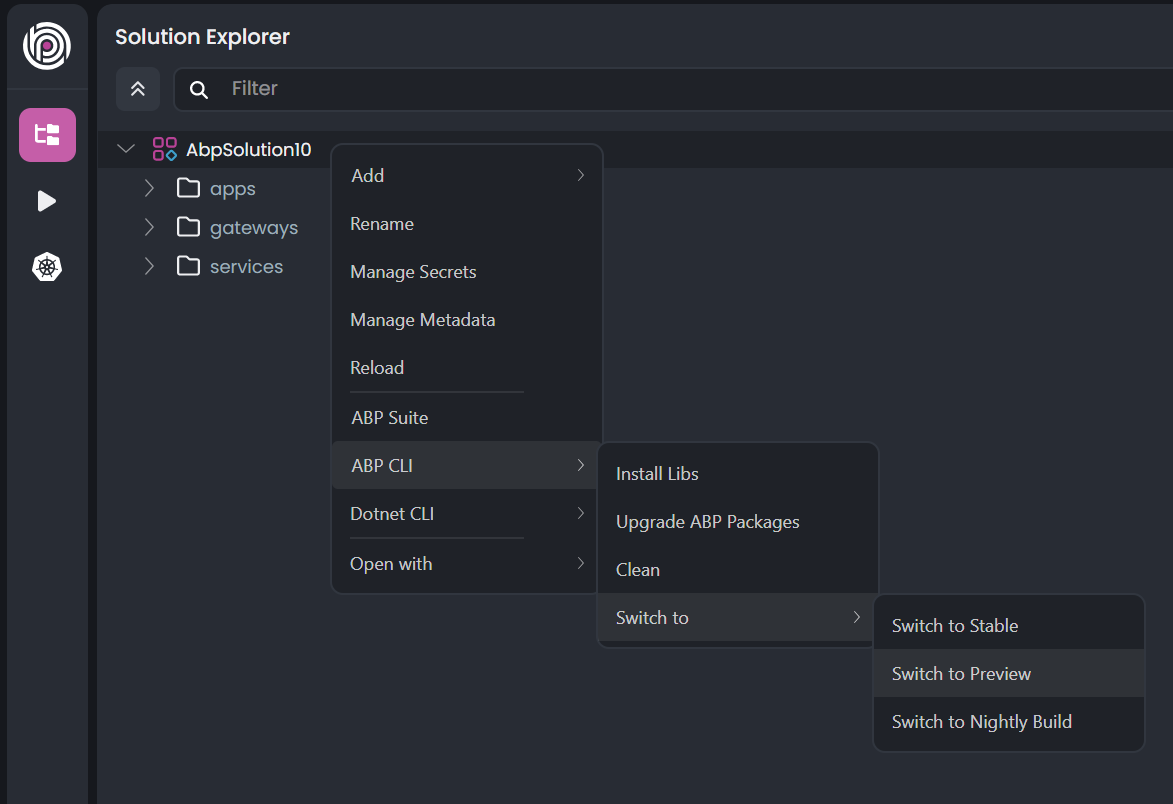ABP Studio and ABP Startup Template Version Mappings
This document provides a general overview of the relationship between various versions of ABP Studio and the ABP version of the ABP Solution Templates used when generating a new solution. Each version of ABP Studio is configured to create solutions with a specific ABP version. However, once a solution is created, you can easily update it to the latest version of ABP via ABP Studio or ABP CLI.
| ABP Studio Version | ABP Version of Startup Template |
|---|---|
| 2.1.5 - 2.1.9 | 10.0.2 |
| 2.1.0 - 2.1.4 | 10.0.1 |
| 2.0.0 to 2.0.2 | 10.0.0 |
| 1.4.2 | 9.3.6 |
| 1.3.3 to 1.4.1 | 9.3.5 |
| 1.3.0 - 1.3.2 | 9.3.4 |
| 1.2.2 | 9.3.2 |
| 1.2.1 | 9.3.1 |
| 1.1.2 | 9.2.3 |
| 1.1.0 - 1.1.1 | 9.2.2 |
| 1.0.2 | 9.2.1 |
| 1.0.0 - 1.0.1 | 9.2.0 |
| 0.9.26 | 9.1.1 |
| 0.9.24 - 0.9.25 | 9.1.0 |
| 0.9.22 - 0.9.23 | 9.0.4 |
| 0.9.20 - 0.9.21 | 9.0.3 |
| 0.9.17 to 0.9.19 | 9.0.2 |
| 0.9.15 - 0.9.16 | 9.0.1 |
| 0.9.9 to 0.9.14 | 9.0.0 |
| 0.9.8 | 8.3.4 |
| 0.9.5 to 0.9.7 | 8.3.3 |
| 0.9.2 to 0.9.4 | 8.3.2 |
| 0.8.4 - 0.9.1 | 8.3.1 |
| 0.8.1 to 0.8.3 | 8.3.0 |
| 0.8.0 | 8.2.3 |
| 0.7.8 - 0.7.9 | 8.2.2 |
| 0.7.4 to 0.7.7 | 8.2.1 |
| 0.7.0 to 0.7.3 | 8.2.0 |
| 0.6.8 - 0.6.9 | 8.1.3 |
| 0.6.7 | 8.1.1 |
Working with ABP's Preview Versions
By default, ABP Studio uses stable versions to create solutions. Therefore, if you want to create a solution with a preview version, first you need to create a solution and then switch your solution to the preview version from the ABP Studio UI: