Getting Started ABP With Console Application
This tutorial explains how to start ABP from scratch with minimal dependencies. You generally want to start with a startup template.
Create A New Project
Create a new Regular .Net Core Console Application from Visual Studio:
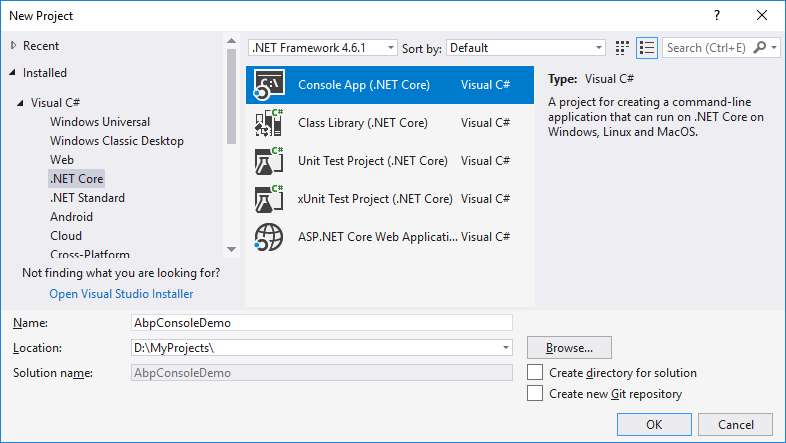
Install Volo.Abp Package
Volo.Abp.Core is the core nuget package to create ABP based applications. So, install it to your project:
Install-Package Volo.Abp.Core
Create First ABP Module
ABP is a modular framework and it requires a startup (root) module class derived from AbpModule:
using Microsoft.Extensions.DependencyInjection;
using Volo.Abp.Modularity;
namespace AbpConsoleDemo
{
public class AppModule : AbpModule
{
}
}
AppModule is a good name for the startup module for an application.
Initialize The Application
The next step is to bootstrap the application using the startup module created above:
using System;
using Volo.Abp;
namespace AbpConsoleDemo
{
class Program
{
static void Main(string[] args)
{
using (var application = AbpApplicationFactory.Create<AppModule>())
{
application.Initialize();
Console.WriteLine("Press ENTER to stop application...");
Console.ReadLine();
}
}
}
}
AbpApplicationFactory is used to create the application and load all modules taking AppModule as the startup module. Initialize() method starts the application.
Hello World!
The application above does nothing. Let's create a service that does something:
using System;
using Volo.Abp.DependencyInjection;
namespace AbpConsoleDemo
{
public class HelloWorldService : ITransientDependency
{
public void SayHello()
{
Console.WriteLine("Hello World!");
}
}
}
ITransientDependency is a special interface of ABP that automatically registers the service as transient (see dependency injection document).
Now, we can resolve the HelloWorldService and say hello. Change the Program.cs as shown below:
using System;
using Microsoft.Extensions.DependencyInjection;
using Volo.Abp;
namespace AbpConsoleDemo
{
class Program
{
static void Main(string[] args)
{
using (var application = AbpApplicationFactory.Create<AppModule>())
{
application.Initialize();
//Resolve a service and use it
var helloWorldService =
application.ServiceProvider.GetService<HelloWorldService>();
helloWorldService.SayHello();
Console.WriteLine("Press ENTER to stop application...");
Console.ReadLine();
}
}
}
}
While it's enough for this simple code example, it's always suggested to create scopes in case of directly resolving dependencies from IServiceProvider (see the Dependency Injection documentation).
Using Autofac as the Dependency Injection Framework
While AspNet Core's Dependency Injection (DI) system is fine for basic requirements, Autofac provides advanced features like Property Injection and Method Interception which are required by ABP to perform advanced application framework features.
Replacing AspNet Core's DI system by Autofac and integrating to ABP is pretty easy.
- Install Volo.Abp.Autofac package
Install-Package Volo.Abp.Autofac
- Add
AbpAutofacModuleDependency
[DependsOn(typeof(AbpAutofacModule))] //Add dependency to the AbpAutofacModule
public class AppModule : AbpModule
{
}
- Change
Program.csfile as shown below:
using System;
using Microsoft.Extensions.DependencyInjection;
using Volo.Abp;
namespace AbpConsoleDemo
{
class Program
{
static void Main(string[] args)
{
using (var application = AbpApplicationFactory.Create<AppModule>(options =>
{
options.UseAutofac(); //Autofac integration
}))
{
application.Initialize();
//Resolve a service and use it
var helloWorldService =
application.ServiceProvider.GetService<HelloWorldService>();
helloWorldService.SayHello();
Console.WriteLine("Press ENTER to stop application...");
Console.ReadLine();
}
}
}
}
Just called options.UseAutofac() method in the AbpApplicationFactory.Create options.
Source Code
Get source code of the sample project created in this tutorial from here.


























































