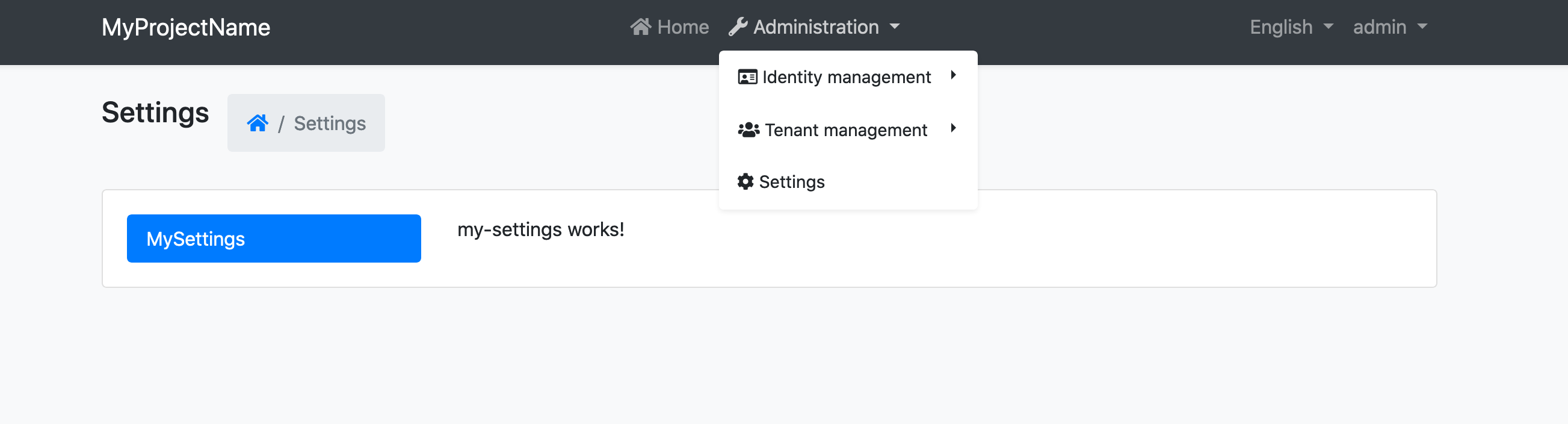Custom Setting Page
There are several settings tabs from different modules. You can add a custom setting page to your project.
- Create a component with the following command:
yarn ng generate component my-settings
- Open the
app.component.tsand modify the file as shown below:
import { Component } from '@angular/core';
import { SettingTabsService } from '@abp/ng.core'; // imported SettingTabsService
import { MySettingsComponent } from './my-settings/my-settings.component'; // imported MySettingsComponent
@Component(/* component metadata */)
export class AppComponent {
constructor(private settingTabs: SettingTabsService) // injected MySettingsComponent
{
// added below
settingTabs.add([
{
name: 'MySettings',
order: 1,
requiredPolicy: 'policy key here',
component: MySettingsComponent,
},
]);
}
}
Navigate to /setting-management route to see the changes: