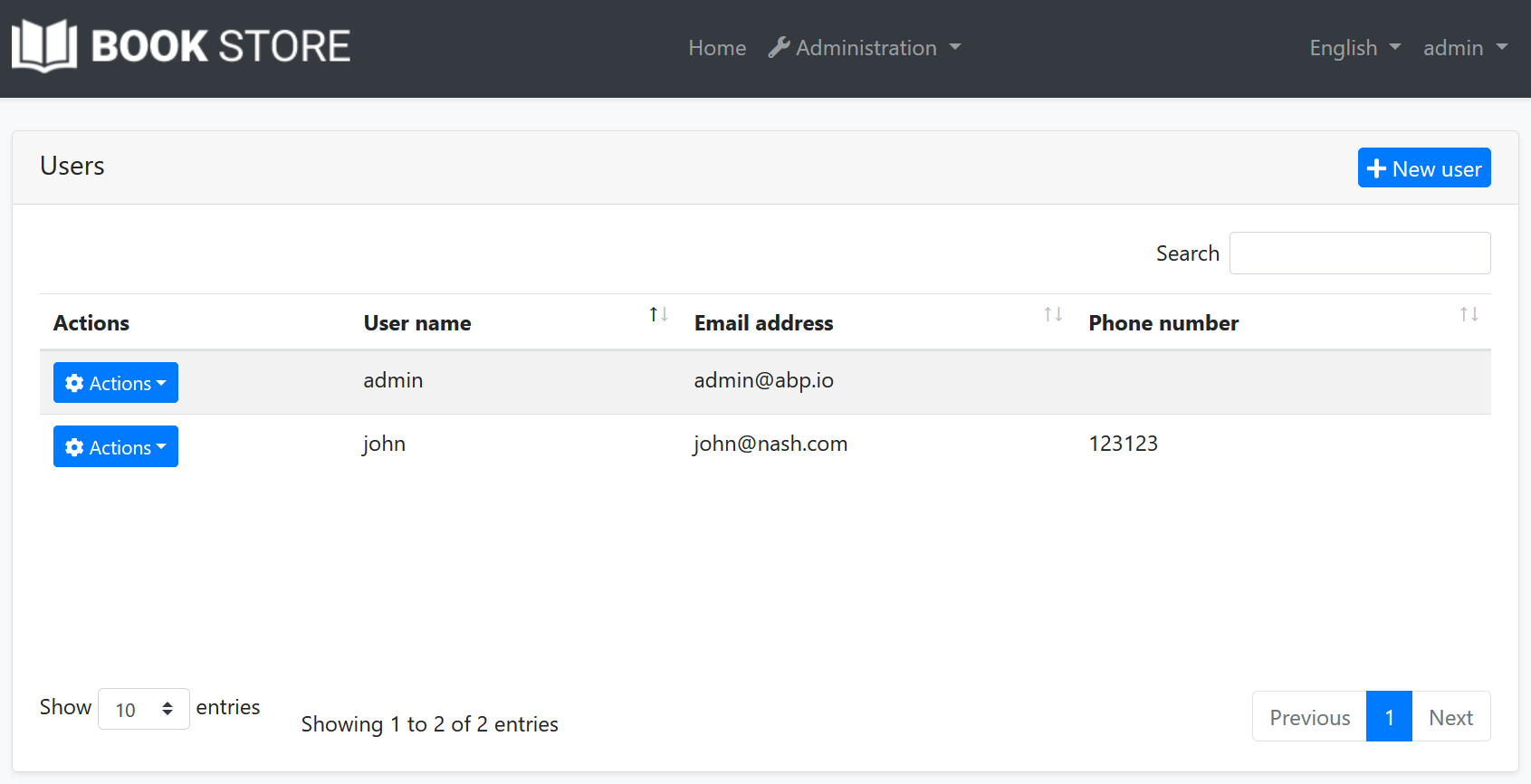ASP.NET Core MVC / Razor Pages: Branding
IBrandingProvider
IBrandingProvider is a simple interface that is used to show the application name and logo on the layout.
The screenshot below shows MyProject as the application name:
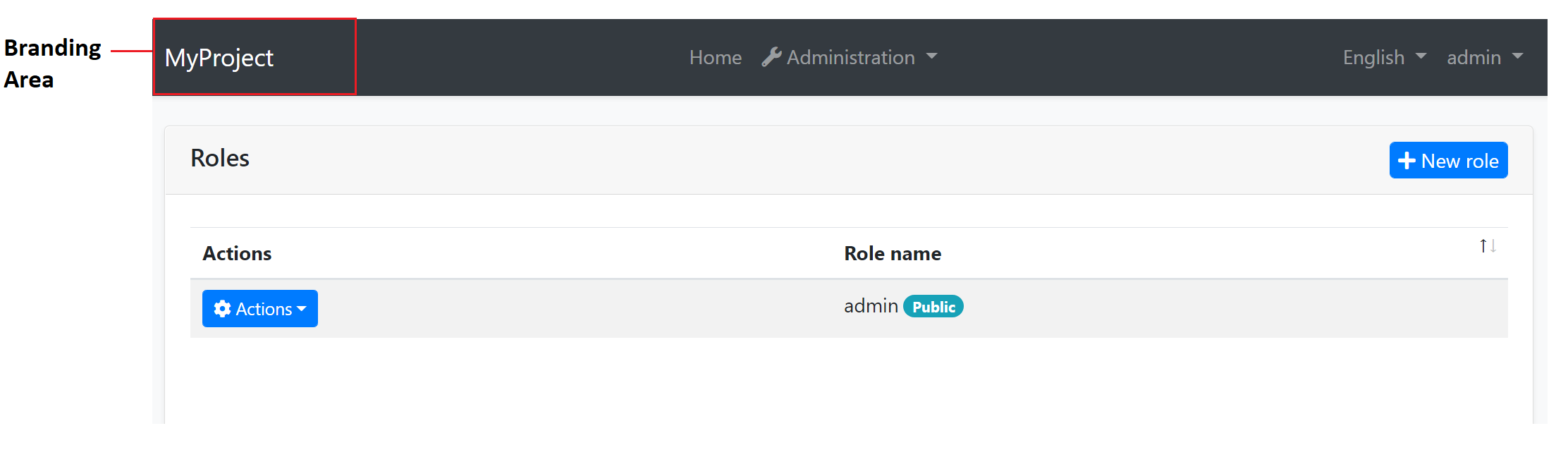
You can implement the IBrandingProvider interface or inherit from the DefaultBrandingProvider to set the application name:
using Volo.Abp.AspNetCore.Mvc.UI.Theme.Shared.Components;
using Volo.Abp.DependencyInjection;
namespace MyProject.Web
{
[Dependency(ReplaceServices = true)]
public class MyProjectBrandingProvider : DefaultBrandingProvider
{
public override string AppName => "Book Store";
}
}
The result will be like shown below:
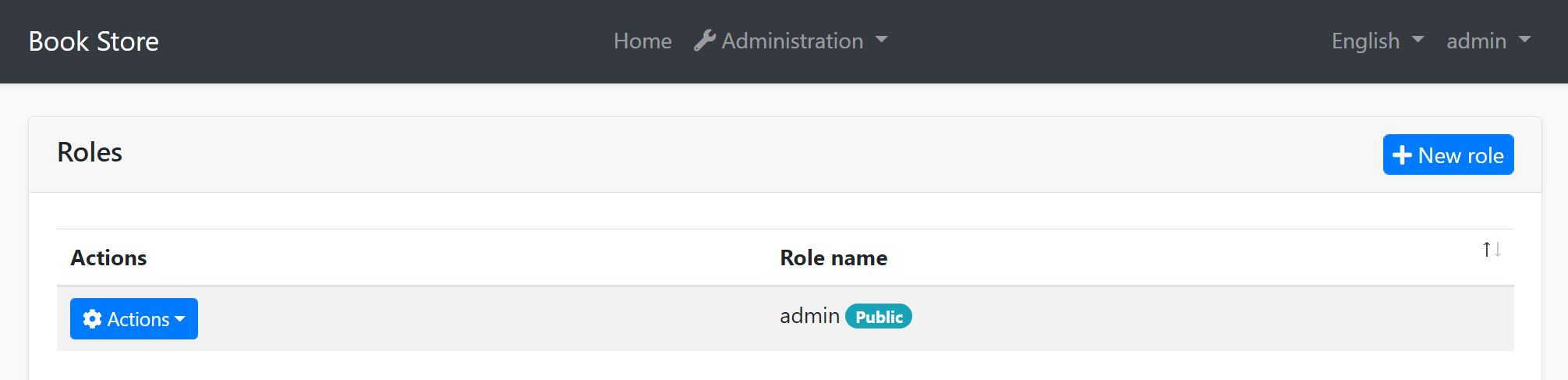
IBrandingProvider has the following properties:
AppName: The application name.LogoUrl: A URL to show the application logo.LogoReverseUrl: A URL to show the application logo on a reverse color theme (dark, for example).
Tip:
IBrandingProvideris used in every page refresh. For a multi-tenant application, you can return a tenant specific application name to customize it per tenant.
Overriding the Branding Area
The Basic Theme doesn't implement the logos. However, you can see the UI Customization Guide to learn how you can replace the branding area with a custom view component.
An example screenshot with an image is used in the branding area: