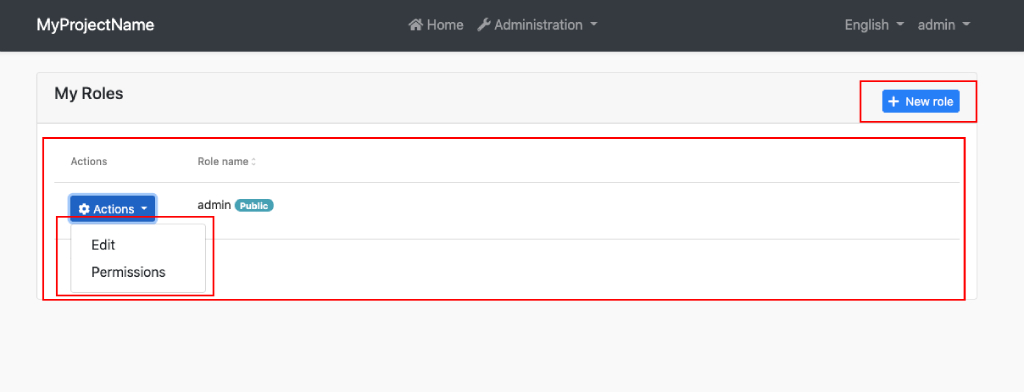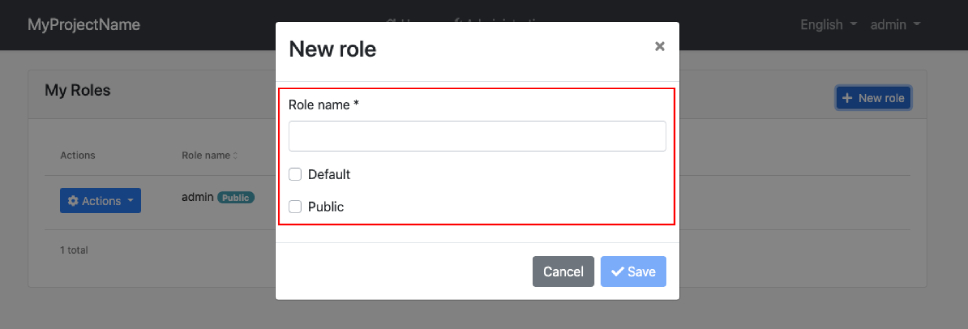How Replaceable Components Work with Extensions
Additional UI extensibility points (Entity action extensions, data table column extensions, page toolbar extensions and others) are used in ABP pages to allow to control entity actions, table columns and page toolbar of a page. If you replace a page, you need to apply some configurations to be able to work extension components in your component. Let's see how to do this by replacing the roles page.
Create a new module called MyRolesModule:
yarn ng generate module my-roles --module app
Create a new component called MyRolesComponent:
yarn ng generate component my-roles/my-roles --flat --export
Open the generated src/app/my-roles/my-roles.component.ts file and replace its content with the following:
import { ListService, PagedAndSortedResultRequestDto } from '@abp/ng.core';
import {
CreateRole,
DeleteRole,
eIdentityComponents,
GetRoleById,
GetRoles,
IdentityRoleDto,
IdentityState,
RolesComponent,
UpdateRole,
} from '@abp/ng.identity';
import { ePermissionManagementComponents } from '@abp/ng.permission-management';
import { Confirmation, ConfirmationService } from '@abp/ng.theme.shared';
import {
EXTENSIONS_IDENTIFIER,
FormPropData,
generateFormFromProps,
} from '@abp/ng.theme.shared/extensions';
import { Component, Injector, OnInit } from '@angular/core';
import { FormGroup } from '@angular/forms';
import { Select, Store } from '@ngxs/store';
import { Observable } from 'rxjs';
import { finalize, pluck } from 'rxjs/operators';
@Component({
selector: 'app-my-roles',
templateUrl: './my-roles.component.html',
providers: [
ListService,
{
provide: EXTENSIONS_IDENTIFIER,
useValue: eIdentityComponents.Roles,
},
{ provide: RolesComponent, useExisting: MyRolesComponent },
],
})
export class MyRolesComponent implements OnInit {
@Select(IdentityState.getRoles)
data$: Observable<IdentityRoleDto[]>;
@Select(IdentityState.getRolesTotalCount)
totalCount$: Observable<number>;
form: FormGroup;
selected: IdentityRoleDto;
isModalVisible: boolean;
visiblePermissions = false;
providerKey: string;
modalBusy = false;
permissionManagementKey = ePermissionManagementComponents.PermissionManagement;
onVisiblePermissionChange = event => {
this.visiblePermissions = event;
};
constructor(
public readonly list: ListService<PagedAndSortedResultRequestDto>,
protected confirmationService: ConfirmationService,
protected store: Store,
protected injector: Injector
) {}
ngOnInit() {
this.hookToQuery();
}
buildForm() {
const data = new FormPropData(this.injector, this.selected);
this.form = generateFormFromProps(data);
}
openModal() {
this.buildForm();
this.isModalVisible = true;
}
add() {
this.selected = {} as IdentityRoleDto;
this.openModal();
}
edit(id: string) {
this.store
.dispatch(new GetRoleById(id))
.pipe(pluck('IdentityState', 'selectedRole'))
.subscribe(selectedRole => {
this.selected = selectedRole;
this.openModal();
});
}
save() {
if (!this.form.valid) return;
this.modalBusy = true;
this.store
.dispatch(
this.selected.id
? new UpdateRole({ ...this.selected, ...this.form.value, id: this.selected.id })
: new CreateRole(this.form.value)
)
.pipe(finalize(() => (this.modalBusy = false)))
.subscribe(() => {
this.isModalVisible = false;
this.list.get();
});
}
delete(id: string, name: string) {
this.confirmationService
.warn('AbpIdentity::RoleDeletionConfirmationMessage', 'AbpIdentity::AreYouSure', {
messageLocalizationParams: [name],
})
.subscribe((status: Confirmation.Status) => {
if (status === Confirmation.Status.confirm) {
this.store.dispatch(new DeleteRole(id)).subscribe(() => this.list.get());
}
});
}
private hookToQuery() {
this.list.hookToQuery(query => this.store.dispatch(new GetRoles(query))).subscribe();
}
openPermissionsModal(providerKey: string) {
this.providerKey = providerKey;
setTimeout(() => {
this.visiblePermissions = true;
}, 0);
}
sort(data) {
const { prop, dir } = data.sorts[0];
this.list.sortKey = prop;
this.list.sortOrder = dir;
}
}
{
provide: EXTENSIONS_IDENTIFIER,
useValue: eIdentityComponents.Roles,
},
{
provide: RolesComponent,
useExisting: MyRolesComponent
}
The two providers we have defined in MyRolesComponent are required for the extension components to work correctly.
- With the first provider, we defined the extension identifier for using
RolesComponent's extension actions in theMyRolesComponent. - With the second provider, we have replaced the
RolesComponentinjection with theMyRolesComponent. Default extension actions of theRolesComponenttry to getRolesComponentinstance. However, the actions can get theMyRolesComponentinstance after defining the second provider.
Open the generated src/app/my-role/my-role.component.html file and replace its content with the following:
<div id="identity-roles-wrapper" class="card">
<div class="card-header">
<div class="row">
<div class="col col-md-6">
<h5 class="card-title">My Roles</h5>
</div>
<div class="text-right col col-md-6">
<abp-page-toolbar [record]="data$ | async"></abp-page-toolbar>
</div>
</div>
</div>
<div class="card-body">
<abp-extensible-table
[data]="data$ | async"
[recordsTotal]="totalCount$ | async"
[list]="list"
></abp-extensible-table>
</div>
</div>
<abp-modal size="md" [(visible)]="isModalVisible" [busy]="modalBusy">
<ng-template #abpHeader>
<h3>{{ (selected?.id ? 'AbpIdentity::Edit' : 'AbpIdentity::NewRole') | abpLocalization }}</h3>
</ng-template>
<ng-template #abpBody>
<form [formGroup]="form" (ngSubmit)="save()" validateOnSubmit>
<abp-extensible-form [selectedRecord]="selected"></abp-extensible-form>
</form>
</ng-template>
<ng-template #abpFooter>
<button type="button" class="btn btn-secondary" abpClose>
{{ 'AbpIdentity::Cancel' | abpLocalization }}
</button>
<abp-button iconClass="fa fa-check" [disabled]="form?.invalid" (click)="save()">{{
'AbpIdentity::Save' | abpLocalization
}}</abp-button>
</ng-template>
</abp-modal>
<abp-permission-management
#abpPermissionManagement="abpPermissionManagement"
*abpReplaceableTemplate="
{
inputs: {
providerName: { value: 'R' },
providerKey: { value: providerKey },
visible: { value: visiblePermissions, twoWay: true },
hideBadges: { value: true }
},
outputs: { visibleChange: onVisiblePermissionChange },
componentKey: permissionManagementKey
};
let init = initTemplate
"
(abpInit)="init(abpPermissionManagement)"
>
</abp-permission-management>
We have added the abp-page-toolbar, abp-extensible-table, and abp-extensible-form extension components to template of the MyRolesComponent.
You should import the required modules for the MyRolesComponent to MyRolesModule. Open the src/my-roles/my-roles.module.ts file and replace the content with the following:
import { UiExtensionsModule } from '@abp/ng.theme.shared/extensions';
import { NgModule } from '@angular/core';
import { SharedModule } from '../shared/shared.module';
import { MyRolesComponent } from './my-roles.component';
import { PermissionManagementModule } from '@abp/ng.permission-management';
@NgModule({
declarations: [MyRolesComponent],
imports: [SharedModule, UiExtensionsModule, PermissionManagementModule],
exports: [MyRolesComponent],
})
export class MyRolesModule {}
UiExtensionsModuleimported to be able to use the extension components in your component.PermissionManagementModuleimported to be able to use theabp-permission-*managementin your component.
As the last step, it is needs to be replaced the RolesComponent with the MyRolesComponent. Open the app.component.ts and modify its content as shown below:
import { ReplaceableComponentsService } from '@abp/ng.core';
import { eIdentityComponents } from '@abp/ng.identity';
import { MyRolesComponent } from './my-roles/my-roles.component';
@Component(/* component metadata */)
export class AppComponent {
constructor(private replaceableComponents: ReplaceableComponentsService) {
this.replaceableComponents.add({ component: MyRolesComponent, key: eIdentityComponents.Roles });
}
}
After the steps above, the RolesComponent has been successfully replaced with the MyRolesComponent. When you navigate to the /identity/roles URL, you will see the MyRolesComponent's template and see the extension components working correctly.