Angular UI: Basic Theme
The Basic Theme is a theme implementation for the Angular UI. It is a minimalist theme that doesn't add any styling on top of the plain Bootstrap. You can take the Basic Theme as the base theme and build your own theme or styling on top of it. See the Customization section.
If you are looking for a professional, enterprise ready theme, you can check the Lepton Theme, which is a part of the ABP Commercial.
See the Theming document to learn about themes.
Installation
If you need to manually this theme, follow the steps below:
- Install the @abp/ng.theme.basic NPM package to your Angular project.
- Open the
src/app/app.module.tsfile, importThemeBasicModule(it can be imported from@abp/ng.theme.basicpackage), and addThemeBasicModule.forRoot()to theimportsarray. - Open the
src/app/shared/shared.modulefile, importThemeBasicModule(it can be imported from@abp/ng.theme.basicpackage), and addThemeBasicModuleto theimportsandexportsarray.
The ThemeBasicModule is registered own layouts (ApplicationLayoutComponent, AccountLayoutComponent, EmptyLayoutComponent) to a service which is exposed by @abp/ng.core package on application initialization.
Application Layout
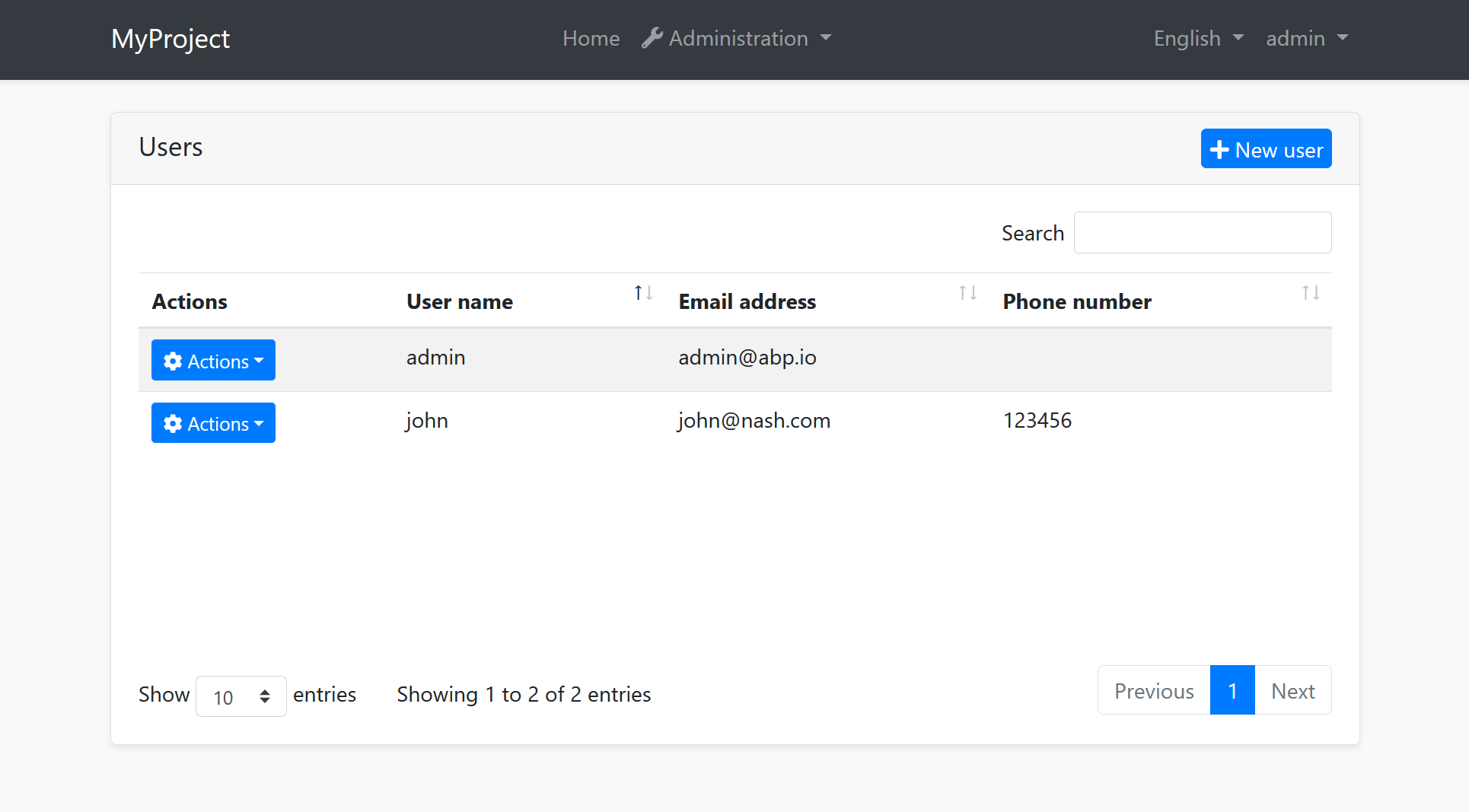
Application Layout implements the following parts, in addition to the common parts mentioned above;
- Logo area
- Routes area
- Language selection & user menu
- Page Alerts
See Application Layout components:
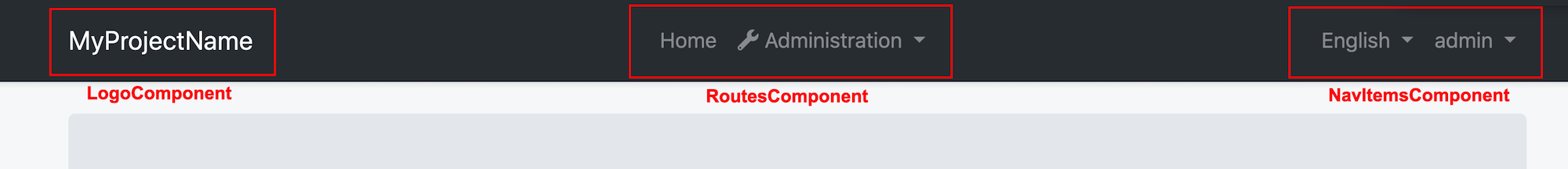
How to Use a Layout
Routes should be added to the menu by calling add method RoutesService. A layout can be set in the object of your route. See the modifying the menu for more information.
Customization
You have two options two customize this theme:
Overriding Styles / Components
In this approach, you continue to use the theme as an NPM package and customize the parts you need to. There are several ways to customize it;
Override the Styles
You can simply override the styles in the global styles (src/styles.scss) file of your application.
Override the Components
See the Component Replacement to learn how you can replace components, customize and extend the user interface.
Copy & Customize
You can run the following ABP CLI command in Angular project directory to copy the source code to your solution:
abp add-package @abp/ng.theme.basic --with-source-code
Or, you can download the source code of the Basic Theme, manually copy the project content into your project (projects/theme-basic folder), open angular.json file and add configuration below to the projects object:
{
"projects": {
...
"theme-basic": {
"projectType": "library",
"root": "projects/theme-basic",
"sourceRoot": "projects/theme-basic/src",
"prefix": "abp",
"architect": {
"build": {
"builder": "@angular-devkit/build-ng-packagr:build",
"options": {
"tsConfig": "projects/theme-basic/tsconfig.lib.json",
"project": "projects/theme-basic/ng-package.json"
},
"configurations": {
"production": {
"tsConfig": "projects/theme-basic/tsconfig.lib.prod.json"
}
}
}
}
}
}
}
Then, open the tsconfig.json file and add new paths as follows:
"paths": {
...
"@abp/ng.theme.basic": ["projects/theme-basic/src/public-api.ts"],
"@abp/ng.theme.basic/testing": ["projects/theme-basic/testing/src/public-api.ts"]
}
You can now freely customize the theme based on your application requirements.






























































