Static C# API Client Proxies
ABP can create C# API client proxy code to call your remote HTTP services (REST APIs). In this way, you don't need to deal with HttpClient and other low level details to call remote services and get results.
Static C# proxies automatically handle the following stuff for you;
- Maps C# method calls to remote server HTTP calls by considering the HTTP method, route, query string parameters, request payload and other details.
- Authenticates the HTTP Client by adding access token to the HTTP header.
- Serializes to and deserialize from JSON.
- Handles HTTP API versioning.
- Add correlation id, current tenant id and the current culture to the request.
- Properly handles the error messages sent by the server and throws proper exceptions.
This system can be used by any type of .NET client to consume your HTTP APIs.
Static vs Dynamic Client Proxies
ABP provides two types of client proxy generation system. This document explains the static client proxies, which generates client-side code in your development time. You can also see the Dynamic C# API Client Proxies documentation to learn how to use proxies generated on runtime.
Development-time (static) client proxy generation has a performance advantage since it doesn't need to obtain the HTTP API definition on runtime. However, you should re-generate the client proxy code whenever you change your API endpoint definition. On the other hand, dynamic client proxies are generated on runtime and provides an easier development experience.
Service Interface
Your service/controller should implement an interface that is shared between the server and the client. So, first define a service interface in a shared library project, typically in the Application.Contracts project if you've created your solution using the startup templates.
Example:
public interface IBookAppService : IApplicationService
{
Task<List<BookDto>> GetListAsync();
}
Your interface should implement the
IRemoteServiceinterface to be automatically discovered. Since theIApplicationServiceinherits theIRemoteServiceinterface, theIBookAppServiceabove satisfies this condition.
Implement this class in your service application. You can use auto API controller system to expose the service as a REST API endpoint.
With Contracts or Without Contracts
Without Contracts depending on target service's application.contracts package, so they can reuse the DTOs and other related classes. However, that can be a problem when we want to create fully independently developed and deployed microservices. We want to use the static proxy generation even without depending target service's application.contracts package.
With Contracts generate all the classes/enums/other types in the client side (including application service interfaces) , This is also the default behavior of the generate-proxy command.
Client Proxy Generation
First, add Volo.Abp.Http.Client nuget package to your client project:
Install-Package Volo.Abp.Http.Client
Then add AbpHttpClientModule dependency to your module:
[DependsOn(typeof(AbpHttpClientModule))] //add the dependency
public class MyClientAppModule : AbpModule
{
}
Now, it's ready to configure the application for the static client proxy generation.
With Contracts Example
[DependsOn(
typeof(AbpHttpClientModule) //used to create client proxies
)]
public class MyClientAppModule : AbpModule
{
public override void ConfigureServices(ServiceConfigurationContext context)
{
// Prepare for static client proxy generation
context.Services.AddStaticHttpClientProxies(
typeof(MyClientAppModule).Assembly
);
}
}
Without Contracts Example
[DependsOn(
typeof(AbpHttpClientModule), //used to create client proxies
typeof(BookStoreApplicationContractsModule) //contains the application service interfaces
)]
public class MyClientAppModule : AbpModule
{
public override void ConfigureServices(ServiceConfigurationContext context)
{
// Prepare for static client proxy generation
context.Services.AddStaticHttpClientProxies(
typeof(BookStoreApplicationContractsModule).Assembly
);
}
}
AddStaticHttpClientProxies method gets an assembly, finds all service interfaces in the given assembly, and prepares for static client proxy generation.
The application startup template comes pre-configured for the dynamic client proxy generation, in the
HttpApi.Clientproject. If you want to switch to the static client proxies, changecontext.Services.AddHttpClientProxiestocontext.Services.AddStaticHttpClientProxiesin the module class of yourHttpApi.Clientproject.
Endpoint Configuration
RemoteServices section in the appsettings.json file is used to get remote service address by default. The simplest configuration is shown below:
{
"RemoteServices": {
"Default": {
"BaseUrl": "http://localhost:53929/"
}
}
}
See the AbpRemoteServiceOptions section below for more detailed configuration.
Code Generation
Server side must be up and running while generating the client proxy code. So, run your application that serves the HTTP APIs on the BaseUrl that is configured like explained in the Endpoint Configuration section.
Open a command-line terminal in the root folder of your client project (.csproj) and type the following command:
With Contracts
abp generate-proxy -t csharp -u http://localhost:53929/
If you haven't installed yet, you should install the ABP CLI.
This command should generate the following files under the ClientProxies folder:
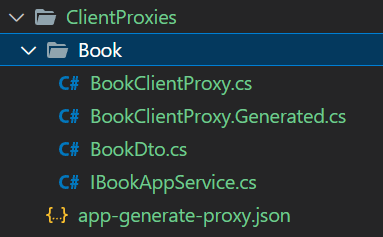
BookClientProxy.Generated.csis the actual generated proxy class in this example.BookClientProxyis apartialclass * where you can write your custom code (ABP won't override it).IBookAppService.csis the app service.BookDto.csis the Dto class which uses by app service.app-generate-proxy.jsoncontains information about the remote HTTP endpoint, so ABP can properly perform HTTP requests.
Without Contracts
abp generate-proxy -t csharp -u http://localhost:53929/ --without-contracts
This command should generate the following files under the ClientProxies folder:
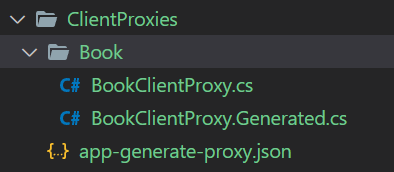
BookClientProxy.Generated.csis the actual generated proxy class in this example.BookClientProxyis apartialclass where you can write your custom code (ABP won't override it).app-generate-proxy.jsoncontains information about the remote HTTP endpoint, so ABP can properly perform HTTP requests.
generate-proxycommand generates proxies for only the APIs you've defined in your application. If you are developing a modular application, you can specify the-m(or--module) parameter to specify the module you want to generate proxies. See the generate-proxy section in the ABP CLI documentation for other options.
Usage
It's straightforward to use the client proxies. Just inject the service interface in the client application code:
public class MyService : ITransientDependency
{
private readonly IBookAppService _bookService;
public MyService(IBookAppService bookService)
{
_bookService = bookService;
}
public async Task DoItAsync()
{
var books = await _bookService.GetListAsync();
foreach (var book in books)
{
Console.WriteLine($"[BOOK {book.Id}] Name={book.Name}");
}
}
}
This sample injects the IBookAppService service interface defined above. The static client proxy implementation makes an HTTP call whenever a service method is called by the client.
Configuration
AbpRemoteServiceOptions
AbpRemoteServiceOptions is automatically set from the appsettings.json by default. Alternatively, you can configure it in the ConfigureServices method of your module to set or override it. Example:
public override void ConfigureServices(ServiceConfigurationContext context)
{
context.Services.Configure<AbpRemoteServiceOptions>(options =>
{
options.RemoteServices.Default =
new RemoteServiceConfiguration("http://localhost:53929/");
});
//...
}
Multiple Remote Service Endpoints
The examples above have configured the "Default" remote service endpoint. You may have different endpoints for different services (as like in a microservice approach where each microservice has different endpoints). In this case, you can add other endpoints to your configuration file:
{
"RemoteServices": {
"Default": {
"BaseUrl": "http://localhost:53929/"
},
"BookStore": {
"BaseUrl": "http://localhost:48392/"
}
}
}
AddStaticHttpClientProxies method can get an additional parameter for the remote service name. Example:
context.Services.AddStaticHttpClientProxies(
typeof(BookStoreApplicationContractsModule).Assembly,
remoteServiceConfigurationName: "BookStore"
);
remoteServiceConfigurationName parameter matches the service endpoint configured via AbpRemoteServiceOptions. If the BookStore endpoint is not defined then it fallbacks to the Default endpoint.
Retry/Failure Logic & Polly Integration
If you want to add retry logic for the failing remote HTTP calls for the client proxies, you can configure the AbpHttpClientBuilderOptions in the PreConfigureServices method of your module class.
Example: Use the Polly library to re-try 3 times on a failure
public override void PreConfigureServices(ServiceConfigurationContext context)
{
PreConfigure<AbpHttpClientBuilderOptions>(options =>
{
options.ProxyClientBuildActions.Add((remoteServiceName, clientBuilder) =>
{
clientBuilder.AddTransientHttpErrorPolicy(policyBuilder =>
policyBuilder.WaitAndRetryAsync(
3,
i => TimeSpan.FromSeconds(Math.Pow(2, i))
)
);
});
});
}
This example uses the Microsoft.Extensions.Http.Polly package. You also need to import the Polly namespace (using Polly;) to be able to use the WaitAndRetryAsync method.






























































